Asus AP6000 driver and firmware
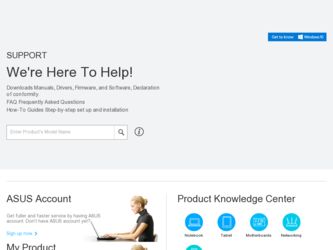
Related Asus AP6000 Manual Pages
Download the free PDF manual for Asus AP6000 and other Asus manuals at ManualOwl.com
Hardware Reference - Page 2
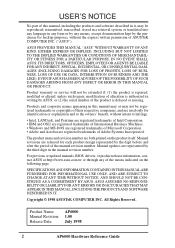
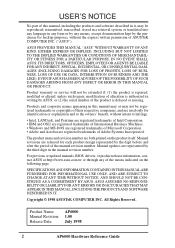
... are released for each product design represented by the digit before and after the period of the manual revision number. Manual updates are represented by the third digit in the manual revision number.
For previous or updated manuals, BIOS, drivers, or product release information, contact ASUS at http://www.asus.com.tw or through any of the means indicated on the following...
Hardware Reference - Page 6
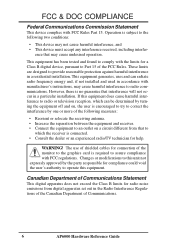
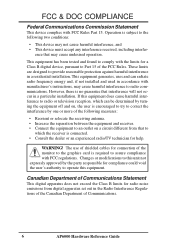
...expressly approved by the party responsible for compliance could void the user's authority to operate this equipment.
Canadian Department of Communications Statement
This digital apparatus does not exceed the Class B limits for radio noise emissions from digital apparatus set out in the Radio Interference Regulations of the Canadian Department of Communications.
6
AP6000 Hardware Reference Guide
Hardware Reference - Page 9
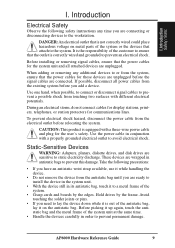
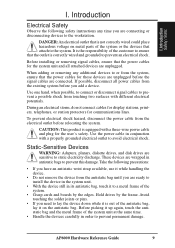
....
CAUTION: This product is equipped with a three-wire power cable and plug for the user's safety. Use the power cable in conjunction with a properly grounded electrical outlet to avoid electrical shock.
Static-Sensitive Devices
WARNING: Adapters, planars, diskette drives, and disk drives are sensitive to static electricity discharge. These devices are wrapped in antistatic bags to prevent this...
Hardware Reference - Page 10
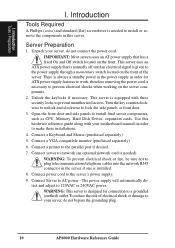
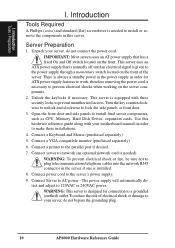
..., such as CPU, Memory, Hard Disk Drives, expansion cards. Use this hardware reference guide along with your motherboard manual in order to make these installations.
4. Connect a Keyboard and Mouse (purchased separately)
5. Connect a VGA-compatible monitor (purchased separately)
6. Connect a printer to the parallel port if desired.
7. Connect server to network (an optional network card is needed...
Hardware Reference - Page 11


... setup your RAID. Reboot your server with the operating system boot disk in order to install drivers for your devices (such as CD-ROM and SCSI devices) and install your server operating system. You may be prompted for manufacturer supplied driver diskettes for each device on your server if they are not included in the operating system setup drivers.
NOTE: Non-RAID hard disk drives can be setup...
Hardware Reference - Page 15
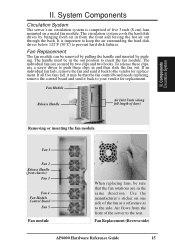
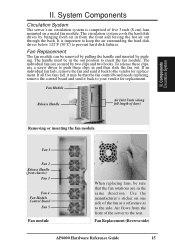
...metal fan module. The circulation system cools the hard disk drives by bringing fresh air in from the front and ...driver to push these clips in and then slide the fan out. If an individual fan fails, remove the fan and send it back to the vendor for replacement. If all five fans fail, it may be that the fan control board needs replacing, remove the control board...AP6000 Hardware Reference Guide
15
Hardware Reference - Page 16
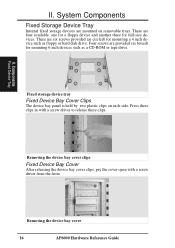
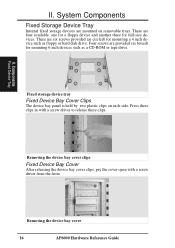
... are six screws provided (as circled) for mounting a 4 inch device such as floppy or hard disk drive. Four screws are provided (as boxed) for mounting 6 inch devices such as a CD-ROM or tape drive.
II. Components Fixed Device Tray
Fixed storage device tray
Fixed Device Bay Cover Clips
The device bay panel is held by two plastic clips on each side...
Hardware Reference - Page 17
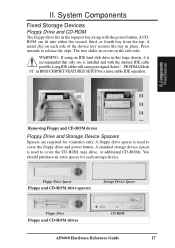
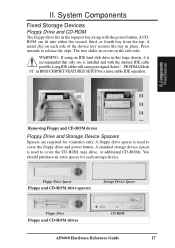
... using an IDE hard disk drive in this large chassis, it is recommended that only one is installed and with the shortest IDE cable possible. Long IDE cables will cause poor signal. Select "...PIO/DMA Mode : 3/1" in BIOS CHIPSET FEATURES SETUP for a more stable IDE operation.
II. Components Fixed Devices
Removing Floppy and CD-ROM device
Floppy Drive and Storage Device Spacers
Spacers are...
Hardware Reference - Page 21
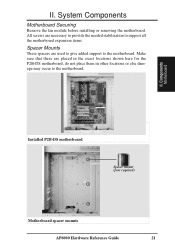
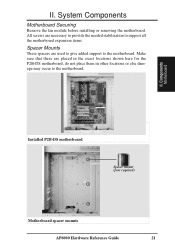
... are used to give added support to the motherboard. Make sure that these are placed in the exact locations shown here for the P2B-DS motherboard, do not place them in other locations or else damage may occur to the motherboard.
II. Components Motherboard
Installed P2B-DS motherboard
Spacer Mount (four required)
Motherboard spacer mounts
AP6000 Hardware Reference Guide
21
Hardware Reference - Page 24
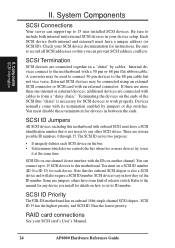
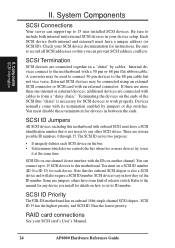
...and external SCSI devices in your device setup. Each SCSI device (both internal and external) must have a unique address (or SCSI ID). Check your SCSI device documentation for instructions. Be sure to record all SCSI addresses so that you can prevent SCSI address conflicts.
SCSI Termination
SCSI devices are connected together in a "chain" by cables. Internal devices connect to the motherboard with...

