Asus B203 driver and firmware
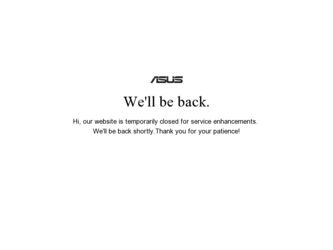
Related Asus B203 Manual Pages
Download the free PDF manual for Asus B203 and other Asus manuals at ManualOwl.com
User Manual - Page 2
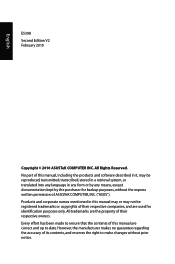
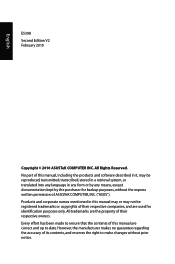
... part of this manual, including the products and software described in it, may be reproduced, transmitted, transcribed, stored in a retrieval system, or translated into any language in any form or by any means, except documentation kept by the purchaser for backup purposes, without the express written permission of ASUSTeK COMPUTER, INC. ("ASUS"). Products and...
User Manual - Page 3
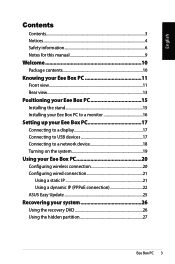
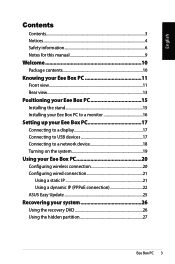
... a monitor 16
Setting up your Eee Box PC 17
Connecting to a display 17 Connecting to USB devices 17 Connecting to a network device 18 Turning on the system 19
Using your Eee Box PC 20
Configuring wireless connection 20 Configuring wired connection 21
Using a static IP 21 Using a dynamic IP (PPPoE connection 22 ASUS Easy Update 25
Recovering your system 26...
User Manual - Page 4
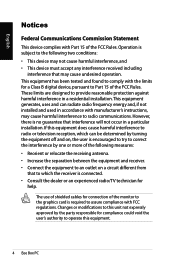
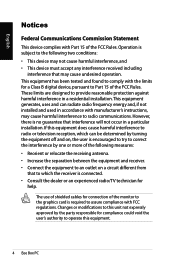
... for a Class B digital device, pursuant to Part 15 of the FCC Rules. These limits are designed to provide reasonable protection against harmful interference in a residential installation.This equipment generates, uses...Consult the dealer or an experienced radio/TV technician for
help.
The use of shielded cables for connection of the monitor to the graphics card is required to assure compliance with ...
User Manual - Page 15
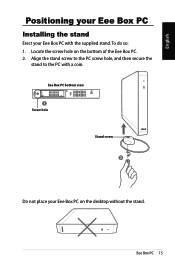
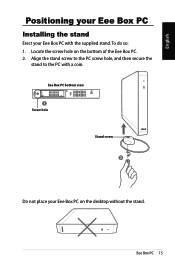
English
Positioning your Eee Box PC
Installing the stand
Erect your Eee Box PC with the supplied stand. To do so: 1. Locate the screw hole on the bottom of the Eee Box PC. 2. Align the stand screw to the PC screw hole, and then secure the
stand to the PC with a coin.
Eee Box PC bottom view 1 Screw hole
Stand screw 2
Do not place your Eee Box PC on the desktop without the stand.
Eee Box PC 15
User Manual - Page 16
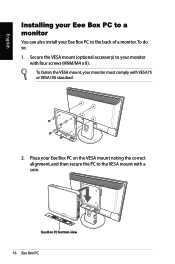
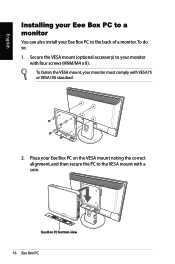
... Eee Box PC to a monitor
You can also install your Eee Box PC to the back of a monitor. To do so: 1. Secure the VESA mount (optional accessory) to your monitor
with four screws (HNM/...
User Manual - Page 19


... in use, unplug the power adapter or switch off the AC outlet to save on power consumption.
• Adjust the power management settings in the Window® Control Panel. This is to ensure that your Eee Box PC is set to a low power consumption mode and is fully operational at the same time.
To enter the BIOS setup, press repeatedly during...
User Manual - Page 25


...ASUS Easy Update
ASUS Easy Update is a software tool that automatically detects and downloads the latest BIOS, drivers, and applications for your Eee Box PC. 1. From the Windows® notification
area, right-click the ASUS Easy Update icon. 2. Select Schedule to set how often you want to update your system. 3. Select Update to activate the update.
4. Click OK to display the items you can download...
User Manual - Page 26
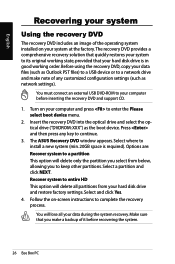
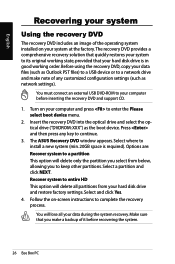
...as network settings).
You must connect an external USB DVD-ROM to your computer before inserting the recovery DVD and support CD.
1. Turn on your computer and press to enter the Please select boot device menu.
2. Insert the recovery DVD into the optical drive and select the optical drive ("DVDROM: XXX") as the boot device. Press and then press any key to continue.
3. The ASUS Recovery DVD window...
User Manual - Page 27
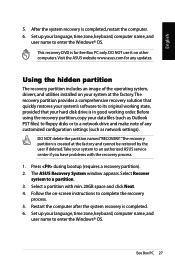
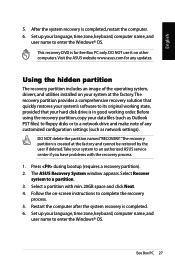
... computers. Visit the ASUS website www.asus.com for any updates.
Using the hidden partition
The recovery partition includes an image of the operating system, drivers, and utilities installed on your system at the factory.The recovery partition provides a comprehensive recovery solution that quickly restores your system's software to its original working state, provided that your hard disk drive...

