Asus D1T driver and firmware
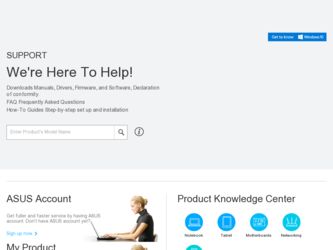
Related Asus D1T Manual Pages
Download the free PDF manual for Asus D1T and other Asus manuals at ManualOwl.com
D1T Hardware User Manual English - Page 2


... an experienced radio/TV technician for help.
WARNING! The use of a shielded-type power cord is required in order to meet FCC emission limits and to prevent interference to the nearby radio and television reception. It is essential that only the supplied power cord be used. Use only shielded cables to connect I/O devices to this equipment...
D1T Hardware User Manual English - Page 3


... les batteries usagées conformément aux instructions du fabricant. (French) ADVARSEL! Eksplosjonsfare ved feilaktig skifte... disassembly is prohibited.
CDRH Regulations
The Center for Devices and Radiological Health (CDRH) of the U.S. Food...controls or adjustments or performance of procedures other than those specified herein or in the laser product installation guide may result in...
D1T Hardware User Manual English - Page 7


.... • Do not dispose the Portable Desktop PC battery pack in a fire, as they may explode. Check with local
codes for possible special disposal instructions to reduce the risk of injury to persons due to fire or explosion. • Do not use power adapters or batteries from other devices to reduce the risk of injury...
D1T Hardware User Manual English - Page 8


... 28 Microsoft Windows™ Keys 29 Keyboard as a Numeric Keypad 29 Keyboard as Cursors ...30
4. Using the Portable Desktop PC 31
Pointing Device ...32 Using the Touchpad ...32 Touchpad Usage Illustrations 32 Caring for the Touchpad 34 Optical Drive ...35 Multimedia DJ ...38 Optional External Connections 39 PC Card (PCMCIA) Socket 42 32-bit CardBus Support 42
8
D1T Hardware User Manual English - Page 9


...4-in-1 Card Reader support 43 Modem and Network Connections 44 Modem Connection ...44 Network Connection ...45 Accessory (optional) ...46 Battery bank ...46 Power Management Modes 47 Full Power Mode & Maximum Performance 47 ACPI ...47 Thermal Power Control ...47 Power Savings ...48 Power State Summary ...48 System Memory Expansion 49 Hard Disk Drive ...49 Important Handling Note 49 Processor...
D1T Hardware User Manual English - Page 11


... on using the Portable Desktop PC's components.
Notes For This Manual
This User's Manual was created using Macintosh versions of Adobe® PageMaker™ 6.52, Adobe® Photoshop™ 5.5, Adobe® Illustrator® 8.0, and Macromedia® Freehand™ 8.0.1. The body text type used in this manual is "Times" (MAC) or "Times New Roman" (Windows™) and headings...
D1T Hardware User Manual English - Page 14


... its buttons is a pointing device that provides the same functions as a desktop mouse. A software-controlled scrolling function is available after setting up the included touchpad utility to allow easy Windows or web navigation.
Line Out jack
The Line Out jack is used to connect the Portable Desktop PC's audio out signal to amplified set of speakers or headphones.
Line...
D1T Hardware User Manual English - Page 16


... memory module. Memory installation/ upgrades must be done by an authorized retailer or else warranty will be void.
Audio Speaker
The built-in stereo speakers allows you to hear audio without additional attachments. The multimedia sound system features an integrated digital audio controller that produces rich, vibrant sound in high quality stereo. All audio features are software controlled.
Hard...
D1T Hardware User Manual English - Page 17


... (Sony/Philips Digital Interface) signals for digital audio output to amplifiers with SPDIF input. Using this jack automatically disables the built-in speakers.
Air Vent and Cooling Fan
The cooling fan turns ON when the temperature rises past a set threshold. The cooling fan is an extra feature needed for upgrading to faster processors in the future...
D1T Hardware User Manual English - Page 20
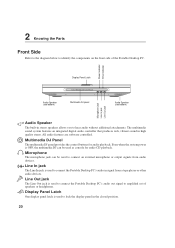
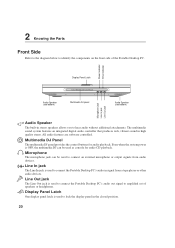
... is used to connect the Portable Desktop PC's audio in signal from a tape player or other audio devices.
Line Out jack
The Line Out jack is used to connect the Portable Desktop PC's audio out signal to amplified set of speakers or headphones.
Display Panel Latch
One display panel latch is used to lock the display panel in the closed position...
D1T Hardware User Manual English - Page 23


... a series of software-controlled diagnostic tests called the Power-On Self Test (POST). The software that controls the POST is installed as a permanent part of the Portable Desktop PC's architecture. The POST includes a record of the Portable Desktop PC's hardware configuration, which is used to make a diagnostic check of the system. This record is created by using the BIOS Setup program. If...
D1T Hardware User Manual English - Page 24


3 Getting Started
Power Management - Stand By and Hibernate
Power management settings can be found in the Windows control panel. The following shows the power options properties in Windows 2000. You can define Stand By or Power Off for closing the display panel, pressing the power button, or activating sleep mode. Basically Stand by and Hibernate saves power when your Portable Desktop PC is...
D1T Hardware User Manual English - Page 25


... a colored command.
"Z" Icon (F1): Places the Portable Desktop PC in suspend mode (either Save-to-RAM or Save-to-Disk depending on sleep button setting in power management setup). Filled Sun Icon (F5): Decreases the display brightness
Open Sun Icon (F6): Increases the display brightness
LCD Icon (F7): Toggles the display panel ON and OFF. This also stretches your...
D1T Hardware User Manual English - Page 27


... your programmed software application.
Power Switch
The power switch allows powering ON and OFF the Portable Desktop PC and recovering from STD. Push the switch once to turn ON and once to turn OFF the Portable Desktop PC.
NOTE: A utility must be installed in order to use the "Instant Launch Keys". See the "Driver and Utility" User's Manual for more...
D1T Hardware User Manual English - Page 32


...Desktop PC
Pointing Device
The Portable Desktop PC's integrated touchpad pointing device is fully compatible with all two/ three-button and scrolling knob USBmouse. The touchpad is pressure sensitive and contains no moving parts; therefore, mechanical failures can be avoided. A device driver is still required for working with some application software. See the Driver & Utility Guide... displayed on...
D1T Hardware User Manual English - Page 34


4 Using the Portable Desktop PC
NOTE: A software-controlled scrolling function is available after setting up the included touchpad utility to allow easy Windows or web navigation. Basic functions can be adjusted at the Windows control panel to allow comfortable clicking and tapping.
Caring for the Touchpad
The touchpad is pressure sensitive. If not properly cared for, it can...
D1T Hardware User Manual English - Page 36


...
DVD, which stands for Digital Versatile Disc, is the next generation of optical disc storage technology. The DVD specification supports discs with capacities from 4.7GB to 17GB and access rates up to 22.16MBytes/s. The Portable Desktop PC's DVD-ROM drive is only single-sided; double-sided DVD (8.5GB and higher) requires manually reversing the disc in order...
D1T Hardware User Manual English - Page 44


...). RJ-45 network cables are found connecting network computers to network hubs or switches usually found in business environments.
NOTE: The built-in modem and network cannot be installed later as an upgrade. Modem and/or network can be installed as a PC card (PCMCIA).
WARNING! Only use analog telephone outlets. The built-in modem does not support the voltage used in digital phone systems. Do...
D1T Hardware User Manual English - Page 47


4 Using the Portable Desktop PC
Power Management Modes
The Portable Desktop PC has a number of automatic or adjustable power saving features that you can use to maximize battery life and lower Total Cost of Ownership (TCO). You can control some of these features through the Power menu in the BIOS Setup. ACPI power management settings are made through the operating system...
D1T Hardware User Manual English - Page 49


...or software (including BIOS) setup required after the memory is installed. Only purchase memory modules from authorized retailers of this Portable Desktop PC to ensure compatibility and reliability.
CAUTION! This Portable Desktop PC does not support EDO DRAM or SDRAM.
Hard Disk Drive
Hard disk drives have higher capacities and operate at much faster speeds than floppy disk drives and CD-ROM drives...

