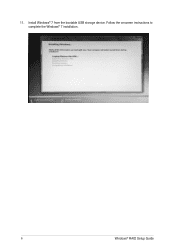Asus E3-PRO V5 driver and firmware
Related Asus E3-PRO V5 Manual Pages
Download the free PDF manual for Asus E3-PRO V5 and other Asus manuals at ManualOwl.com
Intel 100 Series Ai Suite3 ManualEnglish - Page 1
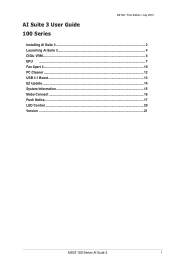
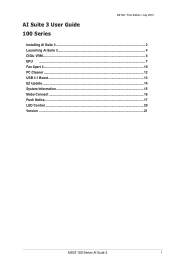
AI Suite 3 User Guide 100 Series
DE162 / First Edition / July 2015
Installing AI Suite 3...2 Launching AI Suite 3...4 DIGI+ VRM...6 EPU ...7 Fan Xpert 3...10 PC Cleaner...12 USB 3.1 Boost...13 EZ Update...14 System Information...15 Mobo Connect...16 Push Notice...17 LED Control...20 Version ...21
ASUS 100 Series AI Suite 3
1
Intel 100 Series Ai Suite3 ManualEnglish - Page 2
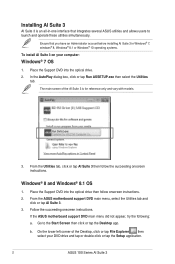
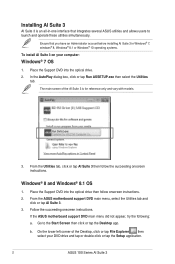
... only and vary with models.
3. From the Utilities tab, click or tap AI Suite 3 then follow the succeeding onscreen instructions.
Windows® 8 and Windows® 8.1 OS
1. Place the Support DVD into the optical drive then follow onscreen instructions. 2. From the ASUS motherboard support DVD main menu, select the Utilities tab and
click or tap AI Suite 3. 3. Follow the succeeding onscreen...
Intel 100 Series Ai Suite3 ManualEnglish - Page 3


Windows® 10 OS
1. Place the Support DVD into the optical drive then follow onscreen instructions. 2. From the ASUS motherboard support DVD main menu, select the Utilities tab and
click or tap AI Suite 3.
ASUS 100 Series AI Suite 3
3
Intel 100 Series Ai Suite3 ManualEnglish - Page 4


... 3 app on the Start Screen).
Windows® 10 OS
From the Desktop, click or tap Start > All apps > ASUS > AI Suite 3.
AI Suite 3 Main menu The AI Suite 3 main menu gives you easy-access controls and insight to what's going on with your computer - allowing you to optimize performance settings while at the same time ensuring...
Intel 100 Series Ai Suite3 ManualEnglish - Page 5


... reference only. The actual screenshots vary with models.
• Refer to the software manual in the support DVD or visit the ASUS website at www.asus.com for detailed software configuration.
AI Suite 3 mini-menu The AI Suite 3 mini-menu appears on the desktop and can be conveniently accessed and moved around. The AI Suite 3 mini-menu...
Intel 100 Series Ai Suite3 ManualEnglish - Page 8


..., all changes made in TurboV EVO will not be saved to BIOS settings and will not be kept on the next system boot. Use the Save Profile function to save your customized overclocking settings and manually load the profile after Windows starts.
Using TurboV EVO
CPU Frequency
Click or to adjust the BCLK Frequency and Ratio
Click...
Intel 100 Series Ai Suite3 ManualEnglish - Page 14
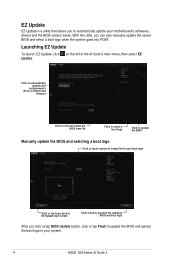
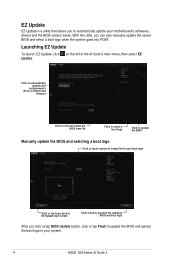
... update your motherboard's softwares, drivers and the BIOS version easily. With this utlity, you can also manually update the saved BIOS and select a boot logo when the system goes into POST.
Launching EZ Update
To launch EZ Update, click on the left of the AI Suite 3 main menu, then select EZ Update.
Click to automatically update your
motherboard's driver, software and
firmware
Click...
E3-PRO V5 Users manual English - Page 2
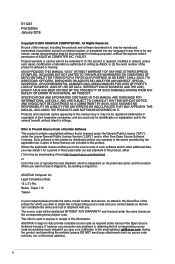
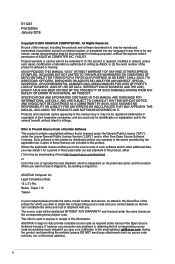
.... Copies of these licenses are included in this product. Where the applicable license entitles you to the source code of such software and/or other additional data, you may obtain it for a period of three years after our last shipment of the product, either (1) for free by downloading it from http://support.asus.com/download or...
E3-PRO V5 Users manual English - Page 5


... updates.
1. ASUS websites
The ASUS website provides updated information on ASUS hardware and software products. Refer to the ASUS contact information.
2. Optional documentation
Your product package may include optional documentation, such as warranty flyers, that may have been added by your dealer. These documents are not part of the standard package.
Conventions used in this guide
To ensure...
E3-PRO V5 Users manual English - Page 8
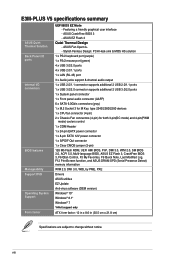
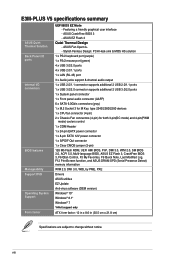
...Mb Flash ROM, UEFI AMI BIOS, PnP, DMI 3.0, WfM 2.0, SM BIOS 3.0, ACPI 5.0, Multi-language BIOS, ASUS EZ Flash 3, CrashFree BIOS 3, F6 Qfan Control, F3 My Favorites, F9 Quick Note, Last Modified Log, F12 PrintScreen function, and ASUS DRAM SPD (Serial Presence Detect) memory information WfM 2.0, DMI 3.0, WOL by PME, PXE
Drivers ASUS utilities EZ Update Anti-virus software (OEM version) Windows®...
E3-PRO V5 Users manual English - Page 17
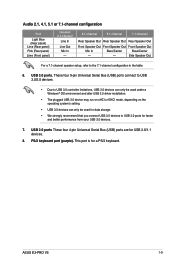
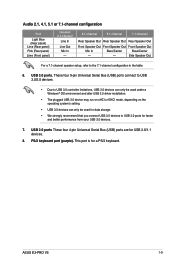
.... These four 9-pin Universal Serial Bus (USB) ports connect to USB 3.0/2.0 devices.
• Due to USB 3.0 controller limitations, USB 3.0 devices can only be used under a Windows® OS environment and after USB 3.0 driver installation.
• The plugged USB 3.0 device may run on xHCI or EHCI mode, depending on the operating system's setting.
• USB 3.0 devices can only be used for data...
E3-PRO V5 Users manual English - Page 19
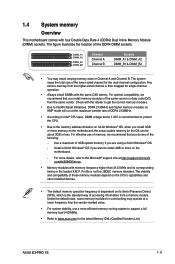
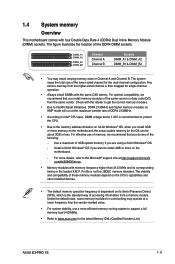
... way of accessing information from a memory module. Under the default state, some memory modules for overclocking may operate at a lower frequency than the vendor-marked value.
• For system stability, use a more efficient memory cooling system to support a full memory load (4 DIMMs).
• Refer to www.asus.com for the latest Memory QVL (Qualified Vendors List)
ASUS E3-PRO V5
1-11
E3-PRO V5 Users manual English - Page 21
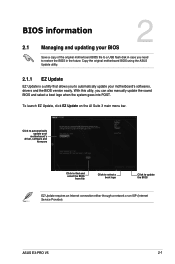
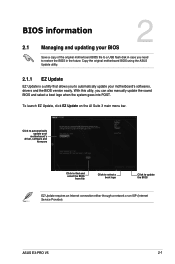
...system goes into POST.
To launch EZ Update, click EZ Update on the AI Suite 3 main menu bar.
Click to automatically update your
motherboard's driver, software and
firmware
Click to find and select the BIOS
from file
Click to select a boot logo
Click to update the BIOS
EZ Update requires an Internet connection either through a network or an ISP (Internet Service Provider).
ASUS E3-PRO V5
2-1
E3-PRO V5 Users manual English - Page 23
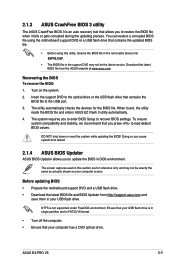
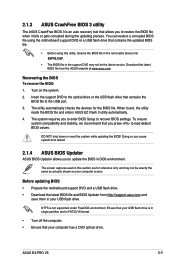
...the BIOS To recover the BIOS: 1. Turn on the system. 2. Insert the support DVD to the optical drive or the USB flash drive that contains the
BIOS file to the USB port. 3. The utility automatically checks the devices for the BIOS file. When found, the utility
reads the BIOS file and enters ASUS EZ Flash 3 utility automatically. 4. The system requires you to enter BIOS Setup to recover BIOS settings...
E3-PRO V5 Users manual English - Page 25
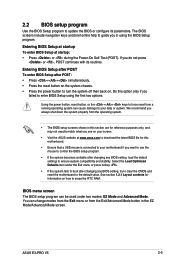
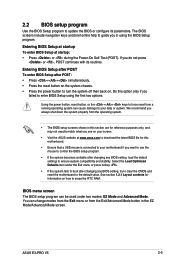
... value. See section 1.2.1 Layout contents for information on how to erase the RTC RAM.
BIOS menu screen The BIOS setup program can be used under two modes: EZ Mode and Advanced Mode. You can change modes from the Exit menu or from the Exit/Advanced Mode button in the EZ Mode/Advanced Mode screen.
ASUS E3-PRO V5
2-5
Windows RAID Setup Guide for C232 series.English - Page 1
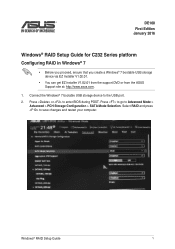
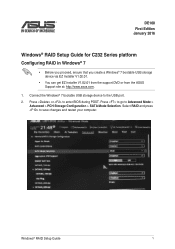
... EZ Installer V1.02.01 from the support DVD or from the ASUS Support site at: http://www.asus.com.
1. Connect the Windows® 7 bootable USB storage device to the USB port. 2. Press or to enter BIOS during POST. Press to go to Advanced Mode >
Advanced > PCH Storage Configuration > SATA Mode Selection. Select RAID and press to save changes and restart your computer.
Windows® RAID Setup...
Windows RAID Setup Guide for C232 series.English - Page 3
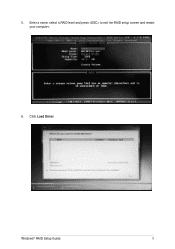
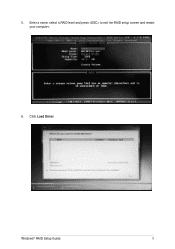
5. Enter a name, select a RAID level and press to exit the RAID setup screen and restart your computer.
6. Click Load Driver.
Windows® RAID Setup Guide
3
Windows RAID Setup Guide for C232 series.English - Page 4
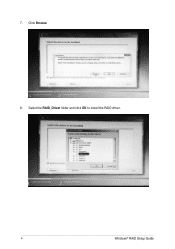
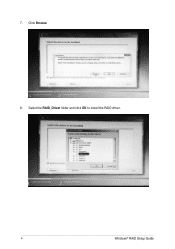
7. Click Browse. 8. Select the RAID_Driver folder and click OK to install the RAID driver.
4
Windows® RAID Setup Guide