Asus KGPX-D24 driver and firmware
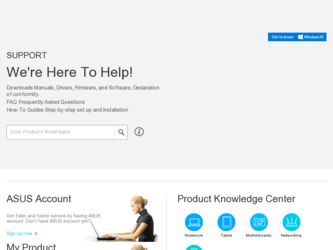
Related Asus KGPX-D24 Manual Pages
Download the free PDF manual for Asus KGPX-D24 and other Asus manuals at ManualOwl.com
User Guide - Page 4
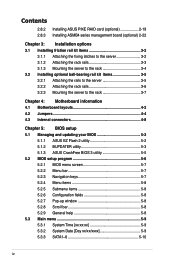
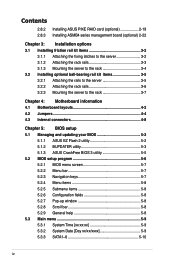
...the rack 3-4 3.2 Installing optional ball-bearing rail kit items 3-5 3.2.1 Attaching the rails to the server 3-5 3.2.2 Attaching the rack rails 3-6 3.2.3 Mounting the server to the rack 3-7
Chapter 4: Motherboard information 4.1 Motherboard layouts 4-2 4.2 Jumpers 4-4 4.3 Internal connectors 4-8
Chapter 5: BIOS setup 5.1 Managing and updating your BIOS 5-2
5.1.1 ASUS EZ Flash 2 utility...
User Guide - Page 5
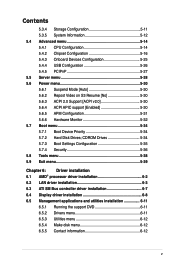
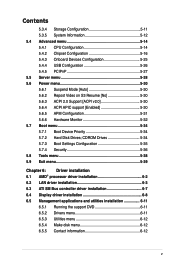
...5-34 5.7.1 Boot Device Priority 5-34 5.7.2 Hard Disk Drives; CDROM Drives 5-34 5.7.3 Boot Settings Configuration 5-35 5.7.4 Security 5-36 5.8 Tools menu 5-38 5.9 Exit menu 5-39
Chapter 6: Driver installation 6.1 AMD® processor driver installation 6-2 6.2 LAN driver installation 6-3 6.3 ATI SM Bus controller driver installation 6-7 6.4 Display driver installation 6-8 6.5 Management...
User Guide - Page 8
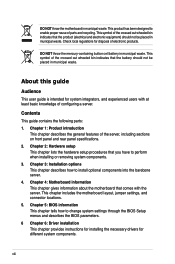
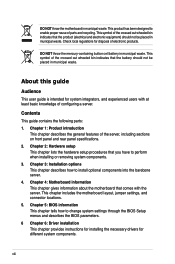
...waste.
About this guide
Audience
This user guide is intended for system integrators, and experienced...motherboard layout, jumper settings, and connector locations. 5. Chapter 5: BIOS information This chapter tells how to change system settings through the BIOS Setup menus and describes the BIOS parameters. 6 Chapter 6: Driver installation This chapter provides instructions for installing the necessary drivers...
User Guide - Page 9
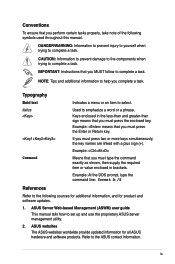
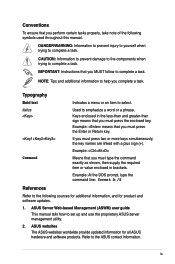
...Refer to the following sources for additional information, and for product and software updates.
1. ASUS Server Web-based Management (ASWM) user guide This manual tells how to set up and use the proprietary ASUS server management utility.
2. ASUS websites The ASUS websites worldwide provide updated information for all ASUS hardware and software products. Refer to the ASUS contact information.
ix
User Guide - Page 14
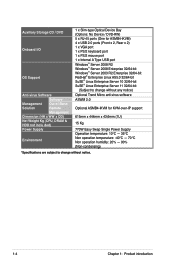
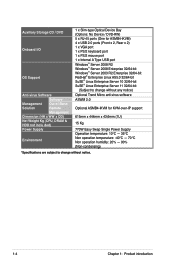
...
Software
Management Out of Band
Solution
Remote
Management
Dimension (HH x WW x DD)
Net Weight Kg (CPU, DRAM &
HDD not inclu ded)
Power Supply
Environment
1 x Slim-type Optical Device Bay (Options: No Device / DVD-RW) 5 x RJ-45 ports (One for ASMB4-iKVM) 4 x USB 2.0 ports (Front x 2, Rear x 2) 1 x VGA port 1 x PS/2 keyboard port 1 x PS/2 mouse port 1 x Internal A Type USB port Windows...
User Guide - Page 33
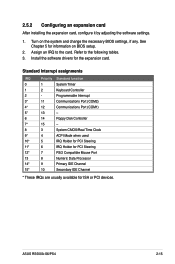
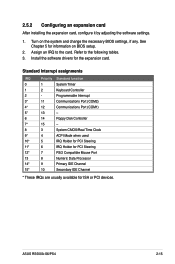
... on BIOS setup.
2. Assign an IRQ to the card. Refer to the following tables. 3. Install the software drivers for the expansion card.
Standard Interrupt assignments
IRQ
Priority Standard function
0
1
System Timer
1
2
Keyboard Controller
2
-
Programmable Interrupt
3*
11
Communications Port (COM2)
4*
12
Communications Port (COM1)
5*
13
--
6
14
Floppy Disk Controller
7*
15...
User Guide - Page 66
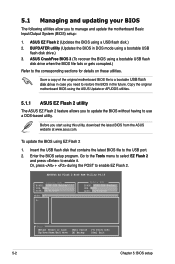
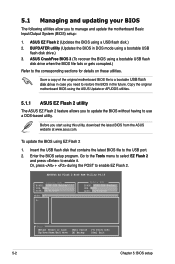
... latest BIOS from the ASUS website at www.asus.com.
To update the BIOS using EZ Flash 2
1. Insert the USB flash disk that contains the latest BIOS file to the USB port. 2. Enter the BIOS setup program. Go to the Tools menu to select EZ Flash 2
and press to enable it. Or, press + during the POST to enable EZ Flash 2.
ASUSTek EZ Flash 2 BIOS ROM Utility V4.16
Current ROM BOARD: KGPX-D24...
User Guide - Page 67
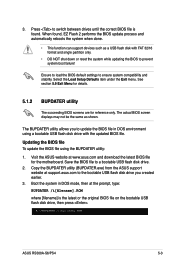
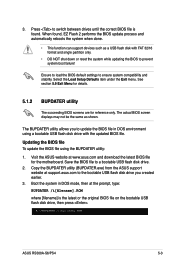
...USB flash disk drive with the updated BIOS file.
Updating the BIOS file To update the BIOS file using the BUPDATER utility:
1. Visit the ASUS website at www.asus.com and download the latest BIOS file for the motherboard. Save the BIOS file to a bootable USB flash disk drive.
2. Copy the BUPDATER utility (BUPDATER.exe) from the ASUS support website at support.asus.com to the bootable USB flash disk...
User Guide - Page 69
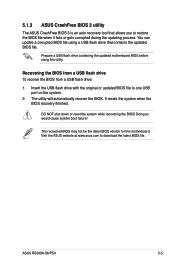
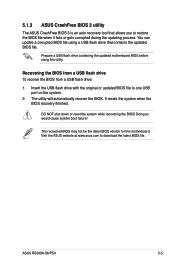
... the USB flash drive with the original or updated BIOS file to one USB port on the system.
2. The utility will automatically recover the BIOS. It resets the system when the BIOS recovery finished.
DO NOT shut down or reset the system while recovering the BIOS! Doing so would cause system boot failure!
The recovered BIOS may not be the latest BIOS version for this motherboard. Visit the ASUS...
User Guide - Page 70
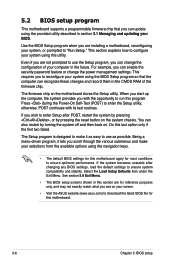
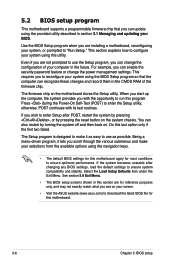
... can enable the security password feature or change the power management settings. This requires you to reconfigure your system using the BIOS Setup program so that the computer can recognize these changes and record them in the CMOS RAM of the firmware chip.
The firmware chip on the motherboard stores the Setup utility. When you start up the computer, the system provides you...
User Guide - Page 76


... Serial ATA connectors supported by the Southbridge chip. Configuration options: [IDE] [AHCI]
• If you want to use the Serial ATA hard disk drives as Parallel ATA physical storage devices, keep the default setting [IDE].
• If you want the Serial ATA hard disk drives to use the Advanced Host Controller Interface (AHCI), set this item to [AHCI]. The AHCI allows the onboard storage driver...
User Guide - Page 78
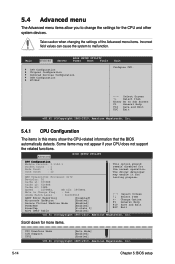
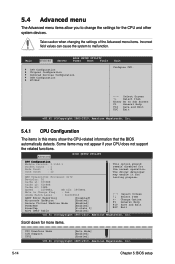
...you to change the settings for the CPU and other system devices.
Take caution when changing the settings of the Advanced menu items. Incorrect field values can cause the system to malfunction.
Main
Advanced
Server
BIOS SETUP UTILITY Power Boot Tools
CPU Configuration Chipset Configuration Onborad Devices Configuration USB Configuration PCIPnP
Exit Configure CPU.
←→ Select Screen...
User Guide - Page 79


GART Error Reporting [Disabled] This option should remain disabled for the normal operation. The driver developer may enable it for testing purpose. Configuration options: [Disabled] [Enabled]
Microcode Updation [Enabled] Allows the system to update the Microcode automatically, enhancing system performance. Configuration options: [Disabled] [Enabled]
Secure Virtual Machine Mode [Enabled] Allows ...
User Guide - Page 106
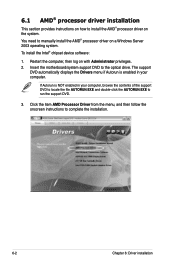
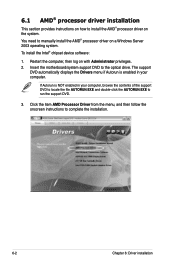
... AMD® processor driver on the system. You need to manually install the AMD® processor driver on a Windows Server 2003 operating system. To install the Intel® chipset device software:
1. Restart the computer, then log on with Administrator privileges. 2. Insert the motherboard/system support DVD to the optical drive. The support
DVD automatically displays the Drivers menu if Autorun...
User Guide - Page 107
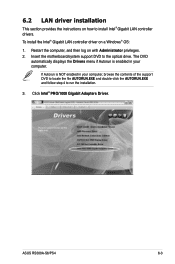
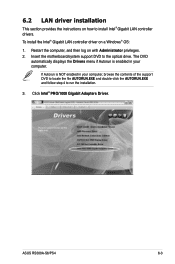
6.2 LAN driver installation
This section provides the instructions on how to install Intel® Gigabit LAN controller drivers.
To install the Intel® Gigabit LAN controller driver on a Windows® OS:
1. Restart the computer, and then log on with Administrator privileges. 2. Insert the motherboard/system support DVD to the optical drive. The DVD
automatically displays the Drivers menu if ...
User Guide - Page 108
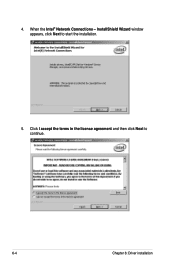
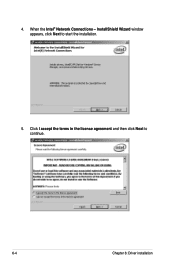
4. When the Intel® Network Connections - InstallShield Wizard window appears, click Next to start the installation.
5. Click I accept the terms in the license agreement and then click Next to continue.
6-4
Chapter 6: Driver installation
User Guide - Page 111
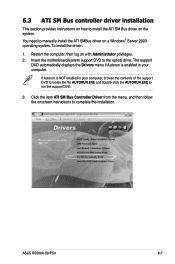
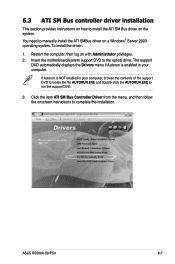
...SM Bus controller driver installation
This section provides instructions on how to install the ATI SM Bus driver on the system. You need to manually install the ATI SMBus driver on a Windows® Server 2003 operating system. To install the driver:
1. Restart the computer, then log on with Administrator privileges. 2. Insert the motherboard/system support DVD to the optical drive. The support
DVD...
User Guide - Page 112
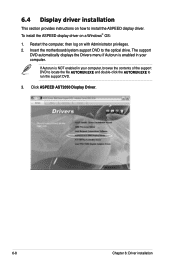
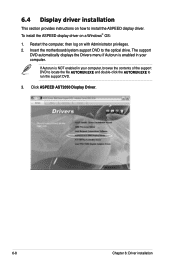
... Display driver installation
This section provides instructions on how to install the ASPEED display driver. To install the ASPEED display driver on a Windows® OS:
1. Restart the computer, then log on with Administrator privileges. 2. Insert the motherboard/system support DVD to the optical drive. The support
DVD automatically displays the Drivers menu if Autorun is enabled in your computer...
User Guide - Page 115
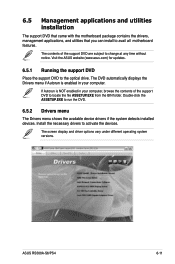
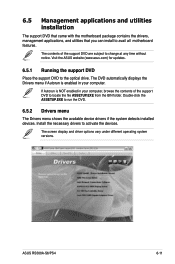
... utilities that you can install to avail all motherboard features.
The contents of the support DVD are subject to change at any time without notice. Visit the ASUS website (www.asus.com) for updates.
6.5.1 Running the support DVD
Place the support DVD to the optical drive. The DVD automatically displays the Drivers menu if Autorun is enabled in your computer.
If Autorun is...
User Guide - Page 116
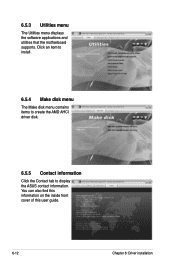
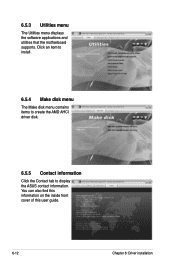
... Utilities menu displays the software applications and utilities that the motherboard supports. Click an item to install.
6.5.4 Make disk menu
The Make disk menu contains items to create the AMD AHCI driver disk.
6.5.5 Contact information
Click the Contact tab to display the ASUS contact information. You can also find this information on the inside front cover of this user guide.
6-12
Chapter...

