Asus M2N-E - AiLifestyle Series Motherboard driver and firmware
Drivers and firmware downloads for this Asus item

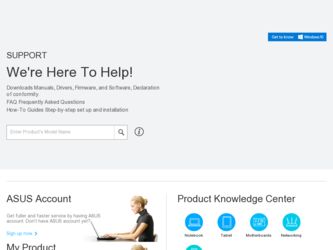
Related Asus M2N-E Manual Pages
Download the free PDF manual for Asus M2N-E and other Asus manuals at ManualOwl.com
M2N/Ne User''s Manual (English) - Page 25


... provided by the native operating system. If updates or replacement of the support CD is necessary, contact your dealer for web sites to download individual software drivers and utilities.
The support CD contains all drivers, utilities and software for all popular operating systems including those that have been pre-installed. The support CD does not include the operating system itself...
M2N/Ne User''s Manual (English) - Page 27


... through a series of software-controlled diagnostic tests called the Power-On Self Test (POST). The software that controls the POST is installed as a permanent part of the Notebook PC's architecture. The POST includes a record of the Notebook PC's hardware configuration, which is used to make a diagnostic check of the system. This record is created by using the BIOS Setup program. If...
M2N/Ne User''s Manual (English) - Page 42


...-ROM drive. In order to view DVD titles, you must install your own DVD viewer software. Optional DVD viewer software may be purchased with this Notebook PC. The DVD-ROM drive allows the use of both CD and DVD discs.
Definitions
DVD, which stands for Digital Versatile Disc, is the next generation of optical disc storage technology. The DVD specification supports...
M2N/Ne User''s Manual (English) - Page 46


...). RJ-45 network cables are found connecting network computers to network hubs or switches usually found in business environments.
NOTE: The built-in modem and network cannot be installed later as an upgrade. Modem and/or network can be installed as a PC card (PCMCIA).
WARNING! Only use analog telephone outlets. The built-in modem does not support the voltage used in digital phone systems. Do...
M2N/Ne User''s Manual (English) - Page 53


... software (including BIOS) setup required after the memory is installed. Only purchase expansion modules from authorized retailers of this Notebook PC to ensure maximum compatibility and reliability. Visit an authorized service center or retailer for upgrades.
This illustration is only an example and will not reflect the memory used in your Notebook PC.
Hard Disk Drive Upgrades
Hard disk drives...
M2N/Ne User''s Manual (English) - Page 64


... and address assignment.
CPU (Central Processing Unit)
The CPU, sometimes called "Processor," actually functions as the "brain" of the computer. It interprets and executes program commands and processes data stored in memory.
Device Driver
A device driver is a special set of instructions that allows the computer's operating system to communicate with devices such as VGA, audio, Ethernet, printer...
M2N/Ne User''s Manual (English) - Page 66


...), SDRAM (Synchronous DRAM).
ROM (Read Only Memory)
ROM is nonvolatile memory used to store permanent programs (called firmware) used in certain computer components. Flash ROM (or EEPROM) can be reprogrammed with new programs (or BIOS).
Suspend Mode
In Save-to-RAM (STR) and Save-to-Disk (STD), the CPU clock is stopped and most of the Notebook PC devices are put in their...
User Manual - Page 4
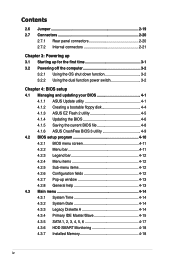
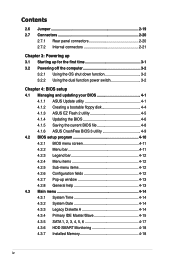
... the computer 3-2
3.2.1 Using the OS shut down function 3-2 3.2.2 Using the dual function power switch 3-2
Chapter 4: BIOS setup 4.1 Managing and updating your BIOS 4-1
4.1.1 ASUS Update utility 4-1 4.1.2 Creating a bootable floppy disk 4-4 4.1.3 ASUS EZ Flash 2 utility 4-5 4.1.4 Updating the BIOS 4-6 4.1.5 Saving the current BIOS file 4-8 4.1.6 ASUS CrashFree BIOS 3 utility 4-9 4.2 BIOS...
User Manual - Page 5
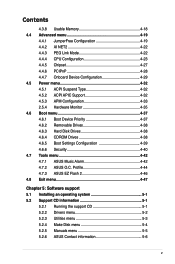
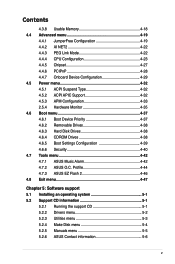
...4-38 4.6.3 Hard Disk Drives 4-38 4.6.4 CDROM Drives 4-38 4.6.5 Boot Settings Configuration 4-39 4.6.6 Security 4-40 4.7 Tools menu 4-42 4.7.1 ASUS Music Alarm 4-42 4.7.2 ASUS O.C. Profile 4-44 4.7.3 ASUS EZ Flash 2 4-46 4.8 Exit menu 4-47
Chapter 5: Software support 5.1 Installing an operating system 5-1 5.2 Support CD information 5-1
5.2.1 Running the support CD 5-1 5.2.2 Drivers menu...
User Manual - Page 6
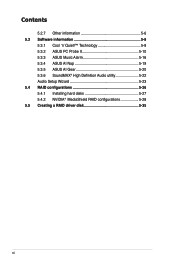
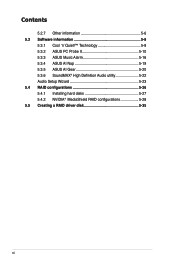
...5-8
5.3.1 Cool 'n' Quiet!™ Technology 5-8 5.3.2 ASUS PC Probe II 5-10 5.3.3 ASUS Music Alarm 5-16 5.3.4 ASUS AI Nap 5-19 5.3.5 ASUS AI Gear 5-20 5.3.6 SoundMAX® High Definition Audio utility 5-22 Audio Setup Wizard 5-23 5.4 RAID configurations 5-26 5.4.1 Installing hard disks 5-27 5.4.2 NVIDIA® MediaShield RAID configurations 5-28 5.5 Creating a RAID driver disk 5-35
vi
User Manual - Page 61
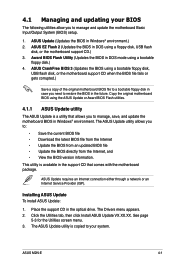
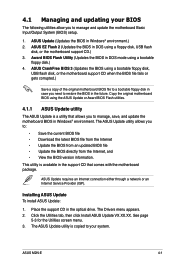
... Update requires an Internet connection either through a network or an Internet Service Provider (ISP).
Installing ASUS Update To install ASUS Update:
1. Place the support CD in the optical drive. The Drivers menu appears. 2. Click the Utilities tab, then click Install ASUS Update VX.XX.XX. See page
5-3 for the Utilities screen menu. 3. The ASUS Update utility is copied to your system.
ASUS M2N...
User Manual - Page 65


...the floppy disk drive or the USB port.
Press + during POST to display the following.
ASUSTek EZ Flash 2 BIOS ROM Utility B312
FLASH TYPE: Winbond W39V080A 8Mb LPC
Current ROM
BOARD: M2NE VER: 0122 DATE: 04/27/2006
Update ROM BOARD: Unknown VER: Unknown DATE: Unknown
PATH: C:\M2N320C
A:
WIN98SE
C:
NETTERM
DRIVERS
RECYCLED
WUTEMP
NEWFOL~1
INSTALL
TEST_REB
MSDOWNLD...
User Manual - Page 111
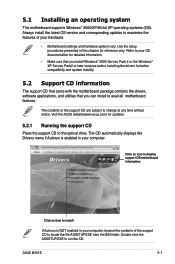
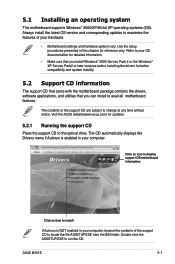
... the drivers, software applications, and utilities that you can install to avail all motherboard features.
The contents of the support CD are subject to change at any time without notice. Visit the ASUS website(www.asus.com) for updates.
5.2.1 Running the support CD
Place the support CD to the optical drive. The CD automatically displays the Drivers menu if Autorun is enabled in your computer...
User Manual - Page 113
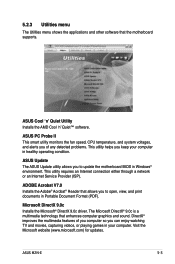
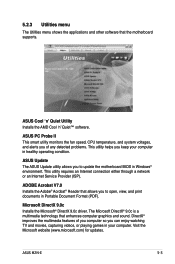
...problems. This utility helps you keep your computer in healthy operating condition.
ASUS Update The ASUS Update utility allows you to update the motherboard BIOS in Windows® environment. This utility requires an Internet connection either through a network or an Internet Service Provider (ISP).
ADOBE Acrobat V7.0 Installs the Adobe® Acrobat® Reader that allows you to open, view, and...
User Manual - Page 114
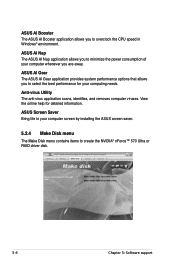
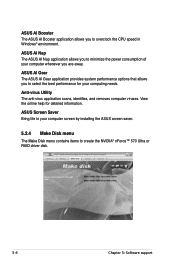
... needs.
Anti-virus Utility The anti-virus application scans, identifies, and removes computer viruses. View the online help for detailed information.
ASUS Screen Saver Bring life to your computer screen by installing the ASUS screen saver.
5.2.4 Make Disk menu
The Make Disk menu contains items to create the NVIDIA® nForce™ 570 Ultra or RAID driver disk.
5-
Chapter 5: Software support
User Manual - Page 118
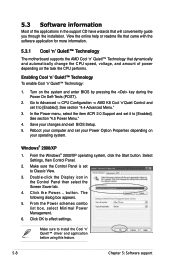
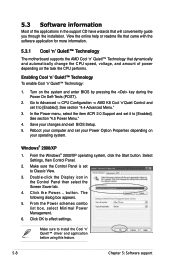
...
2. Go to Advanced -> CPU Configuration -> AMD K8 Cool 'n'Quiet Control and set it to [Enabled]. See section "4.4 Advanced Menu."
3. In the Power menu, select the item ACPI 2.0 Support and set it to [Enabled]. See section "4.5 Power Menu."
4. Save your changes and exit BIOS Setup. 5. Reboot your computer and set your Power Option Properties depending on
your operating system.
Windows® 2000/XP...
User Manual - Page 119
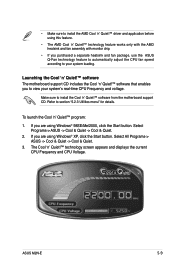
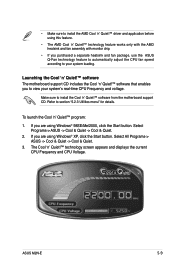
... view your system's real-time CPU Frequency and voltage.
Make sure to install the Cool 'n' Quiet!™ software from the motherboard support CD. Refer to section "5.2.3 Utilities menu" for details.
To launch the Cool 'n' Quiet!™ program:
1. If you are using Windows® 98SE/Me/2000, click the Start button. Select Programs-> ASUS -> Cool & Quiet -> Cool & Quiet...
User Manual - Page 120
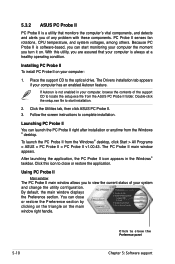
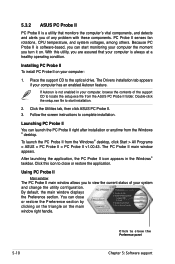
... a healthy operating condition.
Installing PC Probe II To install PC Probe II on your computer:
1. Place the support CD to the optical drive. The Drivers installation tab appears if your computer has an enabled Autorun feature.
If Autorun is not enabled in your computer, browse the contents of the support CD to locate the setup.exe file from the ASUS PC Probe II...
User Manual - Page 132
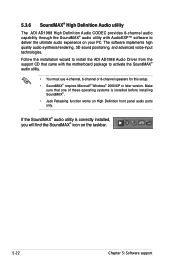
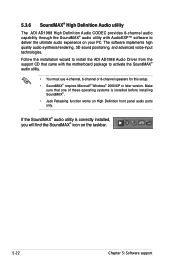
... voice-input technologies. Follow the installation wizard to install the ADI AD1988 Audio Driver from the support CD that came with the motherboard package to activate the SoundMAX® audio utility.
• You must use 4-channel, 6-channel or 8-channel speakers for this setup. • SoundMAX® requires Microsoft® Windows® 2000/XP or later version. Make
sure that one...
User Manual - Page 137
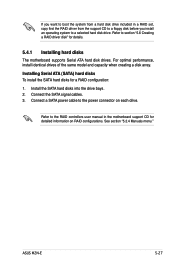
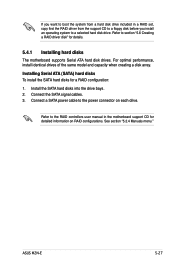
... ATA (SATA) hard disks To install the SATA hard disks for a RAID configuration:
1. Install the SATA hard disks into the drive bays. 2. Connect the SATA signal cables. 3. Connect a SATA power cable to the power connector on each drive.
Refer to the RAID controllers user manual in the motherboard support CD for detailed information on RAID configurations. See section "5.2.4 Manuals menu."
ASUS M2N...
