Asus MAXIMUS VIII IMPACT driver and firmware
Drivers and firmware downloads for this Asus item

Related Asus MAXIMUS VIII IMPACT Manual Pages
Download the free PDF manual for Asus MAXIMUS VIII IMPACT and other Asus manuals at ManualOwl.com
MAXIMUS VIII IMPACT Users manual English - Page 3


... 2-1
2.1.2 CPU installation 2-4
2.1.3 SupremeFX Impact III audio card installation 2-6
2.1.4 DIMM installation 2-7
2.1.5 CPU heatsink and fan assembly installation 2-8
2.1.6 ATX Power connection 2-11
2.1.7 SATA device connection 2-12
2.1.8 Front I/O Connector 2-13
2.1.9 Expansion Card installation 2-14
2.1.10 Installing the Wi-Fi antenna connector 2-15
2.2 BIOS update utility...
MAXIMUS VIII IMPACT Users manual English - Page 5
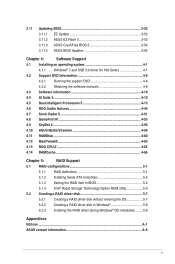
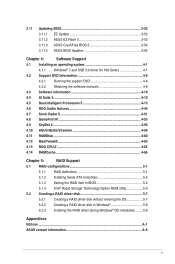
...BIOS 3 3-54 3.11.4 ASUS BIOS Updater 3-55
Chapter 4:
Software Support
4.1 Installing an operating system 4-1
4.1.1 Windows® 7 and USB 3.0 driver for 100 Series 4-1
4.2 Support DVD information 4-8
4.2.1 Running the support DVD 4-8
4.2.2 Obtaining the software manuals 4-9
4.3 Software information 4-10
4.4 AI Suite 3...4-10
4.5 Dual Intelligent Processors 5 4-13
4.6 ROG Audio...
MAXIMUS VIII IMPACT Users manual English - Page 7
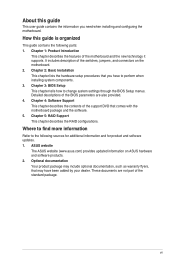
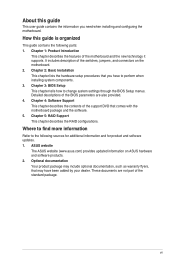
... to perform when installing system components. 3. Chapter 3: BIOS Setup This chapter tells how to change system settings through the BIOS Setup menus. Detailed descriptions of the BIOS parameters are also provided. 4. Chapter 4: Software Support This chapter describes the contents of the support DVD that comes with the motherboard package and the software. 5. Chapter 5: RAID Support This chapter...
MAXIMUS VIII IMPACT Users manual English - Page 12
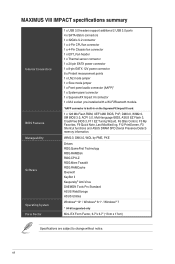
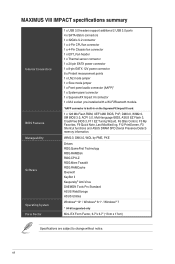
MAXIMUS VIII IMPACT specifications summary
Internal Connectors
BIOS Features Manageability Software Operating System Form Factor
1 x USB 3.0 headers support additional 2 USB 3.0 ports 4 x SATA 6Gb/s connectors 1 x 32Gb/s U.2 connector 1 x 4-Pin CPU fan connector 1 x 4-Pin Chassis fan connector 1 x EXT_Fan header 1 x Thermal sensor connector 1 x 24-pin EATX power connector 1 x 8-pin EATX 12V ...
MAXIMUS VIII IMPACT Users manual English - Page 18
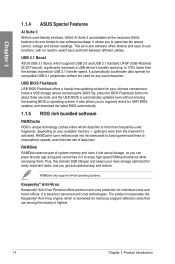
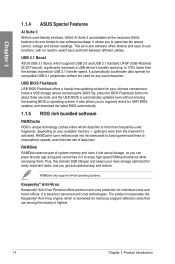
... SCSI Protocol), significantly increases a USB device's transfer speed up to 170% faster than the already impressive USB 3.1 transfer speed. It automatically accelerates data speeds for compatible USB 3.1 peripherals without the need for any user interaction.
USB BIOS Flashback USB BIOS Flashback offers a hassle-free updating solution for your ultimate convenience. Install a USB storage device...
MAXIMUS VIII IMPACT Users manual English - Page 25
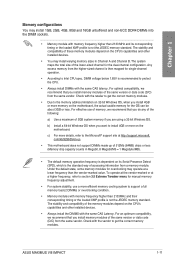
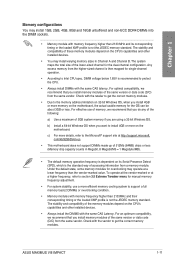
... stability and compatibility of the memory modules depend on the CPU's capabilities and other installed devices.
• Always install the DIMMS with the same CAS Latency. For an optimum compatibility, we recommend that you install memory modules of the same version or data code (D/C) from the same vendor. Check with the vendor to get the correct memory modules.
ASUS MAXIMUS VIII IMPACT
1-11
MAXIMUS VIII IMPACT Users manual English - Page 44
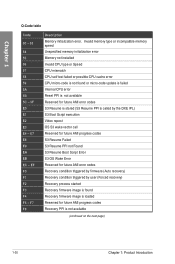
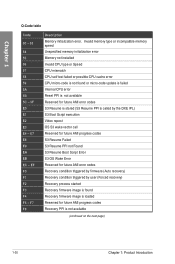
... - EF F0 F1 F2 F3 F4 F5 - F7 F8
Description Memory initialization error. Invalid memory type or incompatible memory speed Unspecified memory initialization error Memory not installed Invalid CPU type or Speed CPU mismatch CPU self test failed or possible CPU cache error CPU micro-code is not found or micro-code update is failed Internal CPU error Reset PPI is not available Reserved for future AMI...
MAXIMUS VIII IMPACT Users manual English - Page 49
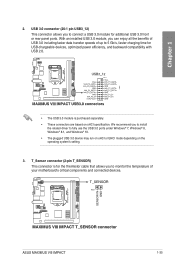
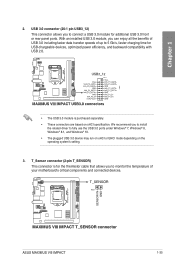
... Windows® 7, Windows® 8, Windows® 8.1, and Windows® 10. • The plugged USB 3.0 device may run on xHCI or EHCI mode depending on the operating system's setting.
3. T_Sensor connector (2-pin T_SENSOR) This connector is for the thermistor cable that allows you to monitor the temperature of your motherboard's critical components and connected devices.
ASUS MAXIMUS VIII IMPACT...
MAXIMUS VIII IMPACT Users manual English - Page 74
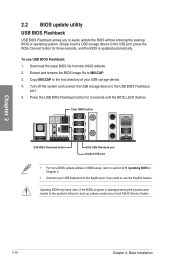
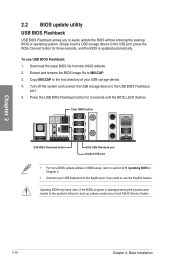
... in BIOS setup, refer to section 3.11 Updating BIOS in Chapter 3.
• Connect your USB keyboard on the KeyBot port if you want to use the KeyBot feature.
Updating BIOS may have risks. If the BIOS program is damaged during the process and results to the system's failure to boot up, please contact your local ASUS Service Center.
2-16
Chapter 2: Basic Installation
MAXIMUS VIII IMPACT Users manual English - Page 76


...; We strongly recommend that you connect USB 3.0 devices to USB 3.0 ports for faster and better performance for your USB 3.0 devices.
• Due to the design of the Intel chipset, all USB devices connected to the USB 3.0 ports are controlled by the xHCI controller. Some legacy USB devices must update their firmware for better compatibility.
* LAN ports LED indications
Activity Link LED
Status...
MAXIMUS VIII IMPACT Users manual English - Page 81
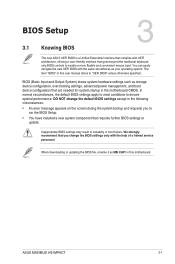
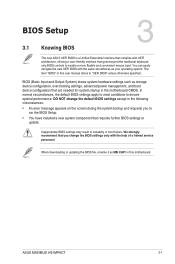
...; You have installed a new system component that requires further BIOS settings or update.
Inappropriate BIOS settings may result to instability or boot failure. We strongly recommend that you change the BIOS settings only with the help of a trained service
personnel.
When downloading or updating the BIOS file, rename it as M8I.CAP for this motherboard.
Chapter 3
ASUS MAXIMUS VIII IMPACT
3-1
MAXIMUS VIII IMPACT Users manual English - Page 139


... a USB ODD, or copy all files on the Windows® 7 installation DVD to a USB storage device on a working system.
2. Connect the USB ODD or USB storage device to your 100 series platform. 3. Insert the ASUS support DVD into a SATA ODD on your 100 series platform. 4. Power on your system and press F8 during POST (Power-On Self Test) to enter the
boot screen.
Chapter 4
ASUS MAXIMUS VIII IMPACT...
MAXIMUS VIII IMPACT Users manual English - Page 140
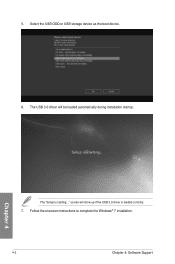
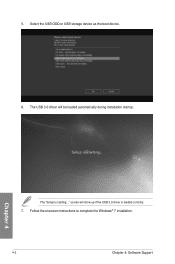
5. Select the USB ODD or USB storage device as the boot device. 6. The USB 3.0 driver will be loaded automatically during installation startup.
Chapter 4
The "Setup is starting..." screen will show up if the USB 3.0 driver is loaded correctly. 7. Follow the onscreen instructions to complete the Windows® 7 installation.
4-2
Chapter 4: Software Support
MAXIMUS VIII IMPACT Users manual English - Page 141


... press F8 during POST (Power-On Self Test) to enter the boot screen.
7. Select the ODD as the boot device. 8. The USB 3.0 driver will be loaded automatically during installation startup.
The "Setup is starting..." screen will show up if the USB 3.0 driver is loaded correctly.
9. Follow the onscreen instructions to complete the Windows® 7 installation.
Chapter 4
ASUS MAXIMUS VIII IMPACT
4-3
MAXIMUS VIII IMPACT Users manual English - Page 148


...; 8, Windows® 8.1 OS, or Windows® 10.
To install AI Suite 3 on your computer: Windows® 7 OS 1. Place the Support DVD into the optical drive. 2. In the AutoPlay dialog box, click Run ASSETUP.exe then select the Utilities tab.
Chapter 4
3. From the Utilities tab, check AI Suite 3 and select Install, then follow the succeeding onscreen instructions.
4-10
Chapter 4: Software Support
MAXIMUS VIII IMPACT Users manual English - Page 161
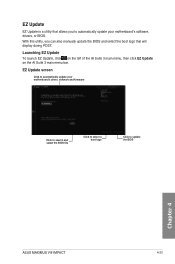
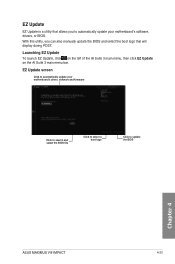
... display during POST.
Launching EZ Update To launch EZ Update, click on the left of the AI Suite 3 main menu, then click EZ Update on the AI Suite 3 main menu bar.
EZ Update screen
Click to automatically update your motherboard's driver, software and firmware
Click to search and select the BIOS file
Click to select a boot logo
Click to update the BIOS
Chapter 4
ASUS MAXIMUS VIII IMPACT...
MAXIMUS VIII IMPACT Users manual English - Page 166
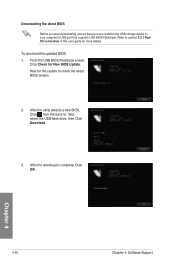
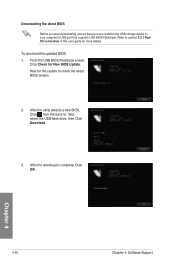
...that you have installed the USB storage device to your computer's USB port that supports USB BIOS Flashback. Refer to section 2.3.1 Rear I/O connection of this user guide for more details.
To download the updated BIOS: 1. From the USB BIOS Flashback screen,
Click Check for New BIOS Update. Wait for the system to check the latest BIOS version.
2. After the utility detects a new BIOS, Click from the...
MAXIMUS VIII IMPACT Users manual English - Page 169


...174; 8.1 / Windows® 10
ASUS HomeCloud
Smart device
Android 4.0 or higher versions iOS7 or later versions
ASUS Wi-Fi GO! & NFC Remote
• For Android devices, download the ASUS Wi-Fi GO! & NFC Remote from Google Play. For iOS devices, download it from App Store.
• Install the Wi-Fi GO! card driver and ASUS HomeCloud utility from the support DVD bundled with your ASUS motherboard or...
MAXIMUS VIII IMPACT Users manual English - Page 205
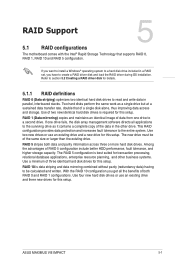
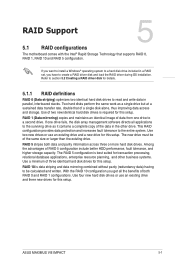
... of three identical hard disk drives for this setup.
RAID 10 is data striping and data mirroring combined without parity (redundancy data) having to be calculated and written. With the RAID 10 configuration you get all the benefits of both RAID 0 and RAID 1 configurations. Use four new hard disk drives or use an existing drive and three new drives for this setup.
ASUS MAXIMUS VIII IMPACT
5-1
MAXIMUS VIII IMPACT Users manual English - Page 212
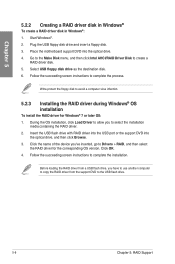
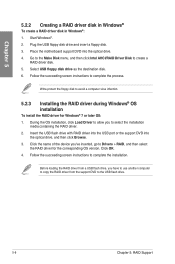
...the USB port or the support DVD into
the optical drive, and then click Browse. 3. Click the name of the device you've inserted, go to Drivers > RAID, and then select
the RAID driver for the corresponding OS version. Click OK. 4. Follow the succeeding screen instructions to complete the installation.
Before loading the RAID driver from a USB flash drive, you have to use another computer to copy the...
