Asus P10S-M WS driver and firmware
Related Asus P10S-M WS Manual Pages
Download the free PDF manual for Asus P10S-M WS and other Asus manuals at ManualOwl.com
ASWM Enterprise User Manual for English - Page 3


... Current Login Account 3-5
3.2.2 Account 3-6
3.2.3 Role privilege 3-7
3.3 Deployment Management 3-8
3.4 Centralized Management 3-9
3.4.1 BIOS Flash Centralized Management 3-9
3.4.2 Remote Control Centralized Management 3-10
3.4.3 Power Control Centralized Management 3-12
3.4.4 Thin Client EWF Centralized Management 3-13
3.4.5 Software Dispatch Centralized Management 3-15
iii
ASWM Enterprise User Manual for English - Page 22
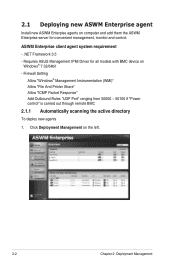
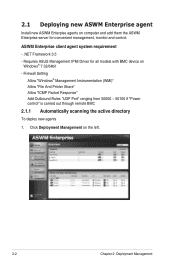
...NET Framework 3.5 - Requires ASUS Management IPMI Driver for all models with BMC device on
Windows® 7 32/64bit - Firewall Setting
Allow "Windows® Management Instrumentation (WMI)" Allow "File And Printer Share" Allow "ICMP Packet Response" Add Outbound Rules "UDP Port" ranging from 50000 ~ 50100 if "Power control" is carried out through remote BMC
2.1.1 Automatically scanning the active...
ASWM Enterprise User Manual for English - Page 32
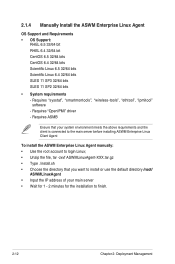
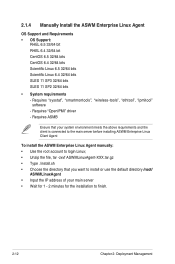
...System requirements - Requires "sysstat", "smartmontools", "wireless-tools", "ethtool", "ipmitool" software - Requires "OpenIPMI" driver - Requires ASMB
Ensure that your system environment meets the above requriements and the client is connected to the main server before installing ASWM Enterprise Linux Client Agent
To install the ASWM Enterprise Linux Agent manually: • Use the root account...
ASWM Enterprise User Manual for English - Page 97
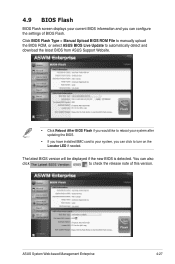
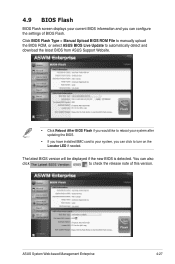
... manually upload the BIOS ROM, or select ASUS BIOS Live Update to automatically detect and download the latest BIOS from ASUS Support Website.
• Click Reboot After BIOS Flash if you would like to reboot your system after updating the BIOS.
• If you have installed BMC card to your system, you can click to turn on the Locator LED if needed.
The latest BIOS version will be displayed...
ASWM Enterprise User Manual for English - Page 108
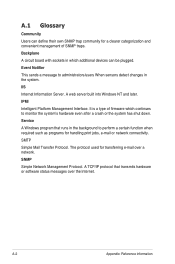
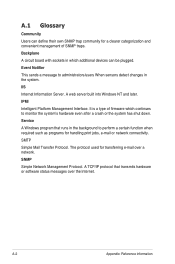
... SNMP traps. Backplane
A circuit board with sockets in which additional devices can be plugged. Event Notifier
This sends a message to administrators/users When sensors detect changes in the system. IIS
Internet Information Server. A web server built into Windows NT and later. IPMI
Intelligent Platform Management Interface. It is a type of firmware which continues to monitor...
P10S-M WS User Guide for English - Page 5
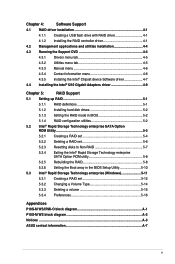
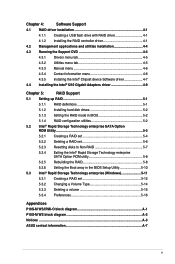
... the Intel® Chipset device Software driver 4-7
4.4 Installing the Intel® I210 Gigabit Adapters driver 4-9
Chapter 5:
RAID Support
5.1 Setting up RAID 5-1
5.1.1 RAID definitions 5-1
5.1.2 Installing hard disk drives 5-2
5.1.3 Setting the RAID mode in BIOS 5-2
5.1.4 RAID configuration utilities 5-2
5.2 Intel® Rapid Storage Technology enterprise SATA Option ROM Utility...
P10S-M WS User Guide for English - Page 7
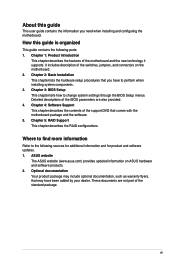
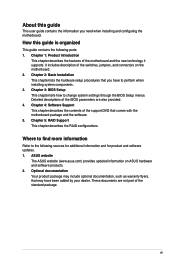
... to perform when installing system components. 3. Chapter 3: BIOS Setup This chapter tells how to change system settings through the BIOS Setup menus. Detailed descriptions of the BIOS parameters are also provided. 4. Chapter 4: Software Support This chapter describes the contents of the support DVD that comes with the motherboard package and the software. 5. Chapter 5: RAID Support This chapter...
P10S-M WS User Guide for English - Page 29
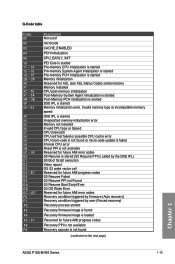
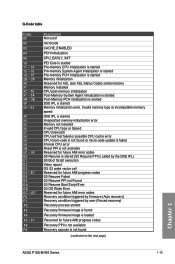
... for future AMI error codes Recovery condition triggered by firmware (Auto recovery) Recovery condition triggered by user (Forced recovery)
Recovery process started
Recovery firmware image is found
Recovery firmware image is loaded
Reserved for future AMI progress codes
Recovery PPI is not available
Recovery capsule is not found
(continued on the next page)
Chapter 1
ASUS P10S-M WS Series
1-15
P10S-M WS User Guide for English - Page 39
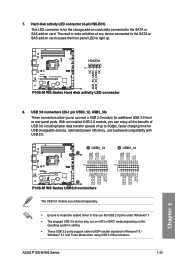
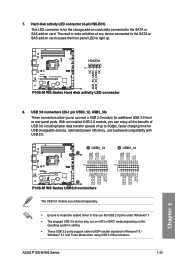
...
• Ensure to install the related driver to fully use the USB 3.0 ports under Windows® 7. • The plugged USB 3.0 device may run on xHCI or EHCI mode depending on the
operating system's setting. • These USB 3.0 ports support native UASP transfer standard in Windows® 8 /
Windows® 8.1 and Turbo Mode when using USB 3.0 Boost feature.
ASUS P10S-M WS Series
1-25
Chapter...
P10S-M WS User Guide for English - Page 60


...BIOS. To use USB BIOS Flashback: 1. Download the latest BIOS from the support site at www.asus.com/support/ and save it
to as USB storage device.
• We recommend you to use a USB 2.0 storage device to save the latest BIOS version for better compatibility and stability.
• When downloading or updating the BIOS file, rename it as P10SMWSI.CAP for this motherboard.
2. Insert the USB storage...
P10S-M WS User Guide for English - Page 68
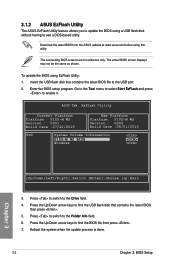
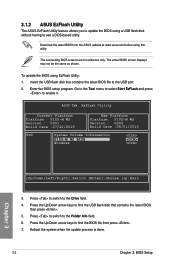
... only. The actual BIOS screen displays may not be the same as shown.
To update the BIOS using EzFlash Utility:
1. Insert the USB flash disk that contains the latest BIOS file to the USB port.
2. Enter the BIOS setup program. Go to the Tool menu to select Start EzFlash and press to enable it.
ASUS Tek. EzFlash Utility
Current Platform Platform : P10S-M WS Version : 0201 Build...
P10S-M WS User Guide for English - Page 71
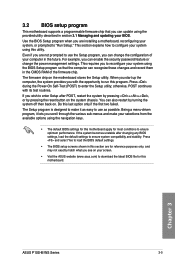
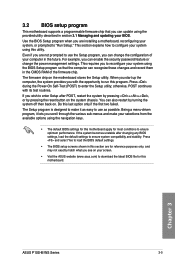
... can enable the security password feature or change the power management settings. This requires you to reconfigure your system using the BIOS Setup program so that the computer can recognize these changes and record them in the CMOS RAM of the firmware chip.
The firmware chip on the motherboard stores the Setup utility. When you start up the computer, the system provides you...
P10S-M WS User Guide for English - Page 111
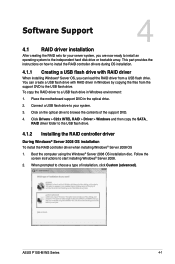
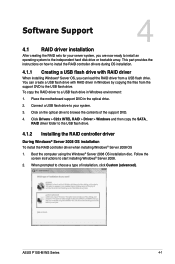
... Support
Software Support
4
4.1 RAID driver installation
After creating the RAID sets for your server system, you are now ready to install an operating system to the independent hard disk drive or bootable array. This part provides the instructions on how to install the RAID controller drivers during OS installation.
4.1.1 Creating a USB flash drive with RAID driver
When installing Windows...
P10S-M WS User Guide for English - Page 112


... media containing the driver of the RAID controller driver (the installation media can be a CD, DVD, or USB flash drive). • If you have only one optical drive installed in your system, eject the Windows OS installation disc and replace with the motherboard Support DVD into the optical drive. • Or you may connect a USB flash drive containing the RAID controller driver.
Click Browse to...
P10S-M WS User Guide for English - Page 113


7. When the system finishes loading the RAID driver, • Replace the motherboard Support DVD with the Windows Server installation disc. • Remove the USB flash drive. Select the drive to install Windows and click Next.
8. Follow succeeding screen instructions to continue.
Chapter 4
ASUS P10S-M WS Series
4-3
P10S-M WS User Guide for English - Page 114
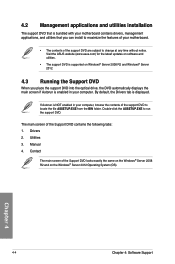
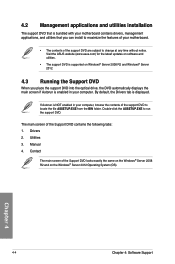
... the ASUS website (www.asus.com) for the latest updates on software and utilities.
• The support DVD is supported on Windows® Server 2008 R2 and Windows® Server 2012.
4.3 Running the Support DVD
When you place the support DVD into the optical drive, the DVD automatically displays the main screen if Autorun is enabled in your computer. By default, the Drivers tab is displayed...
P10S-M WS User Guide for English - Page 115
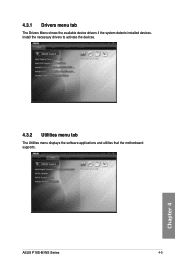
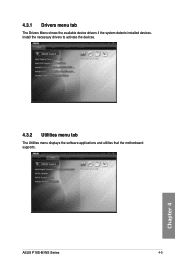
4.3.1 Drivers menu tab
The Drivers Menu shows the available device drivers if the system detects installed devices. Install the necessary drivers to activate the devices.
4.3.2 Utilities menu tab
The Utilities menu displays the software applications and utilities that the motherboard supports.
Chapter 4
ASUS P10S-M WS Series
4-5
P10S-M WS User Guide for English - Page 117
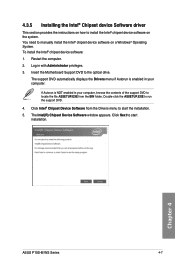
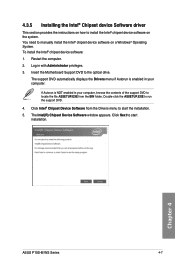
...to install the Intel® chipset device software on the system. You need to manually install the Intel® chipset device software on a Windows® Operating System. To install the Intel® chipset device software:
1. Restart the computer.
2. Log in with Administrator privileges.
3. Insert the Motherboard Support DVD to the optical drive.
The support DVD automatically displays the Drivers...
P10S-M WS User Guide for English - Page 119
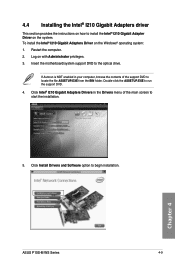
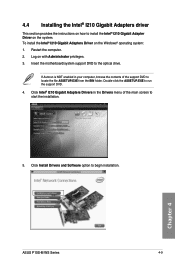
... Intel® I210 Gigabit Adapters driver
This section provides the instructions on how to install the Intel® I210 Gigabit Adapter Driver on the system. To install the Intel® I210 Gigabit Adapters Driver on the Windows® operating system: 1. Restart the computer. 2. Log on with Administrator privileges. 3. Insert the motherboard/system support DVD to the optical drive.
If Autorun is...
P10S-M WS User Guide for English - Page 123
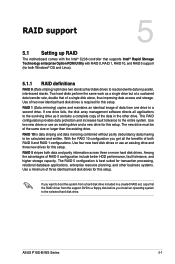
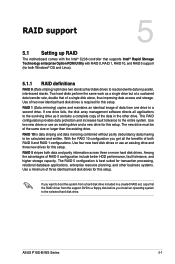
...applications, enterprise resource planning, and other business systems. Use a minimum of three identical hard disk drives for this setup.
If you want to boot the system from a hard disk drive included in a created RAID set, copy first the RAID driver from the support DVD to a floppy disk before you install an operating system to the selected hard disk drive.
Chapter 5
ASUS P10S-M WS Series
5-1

