Asus P8H61-M2 TPM SI R2.0 driver and firmware
Drivers and firmware downloads for this Asus item

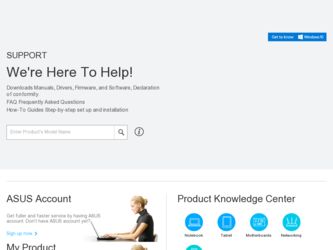
Related Asus P8H61-M2 TPM SI R2.0 Manual Pages
Download the free PDF manual for Asus P8H61-M2 TPM SI R2.0 and other Asus manuals at ManualOwl.com
P8H61-M2/TPM/SI R2.0 User's Manual - Page 2
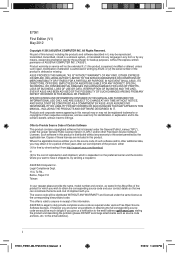
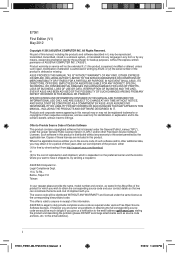
... the full corresponding source code we would be much obliged if you give us a notification to the email address gpl@asus.com, stating the product and describing the problem (please DO NOT send large attachments such as source code archives, etc. to this email address).
ii E7361_P8H61-M2-TPM-SI R2.0_Manua2 2
5/16/12 1:43:39 PM
P8H61-M2/TPM/SI R2.0 User's Manual - Page 3


... vi About this guide vi P8H61-M2/TPM/SI R2.0 specifications summary viii
Chapter 1: Product introduction
1.1 Welcome 1-1 1.2 Package contents 1-1 1.3 Special features 1-1
1.3.1 Product highlights 1-1 1.3.2 Innovative ASUS features 1-3 1.4 Before you proceed 1-5 1.5 Motherboard overview 1-6 1.5.1 Placement direction 1-6 1.5.2 Screw holes 1-6 1.5.3 Motherboard layout 1-7 1.5.4 Layout...
P8H61-M2/TPM/SI R2.0 User's Manual - Page 4
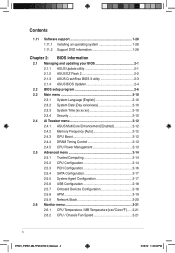
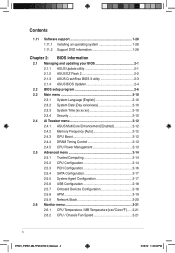
...14 2.5.3 PCH Configuration 2-16 2.5.4 SATA Configuration 2-17 2.5.5 System Agent Configuration 2-17 2.5.6 USB Configuration 2-18 2.5.7 Onboard Devices Configuration 2-18 2.5.8 APM 2-19 2.5.9 Network Stack 2-20 2.6 Monitor menu 2-21 2.6.1 CPU Temperature / MB Temperature [xxxºC/xxxºF]...... 2-21 2.6.2 CPU / Chassis Fan Speed 2-21
iv E7361_P8H61-M2-TPM-SI R2.0_Manua4 4
5/16/12...
P8H61-M2/TPM/SI R2.0 User's Manual - Page 7
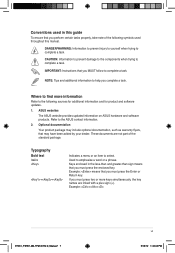
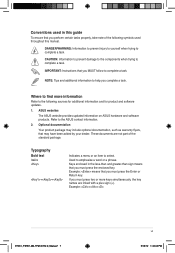
...Instructions that you MUST follow to complete a task.
NOTE: Tips and additional information to help you complete a task.
Where to find more information
Refer to the following sources for additional information and for product and software updates.
1. ASUS websites
The ASUS website provides updated information on ASUS hardware and software...-M2-TPM-SI R2.0_Manua7 7
vii 5/16/12 1:43:43 PM
P8H61-M2/TPM/SI R2.0 User's Manual - Page 8
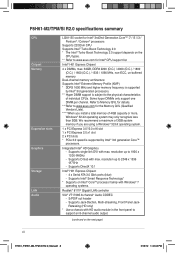
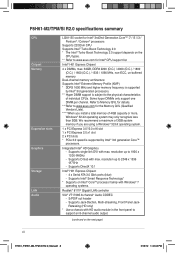
P8H61-M2/TPM/SI R2.0 specifications summary
CPU Chipset Memory
Expansion slots Graphics Storage LAN Audio
LGA1155 socket for Intel® 3rd/2nd Generation Core™ i7 / i5 / i3 / Pentium® / Celeron® processors
Supports 22/32nm CPU Supports Intel® Turbo Boost Technology 2.0 * The Intel® Turbo Boost Technology 2.0 support depends on the
CPU types. ** Refer to www.asus.com ...
P8H61-M2/TPM/SI R2.0 User's Manual - Page 9
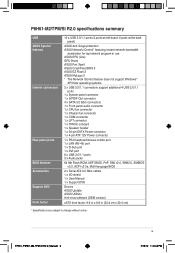
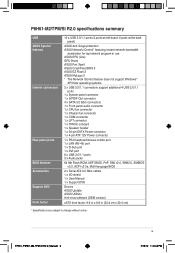
... ATX 12V Power connector
1 x PS/2 keyboard/mouse combo port 1 x LAN (RJ-45) port 1 x D-Sub port 1 x DVI port 6 x USB 2.0/1.1 ports 3 x Audio jacks
64 Mb Flash ROM, UEFI BIOS, PnP, DMI v2.0, WfM2.0, SMBIOS v2.5, ACPI v2 0a, Multi-language BIOS
2 x Serial ATA 3.0 Gb/s cables 1 x I/O shield 1 x User Manual 1 x Support DVD
Drivers ASUS Update ASUS Utilities Anti-virus software (OEM version)
uATX form...
P8H61-M2/TPM/SI R2.0 User's Manual - Page 12


...® Smart Response Technology is supported by 3rd / 2nd generation Intel®
Core™ processor family on Windows® 7™ operating systems. ** Operating systems must be installed on the HDD to launch Intel® Smart
Response Technology. The capacity of the SSD is reserved for caching function.
1-2
ASUS P8H61-M2/TPM/SI R2.0
E7361_P8H61-M2-TPM-SI R2.0_Manua2 2
5/16/12 1:43:51...
P8H61-M2/TPM/SI R2.0 User's Manual - Page 13


... readings. This all-in-one software offers diverse and ease to use functions, with no need to switch back and forth between different utilities.
ASUS Anti-Surge Protection
This special design prevents expensive devices and the motherboard from damage caused by power surges from switching power supply (PSU).
Chapter 1: Product introduction
1-3
E7361_P8H61-M2-TPM-SI R2.0_Manua3 3
5/16/12 1:43...
P8H61-M2/TPM/SI R2.0 User's Manual - Page 14


...on your screen.
ASUS CrashFree BIOS 3 ASUS CrashFree BIOS 3 is an auto-recovery tool that allows you to restore a corrupted BIOS file using the bundled support DVD or USB flash disk that contains the latest BIOS file.
ASUS EZ Flash 2 ASUS EZ Flash 2 is a utility that allows you to update the BIOS without using an OS-based utility.
C.P.R. (CPU Parameter Recall) The BIOS C.P.R. feature automatically...
P8H61-M2/TPM/SI R2.0 User's Manual - Page 24


... at the vendor-marked or at a higher frequency, refer to section 2.4 Ai Tweaker menu for manual memory frequency adjustment.
• For system stability, use a more efficient memory cooling system to support a full memory load (4 DIMMs) or overclocking condition.
P8H61-M2/TPM/SI R2.0 Motherboard Qualified Vendors Lists (QVL)
DDR3-2400 (O.C.) MHz capability
Vendors Part No.
Size
SS/ DS
Chip...
P8H61-M2/TPM/SI R2.0 User's Manual - Page 29


... PCI Express x1 slot
This motherboard supports PCI Express x1 network cards, SCSI cards, and other cards that comply with the PCI Express specifications.
1.8.5 PCI Express x16 slot
This motherboard has a PCI Express 3.0/2.0 x16 slot that supports PCI Express 3.0/2.0 x16 graphic cards complying with the PCI Express specifications.
Chapter 1: Product introduction
1-19
E7361_P8H61-M2-TPM-SI R2...
P8H61-M2/TPM/SI R2.0 User's Manual - Page 35
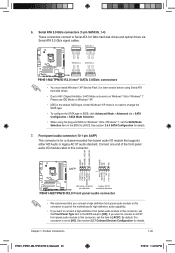
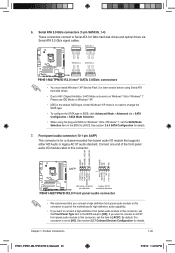
...GND
GND RSATA_RXP4 RSATA_RXN4 GND RSATA_TXN4 RSATA_TXP4 GND
P8H61-M2/TPM/SI R2.0
SATA3G_4 SATA3G_2
P8H61-M2/TPM/SI R2.0 Intel® SATA 3.0Gb/s connectors
• You must install Windows® XP Service Pack 3 or later version before using Serial ATA hard disk drives.
• Due to H61 Chipset limitation, AHCI Mode only works on Windows® Vista / Windows® 7. Please use IDE Mode on...
P8H61-M2/TPM/SI R2.0 User's Manual - Page 38
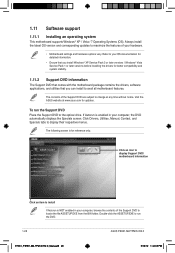
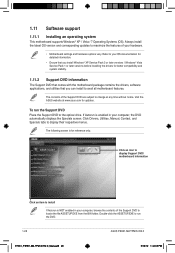
... only.
Click an icon to display Support DVD/ motherboard information
Click an item to install
If Autorun is NOT enabled in your computer, browse the contents of the Support DVD to locate the file ASSETUP.EXE from the BIN folder. Double-click the ASSETUP.EXE to run the DVD.
1-28
ASUS P8H61-M2/TPM/SI R2.0
E7361_P8H61-M2-TPM-SI R2.0_Manua28 28
5/16/12 1:44...
P8H61-M2/TPM/SI R2.0 User's Manual - Page 39
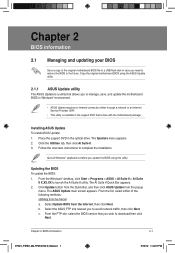
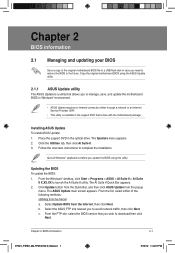
... a network or an Internet Service Provider (ISP).
• This utility is available in the support DVD that comes with the motherboard package.
Installing ASUS Update To install ASUS Update: 1. Place the support DVD in the optical drive. The Specials menu appears. 2. Click the Utilities tab, then click AI Suite II. 3. Follow the onscreen instructions to complete the installation.
Quit all Windows...
P8H61-M2/TPM/SI R2.0 User's Manual - Page 40
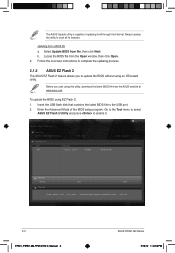
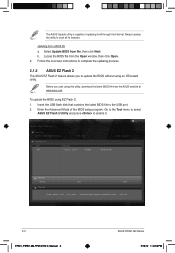
..., download the latest BIOS file from the ASUS website at www.asus.com.
To update the BIOS using EZ Flash 2:
1. Insert the USB flash disk that contains the latest BIOS file to the USB port. 2. Enter the Advanced Mode of the BIOS setup program. Go to the Tool menu to select
ASUS EZ Flash 2 Utility and press to enable it.
ASUS EZ Flash 2 Utility v01.04
Flash Info MODEL: P8H61-M2/TPM/SI R2.0
VER...
P8H61-M2/TPM/SI R2.0 User's Manual - Page 41


... checks the devices for the BIOS file. When found, the utility
reads the BIOS file and enters ASUS EZ Flash 2 utility automatically. 4. The system requires you to enter BIOS Setup to recover BIOS setting. To ensure
DO NOT shut down or reset the system while updating the BIOS! Doing so can cause system boot failure!
Chapter 2: BIOS information E7361_P8H61-M2-TPM-SI R2.0_Manua3 3
2-3 5/16...
P8H61-M2/TPM/SI R2.0 User's Manual - Page 42


...to select boot device ESC to boot using defaults
3. When the Make Disk menu appears, select the FreeDOS command prompt item by pressing the item number.
4. At the FreeDOS prompt, type d: and press to switch the disk from Drive C (optical drive) to Drive D (USB flash drive).
Welcome to FreeDOS (http://www.freedos.org)! C:\>d: D:\>
2-4 E7361_P8H61-M2-TPM-SI R2.0_Manua4 4
ASUS P8H61-M2 Series 5/16...
P8H61-M2/TPM/SI R2.0 User's Manual - Page 55
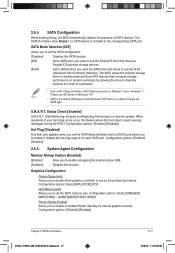
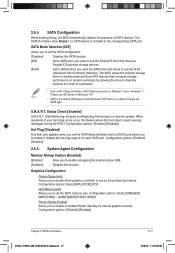
... options: [Auto] [iGPU] [PCIE] [PCI]
iGPU Memory [Auto] Allows you to set the iGPU memory size. Configuration options: [Auto] [32M] [64M] [96M] [128M] ~ [448M] [480M] [512M] [1024M]
Render Standby [Enabled] Allows you to enable or disable Render Standby by internal graphics devices. Configuration options: [Disabled] [Enabled]
Chapter 2: BIOS information E7361_P8H61-M2-TPM-SI R2.0_Manua17 17
2-17...
P8H61-M2/TPM/SI R2.0 User's Manual - Page 63


... when ASUS Logo appears. • To access Windows OS in Safe Mode, press after POST.
2.7.9 Boot Override
These items displays the available devices. The number of device items that appears on the screen depends on the number of devices installed in the system. Click an item to start booting from the selected device.
Chapter 2: BIOS information E7361_P8H61-M2-TPM-SI R2.0_Manua25 25...
P8H61-M2/TPM/SI R2.0 User's Manual - Page 64


...; number that saved your CMOS settings, press , and then select Yes.
• DO NOT shut down or reset the system while updating the BIOS to prevent the system boot failure!
• We recommend that you update the BIOS file only coming from the same memory/CPU configuration and BIOS version.
2-26 E7361_P8H61-M2-TPM-SI R2.0_Manua26 26
ASUS P8H61-M2 Series 5/16/12 1:45:09...
