Asus P1-AH1 driver and firmware
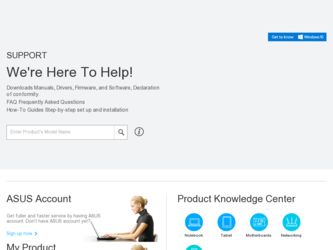
Related Asus P1-AH1 Manual Pages
Download the free PDF manual for Asus P1-AH1 and other Asus manuals at ManualOwl.com
P1-AH1 User''s Manual for English Edition - Page 2


... the express written permission of ASUSTeK COMPUTER INC. ("ASUS"). Product warranty or service will not be extended if: (1) the product is repaired, modified or altered, unless such repair, modification of alteration is authorized in writing by ASUS; or (2) the serial number of the product is defaced or missing. ASUS PROVIDES THIS MANUAL "AS IS" WITHOUT WARRANTY OF...
P1-AH1 User''s Manual for English Edition - Page 3


...the storage drive assembly 2-4 2.6 Installing a CPU 2-5
2.6.1 Removing the CPU fan and heatsink assembly ... 2-5 2.6.2 CPU installation 2-6 2.6.3 Reinstalling the CPU fan and
heatsink assembly 2-8 2.7 Installing memory modules 2-9
2.7.1 Overview 2-9 2.7.2 Memory configurations 2-9 2.7.3 Qualified Vendors List 2-10 2.7.4 Installing a DIMM 2-13 2.7.5 Removing a DIMM 2-14 2.8 Installing PCI...
P1-AH1 User''s Manual for English Edition - Page 4


...3: Starting up
3.1 Installing an operating system 3-2 3.2 Powering up 3-2 3.3 Using the system 3-2
3.3.1 CompactFlash card slot 3-2 3.3.2 Storage card slot 3-3 3.3.3 Optical drive 3-3 3.4 Support CD information 3-4 3.4.1 Running the support CD 3-4 3.4.2 Drivers menu 3-4 3.4.3 Utilities 3-5 3.4.4 ASUS contact information 3-6 3.4.5 Other information 3-7
Chapter 4: Motherboard information...
P1-AH1 User''s Manual for English Edition - Page 5


... 5.3.5 Installed Memory 5-12 5.3.6 Usable Memory 5-12
5.4 Advanced Menu 5-13 5.4.1 CPU configuration 5-13 5.4.2 Chipset 5-16 5.4.3 PCIPnP 5-17 5.4.4 Onboard device configuration 5-19
5.5 Power menu 5-22 5.5.1 APM configuration 5-23 5.5.2 Hardware Monitor 5-25
5.6 Boot menu 5-26 5.6.1 Boot device priority 5-26 5.6.2 Removable drives 5-27 5.6.3 Hard disk drives 5-27 5.6.4 CD-ROM drives...
P1-AH1 User''s Manual for English Edition - Page 8


... helps you power up the system and install drivers and utilities from the support CD. 4. Chapter 4: Motherboard information This chapter gives information about the motherboard that comes with the system. This chapter includes the motherboard layout, jumper settings, and connector locations. 5. Chapter 5: BIOS setup This chapter tells how to change system settings through the BIOS Setup menus and...
P1-AH1 User''s Manual for English Edition - Page 9


Conventions used in this guide
WARNING: Information to prevent injury to yourself when trying to complete ...the following sources for additional information and for product and software updates. 1. ASUS websites
The ASUS websites worldwide provide updated information on ASUS hardware and software products. Refer to the ASUS contact information. 2. Optional documentation Your product package may ...
P1-AH1 User''s Manual for English Edition - Page 18


....
Basic components to install
1.Central processing unit (CPU) 2.DDR memory module 3.Expansion card(s) 4.Hard disk drive 5.Optical drive
Tool
Phillips (cross) screw driver
2.2 Before you proceed
Take note of the following precautions before you install components into the system.
• Use a grounded wrist strap or touch a safely grounded object or a metal object, such as the power supply case...
P1-AH1 User''s Manual for English Edition - Page 33


... Install the software drivers for the expansion card.
Standard interrupt assignments
IRQ
Priority
0
1
1
2
2
-
3
11
4
12
5
13
6
14
7
15
8
3
9
4
10
5
11
6
12
7
13
8
14
9
15
10
Standard Function System Timer Keyboard Controller Redirect to IRQ#9 IRQ Holder for PCI Steering* Communications Port (COM1)* IRQ Holder for PCI Steering* Floppy Disk Controller Printer Port...
P1-AH1 User''s Manual for English Edition - Page 45


Chapter 3
This chapter helps you to power up and use the system for the first time. This part also provides information on how to install drivers and utilities from the support CD.
Starting up
P1-AH1 User''s Manual for English Edition - Page 46


... operating system
The ASUS book size barebone system supports Windows® 2000 / XP operating systems (OS). Always install the latest OS version and corresponding updates so you can maximize the features of your book size barebone system.
Because motherboard settings and hardware options vary, use the setup procedures presented in this chapter for general reference only. Refer to your...
P1-AH1 User''s Manual for English Edition - Page 48


... operating system versions.
• The contents of the support CD are subject to change at any time without notice. Visit the ASUS website for updates.
3.4.1 Running the support CD
To begin using the support CD, place the CD in your optical drive. The CD automatically displays the Drivers menu if Autorun is enabled in your computer.
Click an item to install
Click...
P1-AH1 User''s Manual for English Edition - Page 49


...install the USB 2.0 Driver.
3.4.3 Utilities
The Utilities tab displays the applications and softwares that the motherboard supports.
ASUS PC Probe II
This utility continuously monitors vital system information such as fan rotations, CPU temperature, and system voltages, and alerts you on any detected problems. This utility helps you keep your computer in a healthy operating condition.
ASUS Update...
P1-AH1 User''s Manual for English Edition - Page 50


... DirectX 9.0c
Installs the Microsoft® DirectX 9.0c driver.
USB2.0 Card Reader Software
This item installs the USB2.0 Card Reader Software.
Anti-Virus Utility
The anti-virus application scans, identifies, and removes computer viruses. View the online help for detailed information.
3.4.4 ASUS contact information
Click the Contact tab to display the ASUS contact information.
3-6
Chapter...
P1-AH1 User''s Manual for English Edition - Page 54


... system. This chapter provides technical information about the motherboard for future upgrades or system reconfiguration.
4.2 Motherboard layout
PS/2KBMS T: Mouse B: Keyboard
LAN_USB34
DVI
EATXPWR1 PCI1
Marvell 88E1115
ASUS A8000B
LPT1
VGA1
COM1
CD1
ALC861 TVOUT_R1
BUZ1
USB56
PMC Flash
SB_PWR1
CR2032 3V Lithium Cell CMOS Power
CLRTC
LED_CON1 RSTCON
NVIDIA¤ MCP51
SMSC USB2227...
P1-AH1 User''s Manual for English Edition - Page 59


... by the wide, flat ribbon cables of the Parallel ATA interface.
• This motherboard does not support hot plug function for Serial ATA drive and connections.
• Install Windows® XP™ Service Pack 1 when using Serial ATA.
7. Serial port connector (10-1 pin COM1) This connector supports the rear panel serial port.
®
Serial COM1 connector
COM1
ASUS Pundit P1-AH1
4-7
P1-AH1 User''s Manual for English Edition - Page 62


... (BIOS) setup. 1. ASUS EZ Flash (Updates the BIOS using a flash disk during POST.) 2. CrashFree BIOS 2 (Updates the BIOS using the support CD when
the BIOS gets corrupted.) 3. ASUS Update (Updates the BIOS in Windows® environment.) Refer to the corresponding section for each utility.
Important notes
• We recommend that you save a copy of the original motherboard BIOS file to a USB flash...
P1-AH1 User''s Manual for English Edition - Page 64


... CD-ROM... CD-ROM found. Reading file "A8N8L.BIN". Completed. Start flashing...
DO NOT shut down or reset the system while updating the BIOS! Doing so may cause system boot failure!
4. When the BIOS update process is complete, reboot the system.
The recovered BIOS may not be the latest BIOS version for this motherboard. Visit the ASUS website (www.asus.com) to download the latest BIOS...
P1-AH1 User''s Manual for English Edition - Page 65


5.1.3 ASUS Update
The ASUS Update is a utility that allows you to update the motherboard BIOS in Windows® environment. This utility is available in the support CD that comes with the motherboard package. ASUS Update requires an Internet connection either through a network or an Internet Service Provider (ISP).
To install ASUS Update:
1. Place the support CD in the optical drive. The Drivers ...
P1-AH1 User''s Manual for English Edition - Page 66


... selected updating/downloading from the Internet, select the ASUS FTP site nearest you to avoid network traffic, or choose Auto Select. Click Next.
4. From the FTP site, select the BIOS version that you wish to download. Click Next.
5. Follow the instructions on the succeeding screens to complete the update process.
If you selected the option to update the BIOS from a file, a window pops...
P1-AH1 User''s Manual for English Edition - Page 67


... to enable the security password feature or make changes to the power management settings. This requires you to reconfigure your system using the BIOS Setup program so that the computer can recognize these changes and record them in the CMOS RAM of the firmware hub.
The firmware hub stores the Setup utility. When you start up the computer, the system provides you...

