Asus P5SD2-VM - Motherboard - Micro ATX driver and firmware
Drivers and firmware downloads for this Asus item

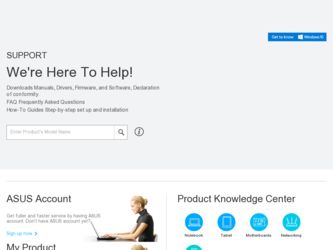
Related Asus P5SD2-VM Manual Pages
Download the free PDF manual for Asus P5SD2-VM and other Asus manuals at ManualOwl.com
User Manual - Page 31


... BIOS BIOS
BIOS 程式
BIOS 程式。
1.2MB
BIOS
1 AFUDOS 程式(afudos. exe
2 DOS afudos /o[filename filename
A:\>afudos /oOLDBIOS1.rom
3. 按下 afudos /oOLDBIOS1.rom AMI Firmware Update Utility - Version 1.19(ASUS V2.07(03.11.24BB)) Copyright (C) 2002 American Megatrends, Inc. All rights reserved.
Reading flash...
User Manual - Page 32


...afudos /iP5B-VM DO.ROM AMI Firmware Update Utility - Version 1.19(ASUS V2.07(03.11.24BB)) Copyright (C) 2002 American Megatrends, Inc. All rights reserved.
WARNING!! Do not turn off power during flash BIOS Reading file ....... done Reading flash ...... done
Advance Check ...... Erasing flash ...... done Writing flash ...... done Verifying flash .... done
Please restart your computer
A:\>
32 BIOS
User Manual - Page 4
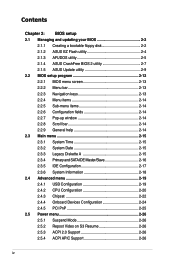
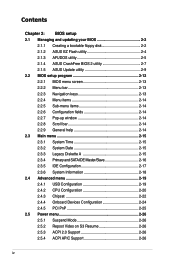
...15 2.3.4 Primary and SATA IDE Master/Slave 2-16 2.3.5 IDE Configuration 2-17 2.3.6 System Information 2-18 2.4 Advanced menu 2-19 2.4.1 USB Configuration 2-19 2.4.2 CPU Configuration 2-20 2.4.3 Chipset 2-22 2.4.4 Onboard Devices Configuration 2-24 2.4.5 PCI PnP 2-25 2.5 Power menu 2-26 2.5.1 Suspend Mode 2-26 2.5.2 Repost Video on S3 Resume 2-26 2.5.3 ACPI 2.0 Support 2-26 2.5.4 ACPI...
User Manual - Page 5


... Device Priority 2-29 2.6.2 Boot Settings Configuration 2-30 2.6.3 Security 2-31 2.7 Exit menu 2-33
Chapter 3: Software support 3.1 Installing an operating system 3-2 3.2 Support DVD information 3-2
3.2.1 Running the support DVD 3-2 3.2.2 Drivers menu 3-3 3.2.3 Utilities menu 3-4 3.2.4 Make Disk menu 3-5 3.2.5 Manual menu 3-6 3.2.6 ASUS Contact information 3-6
Appendix
CPU features...
User Manual - Page 8


... guide is organized
This manual contains the following parts: • Chapter 1: Product introduction
This chapter describes the features of the motherboard and the new technology it supports. It also lists the hardware setup procedures that you have to perform when installing system components. It includes description of the jumpers and connectors on the motherboard. • Chapter 2: BIOS setup...
User Manual - Page 11
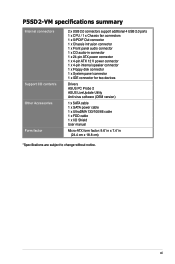
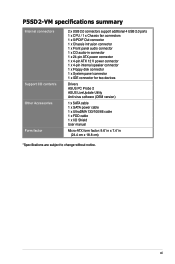
...1 x 24-pin ATX power connector 1 x 4-pin ATX 12 V power connector 1 x 4-pin internal speaker connector 1 x Floppy disk connector 1 x System panel connector 1 x IDE connector for two devices
Drivers ASUS PC Probe 2 ASUS LiveUpdate Utility Anti-virus software (OEM version)
1 x SATA cable 1 x SATA power cable 1 x UltraDMA 133/100/66 cable 1 x FDD cable 1 x I/O Shield User manual
Micro-ATX form factor...
User Manual - Page 16
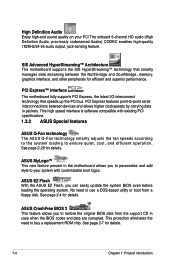
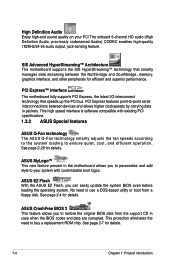
...; interface The motherboard fully supports PCI Express, the latest I/O interconnect technology that speeds up the PCI bus. PCI Express features point‑to‑point serial interconnections between devices and allows higher clockspeeds by carrying data in packets. This high speed interface is software compatible with existing PCI specifications. 1.3.2 ASUS Special features
ASUS Q-Fan...
User Manual - Page 21
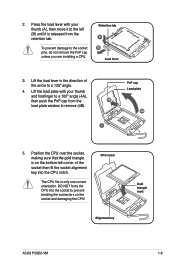
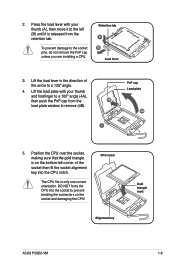
... is on the bottom‑left corner of the socket then fit the socket alignment key into the CPU notch.
The CPU fits in only one correct orientation. DO NOT force the CPU into the socket to prevent bending the connectors on the socket and damaging the CPU!
CPU notch
Alignment key
Gold triangle mark
ASUS P5SD2-VM
1-
User Manual - Page 25


...; Always install DIMMs with the same CAS latency. For optimum compatibility, it is recommended that you obtain memory modules from the same vendor.
• When installing total memory of 4GB capacity or more, Windows 32-bit operation system may only recognize less than 3GB. Hence, a total installed memory of less than 3GB is recommended.
112 Pins
ASUS P5SD2-VM
1-13
User Manual - Page 26
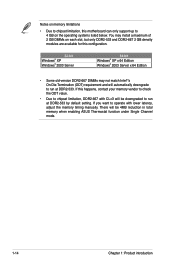
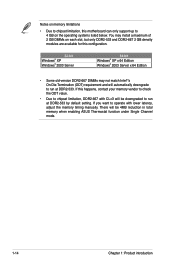
... memory limitations
• Due to chipset limitation, this motherboard can only support up to 4 GB on the operating systems listed below. You may install a maximum of 2 GB DIMMs on each slot, but only DDR2-533 and DDR2-667 2 GB density modules are available for this configuration.
32-bit Windows® XP Windows® 2003 Server
64-bit Windows...
User Manual - Page 31
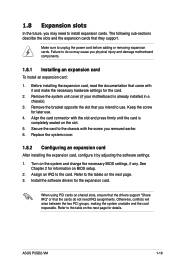
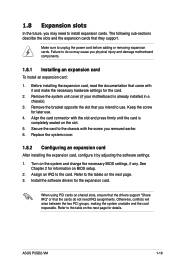
... next page. 3. Install the software drivers for the expansion card.
When using PCI cards on shared slots, ensure that the drivers support "Share IRQ" or that the cards do not need IRQ assignments. Otherwise, conflicts will arise between the two PCI groups, making the system unstable and the card inoperable. Refer to the table on the next page for details.
ASUS P5SD2-VM
1-19
User Manual - Page 50


... disk drive.
A:\>afudos /iP5SDVM.ROM AMI Firmware Update Utility - Version 2.29 (ASUS V2.07(03.11.24BB)) Copyright (C) 2002 American Megatrends, Inc. All rights reserved.
WARNING!! Do not turn off power during flash BIOS Reading file ....... done Reading flash ...... done
Advance Check ...... Erasing flash ...... done Writing flash ...... done Verifying flash .... done
Please restart your computer...
User Manual - Page 52
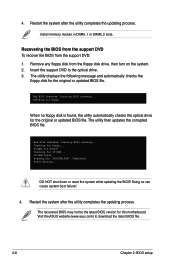
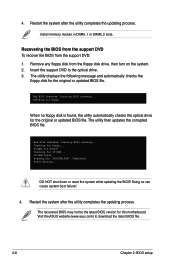
... the system after the utility completes the updating process.
Install memory module in DIMM_1 or DIMM_2 slots.
Recovering the BIOS from the support DVD To recover the BIOS from the support DVD: 1. Remove any floppy disk from the floppy disk drive, then turn on the system. 2. Insert the support DVD to the optical drive. 3. The utility displays the following message and automatically checks the...
User Manual - Page 53
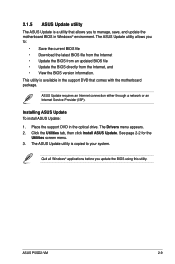
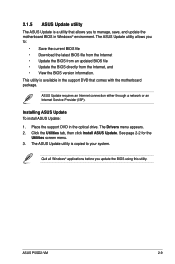
... Service Provider (ISP).
Installing ASUS Update To install ASUS Update:
1. Place the support DVD in the optical drive. The Drivers menu appears. 2. Click the Utilities tab, then click Install ASUS Update. See page 2-2 for the
Utilities screen menu. 3. The ASUS Update utility is copied to your system.
Quit all Windows® applications before you update the BIOS using this utility.
ASUS P5SD2-VM...
User Manual - Page 55


... the BIOS version that you wish to download. Click Next.
5. Follow the screen instructions to complete the update process.
The ASUS Update utility is capable of updating itself through the Internet. Always update the utility to avail all its features.
Updating the BIOS through a BIOS file To update the BIOS through a BIOS file:
1. Launch the ASUS Update utility from the Windows® desktop by...
User Manual - Page 56


.... For example, you can enable the security password feature or change the power management settings. This requires you to reconfigure your system using the BIOS Setup program so that the computer can recognize these changes and record them in the CMOS RAM of the SPI chip.
The firmware chip on the motherboard stores the Setup utility. When you start up the...
User Manual - Page 80


... the drivers, software applications, and utilities that you can install to avail all motherboard features.
The contents of the support DVD are subject to change at any time without notice. Visit the ASUS website(www.asus.com) for updates.
3.2.1 Running the support DVD
Place the support DVD to the optical drive. The DVD automatically displays the Drivers menu if Autorun is enabled in your computer...
User Manual - Page 82


...CPU temperature, and system voltages, and alerts you of any detected problems. This utility helps you keep your computer in healthy operating condition.
ASUS Update
The ASUS Update utility allows you to update the motherboard BIOS in Windows® environment. This utility requires an Internet connection either through a network or an Internet Service Provider (ISP)
Adobe Acrobat Reader 8 Installs...
User Manual - Page 83
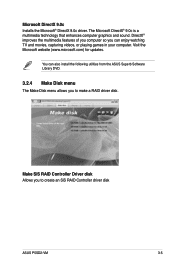
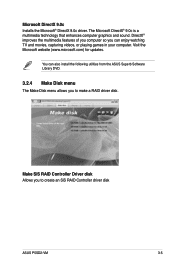
..., capturing videos, or playing games in your computer. Visit the Microsoft website (www.microsoft.com) for updates.
You can also install the following utilities from the ASUS Superb Software Library DVD.
3.2.4 Make Disk menu
The Make Disk menu allows you to make a RAID driver disk.
Make SiS RAID Controller Driver disk Allows you to create an SiS RAID Controller driver disk
ASUS P5SD2-VM
3-
User Manual - Page 86


...174; Pentium® 4 processor with EIST support • BIOS file with EIST support • Operating system with EIST support (Windows® XP SP2/Windows® Server
2003 SP1/Linux 2.6 kernel or later versions)
A.1.2 Using the EIST
To use the EIST feature: 1. Turn on the computer, then enter the BIOS Setup. 2. Go to the Advanced Menu, highlight CPU Configuration,
then press . 3. Set the Intel...
