Asus ROG MAXIMUS IX EXTREME driver and firmware
Drivers and firmware downloads for this Asus item

Related Asus ROG MAXIMUS IX EXTREME Manual Pages
Download the free PDF manual for Asus ROG MAXIMUS IX EXTREME and other Asus manuals at ManualOwl.com
MAXIMUS IX EXTREME Users ManualEnglish - Page 2
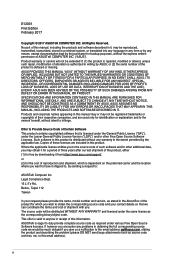
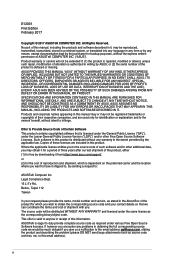
... the express written permission of ASUSTeK COMPUTER INC. ("ASUS"). Product warranty or service will not be extended if: (1) the product is repaired, modified or altered, unless such repair, modification of alteration is authorized in writing by ASUS; or (2) the serial number of the product is defaced or missing. ASUS PROVIDES THIS MANUAL "AS IS" WITHOUT WARRANTY OF...
MAXIMUS IX EXTREME Users ManualEnglish - Page 3
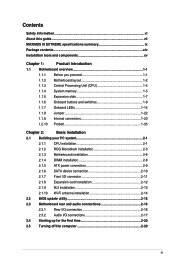
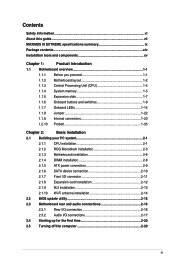
...installation 2-1
2.1.2 ROG Monoblock installation 2-3
2.1.3 Motherboard installation 2-6
2.1.4 DIMM installation 2-8
2.1.5 ATX power connection 2-9
2.1.6 SATA device connection 2-10
2.1.7 Front I/O connector 2-11
2.1.8 Expansion card installation 2-12
2.1.9 M.2 installation 2-13
2.1.10 Wi-Fi antenna installation 2-14
2.2 BIOS update utility 2-15
2.3 Motherboard rear and audio...
MAXIMUS IX EXTREME Users ManualEnglish - Page 5
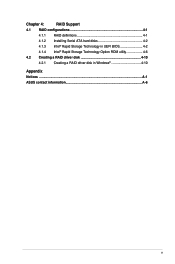
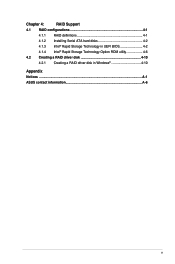
Chapter 4:
RAID Support
4.1 RAID configurations 4-1
4.1.1 RAID definitions 4-1
4.1.2 Installing Serial ATA hard disks 4-2
4.1.3 Intel® Rapid Storage Technology in UEFI BIOS 4-2
4.1.4 Intel® Rapid Storage Technology Option ROM utility 4-6
4.2 Creating a RAID driver disk 4-10
4.2.1 Creating a RAID driver disk in Windows 4-10
Appendix Notices ...A-1 ASUS contact information...
MAXIMUS IX EXTREME Users ManualEnglish - Page 7
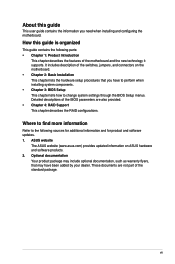
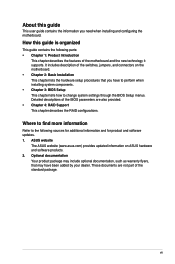
... settings through the BIOS Setup menus. Detailed descriptions of the BIOS parameters are also provided. • Chapter 4: RAID Support This chapter describes the RAID configurations.
Where to find more information
Refer to the following sources for additional information and for product and software updates. 1. ASUS website
The ASUS website (www.asus.com) provides updated information on ASUS...
MAXIMUS IX EXTREME Users ManualEnglish - Page 13
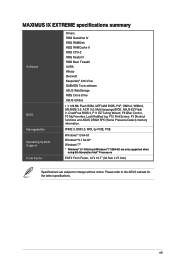
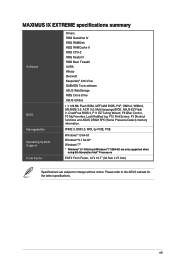
MAXIMUS IX EXTREME specifications summary
Software
BIOS Manageability Operating System Support Form Factor
Drivers ROG Gamefirst IV ROG RAMDisk ROG RAMCache II ROG CPU-Z ROG Keybot II ROG Mem TweakIt AURA Winzip Overwolf Kaspersky® Anti-Virus DAEMON Tools software ASUS WebStorage ROG Clone Drive ASUS Utilities
1 x 128 Mb Flash ROM, UEFI AMI BIOS, PnP, DMI3.0, WfM2.0, SM BIOS 3.0, ACPI 5.0, ...
MAXIMUS IX EXTREME Users ManualEnglish - Page 14


Package contents
Check your motherboard package for the following items.
Motherboard Cables
Accessories
Application USB Documentation
ROG MAXIMUS IX EXTREME 4 x 2-in-1 SATA 6 Gb/s cables 1 x SLI® HB bridge (2-WAY-M) 1 x Extension Cable for RGB Strips (80CM) 1 x 3-in-1 thermistor cable 1 x 5 pin Wafer cable 1 x 12-in-1 ROG cable label 1 x CPU Installation tool 1 x M.2 heatsink pack 1 x M.2 ...
MAXIMUS IX EXTREME Users ManualEnglish - Page 22
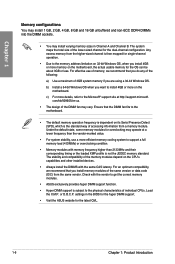
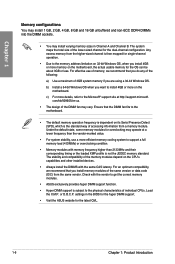
..., we recommend that you install memory modules of the same version or data code (D/C) from the same vendor. Check with the vendor to get the correct memory modules.
• ASUS exclusively provides hyper DIMM support function.
• Hyper DIMM support is subject to the physical characteristics of individual CPUs. Load the X.M.P. or D.O.C.P. settings in the BIOS for the hyper DIMM...
MAXIMUS IX EXTREME Users ManualEnglish - Page 26
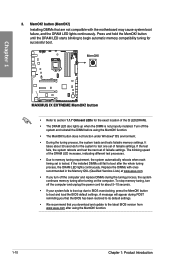
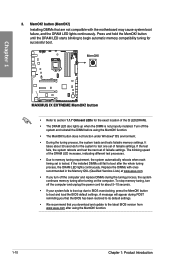
... system fails to boot up due to BIOS overclocking, press the MemOK! button to boot and load the BIOS default settings. A message will appear during POST reminding you that the BIOS has been restored to its default settings.
• We recommend that you download and update to the latest BIOS version from www.asus.com after using the MemOK! function.
1-10...
MAXIMUS IX EXTREME Users ManualEnglish - Page 33
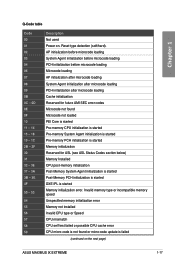
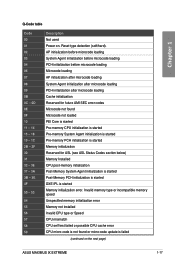
...Post-Memory PCH initialization is started DXE IPL is started Memory initialization error. Invalid memory type or incompatible memory speed Unspecified memory initialization error Memory not installed Invalid CPU type or Speed CPU mismatch CPU self test failed or possible CPU cache error CPU micro-code is not found or micro-code update is failed
(continued on the next page)
ASUS MAXIMUS IX EXTREME...
MAXIMUS IX EXTREME Users ManualEnglish - Page 34
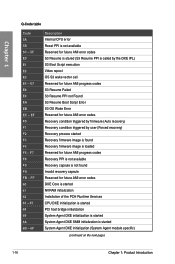
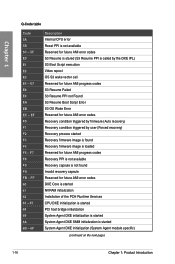
... user (Forced recovery) Recovery process started Recovery firmware image is found Recovery firmware image is loaded Reserved for future AMI progress codes Recovery PPI is not available Recovery capsule is not found Invalid recovery capsule Reserved for future AMI error codes DXE Core is started NVRAM initialization Installation of the PCH Runtime Services CPU DXE initialization is started PCI host...
MAXIMUS IX EXTREME Users ManualEnglish - Page 66
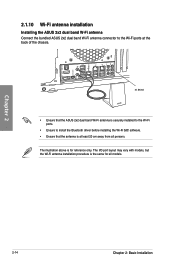
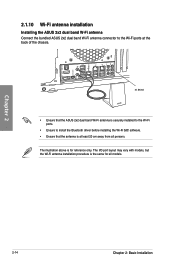
... band Wi-Fi antenna connector to the Wi-Fi ports at the back of the chassis.
IO Shield
• Ensure that the ASUS 2x2 dual band Wi-Fi antenna is securely installed to the Wi-Fi ports.
• Ensure to install the Bluetooth driver before installing the Wi-Fi GO! software. • Ensure that the antenna is at least...
MAXIMUS IX EXTREME Users ManualEnglish - Page 67


... more BIOS update utilities in BIOS setup, refer to the section Updating BIOS in Chapter 3.
• Connect your USB keyboard on the KeyBot port if you want to use the KeyBot feature.
Updating BIOS may have risks. If the BIOS program is damaged during the process and results to the system's failure to boot up, please contact your local ASUS Service Center.
ASUS MAXIMUS IX EXTREME
2-15
MAXIMUS IX EXTREME Users ManualEnglish - Page 69
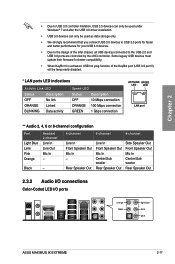
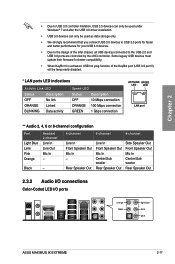
... under Windows® 7 and after the USB 3.0 driver installation.
• USB 3.0 devices can only be used as data storage only.
• We strongly recommend that you connect USB 3.0 devices to USB 3.0 ports for faster and better performance for your USB 3.0 devices.
• Due to the design of the Intel chipset, all USB devices connected to the USB 2.0 and USB 3.0 ports are controlled by the...
MAXIMUS IX EXTREME Users ManualEnglish - Page 73
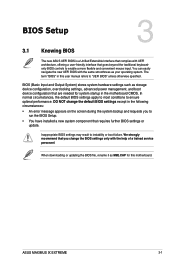
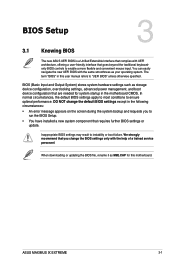
...; You have installed a new system component that requires further BIOS settings or
update.
Inappropriate BIOS settings may result to instability or boot failure. We strongly recommend that you change the BIOS settings only with the help of a trained service personnel.
When downloading or updating the BIOS file, rename it as M9E.CAP for this motherboard.
Chapter 3
ASUS MAXIMUS IX EXTREME
3-1
MAXIMUS IX EXTREME Users ManualEnglish - Page 89
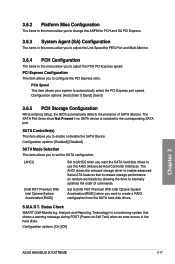
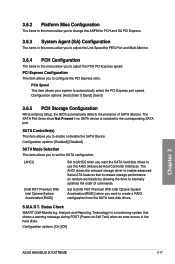
... Optane System Acceleration(RAID)] when you want to create a RAID configuration from the SATA hard disk drives.
S.M.A.R.T. Status Check
SMART (Self-Monitoring, Analysis and Reporting Technology) is a monitoring system that shows a warning message during POST (Power-on Self Test) when an error occurs in the hard disks.
Configuration options: [On] [Off]
Chapter 3
ASUS MAXIMUS IX EXTREME
3-17
MAXIMUS IX EXTREME Users ManualEnglish - Page 93


... PCI-E/PCI Expansion Devices This item allows you to select the type of PCI-E/PCI expansion devices that you want to launch. Configuration options: [Legacy only] [UEFI driver first]
Secure Boot
This item allows you to configure the Windows® Secure Boot settings and manage its keys to protect the system from unauthorized access and malwares during POST.
Chapter 3
ASUS MAXIMUS IX EXTREME...
MAXIMUS IX EXTREME Users ManualEnglish - Page 94
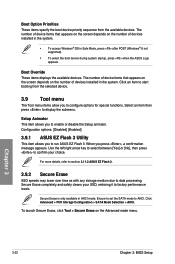
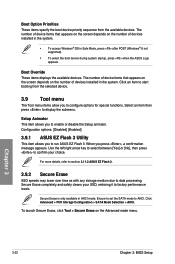
... screen depends on the number of devices installed in the system.
• To access Windows® OS in Safe Mode, press after POST (Windows® 8 not supported).
• To select the boot device during system startup, press when the ASUS Logo appears.
Boot Override These items displays the available devices. The number of device items that appears on the screen...
MAXIMUS IX EXTREME Users ManualEnglish - Page 98
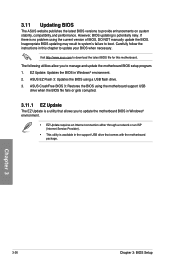
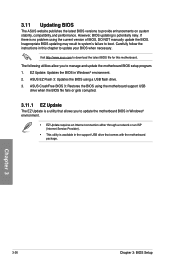
... the instructions in this chapter to update your BIOS when necessary.
Visit http://www.asus.com to download the latest BIOS file for this motherboard.
The following utilities allow you to manage and update the motherboard BIOS setup program. 1. EZ Update: Updates the BIOS in Windows® environment. 2. ASUS EZ Flash 3: Updates the BIOS using a USB flash drive. 3. ASUS CrashFree BIOS 3: Restores...
MAXIMUS IX EXTREME Users ManualEnglish - Page 103
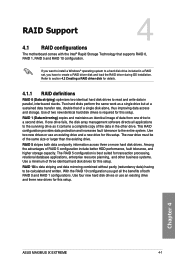
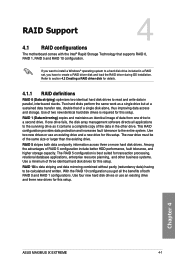
... identical hard disk drives for this setup.
RAID 10 is data striping and data mirroring combined without parity (redundancy data) having to be calculated and written. With the RAID 10 configuration you get all the benefits of both RAID 0 and RAID 1 configurations. Use four new hard disk drives or use an existing drive and three new drives for this setup.
Chapter 4
ASUS MAXIMUS IX EXTREME
4-1
MAXIMUS IX EXTREME Users ManualEnglish - Page 112
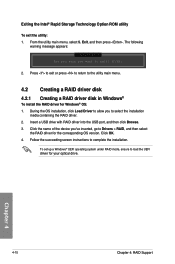
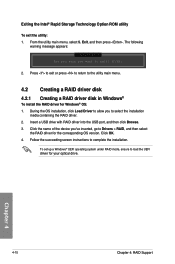
... drive with RAID driver into the USB port, and then click Browse. 3. Click the name of the device you've inserted, go to Drivers > RAID, and then select
the RAID driver for the corresponding OS version. Click OK. 4. Follow the succeeding screen instructions to complete the installation.
To set up a Windows® UEFI operating system under RAID mode, ensure to load the UEFI driver for your optical...
