Asus ROG STRIX Z270H GAMING driver and firmware
Drivers and firmware downloads for this Asus item

Related Asus ROG STRIX Z270H GAMING Manual Pages
Download the free PDF manual for Asus ROG STRIX Z270H GAMING and other Asus manuals at ManualOwl.com
STRIX Z270H GAMING BIOS ManualEnglish - Page 2
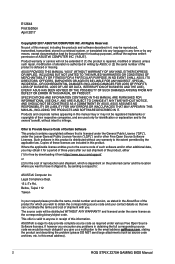
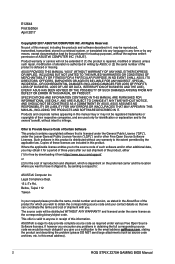
... however you encounter any problems in obtaining the full corresponding source code we would be much obliged if you give us a notification to the email address gpl@asus.com, stating the product and describing the problem (please DO NOT send large attachments such as source code archives, etc. to this email address).
2
ROG STRIX Z270H GAMING BIOS Manual
STRIX Z270H GAMING BIOS ManualEnglish - Page 4
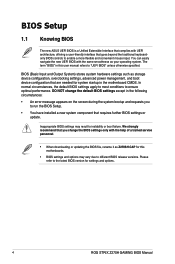
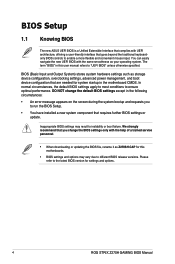
.... We strongly recommend that you change the BIOS settings only with the help of a trained service personnel.
• When downloading or updating the BIOS file, rename it as Z270SH.CAP for this motherboards.
• BIOS settings and options may vary due to different BIOS release versions. Please refer to the latest BIOS version for settings and options.
4
ROG STRIX Z270H GAMING BIOS Manual
STRIX Z270H GAMING BIOS ManualEnglish - Page 37
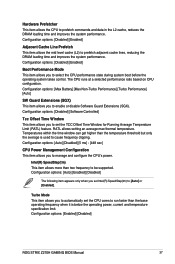
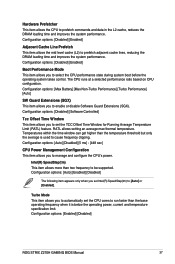
...] [Enabled] [Disabled]
The following item appears only when you set Intel(R) SpeedStep(tm) to [Auto] or [Enabled].
Turbo Mode This item allows you to automatically set the CPU cores to run faster than the base operating frequency when it is below the operating power, current and temperature specification limit. Configuration options: [Enabled] [Disabled]
ROG STRIX Z270H GAMING BIOS Manual
37
STRIX Z270H GAMING BIOS ManualEnglish - Page 55


... compatibility.
Launch CSM [Auto]
[Enabled]
[Disabled]
The system automatically detects the bootable devices and the addon devices.
For better compatibility, enable the CSM to fully support the non-UEFI driver add-on devices or the Windows® UEFI mode.
Disable the CSM to fully support the non-UEFI driver add-on devices or the Windows® UEFI mode.
ROG STRIX Z270H GAMING BIOS Manual
55
STRIX Z270H GAMING BIOS ManualEnglish - Page 56
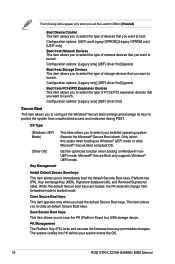
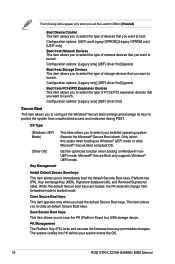
... allows you to clear all default Secure Boot keys.
Save Secure Boot Keys
This item allows you to save the PK (Platform Keys) to a USB storage device.
PK Management
The Platform Key (PK) locks and secures the firmware from any permissible changes. The system verifies the PK before your system enters the OS.
56
ROG STRIX Z270H GAMING BIOS Manual
STRIX Z270H GAMING BIOS ManualEnglish - Page 57


... loaders, and UEFI drivers that you can load on the single computer.
Save to file This item allows you to save the db to a USB storage device. Set New key This item allows you to load the downloaded db from a USB storage device. Append Key This item allows you to load the additional db from a storage device for an additional db and dbx loaded management.
ROG STRIX Z270H GAMING BIOS Manual
57
STRIX Z270H GAMING BIOS ManualEnglish - Page 58
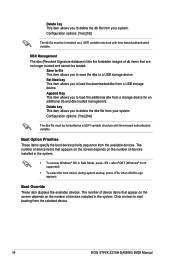
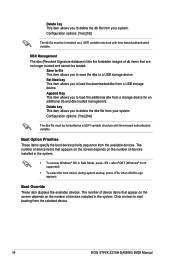
... after POST (Windows® 8 not supported).
• To select the boot device during system startup, press when ASUS Logo appears.
Boot Override These item displays the available devices. The number of device items that appear on the screen depends on the number of devices installed in the system. Click an item to start booting from the selected device.
58
ROG STRIX Z270H GAMING BIOS Manual
STRIX Z270H GAMING BIOS ManualEnglish - Page 64
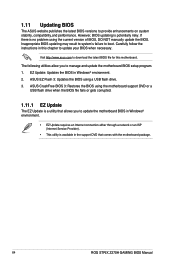
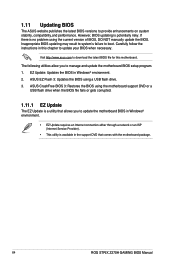
... file fails or gets corrupted.
1.11.1 EZ Update
The EZ Update is a utility that allows you to update the motherboard BIOS in Windows® environment.
• EZ Update requires an Internet connection either through a network or an ISP (Internet Service Provider).
• This utility is available in the support DVD that comes with the motherboard package.
64
ROG STRIX Z270H GAMING BIOS Manual
STRIX Z270H GAMING BIOS ManualEnglish - Page 65
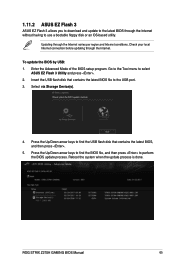
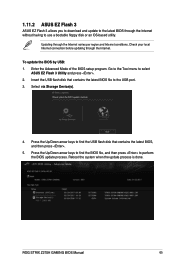
...USB flash disk that contains the latest BIOS file to the USB port. 3. Select via Storage Device(s).
4. Press the Up/Down arrow keys to find the USB flash disk that contains the latest BIOS, and then press .
5. Press the Up/Down arrow keys to find the BIOS file, and then press to perform the BIOS update process. Reboot the system when the update process is done.
ROG STRIX Z270H GAMING BIOS Manual...
STRIX Z270H GAMING BIOS ManualEnglish - Page 67
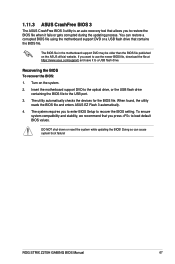
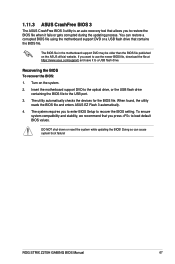
..., the utility reads the BIOS file and enters ASUS EZ Flash 3 automatically.
4. The system requires you to enter BIOS Setup to recover the BIOS setting. To ensure system compatibility and stability, we recommend that you press to load default BIOS values.
DO NOT shut down or reset the system while updating the BIOS! Doing so can cause system boot failure!
ROG STRIX Z270H GAMING BIOS Manual
67
STRIX Z270H GAMING Users ManualEnglish - Page 5
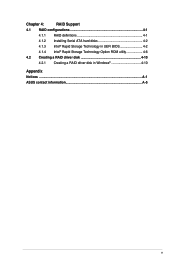
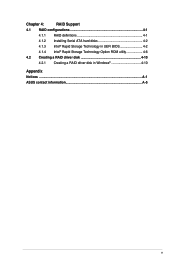
Chapter 4:
RAID Support
4.1 RAID configurations 4-1
4.1.1 RAID definitions 4-1
4.1.2 Installing Serial ATA hard disks 4-2
4.1.3 Intel® Rapid Storage Technology in UEFI BIOS 4-2
4.1.4 Intel® Rapid Storage Technology Option ROM utility 4-6
4.2 Creating a RAID driver disk 4-10
4.2.1 Creating a RAID driver disk in Windows 4-10
Appendix Notices ...A-1 ASUS contact information...
STRIX Z270H GAMING Users ManualEnglish - Page 7
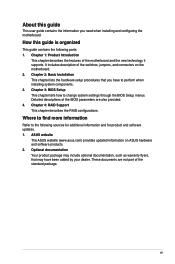
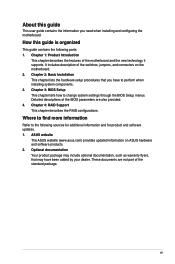
... BIOS Setup This chapter tells how to change system settings through the BIOS Setup menus. Detailed descriptions of the BIOS parameters are also provided. 4. Chapter 4: RAID Support This chapter describes the RAID configurations.
Where to find more information
Refer to the following sources for additional information and for product and software updates. 1. ASUS website
The ASUS website (www.asus...
STRIX Z270H GAMING Users ManualEnglish - Page 12
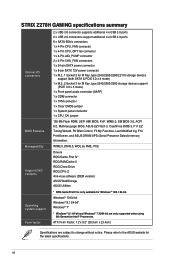
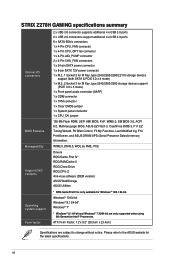
..., F6 Qfan Control, F3 My Favorites, Last Modified log, F12 PrintScreen, and ASUS DRAM SPD (Serial Presence Detect) memory information.
WfM2.0, DMI3.0, WOL by PME, PXE
Drivers ROG Game First IV* ROG RAMCache II ROG Clone Drive ROG CPU-Z Anti-virus software (OEM version) ASUS WebStorage ASUS Utilities
Operating system support
Form factor
* ROG GameFirst IV is only available for Windows® 10...
STRIX Z270H GAMING Users ManualEnglish - Page 20
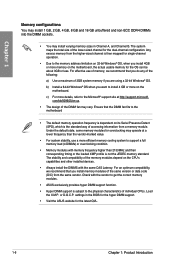
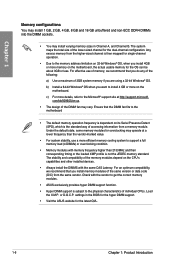
..., we recommend that you install memory modules of the same version or data code (D/C) from the same vendor. Check with the vendor to get the correct memory modules.
• ASUS exclusively provides hyper DIMM support function.
• Hyper DIMM support is subject to the physical characteristics of individual CPUs. Load the X.M.P. or D.O.C.P. settings in the BIOS for the hyper DIMM...
STRIX Z270H GAMING Users ManualEnglish - Page 55
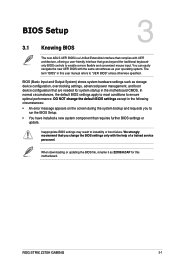
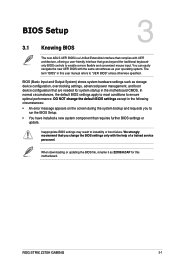
...; You have installed a new system component that requires further BIOS settings or update.
Inappropriate BIOS settings may result to instability or boot failure. We strongly recommend that you change the BIOS settings only with the help of a trained service
personnel.
When downloading or updating the BIOS file, rename it as Z270SH.CAP for this motherboard.
Chapter 3
ROG STRIX Z270H GAMING
3-1
STRIX Z270H GAMING Users ManualEnglish - Page 74


....
Launch CSM [Auto]
[Enabled]
[Disabled]
The system automatically detects the bootable devices and the addon devices.
For better compatibility, enable the CSM to fully support the non-UEFI driver add-on devices or the Windows® UEFI mode.
Disable the CSM to fully support the non-UEFI driver add-on devices or the Windows® UEFI mode.
Chapter 3
3-20
Chapter 3: BIOS Setup
STRIX Z270H GAMING Users ManualEnglish - Page 75
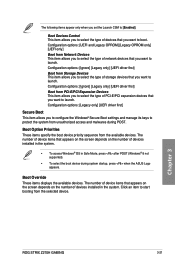
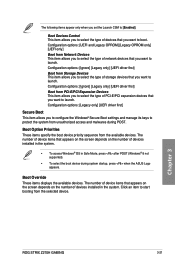
... POST (Windows® 8 not supported).
• To select the boot device during system startup, press when the ASUS Logo appears.
Boot Override These items displays the available devices. The number of device items that appears on the screen depends on the number of devices installed in the system. Click an item to start booting from the selected device.
Chapter 3
ROG STRIX Z270H GAMING
3-21
STRIX Z270H GAMING Users ManualEnglish - Page 79
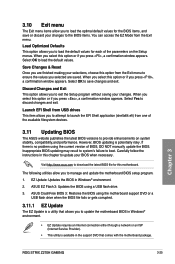
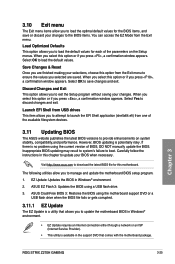
... BIOS file fails or gets corrupted.
3.11.1 EZ Update
The EZ Update is a utility that allows you to update the motherboard BIOS in Windows® environment.
• EZ Update requires an Internet connection either through a network or an ISP (Internet Service Provider).
• This utility is available in the support DVD that comes with the motherboard package.
Chapter 3
ROG STRIX Z270H GAMING...
STRIX Z270H GAMING Users ManualEnglish - Page 83
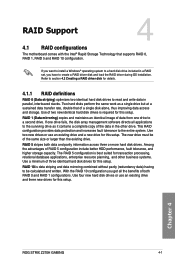
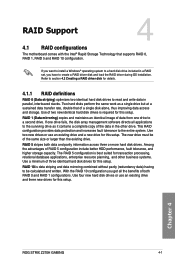
... identical hard disk drives for this setup.
RAID 10 is data striping and data mirroring combined without parity (redundancy data) having to be calculated and written. With the RAID 10 configuration you get all the benefits of both RAID 0 and RAID 1 configurations. Use four new hard disk drives or use an existing drive and three new drives for this setup.
Chapter 4
ROG STRIX Z270H GAMING
4-1
STRIX Z270H GAMING Users ManualEnglish - Page 92
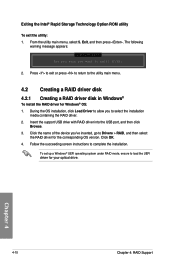
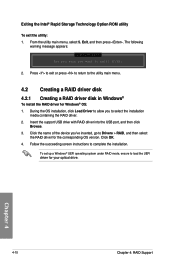
... drive with RAID driver into the USB port, and then click
Browse. 3. Click the name of the device you've inserted, go to Drivers > RAID, and then select
the RAID driver for the corresponding OS version. Click OK. 4. Follow the succeeding screen instructions to complete the installation.
To set up a Windows® UEFI operating system under RAID mode, ensure to load the UEFI driver for your optical...
