Asus T2-R - Terminator - Deluxe driver and firmware
Drivers and firmware downloads for this Asus item

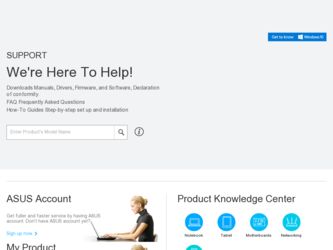
Related Asus T2-R Manual Pages
Download the free PDF manual for Asus T2-R and other Asus manuals at ManualOwl.com
T2-R User Manual - Page 4
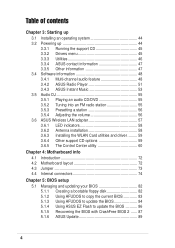
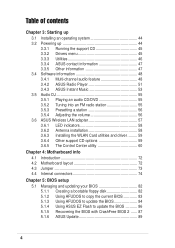
... ASUS Wireless LAN adapter 57 3.6.1 LED indicators 58 3.6.2 Antenna installation 58 3.6.3 Installing the WLAN Card utilities and driver ......... 59 3.6.4 Other support CD options 59 3.6.5 The Control Center utility 60
Chapter 4: Motherboard info
4.1 Introduction 72 4.2 Motherboard layout 72 4.3 Jumper 73 4.4 Internal connectors 74
Chapter 5: BIOS setup
5.1 Managing and updating your BIOS...
T2-R User Manual - Page 8


... about the motherboard that comes with the system. This chapter includes the motherboard layout, jumper settings, and connector locations.
5. Chapter 5: BIOS setup This chapter tells how to change system settings through the BIOS Setup menus and describes the BIOS parameters.
6. Appendix The Appendix includes the IEEE 802.11b channels for the wireless LAN adapter (available on Deluxe-Commercial...
T2-R User Manual - Page 9
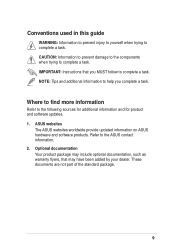
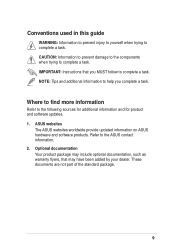
...to complete a task. IMPORTANT: Instructions that you MUST follow to complete a task. NOTE: Tips and additional information to help you complete a task.
Where to find more information
Refer to the following sources for additional information and for product and software updates. 1. ASUS websites
The ASUS websites worldwide provide updated information on ASUS hardware and software products. Refer to...
T2-R User Manual - Page 22
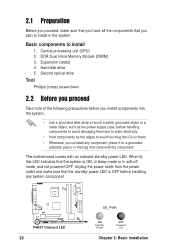
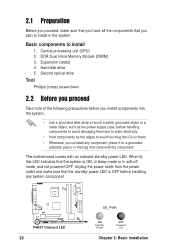
... processing unit (CPU) 2. DDR Dual Inline Memory Module (DIMM) 3. Expansion card(s) 4. Hard disk drive 5. Second optical drive
Tool
Phillips (cross) screw driver
2.2 Before you proceed
Take note of the following precautions before you install components into the system.
• Use a grounded wrist strap or touch a safely grounded object or a metal object, such as the power supply case, before...
T2-R User Manual - Page 32
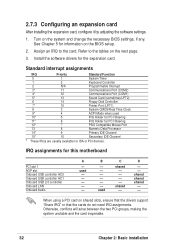
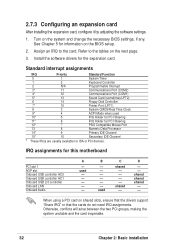
... are usually available for ISA or PCI devices.
IRQ assignments for this motherboard
PCI slot 1 AGP slot Onboard USB controller HC0 Onboard USB controller HC1 Onboard USB 2.0 controller Onboard LAN Onboard Audio
A
-- used
B
used
C
shared -- -- -- --
shared --
D
-- -- shared shared shared -- --
When using a PCI card on shared slots, ensure that the drivers support "Share IRQ" or that the...
T2-R User Manual - Page 35
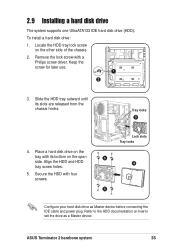
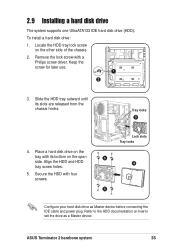
... disk drive on the tray with its bottom on the open side. Align the HDD and HDD tray screw holes.
5. Secure the HDD with four screws.
Lock slots Tray locks
5 4
5
Configure your hard disk drive as Master device before connecting the IDE cable and power plug. Refer to the HDD documentation on how to set the drive as a Master device.
ASUS Terminator...
T2-R User Manual - Page 43


Starting up
Chapter 3
This chapter helps you power up the system and install drivers and utilities from the support CD.
MODE
ASUS Terminator 2 barebone system
T2-R User Manual - Page 44


... system
Terminator 2 supports Windows® 2000/XP operating systems (OS). Always install the latest OS version and corresponding updates so you can maximize the features of your hardware.
Motherboard settings and hardware options vary, so use the setup procedures presented in this chapter for general reference only. Refer to your OS documentation for more information.
3.2 Powering up
The...
T2-R User Manual - Page 45
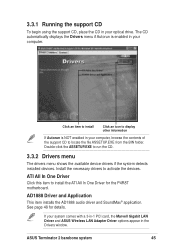
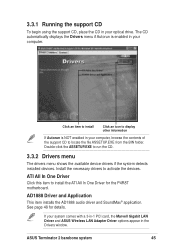
...Click this item to install the ATI All In One Driver for the P4R8T motherboard.
AD1888 Driver and Application
This item installs the AD1888 audio driver and SoundMax® application. See page 48 for details.
If your system comes with a 3-in-1 PCI card, the Marvell Gigabit LAN Driver and ASUS Wireless LAN Adapter Driver options appear in the Drivers window.
ASUS Terminator 2 barebone system
45
T2-R User Manual - Page 46
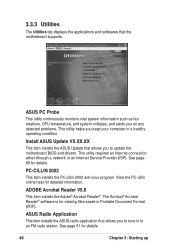
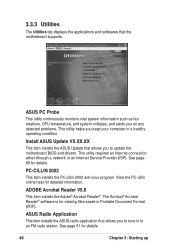
...fan rotations, CPU temperature, and system voltages, and alerts you on any detected problems. This utility helps you keep your computer in a healthy operating condition.
Install ASUS Update VX.XX.XX
This item installs the ASUS Update that allows you to update the motherboard BIOS and drivers. This utility requires an Internet connection either through a network or an Internet Service Provider (ISP...
T2-R User Manual - Page 48


... the support CD to activate the 6-channel audio feature.
You must use 4-channel or 6-channel speakers for this setup.
Setting to multi-channel audio
After installing the audio driver, follow these instructions to adjust the audio settings and avail of the onboard 6-channel audio feature. 1. From the taskbar, double-click on
the SoundMAX Digital Integrated Audio icon to display the SoundMAX Control...
T2-R User Manual - Page 57
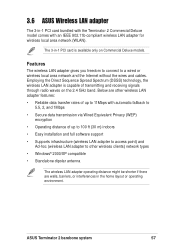
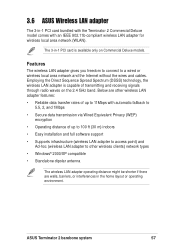
... adapter
The 3-in-1 PCI card bundled with the Terminator 2 Commercial Deluxe model comes with an IEEE 802.11b-compliant wireless LAN adapter for wireless local area network (WLAN).
The 3-in-1 PCI card is available only on Commercial Deluxe models.
Features
The wireless LAN adapter gives you freedom to connect to a wired or wireless local area network and the Internet without the wires and cables...
T2-R User Manual - Page 59
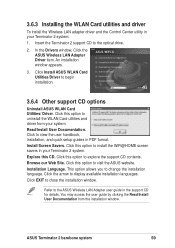
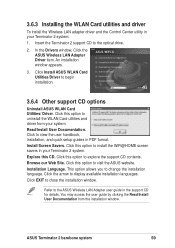
... the WLAN Card utilities and driver
To install the Wireless LAN adapter driver and the Control Center utility in your Terminator 2 system: 1. Insert the Terminator 2 support CD to the optical drive.
2. In the Drivers window, Click the ASUS Wireless LAN Adapter Driver item. An installation window appears.
3. Click Install ASUS WLAN Card Utilities/Driver to begin installation.
3.6.4 Other support CD...
T2-R User Manual - Page 67


... The Site Survey window displays the available networks within the wireless LAN adapter range and the following network settings:
BSSID - The IEEE MAC address of the available wireless networks.
SSID - SSID (service set identifier) of the network.
CH - Direct sequence channel used by the network.
RSSI - Received Signal Strength Indicator (RSSI) in dBm.
Type - wireless network mode. AP indicates...
T2-R User Manual - Page 82
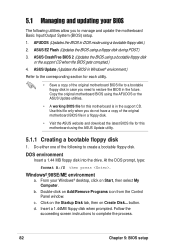
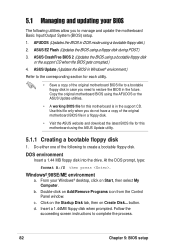
... press .
Windows® 98SE/ME environment
a. From your Windows® desktop, click on Start, then select My Computer.
b. Double-click on Add/Remove Programs icon from the Control Panel window.
c. Click on the Startup Disk tab, then on Create Disk... button. d. Insert a 1.44MB floppy disk when prompted. Follow the
succeeding screen instructions to complete the process.
82
Chapter 5: BIOS setup
T2-R User Manual - Page 83
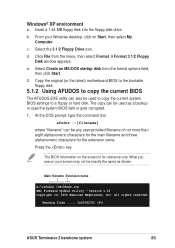
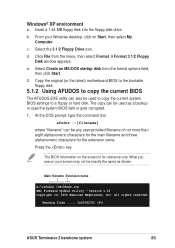
... extension name. Press the key.
The BIOS information on the screen is for reference only. What you see on your screen may not be exactly the same as shown.
Main filename Extension name
A:\>afudos /oBIOSOLD.rom AMI Firmware Update Utility - Version 1.10 Copyright (C) 2002 American Megatrends, Inc. All rights reserved..
Reading flash ..... 0x0008CC00 (9%)
ASUS Terminator 2 barebone system
83
T2-R User Manual - Page 84
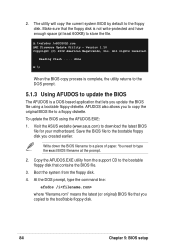
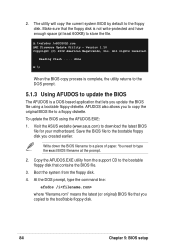
2. The utility will copy the current system BIOS by default to the floppy disk. Make sure that the floppy disk is not write-protected and have enough space (at least 600KB) to store the file.
A:\>afudos /oBIOSOLD.rom AMI Firmware Update Utility - Version 1.10 Copyright (C) 2002 American Megatrends, Inc. All rights reserved.
Reading flash ..... done
A:\>
When the BIOS copy process is complete...
T2-R User Manual - Page 89
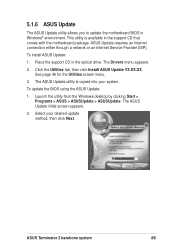
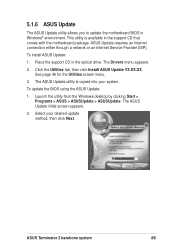
5.1.6 ASUS Update
The ASUS Update utility allows you to update the motherboard BIOS in Windows® environment. This utility is available in the support CD that comes with the motherboard package. ASUS Update requires an Internet connection either through a network or an Internet Service Provider (ISP).
To install ASUS Update:
1. Place the support CD in the optical drive. The Drivers menu ...
T2-R User Manual - Page 90
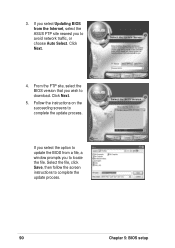
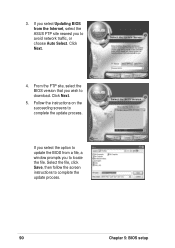
... select Updating BIOS from the Internet, select the ASUS FTP site nearest you to avoid network traffic, or choose Auto Select. Click Next.
4. From the FTP site, select the BIOS version that you wish to download. Click Next.
5. Follow the instructions on the succeeding screens to complete the update process.
If you select the option to update the BIOS from a file, a window prompts...
T2-R User Manual - Page 91
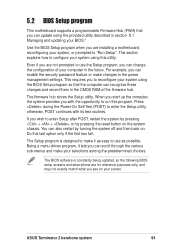
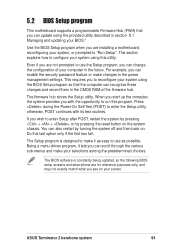
... can enable the security password feature or make changes to the power management settings. This requires you to reconfigure your system using the BIOS Setup program so that the computer can recognize these changes and record them in the CMOS RAM of the firmware hub.
The firmware hub stores the Setup utility. When you start up the computer, the system provides you...
