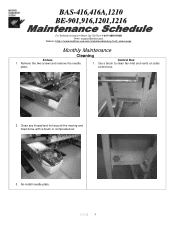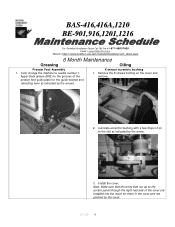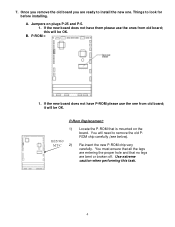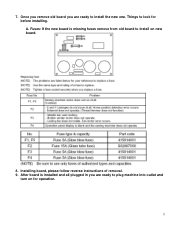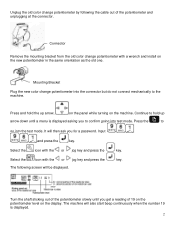Brother International BES-916 driver and firmware
Drivers and firmware downloads for this Brother International item

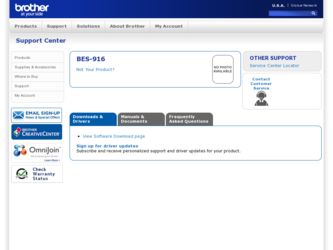
Related Brother International BES-916 Manual Pages
Download the free PDF manual for Brother International BES-916 and other Brother International manuals at ManualOwl.com