Brother International HL-1870n driver and firmware
Drivers and firmware downloads for this Brother International item

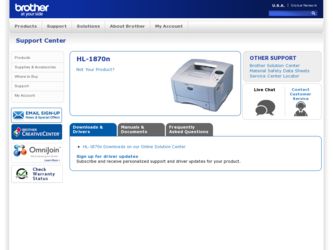
Related Brother International HL-1870n Manual Pages
Download the free PDF manual for Brother International HL-1870n and other Brother International manuals at ManualOwl.com
Users Manual - English - Page 6


... to 9.2/Mac OS® X 10.1 only 2-14
Page Setup 2-14 Layout...2-15 Specific Options 2-16
Software for Networks 2-17 Software installation for Windows Computers 2-18 Software Installation for Macintosh Computers 2-19
Apple LaserWriter 8 Driver 2-19 PostScript Printer Description Files (PPDs 2-19
Automatic Emulation Selection 2-20 Automatic Interface Selection 2-21 Printer Settings 2-22...
Users Manual - English - Page 16
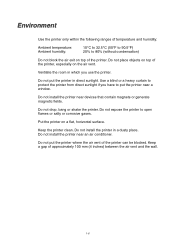
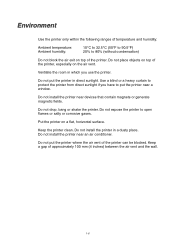
... the printer near a window.
Do not install the printer near devices that contain magnets or generate magnetic fields.
Do not drop, bang or shake the printer. Do not expose the printer to open flames or salty or corrosive gases.
Put the printer on a flat, horizontal surface.
Keep the printer clean. Do not install the printer in a dusty place. Do not install the printer...
Users Manual - English - Page 47
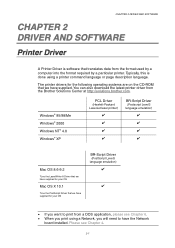
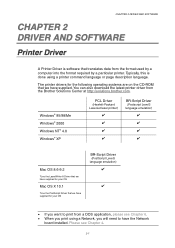
...
Printer Driver
A Printer Driver is software that translates data from the format used by a computer into the format required by a particular printer. Typically, this is done using a printer command language or page description language.
The printer drivers for the following operating systems are on the CD-ROM that we have supplied. You can also download the latest printer driver from the Brother...
Users Manual - English - Page 63
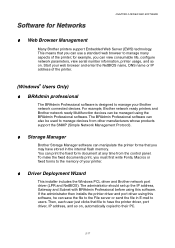
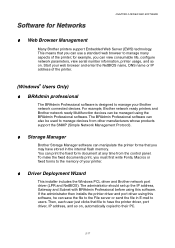
... the internal flash memory. You can print the fixed form document at any time from the control panel. To make the fixed documents print, you must first write Fonts, Macros or fixed forms to the memory of your printer.
♦ Driver Deployment Wizard
This installer includes the Windows PCL driver and Brother network port driver (LPR and NetBIOS). The administrator should set up the IP address...
Users Manual - English - Page 173
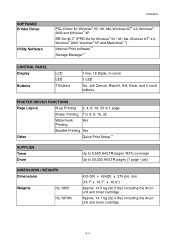
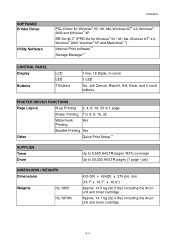
...® XP BR-Script 3*8 (PPD file for Windows® 95 / 98 / Me, Windows NT® 4.0, Windows® 2000, Windows® XP and Macintosh*11) Internet Print software*12 Storage Manager*13
CONTROL PANEL Display
Buttons
LCD LED 7 Buttons
1 line, 16 Digits, 3 colors
1 LED
Go, Job Cancel, Reprint, Set, Back, and 2 scroll buttons
PRINTER DRIVER FUNCTIONS
Page Layout
N-up Printing 2, 4, 9, 16, 25...
Quick Setup Guide - English - Page 1
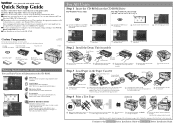
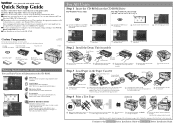
... CD-ROM.
Windows®
Initial Setup Instruction movie for machine setup and printer driver installation.
Install Software Install the printer driver and utilities. (Mac® OS X is not supported by Install Software.)
Maintenance Tutorial Instructional movie for printer maintenance.
Documentation View the Printer User's Guide and Network User's Guide in PDF format. (Viewer included)
Brother...
Quick Setup Guide - English - Page 2
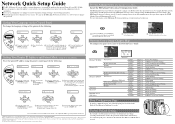
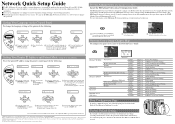
... CD-ROM drive. The opening screen will appear automatically. Follow the instructions on the screen.
2 Click the Install Software icon on the Menu screen.
Network User's Guide Chapter Map
To configure the print server refer to the Network User's Guide.
3 Click "BRAdmin Professional." Follow the instructions on the screen.
Setting Your Printer IP Address and Subnet Mask (Using the Control Panel...
Driver Setup Guide for Windows - English - Page 1


Laser Printer HL-1850 and HL-1870N
Driver Installation Guide Windows® For non-Network Users
Follow the instructions in this guide for your interface cable. Some illustrations are based on the HL-1870N.
Steps 1 to 4 Follow these steps in the Quick Setup Guide first.
For USB Interface Cable Users Only
Step 5 Install the Driver & Connect the Printer to Your PC
LJ5996001 Printed in China
Note...
Network Users Manual - English - Page 8


... Internet Print Installing the BIP software on Windows 95/98/Me/NT4.0/2000/XP
Setup from CD-ROM
Adding a Second Brother Internet Port
Windows 2000/XP IPP Printing
Specifying a different URL
Other Sources of Information
5-5 5-6
5-7 5-7 5-9 5-10 5-11 5-11
CHAPTER SIX NOVELL NETWARE PRINTING HOW TO CONFIGURE NOVELL NETWARE PRINTING
Overview
6-1
General Information
6-2
Creating a NDPS Printer...
Network Users Manual - English - Page 30
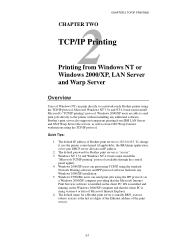
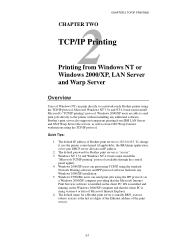
... a Windows 2000/XP computer providing that the Microsoft Internet Print Services software is installed on the client PC, IIS is installed and running on the Windows 2000/XP computer and that the client PC is using version 4 or later of Microsoft Internet Explorer. 6. The default name for a Brother print server is usually BRN_xxxxxx (where xxxxxx is the last six digits of the Ethernet address of...
Network Users Manual - English - Page 32


... which printer driver you wish to use. Select the appropriate driver from the list of supported printers. If you are using a driver supplied with the printer on CD-ROM then select the "Have Disk" option to browse to the CD-ROM. You can also click the "Windows Update" button to connect directly to Microsoft's support Web site to download printer drivers. 12. When the driver is installed, click...
Network Users Manual - English - Page 33
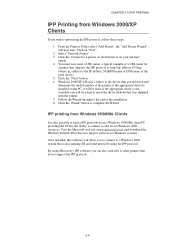
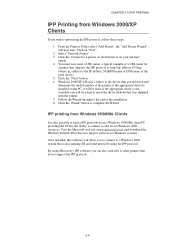
... web site (www.microsoft.com) and download the Windows Internet Print Services support software for Windows systems. Once installed, this software will allow you to connect to a Windows 2000 system that is also running IIS and send print jobs using the IPP protocol. By using Microsoft's IPP software you can also send jobs to other printers that do not support the IPP protocol.
2-4
Network Users Manual - English - Page 38
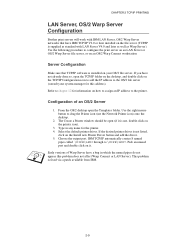
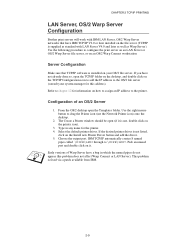
... drag the Printer icon (not the Network Printer icon) onto the desktop.
2. The Create a Printer window should be open (if it is not, double click on the printer icon).
3. Type in any name for the printer. 4. Select the default printer driver. If the desired printer driver is not listed,
click on the Install new Printer Driver button and add the driver. 5. Choose the output port. IBM TCP...
Network Users Manual - English - Page 54


... address on your printer.
3. The default password for Brother print servers is "access". 4. Windows 2000/XP users can print using TCP/IP using the standard
Network Printing software and IPP protocol software built into any Windows 2000/XP installation. 5. Windows 95/98/Me users can send print jobs using the IPP protocol via Windows2000 computer providing that the Microsoft Internet Print Services...
Network Users Manual - English - Page 55
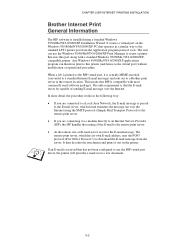
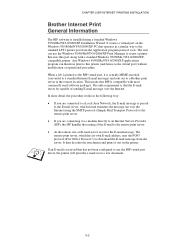
... INTERNET PRINTING INSTALLATION
Brother Internet Print General Information
The BIP software is installed using a standard Windows 95/98/Me/NT4.0/2000/XP Installation Wizard. It creates a virtual port on the Windows 95/98/Me/NT4.0/2000/XP PC that operates in a similar way to the standard LPT1 printer port from the Application program point of view. The user can use the Windows 95...
Network Users Manual - English - Page 60


... sure that your E-mail server is capable of sending messages across the Internet.
Setup from CD-ROM
1. Start the CD-ROM installation menu program according to the Quick Setup guide
2. Select the proper Model and Software Installation menu. Then select the Network Print Software menu to start the Brother Network Print Software installation program.
3. Push the Next button in response to the Welcome...
Network Users Manual - English - Page 64


... address of the printer.
Other Sources of Information
1. Visit http://solutions.brother.com/ for more information on network printing and for documents on the IPP protocol and how to configure a Windows 2000/95/98/Me System.
2. Visit Microsoft's web site for the "Microsoft Internet Print Services" software for Windows 95/98/Me.
3. Refer to chapter 12 of this user guide...
Network Users Manual - English - Page 84


... is from a Brother HL-1200 series printer driver. However, you will see a similar screen for all Brother printers that include a Macintosh printer driver.
Operation
Once the print server is installed and the printer is powered on, the Brother print server AppleTalk service name (default is BRN_xxxxxx_P1_AT, where "xxxxxx" is the last six digits of the Ethernet address (MAC address) should appear...
Network Users Manual - English - Page 90


... administrative privileges. Go to the NT Control Panel and double click on the Network icon. Windows 2000 users select the properties of the Local Area Connection. 2. On Windows NT 3.5x systems, select Add Software. On Windows NT 4.0 systems, click on the Protocol tab, and click Add. Windows 2000 users click the Install button from the General Tab. 3. Select...
Network Users Manual - English - Page 143
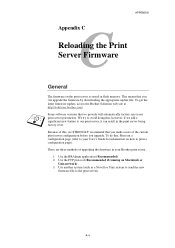
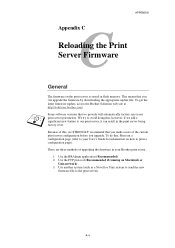
APPENDIX
Appendix C
C Reloading the Print
Server Firmware
General
The firmware on the print server is stored in flash memory. This means that you can upgrade the firmware by downloading the appropriate update file. To get the latest firmware update, access the Brother Solutions web site at http://solutions.brother.com/ Some software versions that we provide will automatically factory reset your ...
