Brother International MW120 - m-PRINT B/W Direct Thermal Printer driver and firmware
Drivers and firmware downloads for this Brother International item


Related Brother International MW120 Manual Pages
Download the free PDF manual for Brother International MW120 and other Brother International manuals at ManualOwl.com
Users Manual - English - Page 3
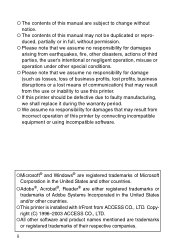
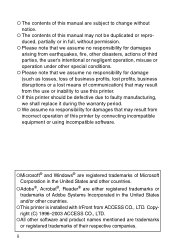
....
{ The contents of this manual may not be duplicated or reproduced...software.
{Microsoft® and Windows® are registered trademarks of Microsoft Corporation in the United States and other countries.
{Adobe®, Acrobat®, Reader® are either registered trademarks or trademarks of Adobe Systems Incorporated in the United States and/or other countries.
{This printer is installed...
Users Manual - English - Page 24


... the paper cassette cover will be locked.
Paper check window Paper type indication
• Do not remove the paper from the paper cassette and load it directly into the printer.
• To change the paper type, install a different paper cassette.
• While the printer is printing, do not apply pressure to the paper output slot or place...
Users Manual - English - Page 25


... or computer
In order use this printer to print data from a Pocket PC (PDA running Pocket PC) or computer, the software must first be installed onto the Pocket PC or computer as described in the 'software guide' supplied with the printer.
Sending data through an IrDA connection
A Pocket PC can communicate with this printer through its IrDA infrared port.
1 Position this printer and...
Users Manual - English - Page 38


...not (3) Damage caused by another device
the Original Purchaser and the
or software used with this Product
product that ...Brother and/or alteration/removal of the serial number).
What to do if you think your Product is eligible for warranty service: Report your issue to our Customer Service Hotline at 1-877-276-8437 or 1-877-BROTHER within the applicable warranty period. Supply Brother with a copy...
Software Users Manual - English - Page 2


{ Microsoft®, Windows®, Windows NT® and Windows Mobile™ are either registered trademarks or trademarks of Microsoft Corporation in the United States and other countries.
{ Adobe®, Acrobat®, Reader® are either registered trademarks or trademarks of Adobe Systems Incorporated in the United States and/or other countries.
{ Portion of graphics filter software are...
Software Users Manual - English - Page 3


CONTENTS
CONTENTS
1 Operating Environment 2 2 Printing Data From a Computer Running
Windows 4 Installing the software 4 Printing 10 Printing from other applications 11 Uninstalling the software 12 3 Printing Data From a Pocket PC 14 Installing the software 15 Printing 18 Printing procedures 19 Uninstalling the software 35
1
Software Users Manual - English - Page 4


... Memory 64 MB or larger recommended
Hard disk free space
Minimum 20 MB
*1 Connecting with the PC running Microsoft® Windows® OS, USB and Serial interfaces are available.
*2 Connecting by Serial interface, optional serial cable is necessary.
*3 For use with Microsoft® Windows NT® 4.0 SP6, Check our web site and download the driver.
To print data from a computer running...
Software Users Manual - English - Page 5


...; Pocket PC 2002
Microsoft® Pocket PC 2003*1
Interface
Infrared port compliant with IrDA 1.2
• When installing the software, a computer running Windows® that can connect to the Pocket PC will be
needed.
*1 "Microsoft® Pocket PC 2003" is "Windows Mobile™" Software 2003 for Pocket PC.
To print data from a Pocket PC → Refer to page 14.
•...
Software Users Manual - English - Page 6


... are instructed to do so.
1 Insert the enclosed CD-ROM into the CD-ROM
drive of the computer running Windows®.
→ The installer automatically starts up and the Brother Mobile Printing Software dialog box appears.
→ If the installer does not automatically start up, double-click "My Computer", and then choose the "CD
drive"
and double-click the "setup.exe" file.
2 Select the lan...
Software Users Manual - English - Page 7


Printing Data From a Computer Running Windows
3 Click the top button
(Windows).
Windows button
→ A dialog box appears, allowing you to select what to install.
4 Click the button for
the software that you wish to install.
Here, click the button for the Spotsnap software.
→ The Driver Setup dialog box appears.
Spotsnap software
„ Software packages that are installed
Software...
Software Users Manual - English - Page 8


... to finish the installation. Next, the printer driver is installed. Select USB Cable, and then click the OK button.
The installation procedure for the printer driver differs depending on the operating system being used.
For Windows® 98SE, 2000 or Me with USB
→
Continue with the procedure on the next page.
For Windows® XP with USB → Go directly to the procedure...
Software Users Manual - English - Page 9


... Data From a Computer Running Windows
For Windows® 98 SE, 2000 Professional, or Me (USB connection)
6 When the message
"Connect Brother MW-120, and then turn it on." appears, use the enclosed USB cable to connect this printer to the computer running Windows®, and then turn on the printer.
Enclosed USB cable
→ The printer driver is installed.
→ Continue with "Printing" on page...
Software Users Manual - English - Page 11


Printing Data From a Computer Running Windows
7 Select Install the
software automatically (Recommended), and then click the Next button
→ A dialog box appears, warning that the software has not passed Windows Logo testing to verify its compatibility with Windows.
8 Click the Continue
Anyway button.
• Since this driver has been tested thoroughly by Brother, no problem should be found ...
Software Users Manual - English - Page 12
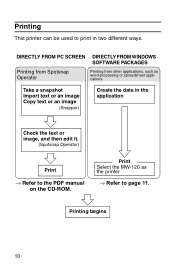
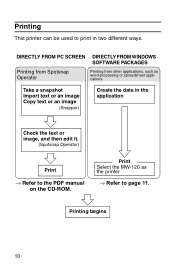
Printing
This printer can be used to print in two different ways.
DIRECTLY FROM PC SCREEN DIRECTLY FROM WINDOWS SOFTWARE PACKAGES
Printing from Spotsnap Operator
Printing from other applications, such as word-processing or spreadsheet applications
Take a snapshot Import text or an image Copy text or an image
(Snapper)
Create the data in the application
Check the text or image, and...
Software Users Manual - English - Page 13


... information on the newest printer driver, check our Web site at http://www.brother.com.
Selecting the MW-120 as the printer and printing
The procedure for Excel 2000 will be described as an example.
1 Create the required data with Excel 2000.
2 On the File menu, click Print.
3 From the Printer list,
select Brother MW120.
4 Click the OK button...
Software Users Manual - English - Page 14


... no longer be used on the computer, the Spotsnap software and the printer driver can be uninstalled.
Uninstalling (removing) the Spotsnap software
The procedure for Windows® 98 will be described as an example.
1 Click the Start button, select Settings, click
Control Panel, and then double-click
in
Control Panel.
→ The Add/Remove Programs Properties dialog box appears...
Software Users Manual - English - Page 15


Printing Data From a Computer Running Windows
Uninstalling (removing) the printer driver
1 Click the Start button, select Settings, and
then click Printers.
→ The Printers dialog box appears.
2 Right-click
.
→ A pop-up menu appears.
3 Select Delete.
→ The printer driver is deleted.
• In order to use this printer from a computer, the software must be installed again.
...
Software Users Manual - English - Page 16


...PDA running Pocket PC), a computer running Windows® must be used to install the software onto the Pocket PC. • For details on ActiveSync® and on connecting the Pocket
PC to a computer running Windows®, refer to the instruction manual for the Pocket PC.
„ Installing the software onto a Pocket PC
Enclosed CD-ROM
Computer running Windows®
„ Printing
MW-120 (this...
Software Users Manual - English - Page 17


...
Installing the software
1 Insert the enclosed CD-ROM into the CD-ROM
drive of the computer running Windows®.
→ The installer automatically starts up and the Brother Mobile Printing Software dialog box appears.
→ If the installer does not automatically start up, double-click "My Computer", and then choose the "CD
drive"
and double-click the "setup.exe" file.
2 Select the lan...
Software Users Manual - English - Page 19


...Pocket PC
Image File Print
Prints saved image files
E-mail Print Prints saved e-mails
Help files
Operating guide that can be viewed on the screen of the Pocket PC
Setup Method Standard Compact
{
{
{ { {
{
{
{
{
{
{ {
{
{
* For information on future updates, check our Web site at http://www.brother.com.
* Installing to Pocket PC 2003, only "standard" for Set up Method is available...
