Brother International HL-2170W driver and firmware
Drivers and firmware downloads for this Brother International item

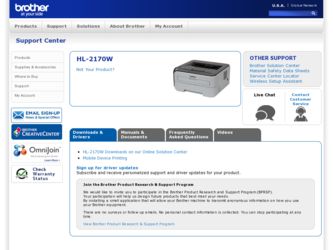
Related Brother International HL-2170W Manual Pages
Download the free PDF manual for Brother International HL-2170W and other Brother International manuals at ManualOwl.com
Users Manual - English - Page 6


...; and Windows Server® 2003 45 Printer driver for Macintosh® ...45
Software ...46
Software for network models (HL-2150N / HL-2170W only 46
Automatic interface selection (HL-2150N / HL-2170W only 47
Remote Printer Console ...47
4 Control Panel
48
LEDs (Light Emitting Diodes)...48 Service call indications ...53 Go button ...55
Print a test page ...56 Print a Printer Settings page...57...
Users Manual - English - Page 34


... Install the drivers by following the
Quick Setup Guide. The latest printer driver can be downloaded from the Brother Solutions Center at
http://solutions.brother.com.
(If you want to uninstall the printer driver, see Uninstalling the printer driver on page 45.)
For Windows®
3
„ Windows® printer driver (HL-2150N / HL-2170W only)
„ GDI printer driver for Windows® (HL...
Users Manual - English - Page 35
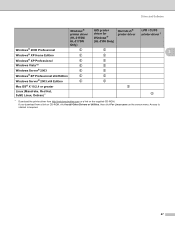
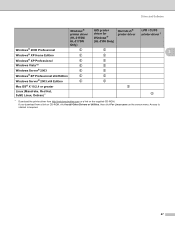
... Server® 2003
p
p
Windows® XP Professional x64 Edition
p
p
Windows Server® 2003 x64 Edition
p
p
Mac OS® X 10.2.4 or greater
p
Linux (Mandrake, Red Hat, SuSE Linux, Debian) 1
p
1 Download the printer driver from http://solutions.brother.com or a link on the supplied CD-ROM. If you download from a link on CD-ROM, click Install Other Drivers or Utilities, then click...
Users Manual - English - Page 37
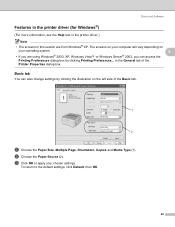
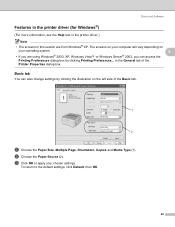
Driver and Software
Features in the printer driver (for Windows®) 3
(For more information, see the Help text in the printer driver.)
Note
• The screens in this section are from Windows® XP. The screens on your computer will vary depending on
your operating system.
3
• If you are using Windows® 2000, XP, Windows Vista™ or Windows Server® 2003...
Users Manual - English - Page 41
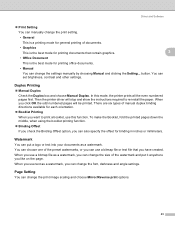
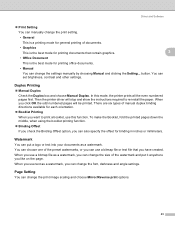
... can change the settings manually by choosing Manual and clicking the Setting... button. You can set brightness, contrast and other settings.
Duplex Printing
3
„ Manual Duplex
Check the Duplex box and choose Manual Duplex. In this mode, the printer prints all the even numbered pages first. Then the printer driver will stop and show the instructions required to re-install the paper. When...
Users Manual - English - Page 45
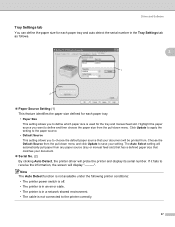
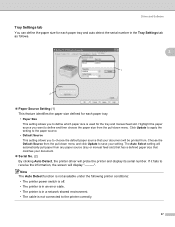
... the pull-down menu and click Update to save your setting. The Auto Select setting will automatically pull paper from any paper source (tray or manual feed slot) that has a defined paper size that matches your document.
„ Serial No. (2) By clicking Auto Detect, the printer driver will probe the printer and display its serial number. If it fails to...
Users Manual - English - Page 46
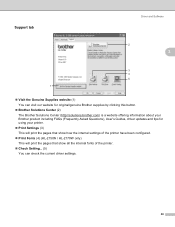
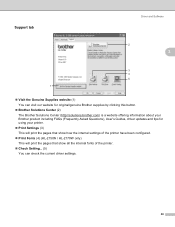
... about your Brother product including FAQs (Frequently Asked Questions), User's Guides, driver updates and tips for using your printer.
„ Print Settings (3) This will print the pages that show how the internal settings of the printer have been configured.
„ Print Fonts (4) (HL-2150N / HL-2170W only) This will print the pages that show all the internal fonts of the printer.
„ Check...
Users Manual - English - Page 49
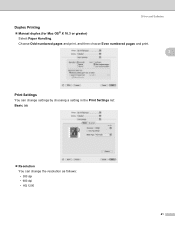
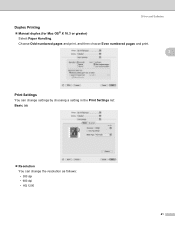
Driver and Software
Duplex Printing
„ Manual duplex (for Mac OS® X 10.3 or greater) Select Paper Handling. Choose Odd numbered pages and print, and then choose Even numbered pages and print.
3
3
Print Settings
3
You can change settings by choosing a setting in the Print Settings list:
Basic tab
„ Resolution You can change the resolution as follows: • 300 dpi •...
Users Manual - English - Page 50
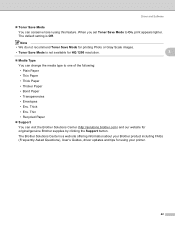
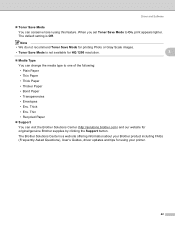
...• Recycled Paper
„ Support You can visit the Brother Solutions Center (http://solutions.brother.com) and our website for original/genuine Brother supplies by clicking the Support button. The Brother Solutions Center is a web site offering information about your Brother product including FAQs (Frequently Asked Questions), User's Guides, driver updates and tips for using your printer.
42
Users Manual - English - Page 53
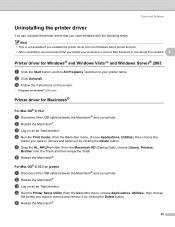
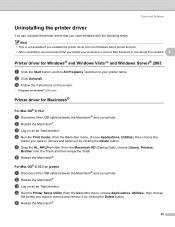
... Software
Uninstalling the printer driver 3
You can uninstall the printer driver that you have installed with the following steps.
Note • This is not available if you installed the printer driver from the Windows Add a printer function.
• After uninstalling, we recommend that you restart your computer to remove files that were in use during the uninstall. 3
Printer driver for Windows...
Users Manual - English - Page 54
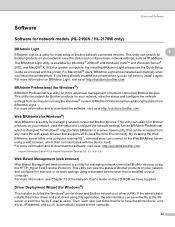
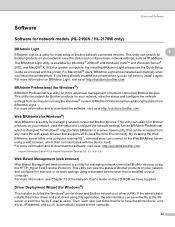
... or network settings using a standard web browser that is installed on your computer. For more information, see Chapter 13 of the Network User's Guide on the CD-ROM we have supplied.
Driver Deployment Wizard (for Windows®)
3
This installer includes the Windows® printer driver and Brother network port driver (LPR). If the administrator installs the printer driver and port driver using...
Users Manual - English - Page 55
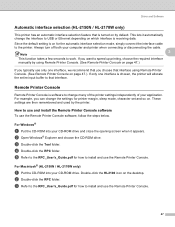
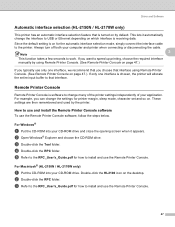
Driver and Software
Automatic interface selection (HL-2150N / HL-2170W only) 3
This printer has an automatic interface selection feature that is turned on by default. This lets it automatically change the interface to USB or Ethernet depending on which interface is receiving data. Since the default setting is on for the automatic interface selection mode, simply connect the interface cable to...
Quick Setup Guide - English - Page 11
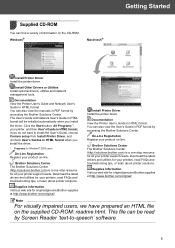
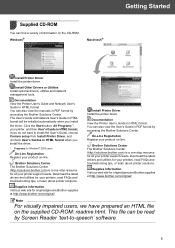
... on the CD-ROM. Windows®
Macintosh®
Getting Started
Install Printer Driver Install the printer driver.
Install Other Drivers or Utilities Install optional drivers, utilities and Network management tools.
Documentation View the Printer User's Guide and Network User's Guide in HTML format. You can also view the manuals in PDF format by accessing the Brother Solutions Center. The...
Quick Setup Guide - English - Page 19


... Set as Default Printer.
Setup is now complete.
Note
XML Paper Specification Printer Driver The XML Paper Specification Printer Driver is the most suitable driver when printing from the applications that use the XML Paper Specification documents. Please download the latest driver by accessing the Brother Solutions Center at http://solutions.brother.com.
Note
You can find your printer's IP address...
Quick Setup Guide - English - Page 21


...; If you do not want to set your printer as Default printer, uncheck Set as Default Printer.
Setup is now complete.
Note
XML Paper Specification Printer Driver The XML Paper Specification Printer Driver is the most suitable driver when printing from the applications that use the XML Paper Specification documents. Please download the latest driver by accessing the Brother Solutions Center at http...
Quick Setup Guide - English - Page 23
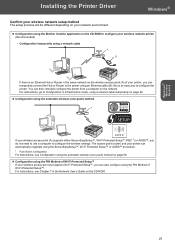
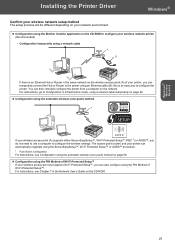
...; Wireless Network
Installing the Printer Driver
Windows®
Confirm your wireless network setup method
The setup process will be different depending on your network environment.
„ Configuration using the Brother installer application on the CD-ROM to configure your wireless network printer (Recommended)
• Configuration temporarily using a network cable A
B
If there is an Ethernet...
Quick Setup Guide - English - Page 25
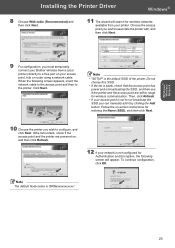
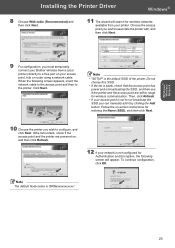
...Wireless Network
Installing the Printer Driver
Windows®
8 Choose With cable (Recommended) and then click Next.
11 The wizard will search for wireless networks available from your printer. Choose the access point you wish to associate the printer with, and then click Next.
9 For configuration, you must temporarily connect your Brother wireless device (your printer) directly to a free port...
Quick Setup Guide - English - Page 29
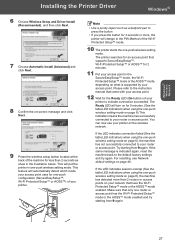
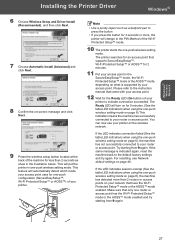
... the Printer Driver
Windows®
6 Choose Wireless Setup and Driver Install (Recommended), and then click Next.
7 Choose Automatic install (Advanced) and click Next.
8 Confirm the on-screen message and click Next.
9 Press the wireless setup button located at the back of the machine for less than 2 seconds as show in the illustration below. This will put the printer in one-push wireless setting...
Quick Setup Guide - English - Page 31
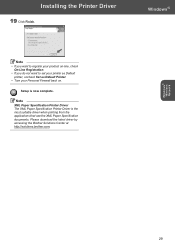
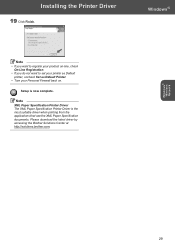
... your Personal Firewall back on.
Setup is now complete.
Note
XML Paper Specification Printer Driver The XML Paper Specification Printer Driver is the most suitable driver when printing from the applications that use the XML Paper Specification documents. Please download the latest driver by accessing the Brother Solutions Center at http://solutions.brother.com.
Windows® Wireless Network
29
Network Users Manual - English - Page 9
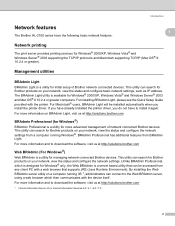
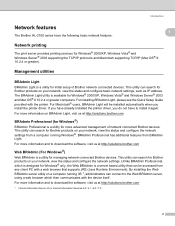
... devices. This utility can search for Brother products on your network, view the status and configure basic network settings, such as IP address. The BRAdmin Light utility is available for Windows® 2000/XP, Windows Vista® and Windows Server® 2003 and Mac OS® X 10.2.4 or greater computers. For installing BRAdmin Light, please see the Quick Setup Guide provided with the printer...
