Brother International HL-1050 driver and firmware
Drivers and firmware downloads for this Brother International item

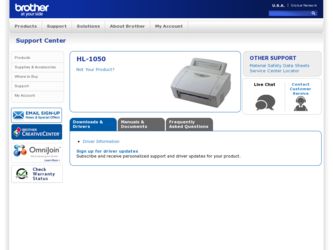
Related Brother International HL-1050 Manual Pages
Download the free PDF manual for Brother International HL-1050 and other Brother International manuals at ManualOwl.com
Users Manual - English - Page 6
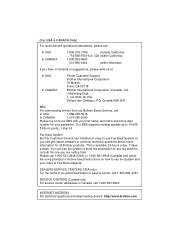
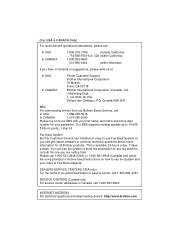
...
BBS
For downloading drivers from our Bulletin Board Service, call:
In USA
1-888-298-3616
In CANADA
1-514-685-2040
Please log on to our BBS with your first name, last name and a four digit
number for your password. Our BBS supports modem speeds up to 14,400,
8 bits no parity, 1 stop bit.
Fax-Back System Brother Customer Service has installed an...
Users Manual - English - Page 10


...our installer program. The driver supports our unique compression mode to enhance printing speed in Windows applications and allows you to choose various printer settings including toner saving mode, custom paper size, sleep mode, gray scale adjustment, resolution and so forth. You can easily set these print options through the Printer Setup Menu within the Windows Control Panel.
(For HL-1040/1050...
Users Manual - English - Page 31
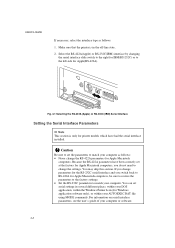
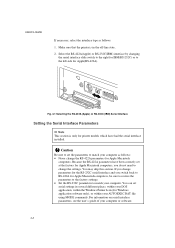
... to the factory settings. Set the RS-232C parameters to match your computer. You can set serial settings in several different places, within your DOS application, within the Windows Printer Icon (for Windows application software only), or within your AUTOEXEC.BAT file using MODE commands. For information on serial interface parameters, see the user's guide of your computer or software.
4-2
Users Manual - English - Page 36
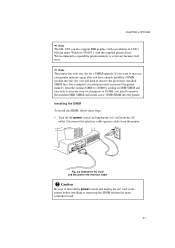
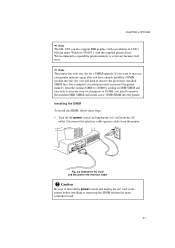
CHAPTER 4 OPTIONS
Note The HL-1050 can also support DIB graphics with a resolution of 1200 x 600 dpi under Windows 95/98/3.1 with the supplied printer driver. We recommend to expand the printer memory to avoid any memory full error.
Note The printer has only one slot for a SIMM upgrade. If you want to increase your printer memory again after you have already installed a SIMM module into the...
Users Manual - English - Page 56
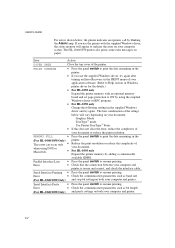
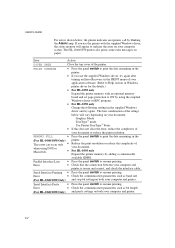
... after
turning on Error Recovery in the PRINT menu of your application software, (Refer to Help section in Windows printer driver for the details.) For HL-1050 only
Expand the printer memory with an optional memory
board and set page protection to ON by using the suuplied
Windows driver or RPC program.
For HL-1050 only Change the following settings in the supplied Windows driver and try again...
Users Manual - English - Page 62


... cooling down to lower the printers internal temperature. Open the top cover of the printer to lower the temperature.
Setting Up the Printer for Windows
Question I cannot print from my application software.
Recommendation Make sure the supplied Windows printer driver is installed and selected with your application software. (For HL-1040/1050) If you use the serial interface, make sure that the...
Users Manual - English - Page 63
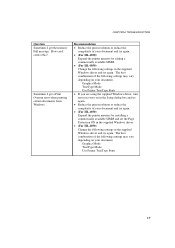
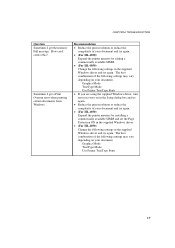
... supplied Windows driver, turn error recovery on in the Setup dialog box and try again. Reduce the print resolution or reduce the complexity of your document and try again. (For HL-1050) Expand the printer memory by installing a commercially available SIMM and set the Page Protection ON in the supplied Windows driver. (For HL-1050) Change the following settings in the supplied Windows driver and...
Users Manual - English - Page 65


CHAPTER 6 TROUBLESHOOTING
Setting Up the Printer for Apple Macintosh Computers When the Optional RS-100M Serial Interface Is Installed into Your Printer (For HL-1040/1050 Only)
Question I cannot print from my application software.
Recommendation Make sure that the supplied Macintosh printer driver is installed in the System Folder and it is selected with Chooser. Check the PORT selection within...
Users Manual - English - Page 66


... the following ways.
If you are using Windows 95/98 or Windows 3.1 with the supplied printer driver, see the "Setting up the Printer for Windows" section. Try to reduce the complexity of your document or reduce the print resolution. This is a problem usually relating to serial interface settings. Your computer is not recognizing the printer's input buffer full signal. Causes could be...
Users Manual - English - Page 67


... within your application software. Reduce the printer resolution. Reduce the complexity of your document and try again. (For HL-1050) Expand the printer memory by adding a commercially available SIMM and set the Page Protection to ON by using the supplied Windows driver.
The printer cannot print full pages of a document. A "MEMORY FULL" error message occurs. (For HL-10-40/1050 Only)
My headers...
Users Manual - English - Page 70
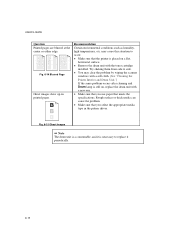
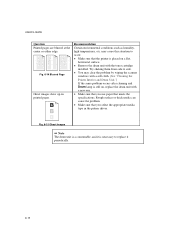
USER'S GUIDE
Question Printed pages are blurred at...with the toner cartridge installed. Try shaking them from side to side. You may clear the problem by wiping the scanner windows with a soft cloth. (See "Cleaning the Printer Interior and Drum Unit...that you select the appropriate media type in the pritner driver.
Fig. 6-15 Ghost Images
Note The drum unit is a consumable, and it is ...
Quick Setup Guide - English - Page 2
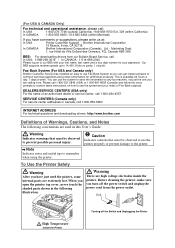
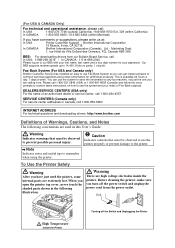
... downloading drivers from our Bulletin Board Service, call:
In USA: 1-888-298-3616 / In CANADA : 1-514-685-2040 Please log on to our BBS with your first name, last name and a four digit number for your password. Our
BBS supports modem speeds up to 14,400, 8 bits no parity, 1 stop bit.
Fax-Back System (For USA and Canada only)
Brother...
Quick Setup Guide - English - Page 5
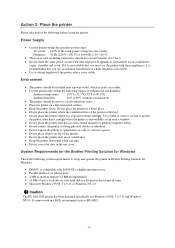
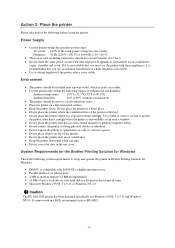
... to setup and operate the printer in Brother Printing Solution for Windows:
IBM PC or compatible with 80486 SX or higher microprocessor Parallel interface (or printer port) 4 MB or more of memory (8 MB recommended) 10 MB of space available on your hard disk for the printer driver and all fonts Microsoft Windows 95/98, 3.1/3.11 or Windows NT 4.0
! Caution
The HL-820/1020 printer...
Quick Setup Guide - English - Page 10
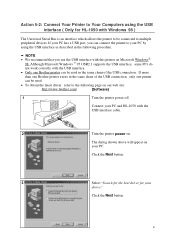
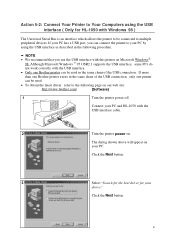
Action 5-2: Connect Your Printer to Your Computers using the USB interface ( Only for HL-1050 with Windows 98 )
The Universal Serial Bus is an interface which allows the printer to be connected to multiple peripheral devices. If your PC has a USB port, you can connect the printer to your PC by using the USB interface as described in the following procedure.
NOTE We recommend that...
Quick Setup Guide - English - Page 11
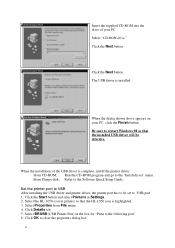
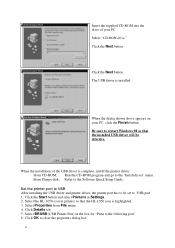
... the USB driver is complete, install the printer driver. From CD-ROM: Run the CD-ROM program and go to the 'Install driver' menu. From Floppy disk: Refer to the Software Quick Setup Guide.
Set the printer port to USB After installing the USB driver and printer driver, the printer port has to be set to 'USB port'. 1. Click the Start button and select Printers in Settings. 2. Select the HL-1050 icon...
Quick Setup Guide - English - Page 15
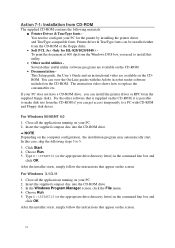
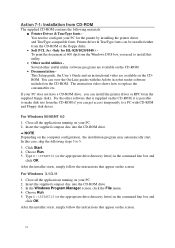
... This Setup guide, the User's Guide and an instructional video are available on the CDROM. You can view the On-Line guides with the Adobe Acrobat reader software included on the CD-ROM. The instruction video shows how to replace the consumables etc.
If your PC does not have a CD-ROM drive, you can install the printer driver or RPC from the supplied floppy disks...
Quick Setup Guide - English - Page 17
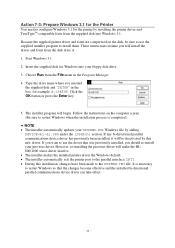
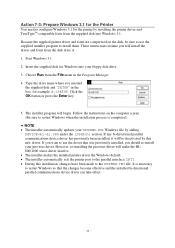
... you inserted
the supplied disk and "SETUP" in the box: for example, A:\SETUP. Click the OK button or press the Enter key.
5. The installer program will begin. Follow the instructions on the computer screen. (Be sure to restart Windows when the installation process is completed.)
NOTE The installer automatically updates your SYSTEM.INI Windows file by adding
DEVICE=bi-di.386 under...
Quick Setup Guide - English - Page 18
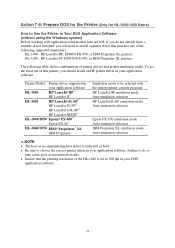
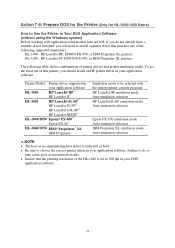
.../1050 Users)
How to Use the Printer in Your DOS Application Software (without using the Windows system) Before working with application software that runs in DOS, if you do not already have a suitable driver installed, you will need to install a printer driver that matches one of the following supported emulations:
HL-1040 : HP LaserJet IIP, EPSON FX-850, or IBM Proprinter XL printers HL-1050...
Quick Setup Guide - English - Page 19
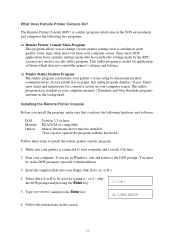
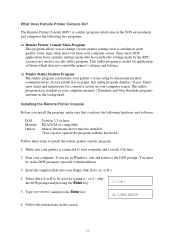
...Paper Empty" error status and instructions for corrective action on your computer screen. This utility program stays resident in your computer memory (Terminate-and-Stay Resident program) and runs in the background.
Installing the Remote Printer Console Before you install the program, make sure that you have the following hardware and software:
DOS Monitor Option
Version 3.3 or later EGA/VGA or...
Quick Setup Guide - English - Page 35


... 36 bit
Note The HL-1050 can also support DIB graphics with a resolution of 1200 x 600 dpi under
Windows 95/98/Windows 3.1 with the supplied printer driver. We recommend to expand the printer memory to avoid any memory full errors. The printer has only one slot for a SIMM upgrade. If you want to increase your printer memory again after you have already installed a SIMM module into the...
