Brother International IntelliFax-1820C driver and firmware
Drivers and firmware downloads for this Brother International item

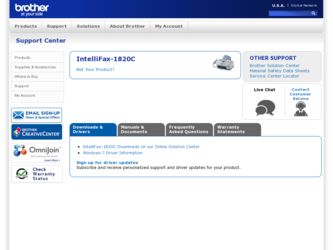
Related Brother International IntelliFax-1820C Manual Pages
Download the free PDF manual for Brother International IntelliFax-1820C and other Brother International manuals at ManualOwl.com
Users Manual - English - Page 3
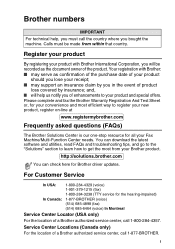
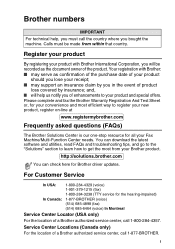
... resource for all your Fax Machine/Multi-Function Center needs. You can download the latest software and utilities, read FAQs and troubleshooting tips, and go to the "Solutions" section to learn how to get the most from your Brother product.
http://solutions.brother.com
You can check here for Brother driver updates.
For Customer Service
In USA: In Canada...
Users Manual - English - Page 4
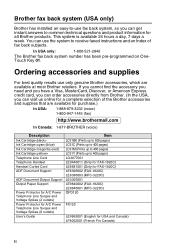
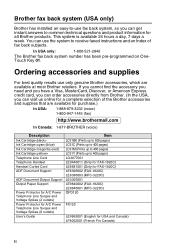
... Support Output Paper Support
Power Protector for A/C Power Telephone Line Surges and Voltage Spikes (2 outlets) Power Protector for A/C Power Telephone Line Surges and Voltage Spikes (8 outlets) User's Guide
Item
LC31BK (Prints up to 500 pages) LC31C (Prints up to 400 pages) LC31M (Prints up to 400 pages) LC31Y (Prints up to 400 pages) LG3077001 LE0446011 (Only for FAX-1820C...
Users Manual - English - Page 5
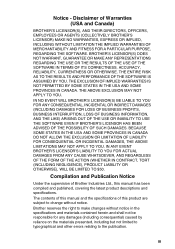
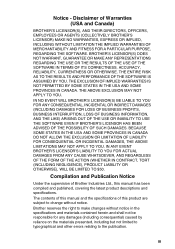
...THE SOFTWARE EVEN IF BROTHER'S ...Brother Industries Ltd., this manual has been compiled and published, covering...Brother reserves the right to make changes without notice in the specifications and materials contained herein and shall not be responsible for any damages (including consequential) caused by reliance on the materials presented, including but not limited to typographical and other errors...
Users Manual - English - Page 6
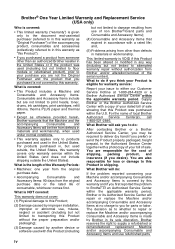
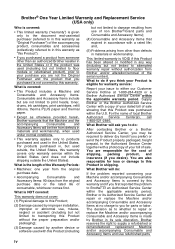
...this Product;
(2) Damage caused by improper installation, improper or abnormal use, misuse, ...serial number).
What to do if you think your Product is eligible for warranty service:
Report your issue to either our Customer Service Hotline at 1-800-284-4329 or a Brother Authorized Service Center within the applicable warranty period. Supply Brother or the Brother Authorized Service Center with a copy...
Users Manual - English - Page 8
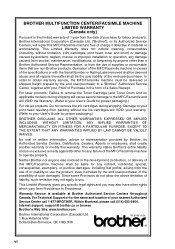
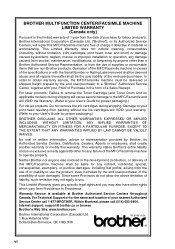
...Providence to Providence.
Warranty Service is available at Brother Authorized Service Centers throughout Canada. For Technical Support or for the name and location of your nearest Authorized Service Center call 1-877-BROTHER. Within Montreal, please call (514) 685-6464. Internet support: support@brother.ca or browse Brother's Web Site: www.brother.com
Brother International Corporation (Canada) Ltd...
Users Manual - English - Page 10
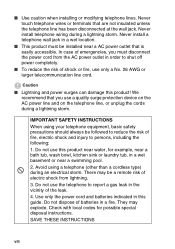
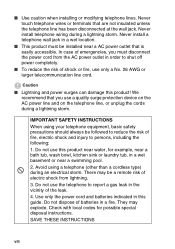
...install telephone wiring during a lightning storm. Never install a telephone wall jack in a wet location.
■ This product must be installed near a AC power...device on the AC power line and on the telephone line, or unplug the cords during a lightning storm.
IMPORTANT SAFETY INSTRUCTIONS...) during an electrical storm. There may be a remote risk of electric shock from lightning. 3. Do not use ...
Users Manual - English - Page 14


... you have Voice Mail on the phone line 1-7
Why should there be problems 1-7
How can you avoid possible problems 1-7
Fax tones and handshake 1-8
ECM (Error Correction Mode 1-9
Connecting the machine 1-9
Connecting an external telephone 1-9
Connecting an external telephone answering device
(TAD 1-10
Sequence 1-10
Connections 1-11
Recording outgoing message (OGM) on
an external...
Users Manual - English - Page 27
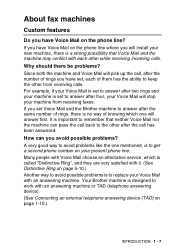
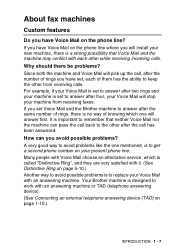
... is set to answer after two rings and your machine is set to answer after four, your Voice Mail will stop your machine from receiving faxes. If you set Voice Mail and the Brother machine ...avoid problems like the one mentioned, is to get a second phone number on your present phone line. Many people with Voice Mail choose an alternative service, which is called "Distinctive Ring", and they are very ...
Users Manual - English - Page 34
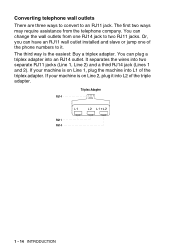
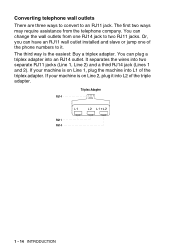
... RJ14 jack to two RJ11 jacks. Or, you can have an RJ11 wall outlet installed and slave or jump one of the phone numbers to it. The third way is the easiest: Buy a triplex adapter. You can plug a triplex adapter into an RJ14 outlet. It separates the wires into two separate RJ11 jacks (Line...
Users Manual - English - Page 35
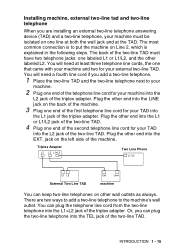
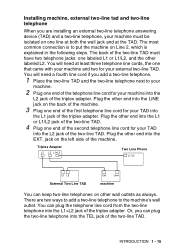
... two-line tad and two-line telephone
When you are installing an external two-line telephone answering device (TAD) and a two-line telephone, your machine must be isolated on one line... TAD. Plug the other end into the EXT. jack on the left side of the machine.
Triplex Adapter
Two Line Phone
External Two Line TAD
machine
You can keep two-line telephones on other wall outlets as always. There ...
Users Manual - English - Page 36
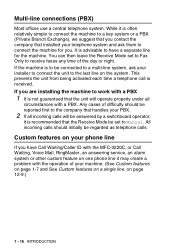
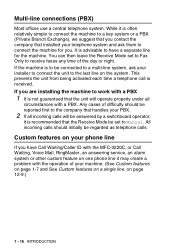
... key system or a PBX (Private Branch Exchange), we suggest that you contact the company that installed your telephone system and ask them to connect the machine for you. It is advisable to have...,
it is recommended that the Receive Mode be set to Manual. All incoming calls should initially be regarded as telephone calls.
Custom features on your phone line
If you have Call Waiting/Caller ID with...
Users Manual - English - Page 39


...the settings you've chosen, always set the Paper Type to match the type of paper you load.... media in the "Basic" tab in the printer driver. Also avoid stacking by removing each page after...shiny. Avoid touching the shiny (coated) side. Load glossy paper with the shiny side facing up toward ... decreased output quality. Transparencies designed for laser printers/copiers may stain your next original. Use ...
Users Manual - English - Page 42
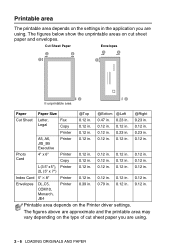
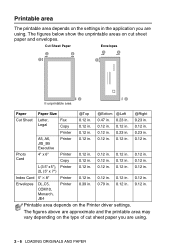
... 2Bottom 3Left 4Right
Cut Sheet Letter, Legal
Fax Copy
0.12 in. 0.47 in. 0.23 in. 0.23 in. 0.12 in. 0.12 in. 0.12 in. 0.12 in.
Printer 0.12 in. 0.12 in. 0.23 in. 0.23 in.
A5, A6, JIS_B5 Executive
Printer
0.12 in. 0.12 in. 0.12 in. 0.12 in.
Photo Card
4" x 6"
Printer Copy
0.12 in. 0.12 in. 0.12 in...
Users Manual - English - Page 75
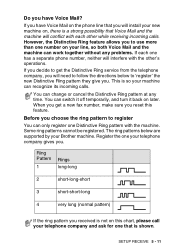
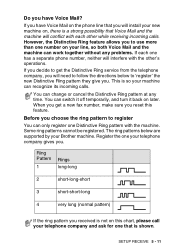
... a separate phone number, neither will interfere with the other's operations.
If you decide to get the Distinctive Ring service from the ...turn it back on later. When you get a new fax number, make sure you reset this feature.
Before you ...Some ring patterns cannot be registered. The ring patterns below are supported by your Brother machine. Register the one your telephone company gives you.
Ring...
Users Manual - English - Page 137
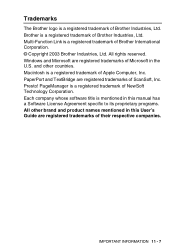
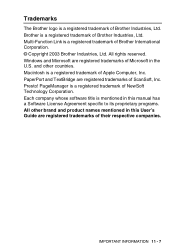
... Industries, Ltd. Multi-Function Link is a registered trademark of Brother International Corporation. © Copyright 2003 Brother Industries, Ltd. All rights reserved. Windows and Microsoft are registered trademarks of Microsoft in the U.S. and other countries. Macintosh is a registered trademark of Apple Computer, Inc. PaperPort and TextBridge are registered trademarks of ScanSoft, Inc. Presto...
Users Manual - English - Page 145
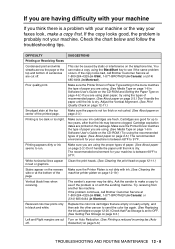
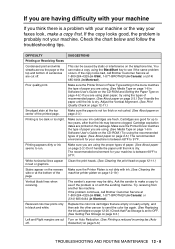
... copy looks bad, call Brother Customer Service at 1-800-284-4329 (in USA), 1-877-BROTHER (in Canada) or (514) 685-6464 (in Montreal).
Poor quality print.
Make sure the Printer Driver or Paper Type setting in the menu matches the type of paper you are using. (See Media Type on page 1-6 in Software User's Guide on the CD-ROM and Setting...
Users Manual - English - Page 147


....
Try to reduce the print resolution.
Thick lines and thin lines appear alternately. (banding)
1. Open the 'Basic' tab in the printer driver. 2. Click 'Setting' in the Basic tab of the printer driver. 3. Turn OFF 'Bi-Directional Printing' by un-checking it. (See Bi-Directional Printing on page 1-7 in Software User's Guide on the CD-ROM.)
There are some dense...
Users Manual - English - Page 170


Printer
For FAX-1820C, you can download the Brother Printer Driver and PC Fax Driver from the Brother Solutions Center. Visit us at:
http://solutions.brother.com
Printer Driver Resolution
Print Speed Printing Width Disk-Based Fonts
Windows® 98/98SE/Me/2000 Professional and XP driver supporting Brother Native Compression mode and bi-directional capability Apple® Macintosh® ...
Users Manual - English - Page 171
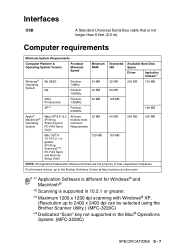
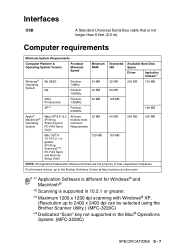
Interfaces
USB
A Standard Universal Serial Bus cable that is not longer than 6 feet (2.0 m).
Computer requirements
Minimum System Requirements
Computer Platform & Operating System Version
Processor Minimum Speed
Minimum RAM
Recommended RAM
Available Hard Disk Space
Driver
Application Software*1
Windows® Operating System
98, 98SE Me
Pentium 75MHz
Pentium 150MHz
24 MB 32 MB
32 MB...
Quick Setup Guide - English - Page 16
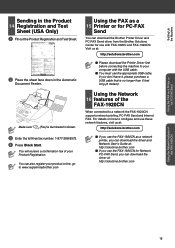
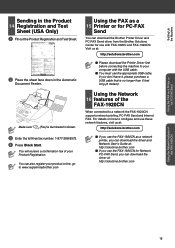
....brother.com
■ Please download the Printer Driver first before connecting the machine to your computer with the USB cable.
■ You must use the appropriate USB cable. If you don't have it, please purchase a USB cable that is no longer than 6 feet long (2 meters).
Using the Network 16 features of the
FAX-1920CN
When connected to a network the FAX-1920CN supports network printing, PC-FAX...
