Brother International IntelliFax-2580C driver and firmware
Drivers and firmware downloads for this Brother International item


Related Brother International IntelliFax-2580C Manual Pages
Download the free PDF manual for Brother International IntelliFax-2580C and other Brother International manuals at ManualOwl.com
Cordless Handset Users Manual - English - Page 3


... the machine/cordless handset. Calls must be made from within that country.
FAQs (frequently asked questions)
The Brother Solutions Center is our one-stop resource for all your Fax Machine/Multi-Function Center needs. You can download the latest software documents and utilities, read FAQs and troubleshooting tips, and learn how to get the most...
Cordless Handset Users Manual - English - Page 5
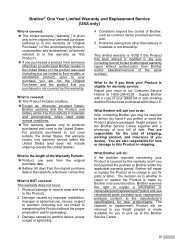
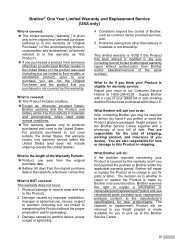
... this Product;
2 Damage caused by improper installation, improper or abnormal use, misuse, neglect or accident (including but not limited to transporting this Product without the proper preparation and/or packaging);
3 Damage caused by another device, power surges or lightening;
4 Conditions beyond the control of Brother, such as common carrier provided services, and
5 Problems arising from other...
Cordless Handset Users Manual - English - Page 7
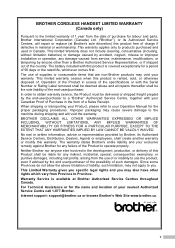
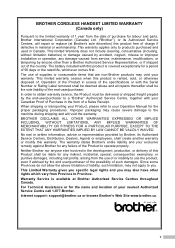
...and parts, Brother International Corporation (Canada) Ltd. ("Brother"), or its Authorized Service Centres, will repair or replace (at Brother's sole ...Service is available at Brother Authorized Service Centres throughout Canada. For Technical Assistance or for the name and location of your nearest Authorized Service Centre call 1-877-Brother. Internet support: support@brother.ca or browse Brother...
Cordless Handset Users Manual - English - Page 8
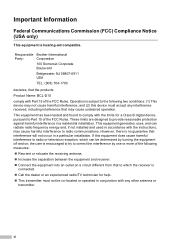
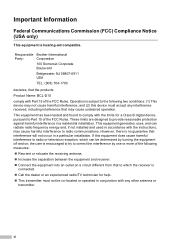
... is hearing-aid compatible.
Responsible Brother International
Party:
Corporation
100 Somerset Corporate Boulevard
Bridgewater, NJ 08807-0911 USA
TEL: (908) 704-1700
declares, that the products
Product Name: BCL-D10
comply with Part 15 of the FCC Rules. Operation is subject to the following two conditions: (1) This device may not cause harmful interference...
Cordless Handset Users Manual - English - Page 10


...Introduction ...1 Optional Cordless Handset 2
Carton Components 2 Connecting the power cord to the cradle 2 Installing the battery 2 Setting your country 3 Registering additional cordless handsets 3 Deregistering cordless handsets 4 Choosing a location 5 Important safety instructions 5 Control panel overview 6 LCD display screen 7
2 Telephone
Basic operation ...8 Making a telephone call...
Cordless Handset Users Manual - English - Page 13
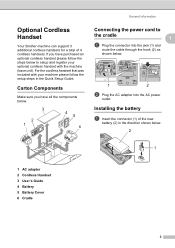
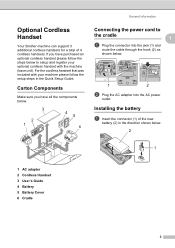
... machine please follow the setup steps in the Quick Setup Guide.
Carton Components 1
Make sure you have all the components below.
3
2 1
4 5
Connecting the power cord to
the cradle
1
1
a Plug the connector into the jack (1) and
route the cable through the hook (2) as shown below.
1
2
b Plug the AC adapter into the AC power
outlet.
Installing the battery 1
a Insert the...
Cordless Handset Users Manual - English - Page 14
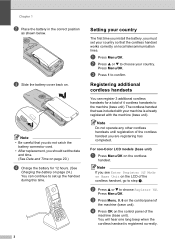
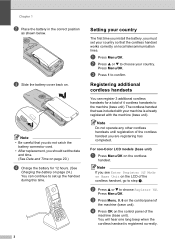
...battery on page 24.) You can continue to set up the handset during this time.
Setting your country 1
The first time you install the battery, you must set your country so that the cordless handset works ...choose Register HS.
Press Menu/OK.
c Press Menu, 0, 6 on the control panel of
the machine (base unit).
d Press OK on the control panel of the
machine (base unit). You will hear one long beep when...
Cordless Handset Users Manual - English - Page 15


...step b and f.
• If you want to install another cordless handset, repeat steps a through f.
g Press Stop/Exit on the control panel of
the machine (base unit).
Deregistering cordless ...Exit.
For Color LCD models (base unit)
1
a Press Menu on the control panel of the
machine (base unit).
b Press a or b to choose
Initial Setup. Press OK.
c Press a or b to choose
Register Handset. Press ...
Cordless Handset Users Manual - English - Page 16
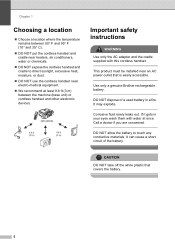
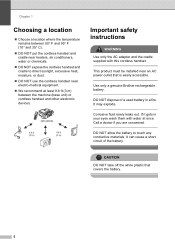
... (base unit) or cordless handset and other electronic devices.
(MFC-885CW)
9.8 ft (3 m)
9.8 ft (3 m)
Important safety instructions
1
WARNING
Use only the AC adapter and the cradle supplied with this cordless handset.
This product must be installed near an AC power outlet that is easily accessible.
Use only a genuine Brother rechargeable battery.
DO NOT dispose of a used battery...
Cordless Handset Users Manual - English - Page 33
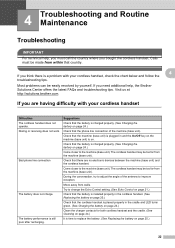
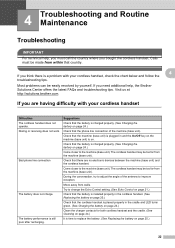
...brother.com.
If you are having difficulty with your cordless handset 4
Difficulties The cordless handset does not operate. Dialing or receiving does not work.
Bad phone... (base unit).
Check that there are no electronic devices between the machine (base unit) and the cordless ...to change the Echo Control setting. (See Echo Control on page 21.)
Check that the battery is installed properly in the ...
Cordless Handset Users Manual - English - Page 40
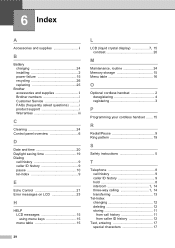
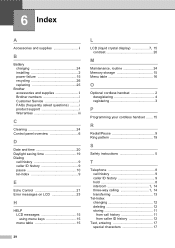
... 24 installing 2 power failure 15 recycling 26 replacing 25
Brother accessories and supplies ii Brother numbers i Customer Service i FAQs (frequently asked questions) ..........i product support i Warranties iii
C
Cleaning 24 Control panel overview 6
D
Date and time 20 Daylight saving time 19 Dialing
call history 9 caller ID history 9 pause 10 tel-index 9
E
Echo Control 21 Error...
Users Manual - English - Page 3
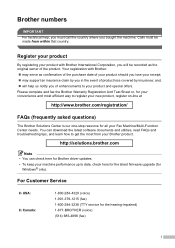
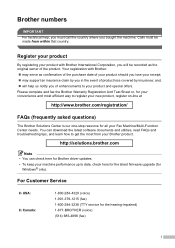
... can download the latest software documents and utilities, read FAQs and troubleshooting tips, and learn how to get the most from your Brother product.
http://solutions.brother.com
Note • You can check here for Brother driver updates. • To keep your machine performance up to date, check here for the latest firmware upgrade (for
Windows® only).
For Customer Service...
Users Manual - English - Page 4


... location of a Brother authorized service center, call 1-877-BROTHER.
Brother fax back system (USA only)
Brother has installed an easy-to-use fax back system, so you can get instant answers to common technical questions and product information for all Brother products. This system is available 24 hours a day, 7 days a week. You can use the system to receive faxed instructions and an...
Users Manual - English - Page 6
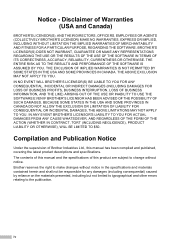
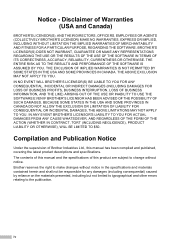
...THE SOFTWARE EVEN IF BROTHER'S ...Brother Industries Ltd., this manual has been compiled and published, covering...Brother reserves the right to make changes without notice in the specifications and materials contained herein and shall not be responsible for any damages (including consequential) caused by reliance on the materials presented, including but not limited to typographical and other errors...
Users Manual - English - Page 7
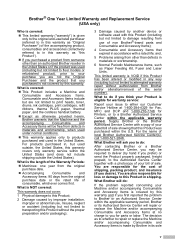
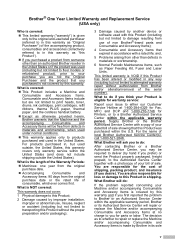
... the serial number).
What to do if you think your Product is eligible for warranty service:
Report your issue to either our Customer Service Hotline at 1-800-284-4329 for Fax, MFC and DCP and 1-800-276-7746 for Printers, or to a Brother Authorized Service Center within the applicable warranty period. Supply Brother or the Brother Authorized Service Center with a copy...
Users Manual - English - Page 9
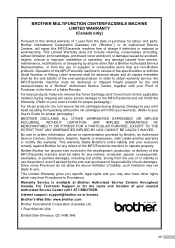
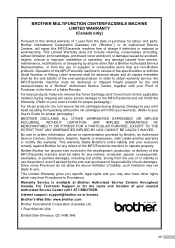
... rights which vary from Providence to Providence. Warranty Service is available at Brother Authorized Service Centers throughout Canada. For Technical Support or for the name and location of your nearest Authorized Service Center call 1-877-BROTHER. Internet support: support@brother.ca or browse Brother's Web Site: www.brother.com Brother International Corporation (Canada) Ltd. 1 Rue Hôtel de...
Users Manual - English - Page 108
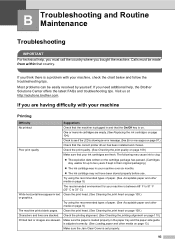
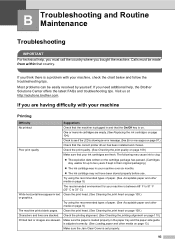
... Brother Solutions Center offers the latest FAQs and troubleshooting tips. Visit us at http://solutions.brother.... an error message. (See Error messages on page 97.)
Check that the correct printer driver has been installed and chosen...loaded properly in the paper tray and the paper side guide is adjusted correctly. (See Loading paper and other media on page 13.)
Make sure the Jam Clear Cover is set...
Users Manual - English - Page 151
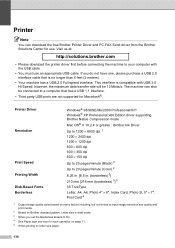
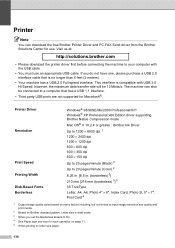
... machine can also be connected to a computer that has a USB 1.1 interface.
• Third party USB ports are not supported for Macintosh®.
Printer Driver
Resolution
Print Speed Printing Width Disk-Based Fonts Borderless
Windows® 98/98SE/Me/2000 Professional/XP/ Windows® XP Professional x64 Edition driver supporting Brother Native Compression mode Mac OS® X 10.2.4 or greater...
Quick Setup Guide - English - Page 18
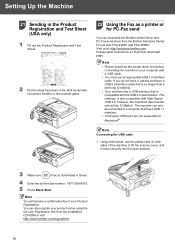
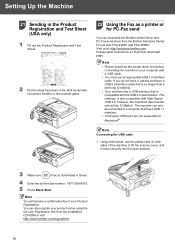
... the Fax as a printer or for PC-Fax send
You can download the Brother printer driver and PC-Fax send driver from the Brother Solutions Center for use with FAX-2480C and FAX-2580C. Visit us at: http://solutions.brother.com Follow install instructions on the Driver download page.
Note • Please download the printer driver first before
connecting the machine to your computer with a USB cable...
Quick Setup Guide - English - Page 21
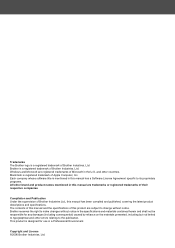
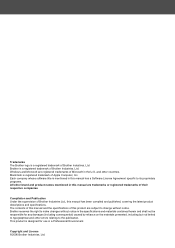
... logo is a registered trademark of Brother Industries, Ltd. Brother is a registered trademark of Brother Industries, Ltd. Windows and Microsoft are registered trademarks of Microsoft in the U.S. and other countries. Macintosh is registered trademark of Apple Computer, Inc. Each company whose software title is mentioned in this manual has a Software License Agreement specific to its proprietary...
