Brother International IntelliFax-4100e driver and firmware
Drivers and firmware downloads for this Brother International item

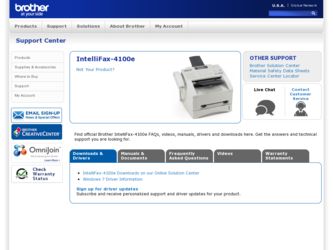
Related Brother International IntelliFax-4100e Manual Pages
Download the free PDF manual for Brother International IntelliFax-4100e and other Brother International manuals at ManualOwl.com
Users Manual - English - Page 3
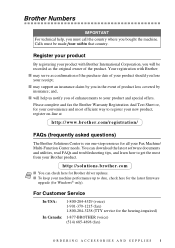
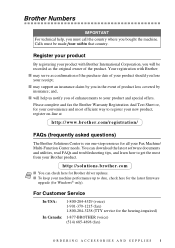
... Fax Machine/ Multi-Function Center needs. You can download the latest software documents and utilities, read FAQs and troubleshooting tips, and learn how to get the most from your Brother product.
http://solutions.brother.com
I You can check here for Brother driver updates.
Note
I To keep your machine performance up to date, check here for the latest firmware upgrade (for Windows...
Users Manual - English - Page 4


... MB Expandable Memory Board(Option for FAX-4750e and 5750e) See chapter Optional Accessories
Telephone Line Cord
LG3077001
Paper Cassette #2 (Option for FAX-4100e and FAX-4750e)
LT400
Network (LAN) Board Brother Print/Fax Server (10/100 BaseTX Ethernet Network) (Not available for FAX-4100e. Optional for FAX-4750e. Standard for FAX-5750e.)
NC-8100h
Owner's Manual
LP2430001
Printer Cable-Bi...
Users Manual - English - Page 5
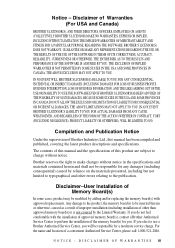
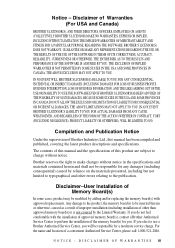
... USE THE SOFTWARE EVEN IF BROTHER'S LICENSOR HAS...installation (including installation of other than approved memory boards(s)) is not covered by the Limited Warranty. If you do not feel comfortable with the installation of approved memory board(s), contact a Brother Authorized Service Center to perform the installation of the memory board(s) for you. If you elect to use a Brother Authorized Service...
Users Manual - English - Page 6
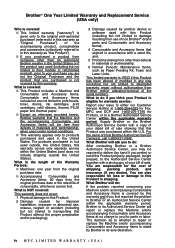
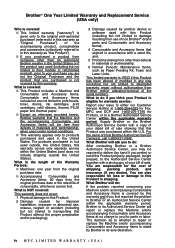
... the serial number).
What to do if you think your Product is eligible for warranty service:
Report your issue to either our Customer Service Hotline at 1-800-284-4329 for Fax, MFC and DCP and 1-800-276-7746 for Printers, or to a Brother Authorized Service Center within the applicable warranty period. Supply Brother or the Brother Authorized Service Center with a copy...
Users Manual - English - Page 8
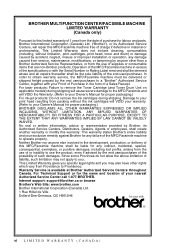
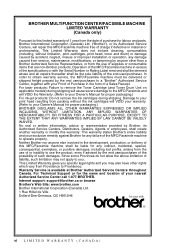
... rights which vary from Providence to Providence. Warranty Service is available at Brother Authorized Service Centers throughout Canada. For Technical Support or for the name and location of your nearest Authorized Service Center call 1-877-BROTHER. Internet support: support@brother.ca or browse Brother's Web Site: www.brother.com Brother International Corporation (Canada) Ltd. 1 Rue Hôtel de...
Users Manual - English - Page 11
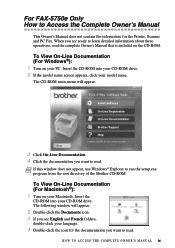
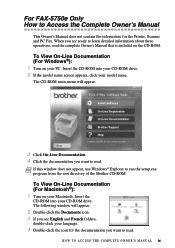
... contain the information for the Printer, Scanner and PC Fax. When you are ready to learn detailed information about these operations, read the complete Owner's Manual that is included on the CD-ROM.
To View On-Line Documentation (For Windows®): 1 Turn on your PC. Insert the CD-ROM into your CD-ROM drive. 2 If the model name...
Users Manual - English - Page 12
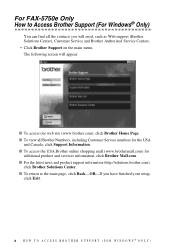
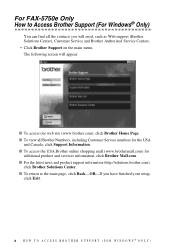
... FAX-5750e Only How to Access Brother Support (For Windows® Only)
You can find all the contacts you will need, such as Web support (Brother Solutions Center), Customer Service and Brother Authorized Service Centers. • Click Brother Support on the main menu. The following screen will appear:
I To access our web site (www.brother.com), click Brother Home Page. I To view all Brother...
Users Manual - English - Page 13


... USA Only) ....1-2
To Complete Your FAX-4100e, FAX-4750e or
FAX-5750e Registration On-Line (For USA Only) ....... 1-2
Control Panel Overview 1-3
About Fax Machines 1-5
Custom Features 1-5
Do You Have Voice Mail on the Phone Line 1-5
Why Should There Be Trouble 1-5
How Can You Avoid Possible Problems 1-5
Fax Tones and Handshake 1-6
ECM (Error Correction Mode 1-6
2
Assembly and...
Users Manual - English - Page 14


... a PBX:... 2-14
Custom Features on Your Phone Line 2-14
On-Screen Programming 3-1 User-Friendly Programming 3-1 Menu Mode 3-1 Menu Selection Table 3-3
Initial Setup 4-1 Getting Started 4-1 Setting Paper Size 4-1 Turning on Cassette #2 (Option for FAX-4100e and FAX-4750e 4-1 Setting Cassette Usage 4-2 Setting Date and Time 4-2 Setting Station ID 4-3 Entering Text 4-4 Inserting Spaces...
Users Manual - English - Page 107
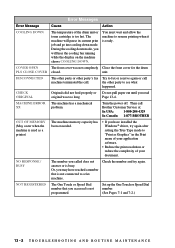
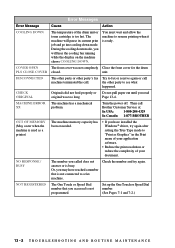
... 13-4.
MACHINE ERROR The machine has a mechanical
XX
problem.
Turn the power off. Then call
Brother Customer Service at:
In USA:
1-800-284-4329
In Canada: 1-877-BROTHER
OUT OF MEMORY (May occur when the machine is used as a printer)
The machine memory capacity has been exceeded.
• If you have installed the Windows® driver, try again after setting the True...
Users Manual - English - Page 114


... are installed
properly. • The interface cable is securely connected
between the machine and the computer. • Check to see if LCD is showing an error message. (See pages 13-1 to 13-3)
The machine prints
Reset the machine. Check the primary settings in
unexpectedly or it prints your application software to make sure it is set up...
Users Manual - English - Page 115
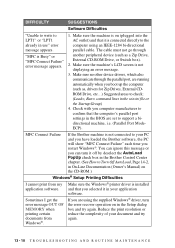
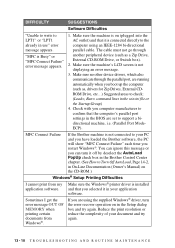
... the Brother Control Center chapter. (See How to Turn Off AutoLoad, Page 14-2, in On-Line Documentation (Owner's Manual) on the CD-ROM.)
Windows® Setup Printing Difficulties
I cannot print from my application software.
Make sure the Windows® printer driver is installed and that you selected it in your application software.
Sometimes I get the error message OUT OF MEMORY when printing...
Users Manual - English - Page 116
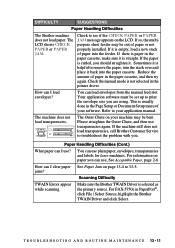
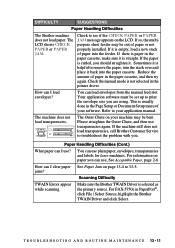
... not selected in the printer driver.
How can I load envelopes?
You can load envelopes from the manual feed slot. Your application software must be set up to print the envelope size you are using. This is usually done in the Page Setup or Document Setup menu of your software. Refer to your application manual.
The machine does not load transparencies.
The Outer...
Users Manual - English - Page 119
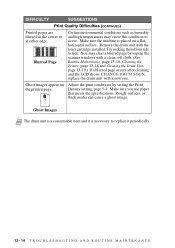
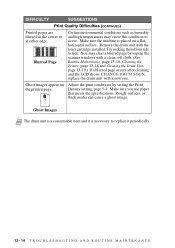
...cartridge installed. Try rocking them from side to side. You may clear a blurred page by wiping the scanner windows with a clean soft cloth. (See Routine Maintenance, page 13-18, Cleaning the Printer, ...with a new one.
Ghost images appear on Adjust the print conditions by setting the Print
the printed page.
Density setting, page 5-4. Make sure you use paper
that meets the specifications. Rough...
Users Manual - English - Page 139
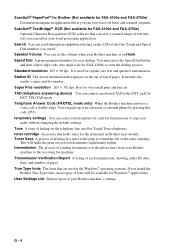
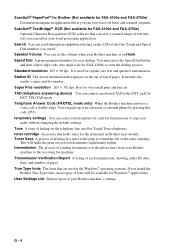
... for FAX-4100e and FAX-4750e) Optional Character Recognition (OCR) software that converts a scanned image of text into text you can edit in your word processing application.
Search You can scroll through an alphabetical listing on the LCD of the One Touch and Speed Dial numbers you stored.
Speaker Volume You can set the volume when your Brother...
Users Manual - English - Page 142
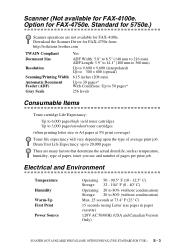
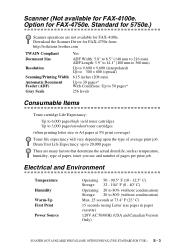
Scanner (Not available for FAX-4100e. Option for FAX-4750e. Standard for 5750e.)
Scanner operations are not available for FAX-4100e. Download the Scanner Driver for FAX-4750e from: http://solutions.brother.com
TWAIN Compliant Document Size
Resolution
Scanning/Printing Width Automatic Document Feeder (ADF) Gray Scale
Yes
ADF Width: 5.8" to 8.5" (148 mm to 216 mm) ADF Length: 3.9" to 14.1" (100 ...
Users Manual - English - Page 143
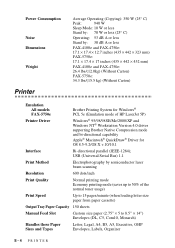
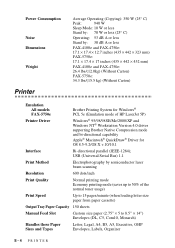
.../2000/XP and Windows NT® Workstation Version 4.0 driver supporting Brother Native Compression mode and bi-directional capability
Apple® Macintosh® QuickDraw® Driver for OS 8.5-9.2/OS X v.10/10.1
Interface
Bi-directional parallel (IEEE-1284); USB (Universal Serial Bus) 1.1
Print Method
Electrophotography by semiconductor laser beam scanning
Resolution
600 dots/inch
Print...
Users Manual - English - Page 144
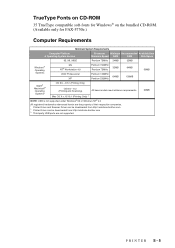
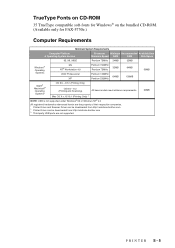
... requirements
Mac OS X v.10/10.1 (Printing Only) 2
NOTE: USB is not supported under Windows® 95 or Windows NT® 4.0
All registered trademarks referenced herein are the property of their respective companies. 1 Printer Driver and Scanner Driver can be downloaded from http://solutions.brother.com 2 Printer Driver can be downloaded from http://solutions.brother.com 3 Third party USB ports...
Users Manual - English - Page 151
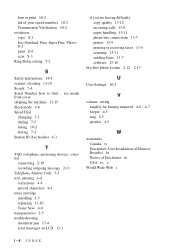
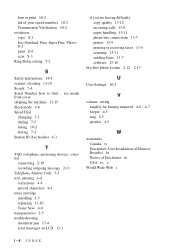
... copy quality 13-12 incoming calls 13-8 paper handling 13-11 phone line connections 13-7 printer 13-9 printing or receiving faxes 13-6 scanning 13-11 sending faxes 13-7 software 13-10
two-line phone system 2-12, 2-13
U
User Settings 10-2
V
volume, setting amplify for hearing impaired 4-6, 4-7 beeper 4-5 ring 4-5 speaker 4-5
W
warranties Canada vi Disclaimer-User Installation of Memory Board...
Quick Setup Guide - English - Page 1
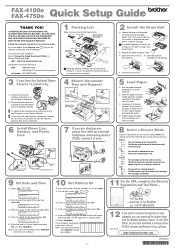
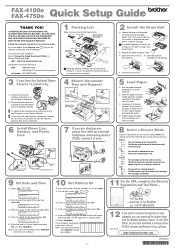
... For the USA, complete the Warranty Registration and Test Sheet...
Press Fax Start.
...and fax it to Brother at: 1-877-268-9575
12 If you want to connect the machine to your computer, you can download the printer driver from the Brother Solutions Center. For the FAX4750e, you can also download a scanner driver, PC-FAX software and Remote Setup software.
Visit us at:
http://solutions...
