Canon MultiPASS C755 driver and firmware
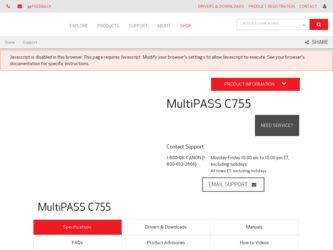
Related Canon MultiPASS C755 Manual Pages
Download the free PDF manual for Canon MultiPASS C755 and other Canon manuals at ManualOwl.com
Service Manual - Page 8
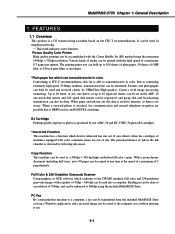
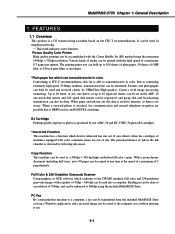
MultiPASS C755 Chapter 1: General Description
1. FEATURES
1.1 Overview
This product is a G3 transreceiving facsimile based on the ITU-T recommendations. It can be used in telephone networks.
*: This mark indicates a new function. Picture Quality Color Printer High quality printing can be accomplished with the Canon Bubble Jet (BJ) method using the maximum 1440dpi × 720dpi resolution. Various ...
Service Manual - Page 26
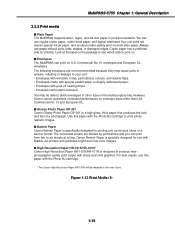
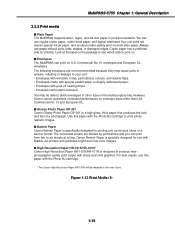
MultiPASS C755 Chapter 1: General Description
3.3.2 Print media
s Plain Paper The MultiPASS supports letter-, legal-, and A4-size paper in portrait orientation. You can ...to six sheets at a time. Canon Banner Paper is specially designed for use with Bubble Jet printers and produces bright and vivid color images. s High Resolution Paper HR-101S/HR-101N* Canon High Resolution Paper HR-101S/HR-101N is...
Service Manual - Page 28
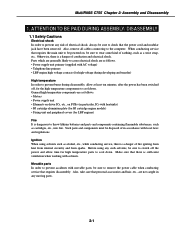
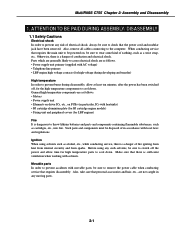
MultiPASS C755 Chapter 2: Assembly and Disassembly
1. ATTENTION TO BE PAID DURING ASSEMBLY/ DISASSEMBLY
1.1 Safety Cautions
Electrical shock In order to prevent any risk of electrical shock, always be sure to check that the power cord and modular jack have been removed. Also, remove all cables connecting to the computer. When conducting service...8226; Power supply unit • Elements on driver ICs...
Service Manual - Page 37
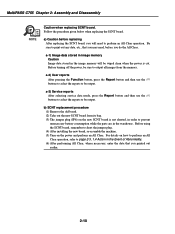
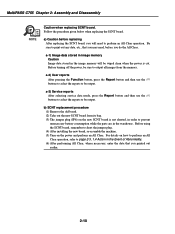
MultiPASS C755 Chapter 2: Assembly and Disassembly
NOTE
Caution when replacing SCNT board. Follow the procedure given below when replacing the SCNT board.
a) Caution before replacing After replacing the SCNT board, you will need to perform an All Clear operation. Be sure to print out any data, etc., that you may need, before you do the ...
Service Manual - Page 50
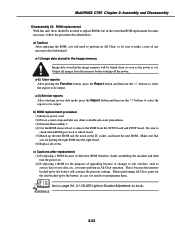
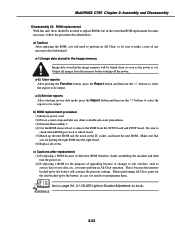
... machine and then turn the power on. (2) If replacing a ROM for the purposes of upgrading because of changes to soft switches, such as service data or user data, etc., you must perform an All Clear operation. This is because the memory backed up by the battery still contains the previous settings. Before performing All Clear, print...
Service Manual - Page 58


MultiPASS C755 Chapter 3: Maintenance & Service 3.2 When Adjustment of the Print Head Position is Required
a) Overview When replacing the print heads, the point of ink ejection may be off, preventing clean characters, depending on the state in which BJ cartridge is installed... 0 +1
Figure 3-3 Print Position Adjustment Patterns
Be sure to set A4 or LTR-sized paper in the ASF before printing the head...
Service Manual - Page 60
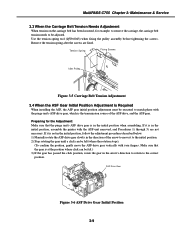
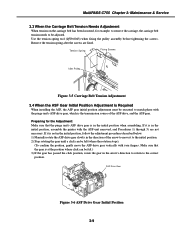
MultiPASS C755 Chapter 3: Maintenance & Service
3.3 When the Carriage Belt Tension Needs Adjustment
When tension on the carriage belt ... initial position, assemble the printer with the ASF unit removed, and Procedures 1) through 3) are not necessary. If it is not in the initial position, follow the adjustment procedures described below. 1) Manually rotate the ASF drive gear slowly in the direction...
Service Manual - Page 61
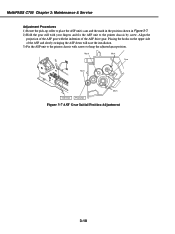
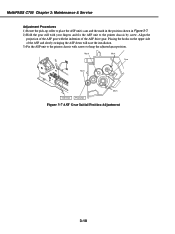
MultiPASS C755 Chapter 3: Maintenance & Service
Adjustment Procedures 1) Rotate the pick-up roller to place the ASF unit's cam and the mark in the position shown in Figure 3-7. 2) Hold the gear still with your fingers and fix the ASF unit to the printer chassis by screw. Align the
projection of the ASF gear with the indention...
Service Manual - Page 63
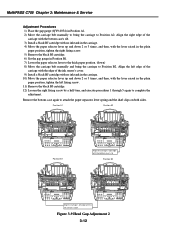
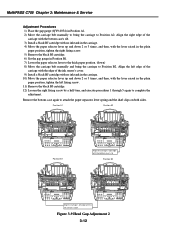
MultiPASS C755 Chapter 3: Maintenance & Service
Adjustment Procedures 1) Place the gap gauge (QY9-0054) in Position A1. 2) Move the carriage belt manually to bring the carriage to Position A2. Align the right edge of the
carriage with the bottom case's rib. 3) Install a black BJ cartridge with no ink tank in the carriage. 4) Move the paper selector lever...
Service Manual - Page 70
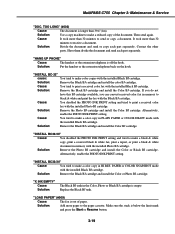
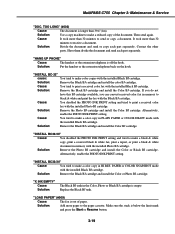
... BJ cartridge.
Solution:
Remove the Black BJ cartridge and install the Color BJ cartridge.
"INSTALL BC33/30"
Cause:
You disabled the PHOTO INK PRINT setting and tried to make a black & white
copy, print a received black & white fax, print a report, or print a black & white
document in memory with the installed Photo BJ cartridge.
Solution:
Remove the Photo BJ...
Service Manual - Page 71


MultiPASS C755 Chapter 3: Maintenance & Service
"M INK EMPTY" Cause: Solution:
The Mazenta BJ tank in the Color or Photo BJ cartridge is empty. Replace the Mazenta BJ tank.
"MEMORY FULL" (#037)
Cause:
The fax's memory is full because it has received too many documents.
Solution:
(1) Print out any documents which are stored in memory. Then start
the operation again...
Service Manual - Page 82
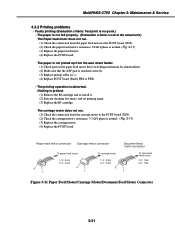
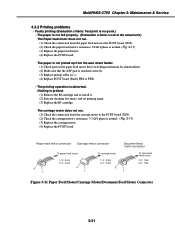
MultiPASS C755 Chapter 3: Maintenance & Service
4.3.2 Printing problems
• Faulty printing (Evaluation criteria: Test print is no good.) • The paper is not fed properly. (Evaluation criteria: Look at the actual unit.) The Paper feed motor does not run. (1) Check the connection from the paper feed motor to the PCNT board (J202). (2) Check the paper feed...
Service Manual - Page 92
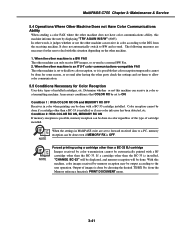
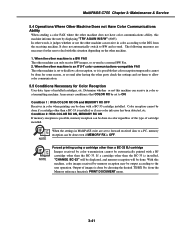
... a cartridge other than a BC-33 is installed, or if a no color ink error has been detected, etc. Condition 2: With COLOR RX ON, MEMORY RX ON If memory reception is possible, memory reception can be done in color regardless of the type of cartridge installed.
NOTE
When the settings in MultiPASS suite are set to forward received data to a PC...
Service Manual - Page 94
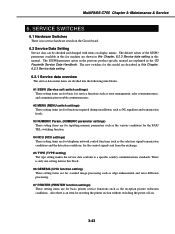
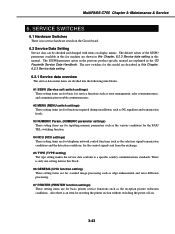
MultiPASS C755 Chapter 3: Maintenance & Service
6. SERVICE SWITCHES
6.1 Hardware Switches
There is no service hardware switch on the Circuit board.
6.2 Service Data Setting
Service data can be checked and changed with items on display menus. The default values of the SSSW/ parameters available in this fax machine are shown in this Chapter, 6.2.3 Service data setting in this manual. The SSSW/...
Service Manual - Page 135
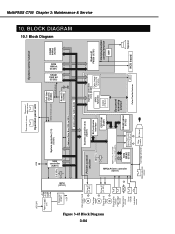
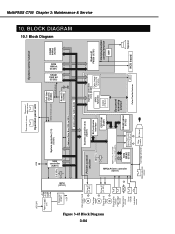
...(IC301)
UHQ function
Color Image Processing
function
SRAM 273k bit
MPU&Printer controler (IC101)
Address Bus A1 to A20
Data Bus AD0 to AD15
Document
scanning
section
ROM 8M bit
DRAM 16M bit (IC102)
(IC202)
Heater Heater driver driver
LED
Color Contact sensor
Home position sensor
Cartridge detection
Subheater
BJ head
Modem IC FM336 (IC701)
Communication control section
AMP.
NCU...
Service Manual - Page 136
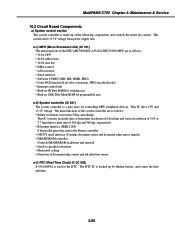
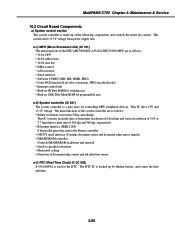
MultiPASS C755 Chapter 3: Maintenance & Service
10.2 Circuit Board Components
a) System control section The system controller is made up of the following components, and controls the entire fax system. This section drive +3.3V voltage from power supply unit.
a-1) MPU (Micro Processor Unit) (IC 101) The main functions of the NEC µPD703102GJ-A33-022-8EU(V850) MPU are as follows. • 32 bit...
Service Manual - Page 138
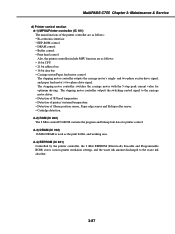
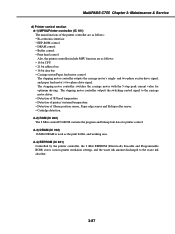
... • EEP-ROM control • DRAM control • Buffer control • Print head control Also, the printer controller include MPU function are as follows: • 16 bit CPU • 21 bit address bus • 16 bit data bus • Carriage motor/Paper feed motor control The stepping motor controller outputs the carriage motor's single- and two-phase exciter drive signal, and paper...

