Canon PowerShot SX60 HS driver and firmware
Drivers and firmware downloads for this Canon item

Related Canon PowerShot SX60 HS Manual Pages
Download the free PDF manual for Canon PowerShot SX60 HS and other Canon manuals at ManualOwl.com
User Guide - Page 9


... Start-Up Screen 148 Formatting Memory Cards 148
Low-Level Formatting 149 File Numbering 149 Date-Based Image Storage 150 Metric / Non-Metric Display 150
Before Use Basic Guide Advanced Guide
1 Camera Basics 2 Auto Mode /
Hybrid Auto Mode
3 Other Shooting Modes 4 P Mode 5 Tv, Av, M, C1, and C2 Mode 6 Playback Mode 7 Wi-Fi Functions 8 Setting Menu 9 Accessories 10 Appendix
Index...
User Guide - Page 10


... a Remote Switch (Sold Separately 161 Using an External Flash (Sold Separately 161 Speedlite EX Series 161 Using Speedlite Bracket SB-E2 (Sold Separately 162 Camera Settings Available with an External Flash (Sold Separately 163 Using the Software 164 Software 164 Software Instruction Manual 164
Computer Connections via a Cable 164 Checking Your Computer Environment 164 Installing the...
User Guide - Page 45
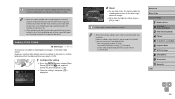
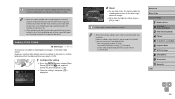
... one may cause it to be printed twice. -- Print using printer functions (=166) -- Use camera DPOF print settings (=170) to print -- Use the software downloaded from the Canon website (=164) to print
Before Use
Basic Guide
Advanced Guide
1 Camera Basics 2 Auto Mode /
Hybrid Auto Mode
3 Other Shooting Modes 4 P Mode 5 Tv, Av, M, C1, and C2 Mode 6 Playback Mode 7 Wi-Fi Functions...
User Guide - Page 49
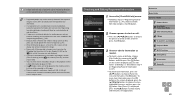
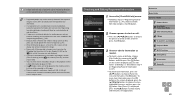
... erase, and then press the [ ] button. After [Erase?] is displayed, press the [ ][ ] buttons to choose [OK], and then press the [ ] button.
Before Use Basic Guide Advanced Guide
1 Camera Basics 2 Auto Mode /
Hybrid Auto Mode
3 Other Shooting Modes 4 P Mode 5 Tv, Av, M, C1, and C2 Mode 6 Playback Mode 7 Wi-Fi Functions 8 Setting Menu 9 Accessories 10 Appendix
Index
49
User Guide - Page 50
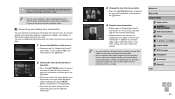
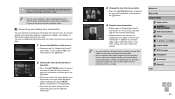
...software may not display on the camera, but will be correctly recorded in images.
Overwriting and Adding Face Information
You can overwrite existing face information with new face info. You should update... Use
Basic Guide
Advanced Guide
1 Camera Basics 2 Auto Mode /
Hybrid Auto Mode
3 Other Shooting Modes 4 P Mode 5 Tv, Av, M, C1, and C2 Mode 6 Playback Mode 7 Wi-Fi Functions 8 Setting Menu 9 ...
User Guide - Page 51
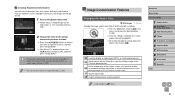
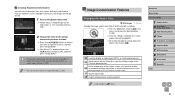
... televisions or similar display devices, or for printing images at 3.5 x 5-inch or A-series sizes. Square aspect ratio. Aspect ratio commonly used for portraits.
●● Not available in [ ] mode.
Before Use
Basic Guide
Advanced Guide
1 Camera Basics 2 Auto Mode /
Hybrid Auto Mode
3 Other Shooting Modes 4 P Mode 5 Tv, Av, M, C1, and C2 Mode 6 Playback Mode 7 Wi-Fi Functions 8 Setting...
User Guide - Page 54
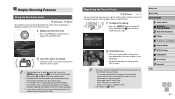
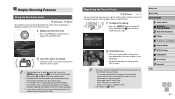
... subject movement -- When digital zoom is used (=40) -- When Tracking AF is used (=83) -- When a TV is used as a display (=157)
●● Not available in [ ] mode.
Before Use Basic Guide Advanced Guide
1 Camera Basics 2 Auto Mode /
Hybrid Auto Mode
3 Other Shooting Modes 4 P Mode 5 Tv, Av, M, C1, and C2 Mode 6 Playback Mode 7 Wi-Fi Functions 8 Setting Menu 9 Accessories...
User Guide - Page 69
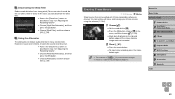
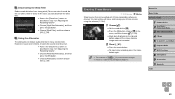
... movie recording, press the movie
button again.
●● The resolution is [
] (=53) and cannot be changed.
●● iFrame is a video format developed by Apple Inc.
Before Use
Basic Guide
Advanced Guide
1 Camera Basics 2 Auto Mode /
Hybrid Auto Mode
3 Other Shooting Modes 4 P Mode 5 Tv, Av, M, C1, and C2 Mode 6 Playback Mode 7 Wi-Fi Functions 8 Setting Menu...
User Guide - Page 70
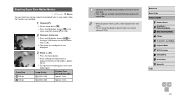
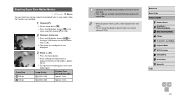
....
●●A bar showing the elapsed time is displayed. Maximum clip length is approx. 30 sec.
●●To stop movie recording, press the movie button again.
Image Quality (320 ...software (=164).
Before Use
Basic Guide
Advanced Guide
1 Camera Basics 2 Auto Mode /
Hybrid Auto Mode
3 Other Shooting Modes 4 P Mode 5 Tv, Av, M, C1, and C2 Mode 6 Playback Mode 7 Wi-Fi Functions 8 Setting...
User Guide - Page 123
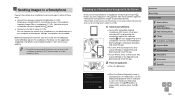
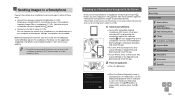
...9679;For an NFC-compatible Android smartphone (OS version 4.0 or later), activating NFC and touching the smartphone against the camera's N-Mark ( ) will start Google Play on the smartphone. Once the CameraWindow download page is displayed, download and install the app.
●●For other Android smartphones, find CameraWindow in Google Play and download and install the app.
●●For...
User Guide - Page 127
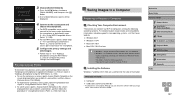
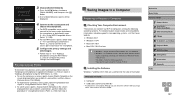
... KN (South Korean version)
require a separate download and installation of Windows Media Feature Pack. For details, check the following website. http://go.microsoft.com/fwlink/?LinkId=159730
Installing the Software
Windows 7 and Mac OS X 10.8 are used here for the sake of illustration.
What you will need:
●● Computer ●● USB cable (camera end: Mini-B)* * A USB cable is not...
User Guide - Page 128
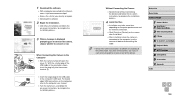
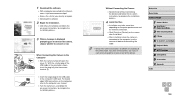
... larger plug of the USB cable in the computer's USB port. For details about USB connections on the computer, refer to the computer user manual.
●●Turn the camera on, and follow the on-screen instructions to complete the installation process.
Without Connecting the Camera
●●Select [Install without connecting the device] and follow the on-screen instructions to complete the...
User Guide - Page 129
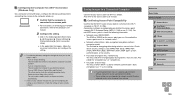
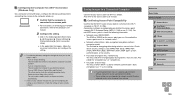
... discovery. This will enable the computer to see (find) the camera. -- Turn on ICMP (Internet Control Message Protocol). This allows you to check the network connection status. -- Enable Universal Plug & Play (UPnP). This will enable network devices to detect each other automatically.
●● Some security software may prevent you from completing the settings as described here. Check the...
User Guide - Page 131
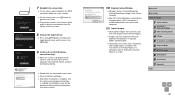
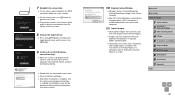
... connected camera icon. ●●Driver installation will begin. ●●After driver installation is complete, and
the camera and computer connection is enabled, the AutoPlay screen will be displayed. Nothing will be displayed on the camera screen.
10 Display CameraWindow.
●●Windows: Access CameraWindow by clicking [Downloads Images From Canon Camera].
●●Mac OS...
User Guide - Page 140
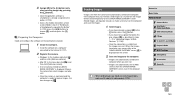
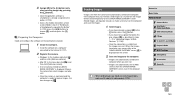
...1 Install the software.
●●Install the software on a computer connected to the Internet (=127).
2 Register the camera.
●●Windows: In the taskbar, right-click [ ], and then click [Add new camera].
●●Mac OS: In the menu bar, click [ ], and then click [Add new camera].
●●A list of cameras linked to CANON iMAGE GATEWAY is displayed. Choose the camera from...
User Guide - Page 164
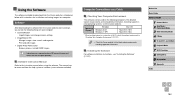
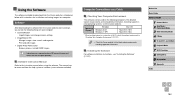
...9679; Check the Canon website for the latest system requirements, including supported OS versions.
Installing the Software
For software installation instructions, see "Installing the Software" (= 127).
Before Use
Basic Guide
Advanced Guide
1 Camera Basics 2 Auto Mode /
Hybrid Auto Mode
3 Other Shooting Modes 4 P Mode 5 Tv, Av, M, C1, and C2 Mode 6 Playback Mode 7 Wi-Fi Functions 8 Setting Menu...
User Guide - Page 165
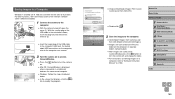
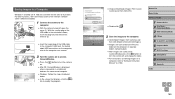
...the [ ] button to turn the camera off, and unplug the cable.
●●For instructions on viewing images on a computer, refer to "Software Instruction Manual" (= 164).
Before Use
Basic Guide
Advanced Guide
1 Camera Basics 2 Auto Mode /
Hybrid Auto Mode
3 Other Shooting Modes 4 P Mode 5 Tv, Av, M, C1, and C2 Mode 6 Playback Mode 7 Wi-Fi Functions 8 Setting Menu 9 Accessories 10 Appendix
Index...
User Guide - Page 166
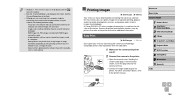
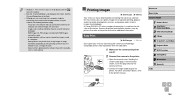
... connecting the camera to a printer. On the camera, you can specify images to set up batch printing, prepare orders for photo development services, and prepare orders or print images for photobooks. A Canon SELPHY CP series compact photo printer is used here for the sake of illustration. Screens displayed and available functions vary by printer. Also refer to the printer manual for...
User Guide - Page 177
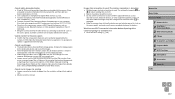
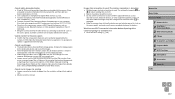
... auto channel assignment, it is advisable to specify a supported channel manually.
Cannot send images. ●● The destination device has insufficient storage space. Increase the storage space
on the destination device and resend the images. ●● The write-protect tab of the memory card in the destination camera is set to the
locked position. Slide the write-protect tab...
User Guide - Page 201
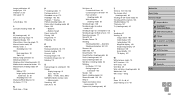
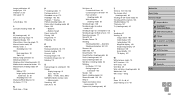
... range) 79 Magnified display 108 Manual focus (focusing range) 79 Manual (movie mode) 95 Memory cards 2
Recording time 198 Menu
Basic operations 30 Table 182 Mercury lamp correction 53 Metering method 72 Miniature effect (shooting mode) 62 Mobile device connection button 123 Monochrome (shooting mode) 64 Movies Editing 120 Image quality (resolution/
frame rate) 53, 70 Recording time 198 Multi...
