Canon VIXIA HF S30 driver and firmware

Related Canon VIXIA HF S30 Manual Pages
Download the free PDF manual for Canon VIXIA HF S30 and other Canon manuals at ManualOwl.com
VIXIA HF S30 Instruction Manual - Page 2
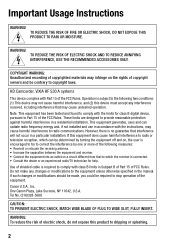
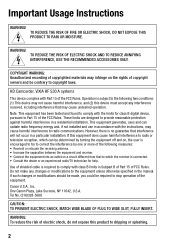
... SHOCK AND TO REDUCE ANNOYING INTERFERENCE, USE THE RECOMMENDED ACCESSORIES ONLY.
COPYRIGHT WARNING: Unauthorized recording of copyrighted materials may infringe on the rights of copyright owners and be contrary to copyright laws.
HD Camcorder, VIXIA HF S30 A systems
This device complies with Part 15 of the FCC Rules. Operation is subject to the following two...
VIXIA HF S30 Instruction Manual - Page 4
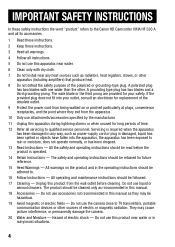
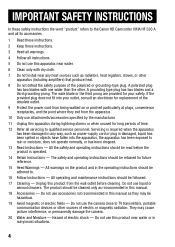
IMPORTANT SAFETY INSTRUCTIONS
In these safety instructions the word "product" refers to the Canon HD Camcorder VIXIA HF S30 A and all its accessories.
1 Read these instructions.
2 Keep these instructions.
3 Heed all warnings.
4 Follow all instructions.
5 Do not use this apparatus near water.
6 Clean only with dry cloth.
7 Do not install near any heat sources such as radiators, heat registers, ...
VIXIA HF S30 Instruction Manual - Page 7
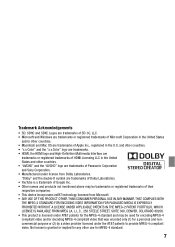
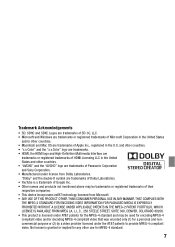
...Windows are trademarks or registered trademarks of Microsoft Corporation in the United States
and/or other countries. • Macintosh and Mac...trademarks. • HDMI, the HDMI logo and High-Definition Multimedia Interface are
trademarks or registered trademarks of HDMI Licensing LLC in...of their respective companies. • This device incorporates exFAT technology licensed from Microsoft. •...
VIXIA HF S30 Instruction Manual - Page 10
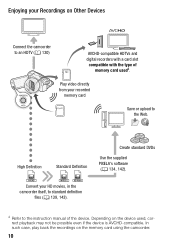
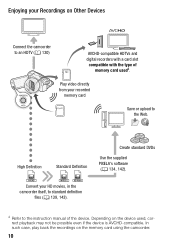
...
camcorder itself, to standard definition files (0 139, 143).
Create standard DVDs
Use the supplied PIXELA's software (0 134, 142).
4 Refer to the instruction manual of the device. Depending on the device used, correct playback may not be possible even if the device is AVCHD-compatible. In such case, play back the recordings on the memory card using the camcorder.
10
VIXIA HF S30 Instruction Manual - Page 18
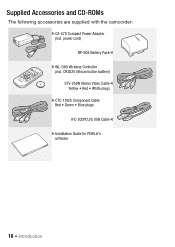
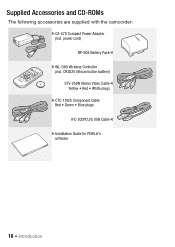
...-ROMs
The following accessories are supplied with the camcorder: XCA-570 Compact Power Adapter (incl. power cord) BP-808 Battery PackW XWL-D89 Wireless Controller (incl. CR2025 lithium button battery) STV-250N Stereo Video CableW Yellow • Red • White plugs XCTC-100/S Component Cable Red • Green • Blue plugs IFC-300PCU/S USB CableW XInstallation Guide for PIXELA's software...
VIXIA HF S30 Instruction Manual - Page 19
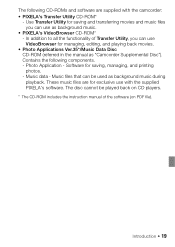
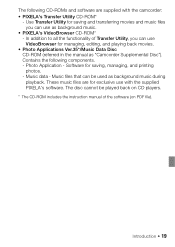
... components. - Photo Application - Software for saving, managing, and printing photos. - Music data - Music files that can be used as background music during playback. These music files are for exclusive use with the supplied PIXELA's software. The disc cannot be played back on CD players.
* The CD-ROM includes the instruction manual of the software (on PDF file...
VIXIA HF S30 Instruction Manual - Page 24
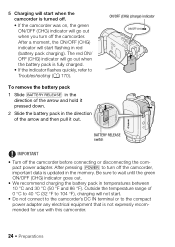
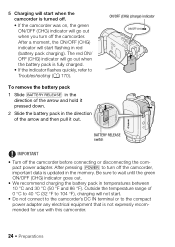
... when you turn off the camcorder. After a moment, the ON/OFF (CHG) indicator will start flashing in red (battery pack charging). The red ON/ OFF (CHG) indicator will go out when the...8226; Turn off the camcorder before connecting or disconnecting the compact power adapter. After pressing x to turn off the camcorder, important data is updated in the memory. Be sure to wait until the green ON/OFF (CHG...
VIXIA HF S30 Instruction Manual - Page 38
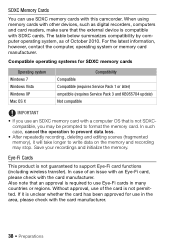
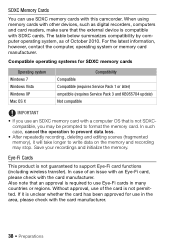
... as digital recorders, computers and card readers, make sure that the external device is compatible with SDXC cards. The table below summarizes compatibility by computer operating system, as of October 2010. For the latest information, however, contact the computer, operating system or memory card manufacturer.
Compatible operating systems for SDXC memory cards
Operating system Windows 7 Windows...
VIXIA HF S30 Instruction Manual - Page 43
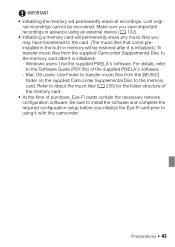
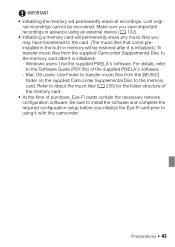
...'s software. - Mac OS users: Use Finder to transfer music files from the [MUSIC]
folder on the supplied Camcorder Supplemental Disc to the memory card. Refer to About the music files (0 205) for the folder structure of the memory card. • At the time of purchase, Eye-Fi cards contain the necessary network configuration software. Be sure to install the software and...
VIXIA HF S30 Instruction Manual - Page 66


... [z 24F] 8 [a]
NOTES
• Movies recorded with the [z 24F] frame rate cannot be converted to standard definition using the camcorder. If you want to upload your movies to video sharing Web sites, set the frame rate to [E PF24] or convert the movies to standard definition using the supplied software VideoBrowser.
Advanced Image Stabilization
The...
VIXIA HF S30 Instruction Manual - Page 78


... be darker but will have less the noise.
Operating modes:
[FUNC.] 8 [P AGC Limit] 8 [y Manual]* 8 Drag your finger left and right along the dial to set the AGC limit 8 [a]
* Touch [z Automatic] to remove the limit for the automatic gain control. • The AGC limit selected appears on the screen.
NOTES • This function can...
VIXIA HF S30 Instruction Manual - Page 98
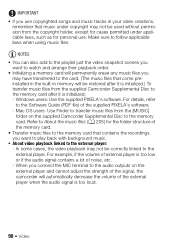
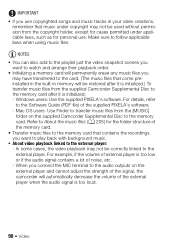
... it is initialized.) To transfer music files from the supplied Camcorder Supplemental Disc to the memory card after it is initialized: - Windows users: Use the supplied PIXELA's software. For details, refer to the Software Guide (PDF file) of the supplied PIXELA's software. - Mac OS users: Use Finder to transfer music files from the [MUSIC] folder on the supplied...
VIXIA HF S30 Instruction Manual - Page 135
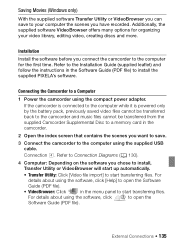
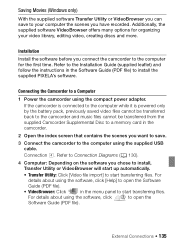
... creating discs and more.
Installation
Install the software before you connect the camcorder to the computer for the first time. Refer to the Installation Guide (supplied leaflet) and follow the instructions in the Software Guide (PDF file) to install the supplied PIXELA's software.
Connecting the Camcorder to a Computer
1 Power the camcorder using the compact power adapter.
If the camcorder is...
VIXIA HF S30 Instruction Manual - Page 136
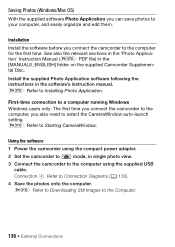
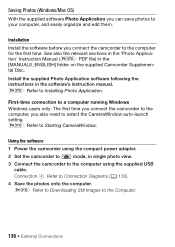
...instructions in the software's instruction manual. r Refer to Installing Photo Application.
First-time connection to a computer running Windows Windows users only: The first time you connect the camcorder to the computer, you also need to select the CameraWindow auto-launch setting. r Refer to Starting CameraWindow.
Using the software
1 Power the camcorder using the compact power adapter.
2 Set...
VIXIA HF S30 Instruction Manual - Page 138
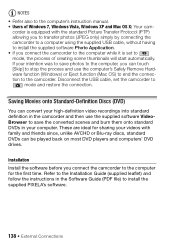
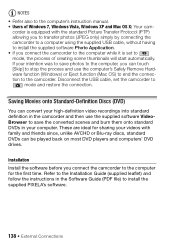
...; Refer also to the computer's instruction manual. • Users of Windows 7, Windows Vista, Windows XP and Mac OS X: Your cam-
corder is equipped with the standard Picture Transfer Protocol (PTP) allowing you to transfer photos (JPEG only) simply by connecting the camcorder to a computer using the supplied USB cable, without having to install the supplied software Photo Application. • If...
VIXIA HF S30 Instruction Manual - Page 142


... video recordings into standard definition scenes you can upload your movies wirelessly, directly from the camcorder. Refer to Eye-Fi's homepage for the latest information on compatible Web sites.
Installation Install the software before you connect the camcorder to the computer for the first time. Refer to the Installation Guide (supplied leaflet) and follow the instructions in the Software Guide...
VIXIA HF S30 Instruction Manual - Page 145
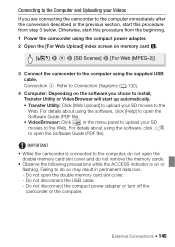
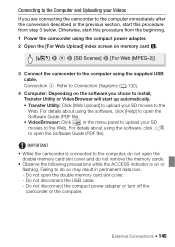
... from the beginning. 1 Power the camcorder using the compact power adapter. 2 Open the [For Web Upload] index screen on memory card Y.
[b] 8 7 8 [SD Scenes] 8 [For Web (MPEG-2)]
3 Connect the camcorder to the computer using the supplied USB cable. Connection D. Refer to Connection Diagrams (0 130).
4 Computer: Depending on the software you chose to install, Transfer Utility or VideoBrowser...
VIXIA HF S30 Instruction Manual - Page 146
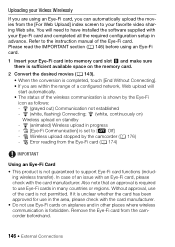
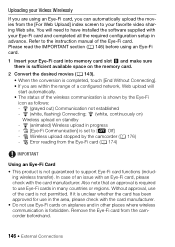
... Web site. You will need to have installed the software supplied with your Eye-Fi card and completed all the required configuration setup in advance. Refer to the instruction manual of the Eye-Fi card. Please read the IMPORTANT section (0 146) before using an Eye-Fi card.
1 Insert your Eye-Fi card into memory card slot Y and make sure there is...
VIXIA HF S30 Instruction Manual - Page 153


.... Level], [P AGC Limit]
[B Off], [X Focus], [e Exposure], [o Tv / Av]
[POWERED IS Button] [x Press and Hold], [y Toggle On/Off]
430 z - 91
-z
z - 67
* Option available only when the optional SM-V1 Surround Microphone is attached to the camcorder after having updated the camcorder's firmware using the memory card supplied with the SM-V1.
[Digital Zoom]: Determines the operation of the...
VIXIA HF S30 Instruction Manual - Page 212
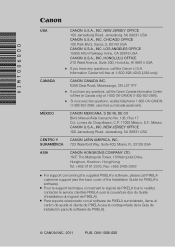
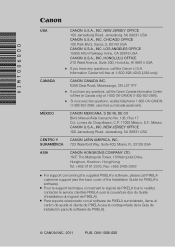
..., Miami, FL 33126 USA
ASIA
CANON HONGKONG COMPANY LTD. 19/F, The Metropolis Tower, 10 Metropolis Drive, Hunghom, Kowloon, Hong Kong Tel: +852 3191 2333, Fax: +852 2428 3963
For support concerning the supplied PIXELA's software, please call PIXELA customer support (see the back cover of the Installation Guide for PIXELA's software). Pour le support technique concernant le logiciel de PIXELA...

