Canon ZR30MC driver and firmware
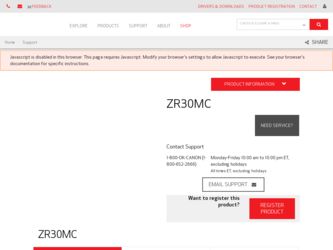
Related Canon ZR30MC Manual Pages
Download the free PDF manual for Canon ZR30MC and other Canon manuals at ManualOwl.com
Zoom Remote Controller ZR-1000 - Page 1
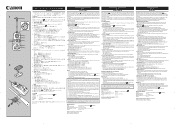
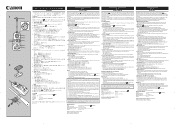
... or cover, set it to STANDBY and then push
the STANDBY button for 2 seconds or longer. The camcorder will enter power save mode and turn off. Push the STANDBY button again to turn the power on. 4 ON SCREEN button∗ • Camera mode: Push to hide the displays that appear on your connected TV screen when...
Power Adapter CR-560 Instruction Manual - Page 1
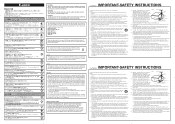
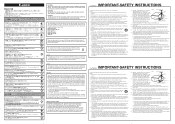
... Charge Adapter/Car Battery Cable Kit CR-560 (CG-560+CB-560) is required, please return it to the responsible nearest Canon Service Center.
The exclamation point within an equilateral triangle is intended to alert the user to the presence of important operating and maintenance (servicing) instructions in the literature accompanying the product.
CR-560A
"This digital...
ZR30 MC Instruction Manual - Page 2
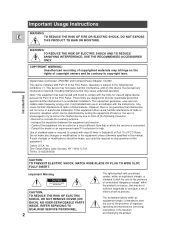
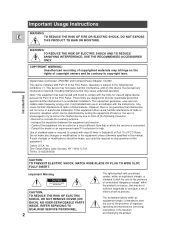
... TO REDUCE ANNOYING INTERFERENCE, USE THE RECOMMENDED ACCESSORIES ONLY.
COPYRIGHT WARNING: Unauthorized recording of copyrighted materials may infringe on the rights of copyright owners and be contrary to copyright laws.
Digital Video Camcorder, ZR30 MC and Compact Power Adapter, CA-560
This device complies with Part 15 of the FCC Rules. Operation is subject to...
ZR30 MC Instruction Manual - Page 4
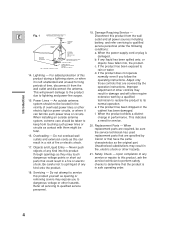
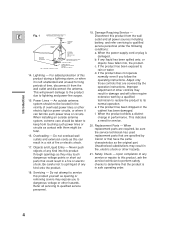
... the product does not operate normally even if you follow the operating instructions. Adjust only those controls that are covered by the operation instructions. Improper adjustment of other controls may result in damage and will often require extensive work by a qualified
Introduction
15. Power Lines - An outside antenna
technician to restore the product to its...
ZR30 MC Instruction Manual - Page 14


... charging and recording times and how to install the backup battery.
CA-560 Compact Power Adapter
Mastering the Basics
Specifications Power supply Power consumption Rated ... power cable)
Weight and dimensions are approximate. Errors and omissions excepted. Subject to change without notice.
When replacement of power supply is required, please return it to the responsible nearest Canon Service ...
ZR30 MC Instruction Manual - Page 17
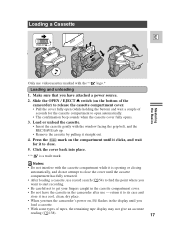
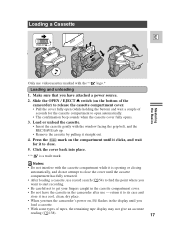
... Load or unload the cassette. • Insert the cassette gently with the window ...recording.
• Be careful not to get your fingers caught in the cassette compartment cover.
• Do not leave the cassette in the camcorder after use - return it to its case and
store it in a cool, clean, dry place.
• When you turn the camcorder's power on, v flashes in the display until you
load...
ZR30 MC Instruction Manual - Page 19
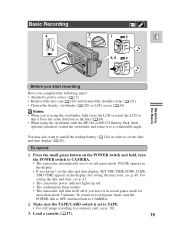
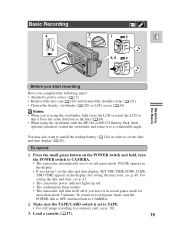
...; The camcorder will turn itself off if you leave it in record pause mode for more than about 5 minutes. To return to record pause mode, turn the POWER dial to OFF and then back to CAMERA.
2. Make sure the TAPE/CARD switch is set to TAPE. • For still image recording to a memory card, see p. 101.
3. Load a cassette ( 17).
19
ZR30 MC Instruction Manual - Page 25


... or lens exposed to direct sunlight
outdoors or in a window. Doing so could cause damage.
• Bright light ...CARD
CAMERA
CARD
PLAY (VCR)
Mastering the Basics
( 37)
DISP.SET UP
BRIGHTNESS••-
+
Open the menu and select DISP.SET UP from the menu. Then select BRIGHTNESS, adjust the level with the selector dial and close the menu.
A bar showing the level appears in the display...
ZR30 MC Instruction Manual - Page 49
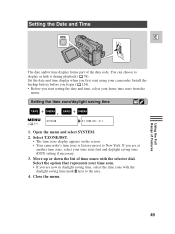
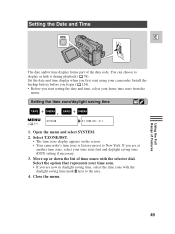
... hide it during playback ( 78). Set the date and time display when you first start using your camcorder. Install the backup battery before you begin ( 124). • Before you start setting the date and time, select your home time zone from the
menu.
Setting the time zone/daylight saving time
+ , + TAPE
CAMERA
CARD
CAMERA
( 37)
SYSTEM
T.ZONE/DST...
ZR30 MC Instruction Manual - Page 85
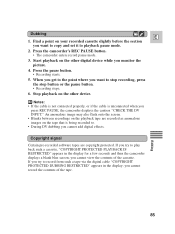
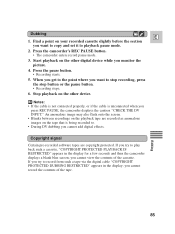
Dubbing E
1. Find a point on your recorded cassette slightly before the section you want to copy and set it to playback pause mode.
2. Press the camcorder's REC PAUSE button. • The camcorder enters record pause mode.
3. Start playback on the other digital device while you monitor the picture.
4. Press the pause button. • Recording starts.
5. When you get to...
ZR30 MC Instruction Manual - Page 96


... power your camcorder from a
household power socket using the power adapter. • Turn off the power of both the camcorder and the PC before connecting. • Optional software necessary.
DV IN/OUT
DV Cable (commercially available)
Note: • Operation may not work correctly, depending on the software you are using,
and the specifications of your PC and its settings...
ZR30 MC Instruction Manual - Page 105


... INDEX SCREEN /MIX
DIGITAL EFFECTS
ON/OFF
MENU
CARD TAPE
POWER
CAMERA OFF PLAY(VCR)
E
CARD
SLIDE SHOW
Play back and view still images recorded on a memory card. (For details on connecting to a TV, see "Connections for Playback on a TV Screen" on p. 31) • The camcorder may not be able to copy or play, etc., images recorded on a non-
Canon camcorder.
Do not...
ZR30 MC Instruction Manual - Page 117
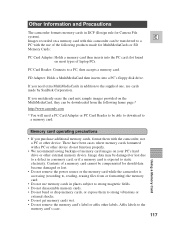
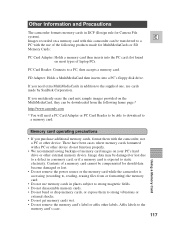
... the use of the following products made for MultiMediaCards or SD
Memory Cards:
PC Card Adapter: Holds a memory card then inserts into the PC card slot found on most types of laptop PCs.
PC Card Reader: Connects to a PC, then accepts a memory card.
FD Adapter: Holds a MultiMediaCard then inserts into a PC's floppy disk drive.
If you need extra MultiMediaCards in addition to the supplied one...
ZR30 MC Instruction Manual - Page 124
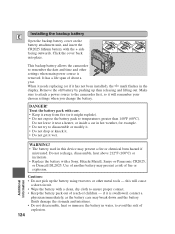
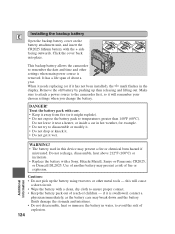
... and other settings when main power source is removed. It has a life span of about a year. When it needs replacing (or if it has not been installed), the y mark flashes in the display. Remove the...drop or knock it. • Do not get it wet.
WARNING! • The battery used in this device may present a fire or chemical burn hazard if
mistreated. Do not recharge, disassemble, heat above 212°F ...
ZR30 MC Instruction Manual - Page 137


.... See also p. 78.
E
Press the wireless controller's TV
TV SCREEN
SCREEN button or turn TV SCREEN on
DATA
through the menu to see the other displays
CODE
on the TV screen. (The displays appear
white on-screen.) They will not be added
to any recordings you make with the
camcorder.
+ , + TAPE
CAMERA
CARD
CAMERA
( 37)
DISP. SET UP
TV SCREEN•••ON...
ZR30 MC Instruction Manual - Page 150
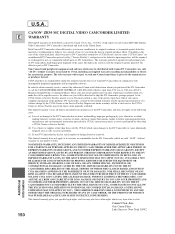
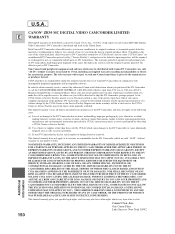
... and environmental instructions prescribed in CUSA's instruction manual, or service performed by other than a CUSA Center or Service Facility.
(b) Use of parts or supplies (other than those sold by CUSA) which cause damage to the DV Camcorder or cause abnormally frequent service calls or service problems.
(c) If any DV Camcorder has had its serial number or dating altered...

