Canon ZR960 driver and firmware
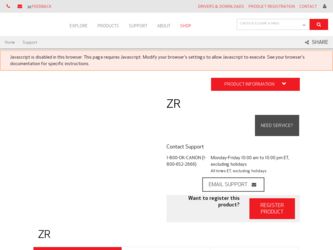
Related Canon ZR960 Manual Pages
Download the free PDF manual for Canon ZR960 and other Canon manuals at ManualOwl.com
Digital Camcorder Full Line Product Guide Summer/Fall 2009 - Page 3
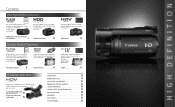
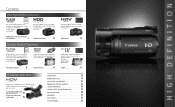
... flash drive or SDHC memory card. The ultimate in image quality and flexibility.
Record high definition video to a built-in hard disk drive. Long recording time means you'll never miss the action.
VIXIA HF S11/HF S10/HF S100/
6 HF20/HF200
10 VIXIA HG21/HG20
Standard Definition Camcorders
FLASH MEMORY
With the ability to record to an internal flash drive or SDHC memory card...
Digital Camcorder Full Line Product Guide Summer/Fall 2009 - Page 4


... • Compact Power Adapter CA-570 • Wireless Controller WL-D88 • Component Cable CTC-100/S • Stereo Video Cable STV-250N • USB Interface Cable IFC-400PCU • Digital Video Solution Disk • Pixela ImageMixer 3SE Video Editing
Software • Music CD
VIXIA HF S11
10X 64GB SDHC
Optical Zoom Internal Memory Card Slot
**
†
6
FLASH MEMORY HIGH DEFINITION...
Digital Camcorder Full Line Product Guide Summer/Fall 2009 - Page 5


...; Compact Power Adapter CA-570 • Wireless Controller WL-D88 • Component Cable CTC-100/S • Stereo Video Cable STV-250N • USB Interface Cable IFC-400PCU • Wrist Strap • Digital Video Solution Disk • Pixela ImageMixer 3SE Video
Editing Software • Music CD
VIXIA HF20
15X 32GB SDHC
Optical Zoom Internal Memory Card Slot
*
†
8
FLASH MEMORY HIGH...
Digital Camcorder Full Line Product Guide Summer/Fall 2009 - Page 6


...; Battery Pack BP-807 • Compact Power Adapter CA-570 • Wireless Controller WL-D88 • Component Cable CTC-100/S • Stereo Video Cable STV-250N • USB Interface Cable IFC-400PCU • Digital Video Solution Disk • Pixela ImageMixer 3SE Video
Editing Software
VIXIA HG21
12X 120GB SDHC
Optical Zoom Internal Memory Card Slot
†
810
HIGH DEFINITION
VIXIA HG20...
Digital Camcorder Full Line Product Guide Summer/Fall 2009 - Page 7


... button.
Photo Pict Custom Still Image Grab Bridge Key Software
KIT CONTENTS
• VIXIA HV40 Body • Battery Pack BP-2L13 • Compact Power Adapter CA-570 • Wireless Controller WL-D87 • Component Cable CTC-100/S • Stereo Video Cable STV-250N • USB Interface Cable IFC-400PCU • Digital Video Solution Disk
VIXIA HV40
10X
Optical Zoom
HDV
1080i
12
Digital Camcorder Full Line Product Guide Summer/Fall 2009 - Page 8


...808 • Compact Power Adapter CA-570 • Wireless Controller WL-D88
(FS22 only) • Stereo Video Cable STV-250N • USB Interface Cable IFC-400PCU • Wrist Strap • Digital Video Solution Disk • Pixela ImageMixer 3SE Video
Editing Software • Music CD
FS22
48X 32GB SDHC
Advanced Zoom Internal Memory Card Slot
Dark Shadow
FLASH MEMORY STANDARD DEFINITION
FS21...
Digital Camcorder Full Line Product Guide Summer/Fall 2009 - Page 10


... Canon flash memory or hard disk drive camcorder to record over two and one-half hours of footage onto a standard 5" DVD. The burner can also be used to play AVCHD DVDs on your television. Choose to record...recorded in MXP mode cannot be created with the optional DW-100 DVD Burner. Movies recorded
in MXP mode can be copied to Blu-ray Discs or a PC's hard disk drive using the ImageMixer 3SE software...
Digital Camcorder Full Line Product Guide Summer/Fall 2009 - Page 20
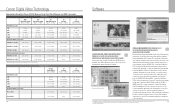
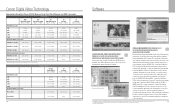
.../FS200)
Enjoy the flexibility and versatility of your Canon flash memory
camcorder or hard disk drive camcorder with the supplied
Pixela ImageMixer 3SE software. This powerful software lets
you organize, enhance, and share your video. An easy-to-use
application launcher makes it easy to transfer your video to
your computer, burn an AVCHD† DVD or standard definition...
Digital Camcorder Full Line Product Guide Summer/Fall 2009 - Page 22
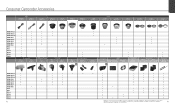
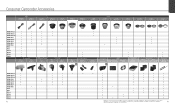
...Cables...
•
RA-V1 3924B001
• • •
Remote Control
ZR-2000 0973B002
ZR-1000 3089A002
• • •...ZR960
•
•
•
* AVCHD discs containing scenes recorded in MXP mode cannot be created with the optional DW-100 DVD Burner. Movies recorded in MXP mode can be copied to
42
Blu-ray Discs or a PC's hard disk drives using the ImageMixer 3SE software...
ZR960 Manual - Page 3
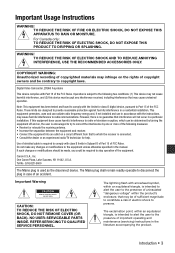
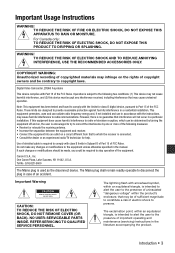
... SHOCK AND TO REDUCE ANNOYING INTERFERENCE, USE THE RECOMMENDED ACCESSORIES ONLY.
COPYRIGHT WARNING: Unauthorized recording of copyrighted materials may infringe on the rights of copyright owners and be contrary to copyright laws.
Digital Video Camcorder, ZR960 A systems
This device complies with Part 15 of the FCC Rules. Operation is subject to the following two...
ZR960 Manual - Page 4
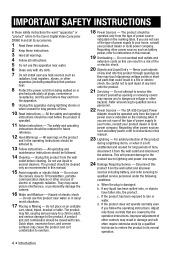
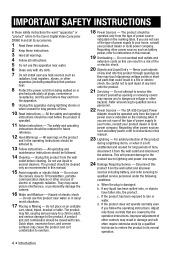
...the Canon Digital Video Camcorder
ZR960 A and all its accessories.
1 Read these instructions. 2 Keep these instructions. 3 Heed all warnings. 4 Follow all instructions. 5 Do not use this apparatus near water. 6 Clean only with dry cloth. 7 Do not install near any heat sources such as
radiators, heat registers, stoves, or other apparatus (including amplifiers) that produce heat.
8 Protect the power...
ZR960 Manual - Page 6
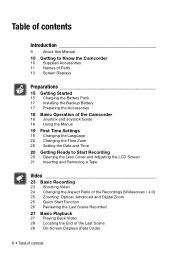
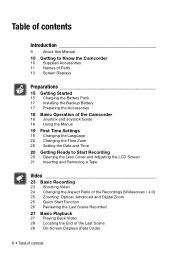
... this Manual
10 Getting to Know the Camcorder
10 Supplied Accessories 11 Names of Parts 13 Screen Displays
Preparations
15 Getting Started
15 Charging the Battery Pack 17 Installing the Backup Battery 17 Preparing the Accessories
18 Basic Operation of the Camcorder
18 Joystick and Joystick Guide 18 Using the Menus
19 First Time Settings...
ZR960 Manual - Page 17
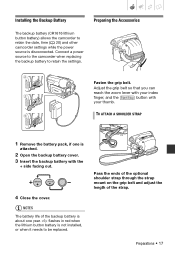
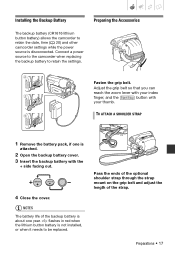
Installing the Backup Battery
Preparing the Accessories
The backup battery (CR1616 lithium button battery) allows the camcorder to retain the date, time ( 20) and other camcorder settings while the power source is disconnected. Connect a power source to the camcorder when replacing the backup battery to retain the settings...year. flashes in red when the lithium button battery is not installed, or ...
ZR960 Manual - Page 21
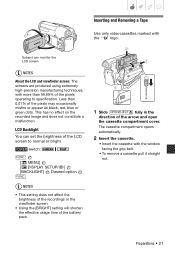
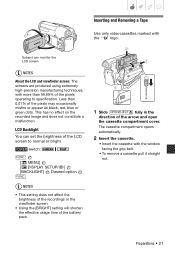
... brightness of the LCD screen to normal or bright.
switch:
FUNC.
[ MENU] [ DISPLAY SETUP/ ] [BACKLIGHT] Desired option
FUNC.
NOTES
• This setting does not affect the brightness of the recordings or the viewfinder screen.
• Using the [BRIGHT] setting will shorten the effective usage time of the battery pack.
1 Slide OPEN/EJECT fully in the...
ZR960 Manual - Page 32


...] [ CAMERA SETUP] [SELF TIMER] [ ON ]
2 Press FUNC. to close the menu.
appears.
3 Press Start/Stop to start recording.
The camcorder starts recording after a 10-second countdown. The countdown appears on the screen.
NOTES
Once the countdown has begun, you can press Start/Stop again or turn off the camcorder to cancel the self timer.
Manual...
ZR960 Manual - Page 42


NOTES We recommend powering the camcorder using the compact power adapter. Copyright Signal Certain software tapes are copyright protected. If you attempt to play back such tape, [COPYRIGHT PROTECTED PLAYBACK IS RESTRICTED] appears and you will not be able to view the contents of the tape. If you attempt to record from such tape via the...
ZR960 Manual - Page 44


... cable, make sure that no other IEEE1394 device is connected to the computer.
• Depending on the video editing software, you may need to set the switch on the camcorder to a mode other than PLAY. Refer to the instruction manual of the editing software.
NOTES
• We recommend powering the camcorder using the compact power adapter.
• Refer also to the instruction manual...
ZR960 Manual - Page 57


... power supply between 100 and 240 V AC, 50/60 Hz. Consult the Canon Service Center for information on plug adapters for overseas use.
Playback on a TV Screen You can only play back your recordings on TVs ... Windows Vista are trademarks or registered trademarks of Microsoft Corporation in the United States and/or
other countries.
• Macintosh and Mac OS are trademarks of Apple Inc., registered...
ZR960 Manual - Page 67
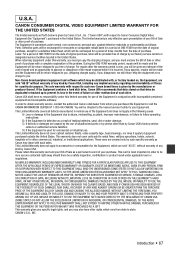
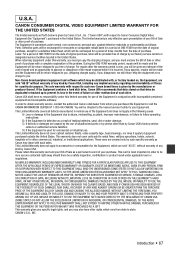
... factory loaded on, the Equipment, are sold "AS IS" without warranty of any kind by Canon USA, including any implied warranty regarding merchantability or fitness for a particular purpose. The sole warranty with respect to such non-Canon brand items is given by the manufacturer or producer thereof. If the Equipment contains a hard disk drive, Canon USA...

