Canon imagePROGRAF iPF785 MFP M40 driver and firmware
Drivers and firmware downloads for this Canon item

Related Canon imagePROGRAF iPF785 MFP M40 Manual Pages
Download the free PDF manual for Canon imagePROGRAF iPF785 MFP M40 and other Canon manuals at ManualOwl.com
Setup Guide - Page 1


... to "How to Display the Electronic Manuals" (P.14)
a. Printer b. Roll holder: Already attached to printer c. 3-inch paper core attachment R d. 3-inch paper core attachment L e. Printhead f. Starter ink tanks (for first-time installation)
C, M, Y, MBK, BK
g. Included paper h. Setup Guide (this document) i. Set of printer documentation j. Set of CD-ROMs k. Power cord l. Set of stands
(iPF780...
Setup Guide - Page 5


...loaded. Make sure the width guide fits properly
against the edge of the paper to prevent it
from being tilted or wrinkled.
6
A message confirming paper advance is shown on the display screen. Press OK.
a
a
• Only one sheet can be loaded in the printer. Do not load...of this time by referring to
"Install the Software" on page 7 to install
the software on your PC.
•
...
Setup Guide - Page 7


...screen instructions during installation of the printer driver. If you connect the USB cable before installing the printer driver, the printer driver may not be installed correctly.
1 After making sure the printer is not connected to the computer, turn the computer on. Insert the provided User Software CD-ROM for your operating system in the CD-ROM drive.
2 In the Setup Menu window, click Install...
Setup Guide - Page 10


... set on the printer.
Next, restart installation of the printer
driver.
7
In the Search Results window, select Specify the IP address of available printers in the network and click Next.
When the IP Address Specifications
window appears, follow the instructions of
"When entering the printer's IP address
manually" in step 8 to 11 on page 9 to
complete the installation of the software...
User Guide - Page 2


... and Sheets ...16 Turning the Printer On and Off ...17 Loading and Printing on Rolls ...19 Loading and Printing on Sheets ...21 Printing in Windows ...22 Printing from Mac OS ...23
Canceling print jobs
25
Canceling Print Jobs from the Control Panel ...25 Canceling Print Jobs from Windows ...26 Canceling Print Jobs from Mac OS ...26
Pausing Printing...
User Guide - Page 16
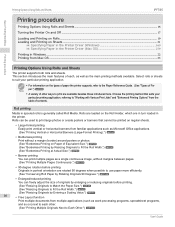
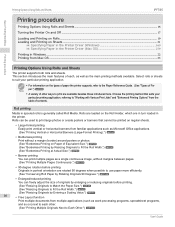
... Using Rolls and Sheets
iPF785
Printing procedure
Printing Options Using Rolls and Sheets ...16 Turning the Printer On and Off ...17 Loading and Printing on Rolls ...19 Loading and Printing on Sheets ...21
➔ Specifying Paper in the Printer Driver (Windows 160 ➔ Specifying Paper in the Printer Driver (Mac OS 279 Printing in Windows ...22 Printing from Mac OS ...23
Printing...
User Guide - Page 34


... printing, such as Glossy Paper, Canon Coated Paper, and so on. Make sure the paper you select is loaded in the printer.
• The paper type setting in the printer driver and related software (as well as on the Control Panel ) is updated
Note
when you install the Media Configuration Tool from the User Software CD-ROM or if you change paper...
User Guide - Page 48
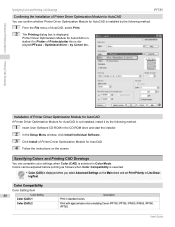
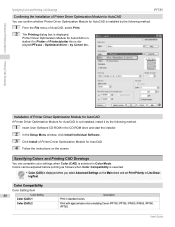
... it by the following method.
1 Insert User Software CD-ROM in the CD-ROM drive and start the installer. 2 In the Setup Menu window, click Install Individual Software. 3 Click Install of Printer Driver Optimization Module for AutoCAD. 4 Follow the instructions on the screen.
Specifying Colors and Printing CAD Drawings
You can complete color settings when Color (CAD) is selected in Color Mode...
User Guide - Page 52
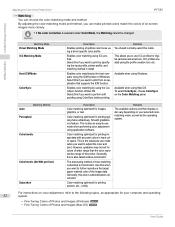
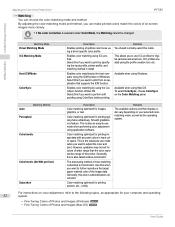
... by specifying the input profile, printer profile, and matching method in detail.
Enables color matching by the host computer using the ICM function of Windows. Select this if you want to print from an application that supports the ICM function.
Enables color matching by using the ColorSync function of Mac OS. Select this if you...
User Guide - Page 145
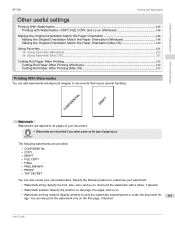
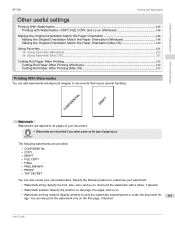
...iPF785
Printing With Watermarks
Other useful settings
Printing With Watermarks ...145 Printing with Watermarks-COPY, FILE COPY, and so on (Windows 146
Making the Original Orientation Match the Paper Orientation 148 Making the Original Orientation Match the Paper Orientation (Windows 148 Making the Original Orientation Match the Paper Orientation (Mac...on the first page, if desired.
User's Guide
User Guide - Page 282
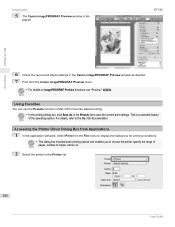
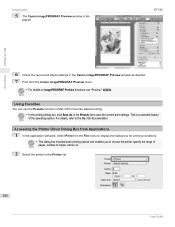
... Favorites
5 The Canon imagePROGRAF Preview window is displayed.
iPF785
Mac OS Software
Printer Driver
6 Check the layout and adjust settings in the Canon imagePROGRAF Preview window as desired. 7 Print from the Canon imagePROGRAF Preview menu.
• For details on imagePROGRAF Preview functions, see "Preview." ➔P.296
Note
Using Favorites
You can use the Presets function in Mac OS for...
User Guide - Page 368
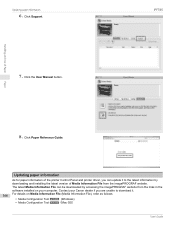
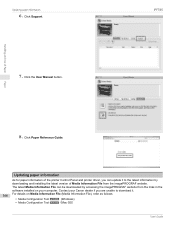
...information
6. Click Support.
iPF785
Handling and Use of Paper
7. Click the User Manual button.
Paper
8. Click Paper Reference Guide.
Updating paper information
As for paper information of the printer Control Panel and printer driver, you can update it to the latest information by downloading and installing the latest version of Media Information File from the imagePROGRAF website. The latest...
User Guide - Page 369


...).") ➔P.164 (See "Accessing the Printer Driver Dialog Box from the Operating System Menu (Windows).") ➔P.166
2. Select the Support sheet and click the Support In-
formation button.
The default browser on your computer is started and the imagePROGRAF webpage is displayed.
Handling and Use of Paper
Paper
• Mac OS The basic instructions for accessing the dedicated website from...
User Guide - Page 405
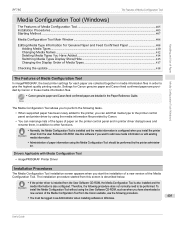
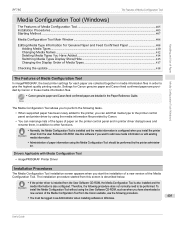
..., the following procedure does not normally need to be performed. To install the Media Configuration Tool without using the User Software CD-ROM, such as when you have downloaded a
new version of the Media Configuration Tool from the Canon website, use the following procedure.
• You must be logged in as Administrator when installing software in Windows.
405
User's Guide
User Guide - Page 408
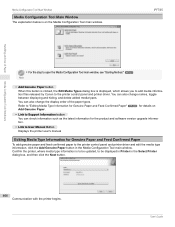
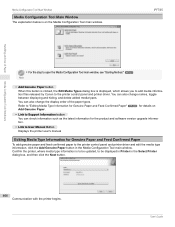
...; Link to Support Information button You can check information such as the latest information for the product and software version upgrade information.
• Link to User Manual Button Displays the printer user's manual
Editing Media Type Information for Genuine Paper and Feed Confirmed Paper
To add genuine paper and feed confirmed paper to the printer control panel and printer driver and edit...
User Guide - Page 410
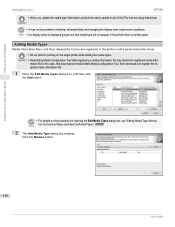
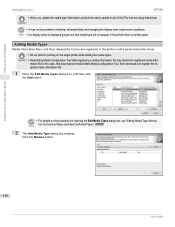
... by Canon are registered in the printer control panel and printer driver.
• Do not perform printing on the target printer while adding the media types. Important • Reinstalling Media Configuration Tool after registering a media information file may delete the registered media infor-
mation file.In this case, first download and install latest Media Configuration Tool, then download and...
User Guide - Page 419
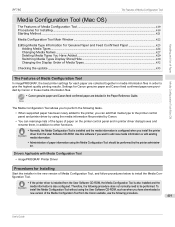
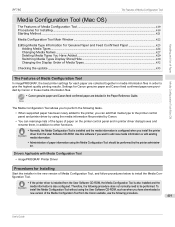
... be performed by the printer administra-
tor.
Drivers Applicable with Media Configuration Tool • imagePROGRAF Printer Driver
Procedures for Installing
Start the installer in the new version of Media Configuration Tool, and follow procedures below to install the Media Configuration Tool.
• If the printer driver is installed from the User Software CD-ROM, the Media Configuration Tool...
User Guide - Page 422


....
Refer to "Editing Media Type Information for Genuine Paper and Feed Confirmed Paper" ➔P.423 for details on Add Genuine Paper.
• Link to Support Information button
You can check information such as the latest information for the product and software version upgrade informa-
422
tion.
• Link to User Manual Button
Displays the printer user's manual
User's Guide
User Guide - Page 622
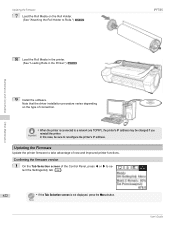
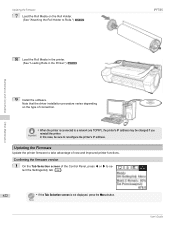
... to reconfigure the printer's IP address.
Updating the Firmware
Update the printer firmware to take advantage of new and improved printer functions.
Confirming the firmware version
1 On the Tab Selection screen of the Control Panel, press ◀ or ▶ to se-
lect the Settings/Adj. tab ( ).
622
• If the Tab Selection screen is not displayed, press the Menu button.
Note
User's Guide
User Guide - Page 626
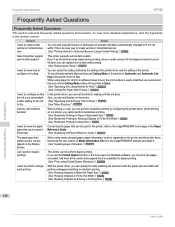
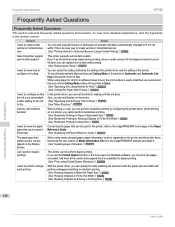
... information must be registered on the printer and the printer driver. Download the new version of Media Information File from the imagePROGRAF website and install it. (See "Updating paper information.") ➔P.368
Can I perform duplex printing?
This printer cannot perform duplex printing. If you use the Folded Duplex function in the Free Layout of Windows software, you can print two pages...
