Dell 1250C driver and firmware
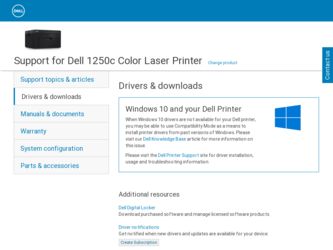
Related Dell 1250C Manual Pages
Download the free PDF manual for Dell 1250C and other Dell manuals at ManualOwl.com
User's Guide - Page 4


...
7 Installing Printer Drivers on Computers Running Windows 41
Inserting the Drivers and Utility CD 41 Installing Printer Driver 41
For installing host-based printer driver 41 For installing XML Paper Specification (XPS) printer driver 41
8 Installing Printer Drivers on Computers Running Macintosh 45
Installing the Drivers and Software 45 Adding a Printer on Mac OS X 10.5 or Later Version(s) 45...
User's Guide - Page 6


... Fatal Errors 76 Firmware Errors 76
Printing a Device Settings Page 77
Resetting Defaults 77
12 Printing 79
Tips for Successful Printing 79 Tips on Storing Print Media 79 Avoiding Paper Jams 79
Sending a Job to Print 79
Canceling a Print Job 80 Canceling From the Operator Panel 80 Canceling a Job From the Computer Running Windows 80
Manual Duplex Printing (Windows Printer Driver...
User's Guide - Page 7


... 95 Reset Defaults 96 Non-Dell Toner 96 BTR Refresh Mode 97
Diagnosis 97 Chart Print 98 Machine Check 98 Environment Sensor Info 99 Developer Stir Mode 99 Refresh Mode 100
Resetting Defaults 100
14 Understanding Your Printer Software . . 103
Windows 103 Printer Status Window 103 Status Monitor Console 103 Dell Supplies Management System 103 Software Update 104
Contents
5
User's Guide - Page 19


...: The USB cable is not shipped with your printer.
What are you looking for? • Drivers for my printer • My User's Guide
Find it here Drivers and Utilities CD
2
• How to use my printer
The Drivers and Utilities CD contains setup video, documentation, and drivers for your printer. You can use the CD to install/re-install drivers or access your setup video and...
User's Guide - Page 21
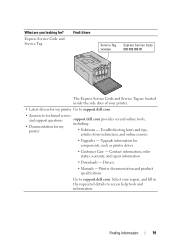
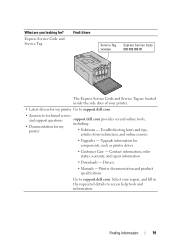
... and tips,
articles from technicians, and online courses
• Upgrades - Upgrade information for components, such as printer driver
• Customer Care - Contact information, order status, warranty, and repair information
• Downloads - Drivers
• Manuals - Printer documentation and product specifications
Go to support.dell.com. Select your region, and fill in the requested...
User's Guide - Page 43


...-based printer driver
1 Click Software Installation. Connect printer to your computer screen appears.
2 When the installation is completed, click Finish to exit this tool.
For installing XML Paper Specification (XPS) printer driver
NOTE: Download and install the XPS printer driver at support.dell.com/support NOTE: XPS driver is supported on the following operating systems: Windows 7, Windows 7 64...
User's Guide - Page 44


... Windows Server 2008 64-bit Edition NOTE: You must log in as an administrator.
1 Extract the zip file you downloaded to your desired location. 2 Click Start Control Panel Hardware and Sound Printers. 3 Click Add a printer. 4 Click Add a local printer. 5 Select the port connected to this product, and then click Next. 6 Click Have Disk to display the Install...
User's Guide - Page 45
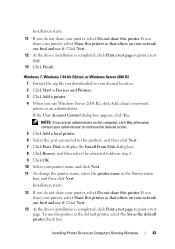
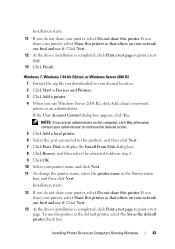
... or network printer as an administrator. If the User Account Control dialog box appears, click Yes. NOTE: If you are an administrator on the computer, click Yes; otherwise, contact your administrator to continue the desired action. 5 Click Add a local printer. 6 Select the port connected to this product, and then click Next. 7 Click Have Disk to display the Install From Disk...
User's Guide - Page 47


8
Installing Printer Drivers on Computers Running Macintosh
Download and install the printer drivers and software for Macintosh operating system at support.dell.com/support
Installing the Drivers and Software
1 After downloading the drivers and software, double-click the Dell 1250c Installer icon, and then click Continue.
2 Click Continue on the Introduction screen. 3 Select a language for the ...
User's Guide - Page 79
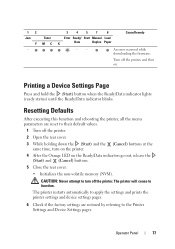
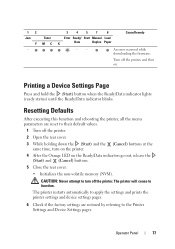
12 Jam
Y -
Toner MC
3
4
5
7
8
Cause/Remedy
Error Ready/ Start Manual Load
K
Data
Duplex Paper
-
-
An error occurred while downloading the firmware.
Turn off the printer, and then on.
Printing a Device Settings Page
Press and hold the (Start) button when the Ready/Data indicator lights (ready status) until the Ready/Data indicator blinks.
Resetting Defaults
After executing ...
User's Guide - Page 81
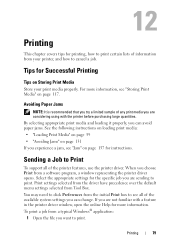
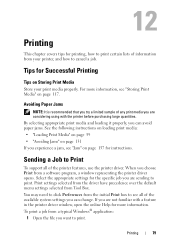
...on page 157 for instructions.
Sending a Job to Print
To support all of the printer features, use the printer driver. When you choose Print from a software program, a window representing the printer driver opens. Select the appropriate settings for the specific job you are sending to print. Print settings selected from the driver have precedence over the default menu settings selected from Tool Box...
User's Guide - Page 85
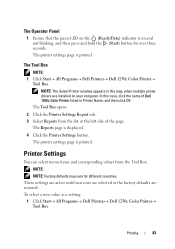
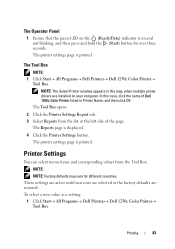
... Printer window appears in this step, when multiple printer drivers are installed on your computer. In this case, click the name of Dell 1250c Color Printer listed in Printer Name, and then click OK.
The Tool Box opens. 2 Click the Printer Settings Report tab. 3 Select Reports from the list at the left side of the page.
The Reports page is displayed. 4 Click the Printer Settings...
User's Guide - Page 86
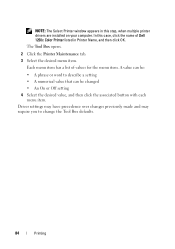
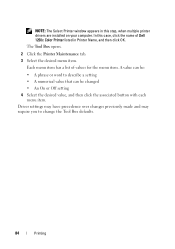
NOTE: The Select Printer window appears in this step, when multiple printer drivers are installed on your computer. In this case, click the name of Dell 1250c Color Printer listed in Printer Name, and then click OK. The Tool Box opens.
2 Click the Printer Maintenance tab. 3 Select the desired menu item.
Each menu item has a list of values for the menu item...
User's Guide - Page 102
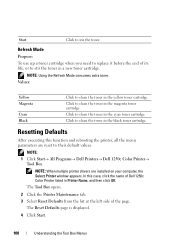
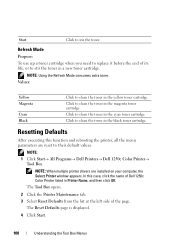
...: When multiple printer drivers are installed on your computer, the Select Printer window appears. In this case, click the name of Dell 1250c Color Printer listed in Printer Name, and then click OK.
The Tool Box opens.
2 Click the Printer Maintenance tab. 3 Select Reset Defaults from the list at the left side of the page.
The Reset Defaults page is displayed.
4 Click...
User's Guide - Page 105
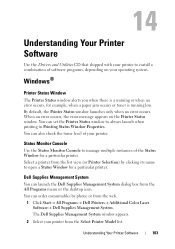
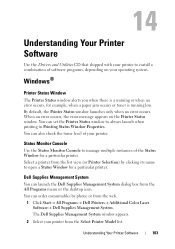
...Your Printer Software
Use the Drivers and Utilities CD that shipped with your printer to install a combination of software programs, depending on your operating system.
Windows®
Printer Status Window
The Printer Status window alerts you when there is a warning or when an error occurs, for example, when a paper jam occurs or toner is running low. By default, the Printer Status window launches...
User's Guide - Page 106
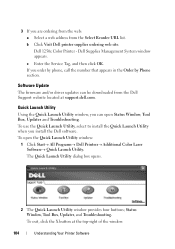
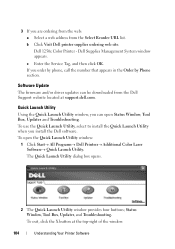
... address from the Select Reorder URL list. b Click Visit Dell printer supplies ordering web site. Dell 1250c Color Printer - Dell Supplies Management System window appears. c Enter the Service Tag, and then click OK. If you order by phone, call the number that appears in the Order by Phone section.
Software Update
The firmware and/or driver updates can be downloaded from the Dell Support website...
User's Guide - Page 107


... update the Dell software and printer firmware. Click to open the Troubleshooting Guide, which allows you to resolve issues by yourself.
User Setup Disk Creating Tool
The User Setup Disk Creating Tool program located in the Make Disk folder of the Utilities folder on the Drivers and Utilities CD and the printer drivers located on the Drivers and Utilities CD are used to create driver installation...
User's Guide - Page 108


... 107. Status Monitor window appears.
1 2
3 4
1 Printer Status Message Area Displays a message of the current printer status. NOTE: The Status Monitor Widget automatically obtains the printer information at the updated interval that can be specified in Preferences. Also, the printer status is refreshed when Dashboard is launched or Preferences is closed.
106
Understanding Your Printer Software
User's Guide - Page 172


... Guides, 23 Parts name, 23 PDL, 112 Plain, 92-93 Plain Thick, 92-93 Power supply, 111 Power Switch, 23 Print Head Cleaning Rod, 23 Print Media Dimensions, 59 Print media, 49, 117 Print quality guarantee, 112 Print Quality Problems, 143 Printer, 15 Printer drivers Installing, 41, 45 Printer Information, 87 Printer paper, 49 Printer software, 103
Printer specification, 111 Printer Status Window...


