Dell 7130CDN driver and firmware
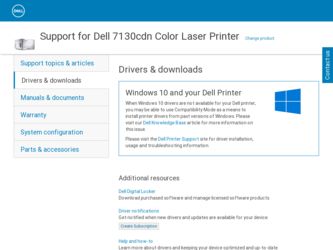
Related Dell 7130CDN Manual Pages
Download the free PDF manual for Dell 7130CDN and other Dell manuals at ManualOwl.com
User Guide - Page 3


... Method 17
Connecting via Ethernet (Recommended 17 Connecting via USB 18 Configuring the Network Address 19 TCP/IP and IP Addresses 19 Automatically Setting the Printer's IP Address 20 Dynamic Methods of Setting the Printer's IP Address 20 Manually Setting the Printer's IP Address 21 Printer Management Software 23 Embedded Web Server 23 Available Printer Drivers 24 Windows 2000 or Later...
User Guide - Page 15


...; Configuring the Network Address on page 19 • Printer Management Software on page 23 • Available Printer Drivers on page 24 • Windows 2000 or Later on page 25 • Macintosh OS X, Version 10.3 and Higher on page 31 • UNIX (Linux) on page 34 • IPv6 on page 36
This chapter provides basic information about setting up and...
User Guide - Page 16
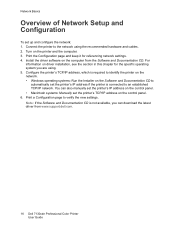
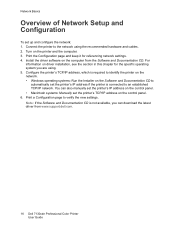
... TCP/IP network. You can also manually set the printer's IP address on the control panel. • Macintosh systems: Manually set the printer's TCP/IP address on the control panel. 6. Print a Configuration page to verify the new settings. Note: If the Software and Documentation CD is not available, you can download the latest driver from www.support.dell.com.
16 Dell 7130cdn Professional Color...
User Guide - Page 23


...with their original driver settings then reprinted on demand at high speed from any user's browser. A printer with a hard drive is required to support these functions. • Troubleshoot print-quality problems using built-in diagnostics. • Define a link to your local Web server's support page. • Access online manuals and technical support information located on the Dell website.
Note...
User Guide - Page 24


... requiring PCL.
Note: Supported in all Windows operating systems.
Mac OS X (Version 10.3 and higher) Driver
UNIX Driver
This driver enables printing from a Mac OS X (version 10.3 and higher) operating system.
This driver enables printing from a UNIX operating system.
* Go to the Software and Documentation CD for the latest printer drivers.
24 Dell 7130cdn Professional Color Printer User Guide
User Guide - Page 25
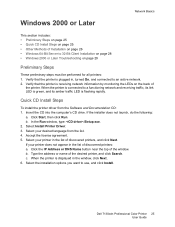
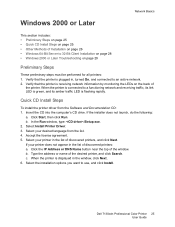
... printer does not appear in the list of discovered printers: a. Click the IP Address or DNS Name button near the top of the window. b. Type the address or name of the desired printer, and click Search. c. When the printer is displayed in the window, click Next. 6. Select the installation options you want to use, and click Install.
Dell 7130cdn Professional Color Printer 25 User Guide
User Guide - Page 26
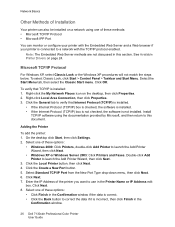
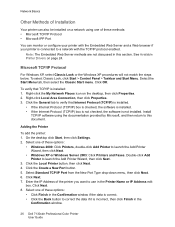
... to use in the Printer Name or IP Address edit
box. Click Next. 8. Select one of these options:
• Click Finish in the Confirmation window if the data is correct. • Click the Back button to correct the data if it is incorrect, then click Finish in the
Confirmation window.
26 Dell 7130cdn Professional Color Printer User Guide
User Guide - Page 27


... Windows 2000 or Later Troubleshooting on page 29
Microsoft IPP Port
Follow these steps to obtain the printer's URL and create an Internet Printing Protocol (IPP) printer.
Obtaining the Printer's URL (Network Path)
To obtain the printer's URL: 1. Launch your Web browser. 2. Enter your printer's IP address in the browser's Address field. 3. Select Properties.
Dell 7130cdn Professional Color Printer...
User Guide - Page 28
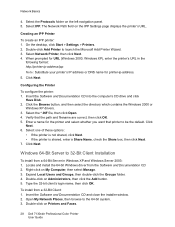
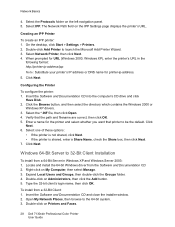
.... 4. Double-click on Administrators, then click the Add button. 5. Type the 32-bit client's login name, then click OK.
To install from a 32-Bit Client: 1. Insert the Software and Documentation CD and close the installer window. 2. Open My Network Places, then browse to the 64-bit system. 3. Double-click on Printers and Faxes.
28 Dell 7130cdn Professional Color Printer User Guide
User Guide - Page 29
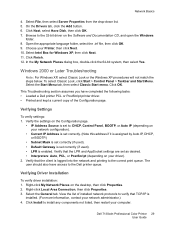
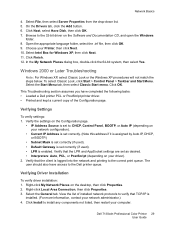
... tasks: • Loaded a Dell printer PCL or PostScript printer driver. • Printed and kept a current copy of the Configuration page.
Verifying Settings
To verify settings: 1. Verify the settings on the Configuration page.
• IP Address Source is set to: DHCP, Control Panel, BOOTP, or Auto IP (depending on your network configuration).
• Current IP Address is set correctly. (Note...
User Guide - Page 30
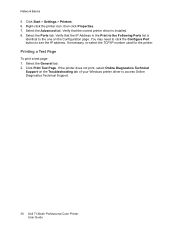
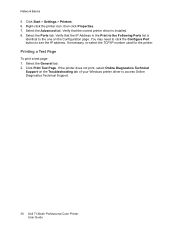
... IP address. If necessary, re-select the TCP/IP number used for the printer.
Printing a Test Page
To print a test page: 1. Select the General tab. 2. Click Print Test Page. If the printer does not print, select Online Diagnostics Technical
Support on the Troubleshooting tab of your Windows printer driver to access Online Diagnostics Technical Support.
30 Dell 7130cdn Professional Color Printer...
User Guide - Page 31


... on page 32 • Macintosh Troubleshooting (Mac OS X, Version 10.3 and Higher) on page 33
Macintosh OS X, Version 10.3
Set up your printer using Bonjour (Rendezvous), create a desktop USB connection, or use an LPD/LPR connection for Macintosh OS X, version 10.3 and higher.
Bonjour (Rendezvous) Connection
To install the printer driver from the Software and Documentation CD: 1. Insert the CD...
User Guide - Page 32
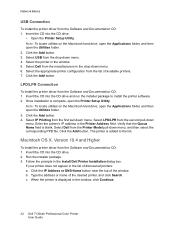
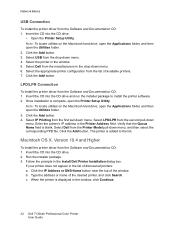
...drive. 2. Run the installer package. 3. Follow the prompts in the Install Dell Printer Installation dialog box.
If your printer does not appear in the list of discovered printers: a. Click the IP Address or DNS Name button near the top of the window. b. Type the address or name of the desired printer, and click Search. c. When the printer is displayed in the window, click Continue.
32 Dell 7130cdn...
User Guide - Page 34
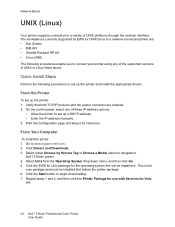
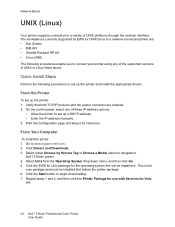
... are enabled. 2. On the control panel, select one of these IP address options:
• Allow the printer to set up a DHCP address. • Enter the IP address manually. 3. Print the Configuration page and keep it for reference.
From Your Computer
To install the printer: 1. Go to www.support.dell.com. 2. Click Drivers and Downloads. 3. Select either Choose by Service Tag or Choose a Model option...
User Guide - Page 35
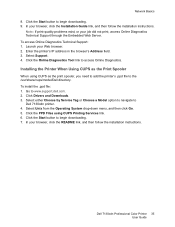
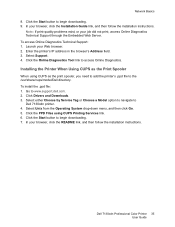
... CUPS as the print spooler, you need to add the printer's .ppd file to the /usr/share/cups/model/Dell directory. To install the .ppd file: 1. Go to www.support.dell.com. 2. Click Drivers and Downloads. 3. Select either Choose by Service Tag or Choose a Model option to navigate to
Dell 7130cdn printer. 4. Select Unix from the Operating System drop-down menu...
User Guide - Page 42
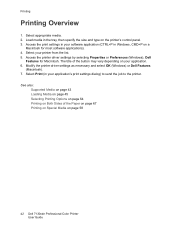
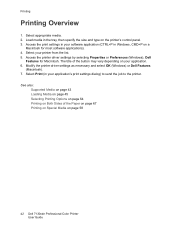
... appropriate media. 2. Load media in the tray, then specify the size and type on the printer's control panel. 3. Access the print settings in your software application (CTRL+P in Windows, CMD+P on a
Macintosh for most software applications). 4. Select your printer from the list. 5. Access the printer driver settings by selecting Properties or Preferences (Windows), Dell
Features for Macintosh...
User Guide - Page 84


...Jobs
To select jobs to send with your current job in a supported driver:
Operating System Steps
Windows 2000 or later
Mac OS X (version 10.5)
1. Select the Paper/Output tab. 2. Select Print With... the first digit of the numeric password, then press the OK
button to accept that digit. 5. Repeat Step 4 for the second, third, and fourth digits.
84 Dell 7130cdn Professional Color Printer User Guide
User Guide - Page 132
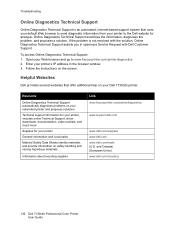
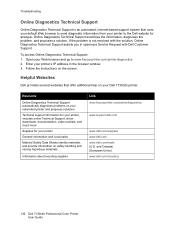
... window. 3. Follow the instructions on the screen.
Helpful Websites
Dell provides several websites that offer additional help on your Dell 7130cdn printer.
Resource
Online Diagnostics Technical Support automatically diagnoses problems on your networked printer and proposes solutions
Technical support information for your printer, includes online Technical Support, driver downloads, documentation...
User Guide - Page 140


...Map, 13 printing, 13
installing printer drivers Mac OS X, version 10.4 and higher, 32 Windows 2000 or later, 25
IP address changing or modifying using Embedded Web Server, 22 dynamically setting, 20 setting automatically (Windows only), 20 setting manually, 21
IPv6, 36 automatic address assignment, 38 enabling, 36 setting the Interface ID, 37
140 Dell 7130cdn Professional Color Printer User Guide
User Guide - Page 142


..., 87 management software, 23 maximum print speed, 10 maximum resolution (dpi), 10 moving, 95 obtaining the network path Windows 2000 or later, 27 physical specifications, 134 setting the IP address, 20 settings copy from one printer to another, 23 specifications, 133 standard features, 10 trays, 10 verifying settings Windows 2000 or later, 29
printer driver available, 24 installing, 24 Macintosh...

