Dell 2400MP - XGA DLP Projector driver and firmware
Drivers and firmware downloads for this Dell item

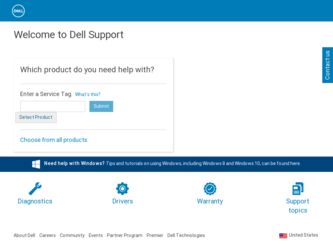
Related Dell 2400MP Manual Pages
Download the free PDF manual for Dell 2400MP and other Dell manuals at ManualOwl.com
User Guide - Page 2
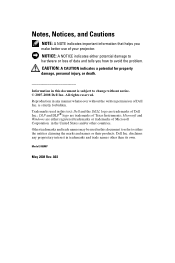
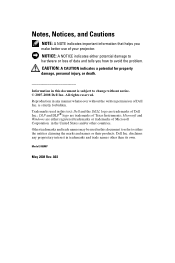
... you make better use of your projector.
NOTICE: A NOTICE indicates either potential...Dell Inc. is strictly forbidden.
ITnrca.d;eDmLaPrkasnudseDdLiPn®thliosgtoexatr:eDtrealdl eamndartkhse
DELL logo are trademarks of Dell of Texas Instruments; Microsoft and
Windows...Dell Inc. disclaims any proprietary interest in trademarks and trade names other than its own.
Model 2400MP
May 2008 Rev. A02
User Guide - Page 3


...
1 Your Dell Projector 5
About Your Projector 7
2 Connecting Your Projector 8
Connecting to a Computer 9 Connecting to a DVD Player 10
Connecting a DVD Player with an S-video Cable . . 10 Connecting a DVD Player with a Composite Cable . 11 Connecting a DVD Player with a Component Cable 12 Professional Installation Options 13
3 Using Your Projector . . . . 14
Turning Your Projector On 14...
User Guide - Page 13
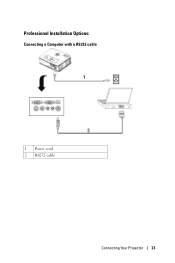
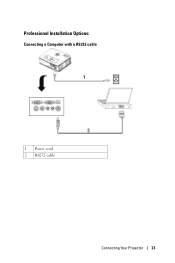
Professional Installation Options:
Connecting a Computer with a RS232 cable
1 Power cord 2 RS232 cable
Connecting Your Projector 13
User Guide - Page 27
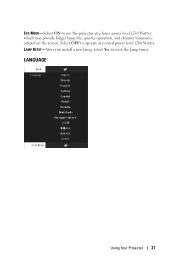
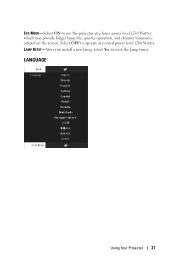
ECO MODE-Select ON to use the projector at a lower power level (230 Watts), which may provide longer lamp life, quieter operation, and dimmer luminance output on the screen. Select OFF to operate at normal power level (260 Watts). LAMP RESET-After you install a new lamp, select Yes to reset the lamp timer.
LANGUAGE
Using Your Projector 27
User Guide - Page 31
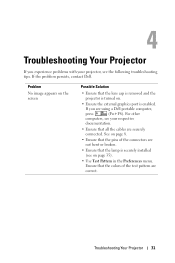
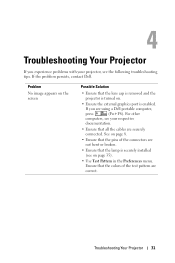
... external graphics port is enabled.
If you are using a Dell portable computer,
press
(Fn+F8). For other
computers, see your respective
documentation.
• Ensure that all the cables are securely connected. See on page 8.
• Ensure that the pins of the connectors are not bent or broken.
• Ensure that the lamp is securely installed (see...
User Guide - Page 32


..., or incorrectly displayed image
1 Press the Resync button on the remote control or the control panel.
2 If you are using a Dell portable computer, set the resolution of the computer to XGA (1024 x 768):
a Right-lick the unused portion of your Windows desktop, click Properties and then select Settings tab.
b Verify the setting is 1024 x 768 pixels for the external monitor port.
c Press
(Fn...
User Guide - Page 33


... lamp.
If the LAMP light and the Power light are blinking orange, the lamp driver has failed and the projector will automatically shut down. Unplug the power cord after 3 minutes then turn the display on again. If this problem persists, contact Dell.
If the LAMP light is blinking orange and Power light is solid blue, the system...
User Guide - Page 34


... not appear on the screen
The remote control is not operating smoothly or works only within a limited range
Possible Solution (continued)
The lamp driver has overheated. The display automatically shuts down. Turn the display on again after the projector cools down. If the problem persists, contact Dell.
A projector fan has failed and the projector will automatically shut down. If...
Protocol Document - Page 2


... and Value, "02 (Low Byte), 00 (High Byte)" Command Code [COMMAND] ==> "Power On" Command, "01"
Projector Response Message Table Byte0 value: 0x00: Success 0x01: Invalid Command (on the control command list but no valid) 0x02: Error Command (includes CRC error and unknown commands)
Projector Response System Status Byte0, Byte1, Byte2 Byte0: 0x00 (Success) Byte1: 0xff (the...
Protocol Document - Page 3
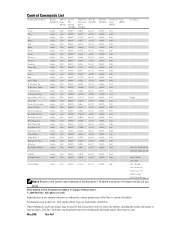
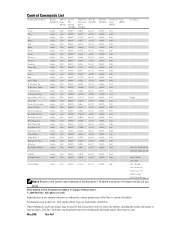
...0x0005 0x7e08
0x1111
0x0001
0x17
Toggle
Power Off
0xefbe
0x10 0x0005 0x3e0c
0x1111
0x0001 0x18
Source-VGA Analog
0xefbe 0x10 0x0005 0xffcc
...Power ON
0x04: Cooling
0x05: Power Saving
Note 2: Response and control codes (remarked a superscript as 1~6) added to projector in firmware version 2.3 and
above.
Information in this document is subject to change without notice. © 2008 Dell...
