Dell Alienware 15 R2 driver and firmware
Related Dell Alienware 15 R2 Manual Pages
Download the free PDF manual for Dell Alienware 15 R2 and other Dell manuals at ManualOwl.com
Specifications - Page 11
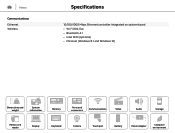
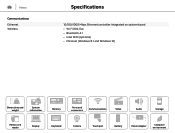
... Wireless
Specifications
10/100/1000 Mbps Ethernet controller integrated on system board • Wi-Fi 802.11ac • Bluetooth 4.1 • Intel WiDi (optional) • Miracast (Windows 8.1 and Windows 10)
Dimensions and weight
System information
Memory
Ports and connectors
Communications
Video
Audio
Storage
Media-card reader
Display
Keyboard
Camera
Touch pad
Battery
Power...
Service Manual - Page 12
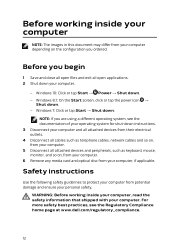
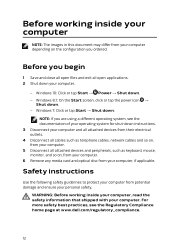
.... 3 Disconnect your computer and all attached devices from their electrical outlets. 4 Disconnect all cables such as telephone cables, network cables and so on, from your computer. 5 Disconnect all attached devices and peripherals, such as keyboard, mouse, monitor, and so on, from your computer. 6 Remove any media card and optical disc from your computer, if applicable.
Safety instructions
Use the...
Service Manual - Page 13
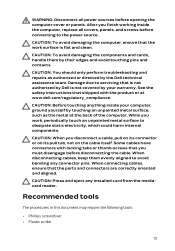
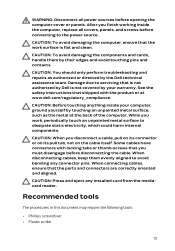
... thumb-screws that you must disengage before disconnecting the cable. When disconnecting cables, keep them evenly aligned to avoid bending any connector pins. When connecting cables, ensure that the ports and connectors are correctly oriented and aligned.
CAUTION: Press and eject any installed card from the mediacard reader.
Recommended tools
The procedures in this document may require...
Service Manual - Page 139
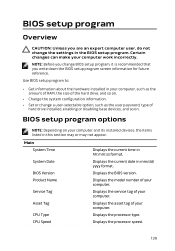
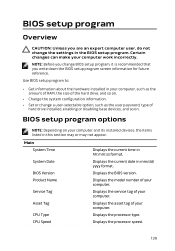
...; Set or change a user-selectable option, such as the user password, type of
hard drive installed, enabling or disabling base devices, and so on.
BIOS setup program options
NOTE: Depending on your computer and its installed devices, the items listed in this section may or may not appear.
Main System Time
System Date
BIOS Version Product Name
Service Tag
Asset Tag
CPU Type CPU Speed
Displays...
Service Manual - Page 140


... hard drive installed.
Displays the type of secondary harddrive installed.
Displays the type of AC adapter connected to your computer.
Displays the system memory.
Displays the extended memory.
Displays the memory speed.
Advanced Intel(R) SpeedStep Technology
Virtualization Integrated NIC USB Emulation
Allows you to enable or disable Intel (R) Speedstep Technology.
NOTE: If enabled, the processor...
Service Manual - Page 142
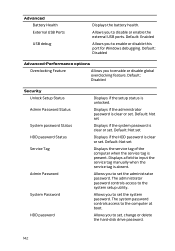
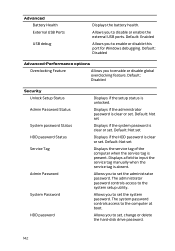
... the service tag is present. Displays a field to input the service tag manually when the service tag is absent.
Allows you to set the administrator password. The administrator password controls access to the system setup utility.
Allows you to set the system password. The system password controls access to the computer at boot.
Allows you to set, change or delete the hard-disk drive password.
142
Service Manual - Page 143
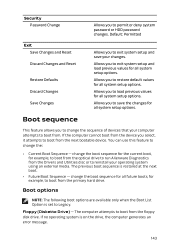
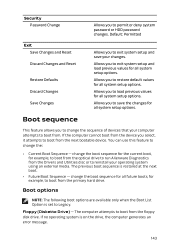
... devices that your computer attempts to boot from. If the computer cannot boot from the device you select, it attempts to boot from the next bootable device. You can use this feature to change the:
• Current Boot Sequence - change the boot sequence for the current boot, for example, to boot from the optical drive to run Alienware...
Service Manual - Page 144
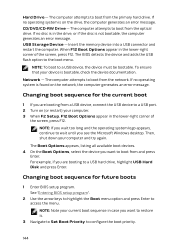
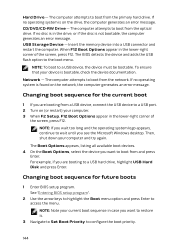
... computer attempts to boot from the optical drive. If no disc is in the drive, or if the disc is not bootable, the computer generates an error message. USB Storage Device - Insert the memory device into a USB connector and restart the computer. When F12 Boot Options appear in the lower-right corner of the screen, press F12. The BIOS detects the device and adds the USB flash...
Service Manual - Page 146
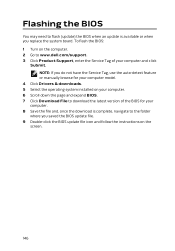
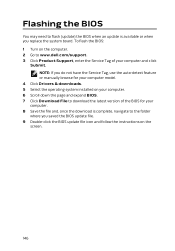
... update is available or when you replace the system board. To flash the BIOS: 1 Turn on the computer. 2 Go to www.dell.com/support. 3 Click Product Support, enter the Service Tag of your computer and click
Submit. NOTE: If you do not have the Service Tag, use the auto-detect feature or manually browse for your computer model.
4 Click Drivers & downloads. 5 Select the operating system installed...
Service Manual - Page 147


...Click Start → Help and Support.
Launch the:
• Dell Help & Support app (Windows 10/Windows 8.1)
• Get started app (Windows 10) • Help+Tips app (Windows 8.1)
Information about Alienware products www.alienware.com and services
Troubleshooting information, user manuals, setup instructions, product specifications, technical help blogs, drivers, software updates, and so on
www...

