Dell FORCE10 Open Automation driver and firmware
Drivers and firmware downloads for this Dell item

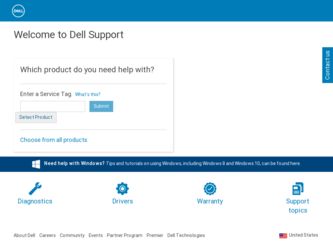
Related Dell FORCE10 Open Automation Manual Pages
Download the free PDF manual for Dell FORCE10 Open Automation and other Dell manuals at ManualOwl.com
Open Automation Guide - Page 2
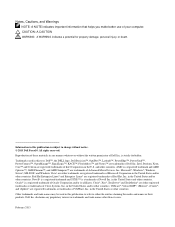
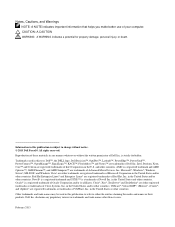
...computer. CAUTION: A CAUTION WARNING: A WARNING indicates a potential for property damage, personal injury, or death.
Information in this publication is subject to change without notice. © 2013 Dell Force10... Sempron™ are trademarks of Advanced Micro Devices, Inc. Microsoft®, Windows®, Windows Server®, MS-DOS® and Windows Vista® are either trademarks or registered...
Open Automation Guide - Page 3


...5 Supported Platforms and Required FTOS Versions 5 Conventions 6 Information Symbols 6 Related Documents 7
2 Open Automation Framework 9
Bare Metal Provisioning 10 Smart Scripting 11 Virtual Server Networking 11 Programmatic Management 12 Web Graphical User Interface and HTTP Server 12
3 Smart Scripting 13
Overview 13 Use Cases 14 Downloading the Smart Scripting Package 15
Installing...
Open Automation Guide - Page 4


www.dell.com | support.dell.com
5 Virtual Server Networking 43
Overview 43 Hypervisor Modes 45 VSN Persistency 45 VLAN configuration 45 Management VLAN 45 Data VLANS 45 Hypervisor-unaware VLANs 46
Installing VSN 46 Enabling VSN in a Hypervisor Session 48
Discovery 50 Connectivity 50 Running VSN Scripts 51 Stopping a Hypervisor Session 52 Disabling a Session 52 Removing...
Open Automation Guide - Page 7


Related Documents
For more information about the Dell Force10 Networks switches discussed in this document, refer to the following documents: • S55
• FTOS Command Line Reference Guide for the S55 System • FTOS Configuration Guide for the S55 System • Installing the S55 System • S60 • FTOS Command Line Reference Guide for the S60 System •...
Open Automation Guide - Page 9
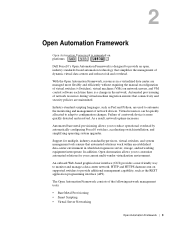
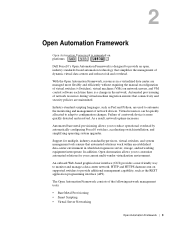
... configuring Force10 switches, accelerating switch installation, and simplifying operating system upgrades.
Support for multiple, industry-standard hypervisors, virtual switches, and system management tools ensure that automated solutions work within an established data-center environment in which heterogeneous server, storage, and networking equipment interoperate. In addition, Open Automation...
Open Automation Guide - Page 10


... operating system upgrades
Automated bare metal provisioning reduces operational expenses, accelerates switch installation, simplifies upgrades and increases network availability by automatically configuring Dell Force10 switches. BMP eliminates the need for a network administrator to manually configure a switch, resulting in faster installation, elimination of configuration errors and enforcement...
Open Automation Guide - Page 11


... for faster problem resolution
Smart scripting increases network availability and manageability by allowing network administrators to deploy custom monitoring and management scripts on Dell Force10 switches. Using custom scripts, network administrators can implement version control systems, automatically generate alerts, create custom logging tools and automate management of network devices. Any...
Open Automation Guide - Page 13
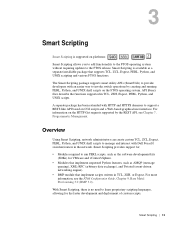
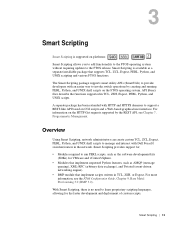
...updates to the FTOS release. Smart Scripting is available as a separate installable package that supports TCL, ZCL, Expect, PERL, Python, and UNIX scripting and various FTOS functions.
The Smart Scripting package supports... with Dell Force10 switches/routers in the network. Smart Scripting provides support for:
• Modules required to run PERL scripts, such as the software development kits...
Open Automation Guide - Page 14


... or directly from a UNIX shell.
This chapter includes the following sections:
• Use Cases • Downloading the Smart Scripting Package • Installing Smart Scripting • Limits on System Usage • Supported UNIX Utilities • Creating a User Name and Password for Smart Scripting • Running a Script from the FTOS CLI • Logging in to a NetBSD...
Open Automation Guide - Page 15


• Reporting switch memory usage, configured VLANs, and other operating and configuration parameters.
• Creating custom APIs for external applications to access the switch. • Automating custom provisioning of network devices to support server
virtualization.
For example, you can automate any of the following tasks:
• Monitor the configuration of switch ports to verify that ...
Open Automation Guide - Page 16


... | support.dell.com
Installing Smart Scripting
You install the Smart Scripting file in the same way as you install an FTOS release: directly from local flash memory on a switch or from an external drive on a network server. Because the installation takes time, it is performed in the background. When the download is complete, a message is displayed on the console. The package installation updates...
Open Automation Guide - Page 26
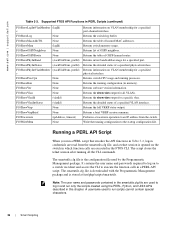
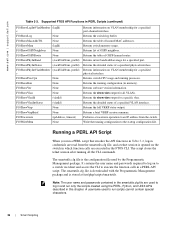
...port. Returns the detailed status of a specified physical interface. Returns information on VLAN membership for a specified physical interface. Returns switch CPU usage and running processes. Returns the running configuration (in memory). Returns software version... downloaded with the Programmatic Management package and is stored at /usr/pkg/scripts/smartutils.
Note: The user name and passwords ...
Open Automation Guide - Page 35
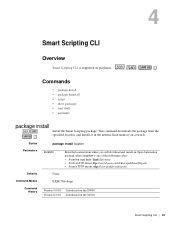
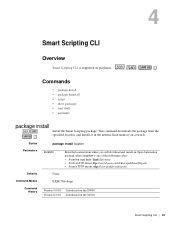
...the specified location, and installs it in the internal flash memory on a switch.
Syntax Parameters
package install location
location
Enter the location from where you will download and install an Open Automation package, where location is one of the following values:
• From the local flash: flash://filename • From an FTP server: ftp://userid:password@host-ipaddress/filepath •...
Open Automation Guide - Page 36
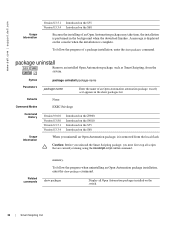
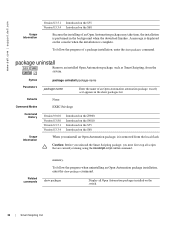
www.dell.com | support.dell.com
Usage Information
Version 8.3.5.1 Version 8.3.3.4
Introduced on the S55. Introduced on the S60.
Because the installing of an Open Automation package may take time, the installation is performed in the background when the download finishes. A message is displayed on the console when the installation is complete.
To follow the progress of a package installation, ...
Open Automation Guide - Page 45
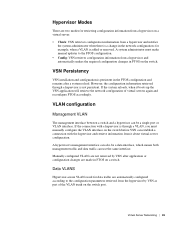
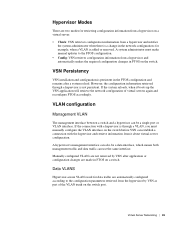
... is a change in the network configuration; for example, when a VLAN is added or removed. A system administrator must make manual updates to the FTOS configuration.
•...; Config: VSN retrieves configuration information from a hypervisor and automatically makes the required configuration changes in FTOS on the switch.
VSN Persistency
VSN installation...
Open Automation Guide - Page 46


... local flash memory on a switch or from an external drive on a network server. Because the installation takes time, it is performed in the background. When the download is complete, a message is displayed on the console. The package installation updates the running-configuration file.
You must manually configure the interfaces used to connect to hypervisors. Refer to the FTOS Configuration Guide...
Open Automation Guide - Page 47


... Installing Smart Scripting)
To install the VSN package:
1. On a PC or other network device, go to the Dell Force10 web portal at https://www.force10networks.com/CSPortal20/Main/SupportMain.aspx. Click Login, enter your user ID and password, and click the Login button.
2. On the Customer Support page, click the Software Center tab.
3. In the left-hand column, click Automation Software...
Open Automation Guide - Page 60
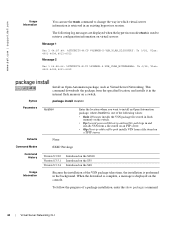
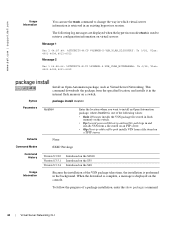
...35, Vlan: 4001-4008,4011-4012
package install
Install an Open Automation package, such as Virtual Server Networking. This command downloads the package from the specified location, and installs it in the internal flash memory on a switch.
Syntax
package install location
Parameters
location
Enter the location where you want to install an Open Automation package, where location is one of the...
Open Automation Guide - Page 62
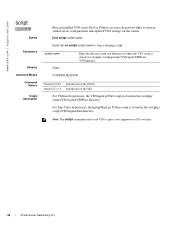
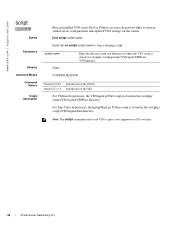
www.dell.com | support.dell.com
script
Syntax
Parameters
Defaults Command Modes
Command History Usage
Information
Run an installed VSN script (Perl or Python) on active hypervisor links to retrieve virtual server configurations and update FTOS settings on the switch.
[no] script script-name
Enter the no script script-name to stop a running script.
script-name
Enter...
Open Automation Guide - Page 97


... 48 removing a session 52 running a script 51 stopping a session 52 supported with VSN 11
M menu options, for Web interface 77, 79 minimum software versions required 5
O
Open Automation
components 10 description 9 display installed packages 17
P
PERL
application programming interface 23 Perl 13
creating a script 23 running a script 26 supported API functions 25
Plug-in modules
as third-party...
