Dell PowerEdge 1855 driver and firmware
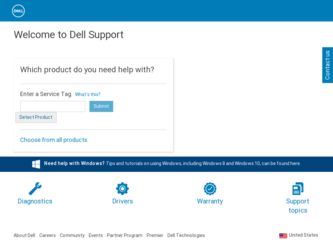
Related Dell PowerEdge 1855 Manual Pages
Download the free PDF manual for Dell PowerEdge 1855 and other Dell manuals at ManualOwl.com
Avocent Digital Access KVM
Module Installation Information (.pdf) - Page 5


... Connecting to the DRAC/MC Through the Local Serial Port or Telnet Management Station (Client System 15 Using DRAC/MC Remote Access Features 16 Updating the DRAC/MC Module Firmware 16
Integrating the System Into the Network 17
Configuring the PowerConnect 5316M Ethernet Switch Module 19 Updating the Switch Module Firmware 21
Gb Pass-through Module 23 Gb Pass...
Avocent Digital Access KVM
Module Installation Information (.pdf) - Page 9


• The Dell Remote Access Controller/Modular Chassis User's Guide provides detailed information on using the remote management features of the system.
• The Dell OpenManage Server Assistant User's Guide provides detailed information on the systems management software applications, as well as information on alternative upgrade paths.
• The network switch module documentation ...
Avocent Digital Access KVM
Module Installation Information (.pdf) - Page 11


... procedures to configure drive mirroring (RAID 1) before installing an operating system on the server module. If an operating system is preinstalled, you may use the following instructions or use the array management software provided with the system. For detailed information on integrated mirroring, see the Dell PowerEdge RAID Controller 4/im Integrated Mirroring Guide. The following message...
Avocent Digital Access KVM
Module Installation Information (.pdf) - Page 12


... Integrated Mirroring Guidelines
• The hard-drive status indicator does not display any status information until after the operating system driver initialization has occurred. To check for status information of a hard drive prior to operating system load, use during POST. See the Dell PowerEdge Expandable RAID Controller 4/IM User's Guide for more information. During normal operation...
Avocent Digital Access KVM
Module Installation Information (.pdf) - Page 14


... IP address, IP subnet mask, and gateway to the BMC, see the Dell OpenManage Baseboard Management Controller User's Guide.
Configuring the Client System
All versions of the Microsoft® Windows® operating system include Hilgraeve's HyperTerminal terminal emulation software. However, the included version does not provide many functions required during console redirection. Either upgrade to...
Avocent Digital Access KVM
Module Installation Information (.pdf) - Page 15


... CLI command prompt DRAC/MC: is displayed.
NOTE: Dell recommends changing the default username and password names. See the Dell Remote Access Controller/Modular Chassis User's Guide for instructions. 8 If the system chassis is powered off, power on the chassis using the following DRAC/MC CLI command:
racadm chassisaction -m chassis powerup
NOTE: The Ethernet switch module inserted into the chassis...
Avocent Digital Access KVM
Module Installation Information (.pdf) - Page 17


... configuring and using the DRAC/MC module, see the Dell Remote Access Controller/Modular Chassis User's Guide.
After the Ethernet switch module is connected to the console, wait until the Ethernet switch module is fully booted. Observe the booting information being displayed on the terminal window and wait for the Ethernet switch module CLI console> prompt to appear. Press...
Avocent Digital Access KVM
Module Installation Information (.pdf) - Page 18


www.dell.com | support.dell.com
Using DRAC/MC Remote Access Features
You can initially configure the DRAC/MC module and the network switch module using the serial port on the DRAC/MC module, a client system, and a serial null modem cable. Initial configuration allows you to configure a static IP address on the DRAC/MC and network switch modules. The DRAC/MC uses the...
Avocent Digital Access KVM
Module Installation Information (.pdf) - Page 19


... the Dell Remote Access Controller/Modular Chassis User's Guide.
Output
Status of the TFTP upload can only be seen from a serial connection to the DRAC/MC since the DRAC/MC Telnet and web server services are shut down during the upload. This is to ensure that the card does not receive interrupts that might impact the firmware update.
NOTE...
Avocent Digital Access KVM
Module Installation Information (.pdf) - Page 23


... command:
console# copy running-config startup-config
For additional information and details on HTTPS, SSH, DHCP, BOOTP, SNMP and other advanced configuration procedures, see the Dell PowerConnect 5316M User's Guide located on the documentation CD.
Updating the Switch Module Firmware
This section contains instructions for downloading PowerConnect 5316M Ethernet switch module software system image...
Avocent Digital Access KVM
Module Installation Information (.pdf) - Page 24


...:
1 Ensure that an IP address is configured on one of the Ethernet switch module ports and pings can be sent to a TFTP server.
2 Ensure that the file to be downloaded is saved on the TFTP server (the ros file). 3 Enter show version command to verify which software version is currently running on the
Ethernet switch module. The following...
Avocent Digital Access KVM
Module Installation Information (.pdf) - Page 27


... includes configuration information for the different KVM switch modules supported by your system.
Basic KVM Switch Module
NOTE: ... select Windows-based server module 2, press , , , , and .
NOTE: If you are installing the Microsoft Windows 2000 operating system, see "Microsoft Windows Operating System" in this document for important information about switching server modules while installing that ...
Avocent Digital Access KVM
Module Installation Information (.pdf) - Page 28


... the latest firmware revision installed. To connect to other types or brands of switches, including Avocent switches, you must connect to the switch's PS2 and video ports using the proprietary dongle provided with that switch.
Figure 2-1. Avocent Analog KVM Switch Module
ACI port
custom connector for custom cable (PS/2 [2] and video)
identification indicator
power indicator
Avocent...
Avocent Digital Access KVM
Module Installation Information (.pdf) - Page 41


... button at the bottom of the display. When the system has successfully made the selection, the Launch Application button will become active.
6 Click the Launch Application button. The virtual media dialog box will appear.
Connecting a Generic Mass Storage Device
The Floppy Drive panel allows you to select a floppy or USB device from a list of all client...
Information Update (.pdf) - Page 1


... 22, 2004 1:08 PM
Information Update
For instructions on installing your Dell™ 2342M Integrated Fibre Channel Module, refer to the PowerEdge™ 1855 Installation and Troubleshooting Guide. Configuration information, drivers, and a list of EMC-approved software are available on support.dell.com.
Using the StorPort Driver with the Microsoft® Windows® Server 2003 Operating System...
Information Update (.pdf) - Page 2


... switches running Brocade firmware versions prior to 4.4.0 or prior to and including 3.2.0, depending on the switch model being used. The workaround for this issue requires that you disable the FDMI feature in the QLogic 7.00.03 Red Hat Enterprise Linux (version 3) driver by recompiling the driver after performing the following steps:
1 Contact Dell Technical Support to obtain...
Replacing a Microprocessor (.pdf) - Page 1


... GUI or by typing command getsysinfo or racadm getsysinfo. For instructions on how to change the firmware levels, as well as how to install and set up the DRAC/MC module in either a non-redundant or a redundant configuration, see the Dell Remote Access Controller/Modular Chassis Version 1.1 User's Guide at support.dell.com.
Information in this document is subject to change...
McDATA 4416 Fibre Channel Switch Module - Page 3


... and broadcast data traffic support • Four SWL small form-factor pluggable (SFP) optical transceivers • One console port through the backplane connectors to the DRAC/MC; refer to the PowerEdge 1855 documentation
for details about the connection
• One 10/100 Mbit/sec autosensing Ethernet port with an RJ-45 connector with manual override for speed, and...
McDATA 4416 Fibre Channel Switch Module - Page 11


... the address field.
Configuring the Fibre Channel Ports
The DRAC/MC provides the control point for the chassis. Each DRAC/MC has a serial connection to each switch chassis I/O bay. These connections are used for configuring and monitoring the installed switches.
For details about configuring the Fibre Channel ports on the SilkWorm 4016, refer to the PowerEdge 1855 documentation...
McDATA 4416 Fibre Channel Switch Module - Page 12
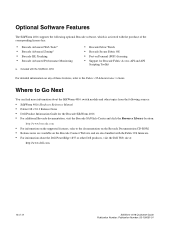
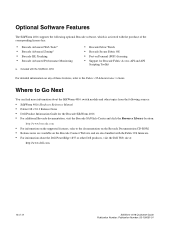
... information on the supported features, refer to the documentation on the Brocade Documentation CD-ROM. • Release notes are available on the Brocade Connect Web site and are also bundled with the Fabric OS firmware. • For information about the Dell PowerEdge 1855 or other Dell products, visit the Dell Web site at:
http://www.dell.com.
12 of...

