Dell QLA2200 driver and firmware
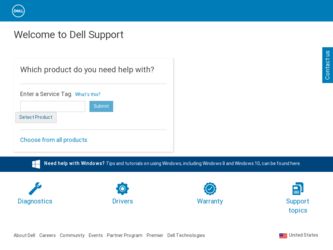
Related Dell QLA2200 Manual Pages
Download the free PDF manual for Dell QLA2200 and other Dell manuals at ManualOwl.com
User Guide - Page 5


...
Mixed Peripheral Support 1-2
Chapter 2 Hardware Installation 2-1
Preinstallation Procedures 2-1 What You Need for Installation 2-1
Power Supply 2-3 Installation in the Computer 2-3
Appendix A Fast!UTIL A-1
Introduction A-1 Configuration Settings A-1
Host Adapter Settings A-1 Advanced Adapter Settings A-2 Scan Fibre Channel Devices A-2 Select Host Adapter A-2
Appendix B Specifications...
User Guide - Page 6


... D-3 Coverage During Year One D-3 Coverage During Years Two and Three D-4 General Provisions D-4
"Total Satisfaction" Return Policy (U.S. and Canada Only D-5 Year 2000 Statement of Compliance for Dell-Branded Hardware Products D-6
Previous Products D-6 Software D-6 Additional Information D-7
iv
User Guide - Page 7


... 2-2. Figure 2-3. Figure 2-4.
QLA2200 Board Layout 2-2 QLA2200F Board Layout 2-2 QLA2202F Board Layout 2-3 Installing the QLA2xxx Boards 2-4
Tables
Table A-1. Table A-2. Table B-1. Table B-2. Table C-1. Table C-2. Table C-3.
Host Adapter Settings A-1 Advanced Adapter Setting A-2 QLA2xxx Board Operating Environment B-1 QLA2xxx Board Specifications B-1 QLA2200 C-3 QLA2200F C-3 QLA2202F...
User Guide - Page 9
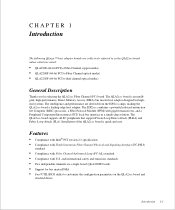
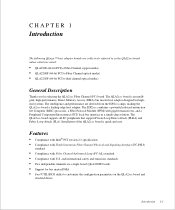
...-edge host adapter. The ISP2xxx combines a powerful reduced-instruction Set Computer (RISC) processor, a Fibre Protocol Module (FPM) with gigabit transceivers, and a Peripheral Component Interconnect (PCI) local bus interface in a single-chip solution. The QLA2xxx board supports all FC peripherals that support Private Loop Direct Attach (PLDA) and Fabric Loop Attach (FLA). Installation of the...
User Guide - Page 11
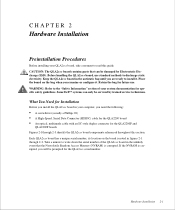
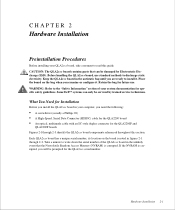
... for specific safety guidelines. Some Dell™ systems can only be serviced by trained service technicians.
What You Need for Installation
Before you install the QLA2xxx board in your computer, you need the following:
• A screwdriver (usually a Phillips #1) • A High-Speed, Serial Data Connector (HSSDC) cable for the QLA2200 board • An optical, multimode cable with an SC-style...
User Guide - Page 13


serial number J1 J2
Figure 2-3. QLA2202F Board Layout
Power Supply
The QLA2xxx board supplies +5 volts to pin 7 of the HSSDC copper interface to support an external media interface adapter (MIA).
Installation in the Computer
NOTE: Due to multiple system configurations, these instructions provide a general description of the installation procedure. Please consult your system's documentation for any...
User Guide - Page 14
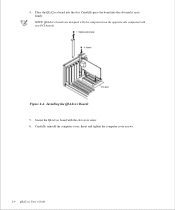
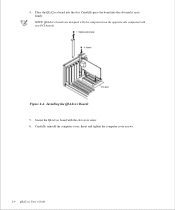
... board into the slot. Carefully press the board into the slot until it seats firmly. NOTE: QLA2xxx boards are designed with the components on the opposite side compared with non-PCI boards.
Figure 2-4. Installing the QLA2xxx Boards 5. Secure the QLA2xxx board with the slot cover screw. 6. Carefully reinstall the computer cover. Insert and tighten the computer cover screws.
2-4 QLA2xxx User's Guide
User Guide - Page 16
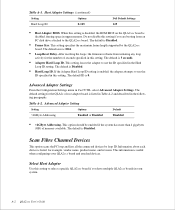
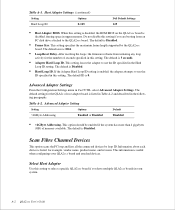
... ID
0-125
Dell Default Settings
125
• Host Adapter BIOS. When this setting is disabled, the ROM BIOS on the QLA2xxx board is
disabled, freeing space in upper memory. Do not disable this setting if you are booting from an FC disk drive attached to the QLA2xxx board. The default is Disabled.
• Frame Size. This setting specifies the maximum frame length supported by the...
User Guide - Page 18


... (external)
QLA2200: High-Speed, Serial Data Connector (HSSDC) connector that supports copper cabling. Fibre optic support available using an external MIA. QLA2200F/2202F: SC-style connector that supports non-OFC, multimode fibre optic cabling using 1x9 fibre optic transceiver module.
Form factor
17.78cm x 10.67cm (7.0" x 4.2")
Operating power Less than 15 watts
B-2 QLA2xxx User's Guide
User Guide - Page 19
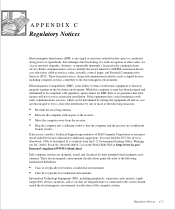
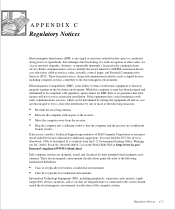
...television, cellular services, radar, air-traffic control, pager, and Personal Communication Services (PCS). These licensed services, along with unintentional radiators such as digital devices, including computer... environments.
Information Technology Equipment (ITE), including peripherals, expansion cards, printers, input/ output (I/O) devices, monitors, and so on, that are integrated into or...
User Guide - Page 20
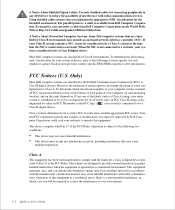
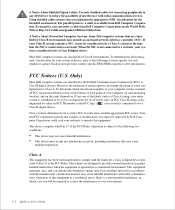
...board network interface controller (NIC). If your Class B system contains a NIC, it may be considered to be a Class A system at the time that the NIC is connected to a network. When the NIC is not connected to a network, your system is considered to be a Class B digital device.
Most Dell computer..., if not installed and used in accordance with the manufacturer's instruction manual, may cause harmful...
User Guide - Page 21
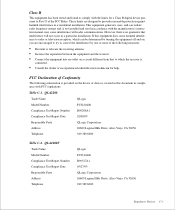
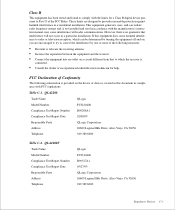
... the limits for a Class B digital device pursuant to Part 15 of the FCC Rules. These limits are designed to provide reasonable protection against harmful interference in a residential installation. This equipment generates, uses, and can radiate radio frequency energy and, if not installed and used in accordance with the manufacturer's instruction manual, may cause interference with radio...
User Guide - Page 25


..., problems with electrical power, servicing not authorized by Dell, usage not in accordance with product instructions, failure to perform required preventive maintenance, and problems caused by use of parts and components not supplied by Dell.
This warranty does not cover any items that are in one or more of the following categories: software; external devices (except as...
User Guide - Page 26
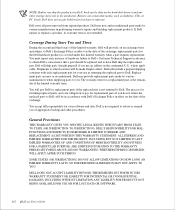
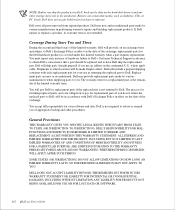
NOTE: Before you ship the product(s) to Dell, back up the data on the hard-disk drive(s) and any other storage device(s) in the product(s). Remove any removable media, such as diskettes, CDs, or PC Cards. Dell does not accept liability for lost data or software.
Dell owns all parts removed from repaired products. Dell uses new and reconditioned parts made...
User Guide - Page 27
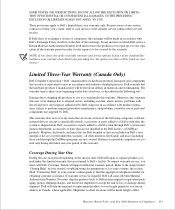
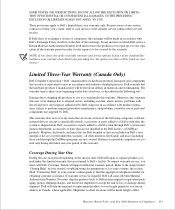
..., problems with electrical power, servicing not authorized by Dell, usage not in accordance with product instructions, failure to perform required preventive maintenance, and problems caused by use of parts and components not supplied by Dell.
This warranty does not cover any items that are in one or more of the following categories: software; external devices (except as...
User Guide - Page 28
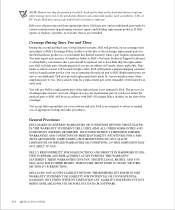
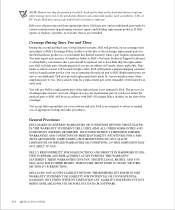
NOTE: Before you ship the product(s) to Dell, back up the data on the hard-disk drive(s) and any other storage device(s) in the product(s). Remove any removable media, such as diskettes, CDs, or PC Cards. Dell does not accept liability for lost data or software.
Dell owns all parts removed from repaired products. Dell uses new and reconditioned parts made...
User Guide - Page 29
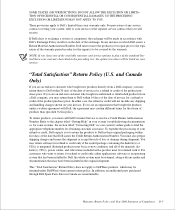
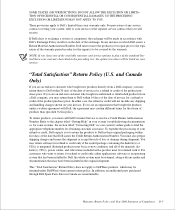
... in as-new condition, and all of the manuals, diskette(s), CD(s), power cables, and other items included with a product must be returned with it. For customers who want to return, for refund or credit only, either applications software or an operating system that has been installed by Dell, the whole system must be returned, along with...
User Guide - Page 30
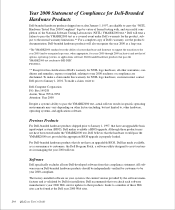
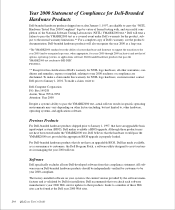
... be independently verified by customers to be year 2000-compliant.
The factory-installed software on your system is the current version provided by the software manufacturer and is validated by Dell for installation. Dell recommends that you check each software manufacturer's year 2000 Web site for updates to their products. Links to a number of these Web sites can be...

