Dell Latitude 100L driver and firmware
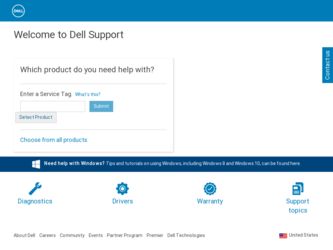
Related Dell Latitude 100L Manual Pages
Download the free PDF manual for Dell Latitude 100L and other Dell manuals at ManualOwl.com
Owner's Manual - Page 6


... with a hard drive 66
PC Card Problems 66
General Program Problems 66 A program crashes 66 A program stops responding 67 Error messages appear 67
Resolving Other Technical Problems 67
If Your Computer Gets Wet 67 If You Drop or Damage Your Computer 68
Drivers 69 What Is a Driver 69 Identifying Drivers 69 Reinstalling Drivers 69 Manually Reinstalling Drivers for Windows XP 71...
Owner's Manual - Page 15


...
information, and links to online support resources
• A diagnostic program for my computer • Drivers for my computer • My computer documentation • My device documentation
Find It Here Dell Solution Center
On your Windows desktop
Drivers and Utilities CD (also known as the ResourceCD) Documentation and drivers are already installed on your computer. You can use the CD...
Owner's Manual - Page 17


...other Dell
customers • Upgrades - Upgrade information for components, such
as memory, the hard drive, and the operating system • Customer Care - Contact information, order status,
warranty, and repair information • Downloads - Drivers, patches, and software updates • Reference - Computer documentation, product
specifications, and white papers
Windows Help and Support Center...
Owner's Manual - Page 33
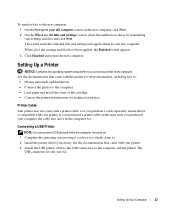
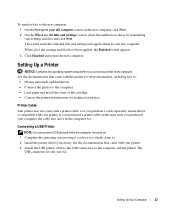
... USB devices while the computer is turned on. 1 Complete the operating system setup if you have not already done so. 2 Install the printer driver if necessary. See the documentation that came with your printer. 3 Attach the USB printer cable to the USB connectors on the computer and the printer. The
USB connectors fit only one way.
DELL CONFIDENTIAL - PRELIMINARY 3/18/04 - FOR PROOF ONLY
Setting...
Owner's Manual - Page 49
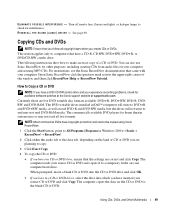
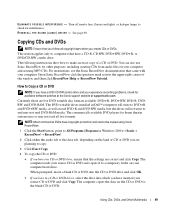
... to Copy a CD or DVD
NOTE: If you have a DVD/CD-RW combo drive and you experience recording problems, check for available software patches at the Sonic support website at support.sonic.com.
Currently, there are five DVD writable disc formats available: DVD+R, DVD+RW, DVD-R, DVDRW and DVD-RAM. The DVD-writable drives installed in Dell™ computers will write...
Owner's Manual - Page 50


... played only on MP3 players or on computers that have MP3 software installed.
• Do not burn a blank CD-R or CD-RW to its maximum capacity; for example, do not copy a 650-MB file to a 650-MB blank CD. The CD-RW drive needs 1 or 2 MB of the blank CD to finalize the recording.
• Use a blank...
Owner's Manual - Page 53
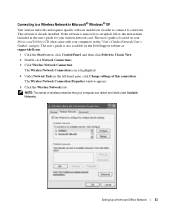
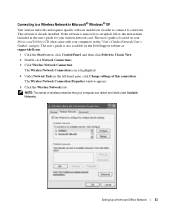
... and Settings\patricia_drake\Desktop\New Folder\D5016c60.fm
Connecting to a Wireless Network in Microsoft® Windows® XP
Your wireless network card requires specific software and drivers in order to connect to a network. The software is already installed. If the software is removed or corrupted, follow the instructions included in the user's guide for your wireless network card. The...
Owner's Manual - Page 54
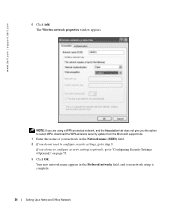
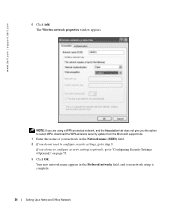
... and Settings\patricia_drake\Desktop\New Folder\D5016c60.fm
6 Click Add. The Wireless network properties window appears.
www.dell.com | support.dell.com
NOTE: If you are using a WPA-protected network, and the Association tab does not give you the option to select WPA, download the WPA wireless security update from the Microsoft support site.
7 Enter the name of your network in the Network name...
Owner's Manual - Page 57
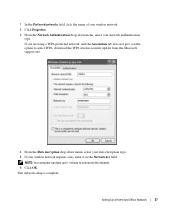
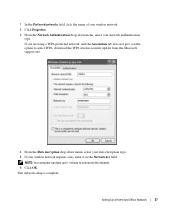
... wireless security update from the Microsoft support site.
4 From the Data encryption drop-down menu, select your data encryption type. 5 If your wireless network requires a key, enter it in the Network key field.
NOTE: Your computer can take up to 1 minute to connect to the network. 6 Click OK. Your network setup is complete.
DELL CONFIDENTIAL - PRELIMINARY 3/18/04 - FOR PROOF ONLY
Setting...
Owner's Manual - Page 66


... turning it on.
CHECK THE DRIVE FOR ERRORS - 1 In Windows XP, click the Start button and click My Computer. In Windows 2000, double-click My Computer. 2 Right-click the drive letter (local disk) that you want to scan for errors, and then click Properties. 3 Click the Tools tab. 4 Under Error-checking, click Check Now. 5 Click Start.
PC Card Problems
C H E C K T H E P C CA R D - Ensure that...
Owner's Manual - Page 69


... CD provide approved drivers for Dell™ computers. If you install drivers obtained from other sources, your computer might not work correctly.
Using Windows XP Device Driver Rollback If a problem occurs on your computer after you install or update a driver, use Windows XP Device Driver Rollback to replace the driver with the previously installed version.
DELL CONFIDENTIAL - PRELIMINARY 3/18...
Owner's Manual - Page 70
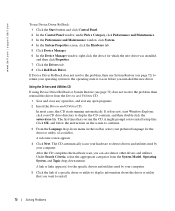
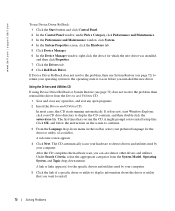
www.dell.com | support.dell.com
FILE LOCATION: C:\Documents and Settings\patricia_drake\Desktop\New Folder\D5016c70.fm
To use Device Driver Rollback: 1 Click the Start button and click Control Panel. 2 In the Control Panel window, under Pick a Category, click Performance and Maintenance. 3 In the Performance and Maintenance window, click System. 4 In the System Properties screen, click the ...
Owner's Manual - Page 71
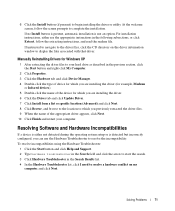
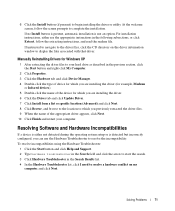
... that driver.
Manually Reinstalling Drivers for Windows XP
1 After extracting the driver files to your hard drive as described in the previous section, click the Start button and right-click My Computer.
2 Click Properties. 3 Click the Hardware tab and click Device Manager. 4 Double-click the type of device for which you are installing the driver (for example, Modems
or Infrared devices). 5 Double...
Owner's Manual - Page 72
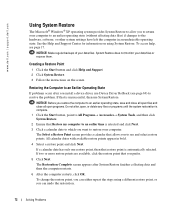
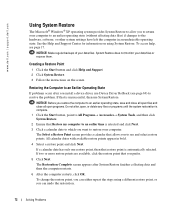
.... System Restore does not monitor your data files or recover them.
Creating a Restore Point
1 Click the Start button and click Help and Support. 2 Click System Restore. 3 Follow the instructions on the screen.
Restoring the Computer to an Earlier Operating State
If problems occur after you install a device driver, use Device Driver Rollback (see page 69) to resolve the problem...
Owner's Manual - Page 73
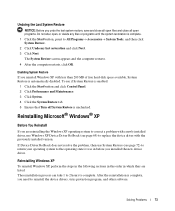
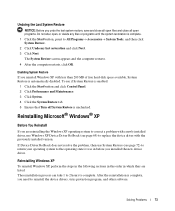
... before you installed the new device driver.
Reinstalling Windows XP
To reinstall Windows XP, perform the steps in the following sections in the order in which they are listed. The reinstallation process can take 1 to 2 hours to complete. After the reinstallation is complete, you need to reinstall the device drivers, virus protection program, and other software.
DELL CONFIDENTIAL - PRELIMINARY...
Owner's Manual - Page 74


... then follow the instructions on the screen.
NOTE: The time required to complete the setup depends on the size of the hard drive and the speed of your computer. The Windows XP Setup screen appears, and the operating system begins to copy files and install the devices. The computer restarts multiple times.
Completing the GUI Setup
NOTICE: When the computer restarts, do...
Owner's Manual - Page 75
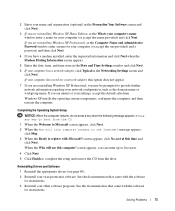
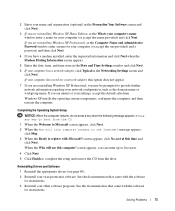
... the one provided) and a password, and then click Next.
4 If you have a modem installed, enter the requested information and click Next when the Modem Dialing Information screen appears.
5 Enter the date, time, and time zone in the Date and Time Settings window and click Next.
6 If your computer has a network adapter, click Typical in the Networking Settings screen and click Next...
Owner's Manual - Page 78


... from the computer. 6 Disconnect your computer and all attached devices from their electrical outlets, and then
press the power button to ground the system board.
NOTICE: To connect a network cable, first plug the cable into the network wall jack and then plug it into the computer.
7 Remove any installed PC Cards from the PC Card slot. 8 Close the display and turn the computer upside down...
Owner's Manual - Page 124
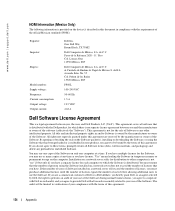
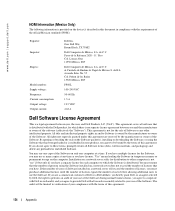
... (disks, written materials, and packaging) and delete any preloaded or embedded Software.
You may use one copy of the Software on only one computer at a time. If you have multiple licenses for the Software, you may use as many copies at any time as you have licenses. "Use" means loading the Software in temporary memory or permanent storage on the computer. Installation on a network...
Owner's Manual - Page 139
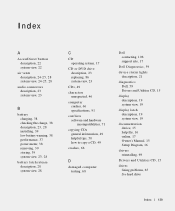
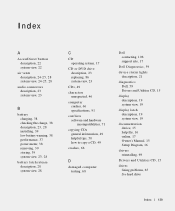
...to copy a CD, 49 crashes, 66
D
damaged computer testing, 68
Dell contacting, 106 support site, 17
Dell Diagnostics, 59
device status lights description, 21
diagnostics Dell, 59 Drivers and Utilities CD, 15
display description, 19 system view, 19
display latch description, 19 system view, 19
documentation device, 15 help file, 16 online, 17 Owner's Manual, 15 Setup Diagram, 16
drivers reinstalling...

