Dell Latitude D820 driver and firmware
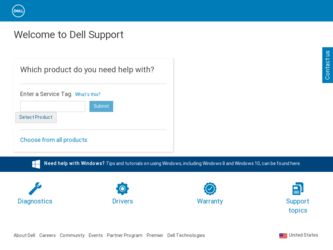
Related Dell Latitude D820 Manual Pages
Download the free PDF manual for Dell Latitude D820 and other Dell manuals at ManualOwl.com
Quick Reference Guide - Page 2


... and Acronyms
If you purchased a Dell™ n Series computer, any references in this document to Microsoft® Windows® operating systems are not applicable...Dell Inc. is strictly forbidden. Trademarks used in this text: Dell, the DELL logo, Latitude, and ExpressCharge are trademarks of Dell Inc.; Intel is a registered trademark of Intel Corporation; Microsoft, Outlook, and Windows...
Quick Reference Guide - Page 3


... 5 Setting Up Your Computer 7 About Your Computer 9
Front View 9 Left Side View 10 Right Side View 10 Back View 11 Bottom View 11 Using a Battery 12 Battery Performance 12 Checking the Battery Charge 13 Charging the Battery 14 Replacing the Battery 14 Storing a Battery 15 Troubleshooting 15 Dell Technical Update Service 15 Dell Diagnostics 16 Lockups and Software...
Quick Reference Guide - Page 5
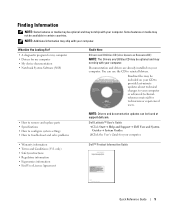
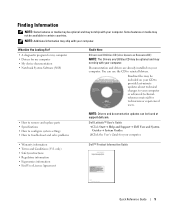
... and drivers are already installed on your computer. You can use the CD to reinstall drivers.
Readme files may be included on your CD to provide last-minute updates about technical changes to your computer or advanced technicalreference material for technicians or experienced users.
NOTE: Drivers and documentation updates can be found at support.dell.com.
Dell Latitude™ User's Guide 1 Click...
Quick Reference Guide - Page 6


...for Dell™ 3.5-inch USB floppy drives, Intel® processors, optical drives, and USB devices. NSS is necessary for correct operation of your Dell computer. The software automatically detects your computer and operating system and installs the updates appropriate for your configuration.
To download Notebook System Software: 1 Go to support.dell.com→ Downloads.
2 Enter your Service Tag...
Quick Reference Guide - Page 7


... my desktop
Windows Help and Support Center 1 Click Start→ Help and Support. 2 Type a word or phrase that describes your problem and click the arrow icon. 3 Click the topic that describes your problem. 4 Follow the instructions on the screen.
• Information on network activity, the Power Management Dell QuickSet Help
Wizard, hotkeys, and other items controlled by Dell QuickSet...
Quick Reference Guide - Page 12
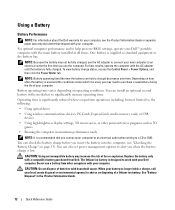
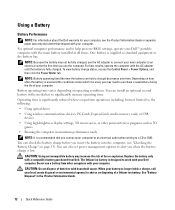
... operations including, but not limited to, the following:
• Using optical drives
• Using wireless communications devices, PC Cards, ExpressCards, media memory cards, or USB devices
• Using high-brightness display settings, 3D screen savers, or other power-intensive programs such as 3D games
• Running the computer in maximum performance mode
NOTE: It is recommended that you...
Quick Reference Guide - Page 13
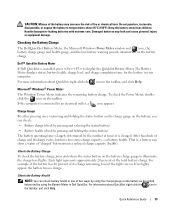
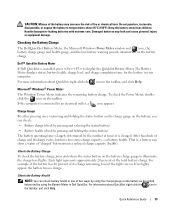
... Battery Meter If Dell QuickSet is installed, press to display the QuickSet Battery Meter. The Battery Meter displays status, battery health, charge level, and charge completion time for the battery in your computer. For more information about QuickSet, right-click the icon in the taskbar, and click Help.
Microsoft® Windows® Power Meter The Windows Power Meter indicates...
Quick Reference Guide - Page 14
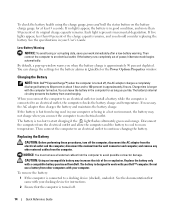
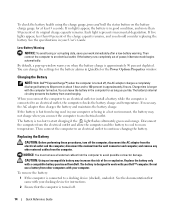
... when the battery charge is approximately 90 percent depleted. You can change the settings for the battery alarms in QuickSet or the Power Options Properties window.
Charging the Battery
NOTE: With Dell™ ExpressCharge™, when the computer is turned off, the AC adapter charges a completely discharged battery to 80 percent in about 1 hour and to...
Quick Reference Guide - Page 15
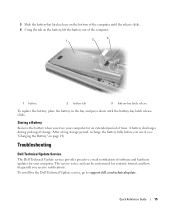
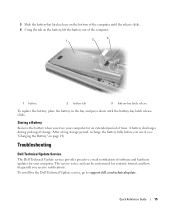
...).
Troubleshooting
Dell Technical Update Service
The Dell Technical Update service provides proactive e-mail notification of software and hardware updates for your computer. The service is free and can be customized for content, format, and how frequently you receive notifications.
To enroll for the Dell Technical Update service, go to support.dell.com/technicalupdate.
Quick Reference Guide
15
Quick Reference Guide - Page 16
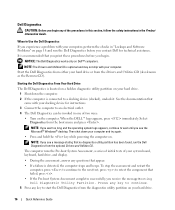
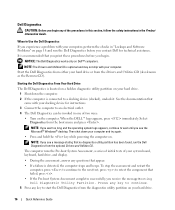
... while powering the computer on.
NOTE: If you see a message stating that no diagnostics utility partition has been found, run the Dell Diagnostics from the optional Drivers and Utilities CD. The computer runs the Pre-boot System Assessment, a series of initial tests of your system board, keyboard, hard drive, and display.
• During the assessment, answer any questions that...
Quick Reference Guide - Page 17


... a test, a message appears with an error code and a description of the problem. Write down the error code and problem description and follow the instructions on the screen.
NOTE: The Service Tag for your computer is located at the top of each test screen. If you contact Dell, technical support will ask for your Service Tag.
Quick Reference Guide
17
Quick Reference Guide - Page 18
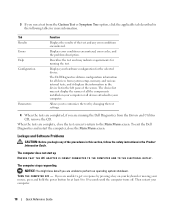
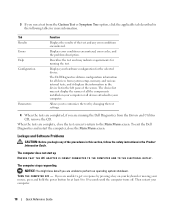
... for all devices from system setup, memory, and various internal tests, and it displays the information in the device list in the left pane of the screen. The device list may not display the names of all the components installed on your computer or all devices attached to your computer.
Allows you to customize the test by changing the test settings.
4 When...
Quick Reference Guide - Page 19
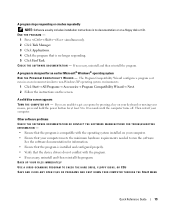
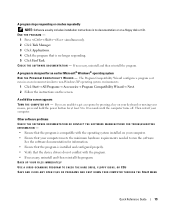
... run the software.
See the software documentation for information. • Ensure that the program is installed and configured properly. • Verify that the device drivers do not conflict with the program. • If necessary, uninstall and then reinstall the program. BACK UP YOUR FILES IMMEDIATELY USE A VIRUS-SCANNING PROGRAM TO CHECK THE HARD DRIVE, FLOPPY DISKS, OR CDS...
Quick Reference Guide - Page 20


... program that includes anti-spyware protection (your program may require an upgrade) to scan the computer and remove spyware. For more information, go to support.dell.com and search for the keyword spyware.
R U N T H E D E L L D I A G N O S T I C S - See "Dell Diagnostics" on page 16. If all tests run successfully, the error condition is related to a software problem.
20
Quick Reference Guide
Quick Reference Guide - Page 21


...
Windows Help and Support Center, 7
L
labels Microsoft Windows, 6 Service Tag, 6
P
problems blue screen, 19 computer crashes, 18-19 computer does not start up, 18 computer stops responding, 18 Dell Diagnostics, 16 lockups, 18 program crashes, 19 program stops responding, 19 programs and Windows compatibility, 19 slow computer performance, 20 software, 18-19 spyware, 20
Product Information Guide...
Quick Reference Guide - Page 22
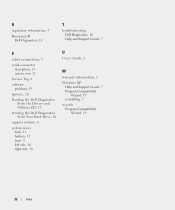
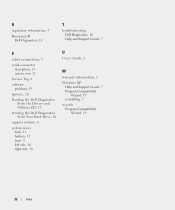
... instructions, 5
serial connector description, 11 system view, 11
Service Tag, 6
software problems, 19
spyware, 20
Starting the Dell Diagnostics From the Drivers and Utilities CD, 17
Starting the Dell Diagnostics From Your Hard Drive, 16
support website, 6
system views back, 11 bottom, 11 front, 9 left side, 10 right side, 10
U
User's Guide, 5
W
warranty information, 5 Windows XP
Help and Support...

