Dell Latitude XT2 XFR driver and firmware
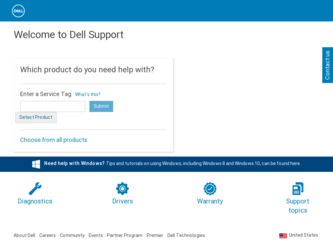
Related Dell Latitude XT2 XFR Manual Pages
Download the free PDF manual for Dell Latitude XT2 XFR and other Dell manuals at ManualOwl.com
Service Manual - Page 3


Dell™ Latitude™ XT2 XFR Service Manual
Table of Contents
1 XT2 XFR FEATURES ...6
1.1 XT2 XFR USER MODES ...6 1.1.1 Notebook Mode...6 1.1.2 Tablet Mode ...7
1.2 XT2 XFR BUTTONS ...8 1.2.1 Tablet Buttons...8 1.2.2 Scroll Buttons ...8
1.3 XT2 XFR INTERFACE...9 1.3.1 Windows Vista/XP XT2 XFR Interface Comparison 9 1.3.2 Windows Vista...9 1.3.3 Windows XP...12
1.4 XT2 XFR SETTINGS ...13 ...
Service Manual - Page 4


Dell™ Latitude™ XT2 XFR Service Manual
4.10 COIN-CELL BATTERY ...48 4.10.1 Removing the Coin-Cell Battery 48 4.10.2 Installing the Coin-Cell Battery 49
4.11 USB INTERFACE BOARD ...49 4.11.1 Removing the USB Interface Board 49
4.12 STYLUS BAY...50 4.12.1 Removing the Stylus Bay...50 4.12.2 Installing the Stylus Bay ...51
4.13 SPEAKER ...51 4.13.1 Removing the Speaker...52...
Service Manual - Page 5


Dell™ Latitude™ XT2 XFR Service Manual
6.2.8 Video and Display Problems ...83 6.3 DELL TECHNICAL UPDATE SERVICE...83 6.4 DELL SUPPORT UTILITY ...84
6.4.1 Clicking the Dell Support Icon ...84 6.4.2 Double-Clicking the Dell Support Icon 84 6.5 GPS DEVICE ...85 6.5.1 GPS Hardware Configuration ...85 6.5.2 Software Configuration...87 6.5.3 Diagnostics ...87 6.6 CAMERA ...88 6.6.1 Camera ...
Service Manual - Page 8


Dell™ Latitude™ XT2 XFR Service Manual
1.2 XT2 XFR Buttons
1.2.1 Tablet Buttons
Your XT2 XFR has three tablet buttons located beside the power button. In order for these buttons to function properly, Dell Control Point System Manager must be installed.
1
Power Button
3
Screen rotate button
2
Windows security button
4
Dell Control Point button
1
2
3
4
Power button - Used to...
Service Manual - Page 9


Dell™ Latitude™ XT2 XFR Service Manual
To select objects, press and release the scroll control when it is in the center/neutral position. To launch context sensitive menus, press and hold the scroll control until a complete circle is drawn on the display then release. This is equivalent to clicking the right mouse button on a notebook computer.
Use the back...
Service Manual - Page 10


Dell™ Latitude™ XT2 XFR Service Manual
The table below describes how to use the pen. ...Windows Vista handwriting recognition software makes it easy to enter text into your applications with the pen. Some applications, such as Windows Journal, allow you to write with the pen directly into the application window.
XT2 XFR Input Panel When an application does not directly support...
Service Manual - Page 13


... for the tablet and pen are located in Control Panel under Tablet and Pen Settings. These are also accessed through Dell Control Point System Manager.
1.4 XT2 XFR Settings
1.4.1 Installation
The N-trig Tablet Settings applet is built into the driver package. You can either install it directly from the ResourceCD or obtain the latest version from support.dell.com. Once the file has been extracted...
Service Manual - Page 14


Dell™ Latitude™ XT2 XFR Service Manual
an InstallShield Wizard will walk you through the process of installing the software. The appearance of the N-trig icon is an indication of a successful installation.
1.4.2 Windows™ XP vs. Windows Vista™
There is only one major difference in the N-trig applet between XP and Vista. On the Digitizer Options tab, under the Input Mode...
Service Manual - Page 18


Dell™ Latitude™ XT2 XFR Service Manual
49
Host Timeout Error
Capacitor 50 Calibration
Required
Host Timeout Error
Hardware calibration is required
Host communication or resources problem in executing diagnostics.
Hardware calibration is required to gain maximum performance.
1.4.3.2
Interaction Options Tab
The Interaction Options tab controls the visual and sound effects that ...
Service Manual - Page 19


Dell™ Latitude™ XT2 XFR Service Manual
Scroll Gesture ...Internet Explorer.
Sensitivity Setup To adjust the sensitivity for the two-finger gestures, double-click the N-trig icon ( ) in the system tray, and tap the Multi-Touch Gestures tab. Set the sliders for each gesture as desired.
1.4.3.4
About Tab
The About tab is used to find information such as the driver version and firmware...
Service Manual - Page 22
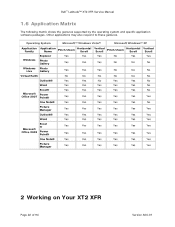
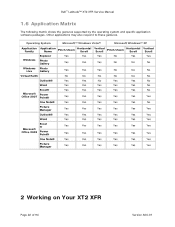
Dell™ Latitude™ XT2 XFR Service Manual
1.6 Application Matrix
The following matrix shows the gestures supported by the operating system and specific application software packages. Other applications may also respond to these gestures.
Operating System
Microsoft™ Windows Vista™
Microsoft Windows™ XP
Application Family
Application Name
Pinch/Zoom
Horizontal ...
Service Manual - Page 24


Dell™ Latitude™ XT2 XFR Service Manual
CAUTION: To guard against electrical shock, always unplug your XT2 XFR from the electrical outlet before opening the display. CAUTION: Before touching anything inside your XT2 XFR, ground yourself by touching an unpainted metal surface, such as the metal at the back of the XT2 XFR. While you work, periodically touch an unpainted metal surface to...
Service Manual - Page 75


...information, and ensure that the device you want to test is displayed in system setup and is active. For more information on using the system setup program, see the Dell™ Technology Guide on your computer or at support.dell.com.
1. Insert the Drivers and Utilities media into the optional external optical drive. 2. Restart your computer. 3. When the DELL logo appears, press immediately.
NOTE...
Service Manual - Page 76


Dell™ Latitude™ XT2 XFR Service Manual
thirty minutes or more to complete. When the test completes, record the test results and then press any key to return to the previous menu.
9. At the Dell Diagnostics Main Menu, left-click with the touch pad/mouse, or press and then , to select the test you want to run (see...
Service Manual - Page 77


Dell™ Latitude™ XT2 XFR Service Manual
NOTE: When contacting Dell Support, have your Service Tag ready. The Service Tag for your computer is located at the top of each test screen.
The following tabs provide additional information for tests run from the Custom Test or Symptom Tree option:
Tab
Function
Results
Displays the results of the test and any error conditions encountered...
Service Manual - Page 78


Dell™ Latitude™ XT2 XFR Service Manual
drive letter :\ IS NOT ACCESSIBLE. THE DEVICE IS NOT READY - The drive cannot read the disk. Insert a disk into the drive and try again.
INSERT BOOTABLE MEDIA - Insert a bootable floppy disk, CD, or DVD.
NON-SYSTEM DISK ERROR - Remove the floppy disk from the floppy drive and restart your computer.
NOT ENOUGH MEMORY OR RESOURCES. CLOSE SOME ...
Service Manual - Page 81


Dell™ Latitude™ XT2 XFR Service Manual
A Program Crashes Repeatedly NOTE: Most software includes installation instructions in its documentation or on a floppy disk, CD, or DVD.
CHECK THE SOFTWARE DOCUMENTATION - If necessary, uninstall and then reinstall the program.
A Program is Designed for an Earlier Windows Operating System
RUN THE PROGRAM COMPATIBILITY WIZARD -
Windows XP: The ...
Service Manual - Page 82


Dell™ Latitude™ XT2 XFR Service Manual
Save and close any open files and exit any open programs you are not using to see if that resolves the problem.
• See the software documentation for minimum memory requirements. If necessary, install additional memory (see Replacing a Memory Module).
• Reseat the memory modules (see Memory) to ensure that your computer is successfully...
Service Manual - Page 83


Dell™ Latitude™ XT2 XFR Service Manual
RUN THE HARDWARE TROUBLESHOOTER - See Hardware Troubleshooter.
No Sound From Headphones
CHECK THE HEADPHONE CABLE CONNECTION - Ensure that the headphone cable is securely inserted into the headphone connector. See the Setup and Features Information Guide for your computer at support.dell.com.
ADJUST THE WINDOWS VOLUME CONTROL - Click or double-...
Service Manual - Page 84


Dell™ Latitude™ XT2 XFR Service Manual
6.4 Dell Support Utility
The Dell Support Utility is installed on your computer and available from the Dell Support, , icon on the taskbar or from the Start button. Use this support utility for self-support information, software updates, and health scans of your computing environment.
Accessing the Dell Support Utility Access the Dell Support ...

