Dell OptiPlex 320 driver and firmware
Drivers and firmware downloads for this Dell item

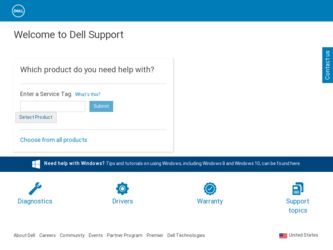
Related Dell OptiPlex 320 Manual Pages
Download the free PDF manual for Dell OptiPlex 320 and other Dell manuals at ManualOwl.com
Quick Reference
Guide - Page 3


... Begin 20 Mini Tower Computer 21 Desktop Computer 23
Inside Your Computer 24 Mini Tower Computer 24 Desktop Computer 27
Solving Problems 30 Dell Diagnostics 30 System Lights 33
Diagnostic Lights 34 Beep Codes 37 Resolving Software and Hardware Incompatibilities 38 Using Microsoft Windows XP System Restore 38 Reinstalling Microsoft Windows XP 39
Using the Drivers and Utilities CD 42...
Quick Reference
Guide - Page 5
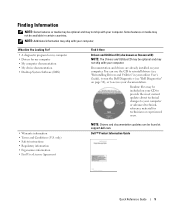
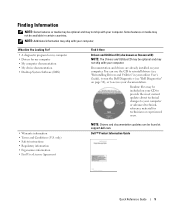
...; My device documentation • Desktop System Software (DSS)
Find It Here
Drivers and Utilities CD (also known as ResourceCD)
NOTE: The Drivers and Utilities CD may be optional and may not ship with your computer.
Documentation and drivers are already installed on your computer. You can use the CD to reinstall drivers (see "Reinstalling Drivers and Utilities" in your online User's Guide...
Quick Reference
Guide - Page 6


...
6
Quick Reference Guide
Find It Here
Dell™ OptiPlex™ User's Guide
Microsoft Windows XP Help and Support Center 1 Click Start→ Help and Support→ Dell User and System Guides→ System Guides. 2 Click the User's Guide for your computer.
The User's Guide is also available on the optional Drivers and Utilities CD. Service Tag and Microsoft® Windows® License...
Quick Reference
Guide - Page 7


...To download Desktop System Software:
operating system for your computer, you should also reinstall the DSS utility. DSS provides critical updates for your operating system and support for Dell™ 3.5-inch USB floppy drives, Intel® processors, optical drives, and
1 Go to support.dell.com, select your region or business segment, and enter your Service Tag.
2 Select Drivers & Downloads and...
Quick Reference
Guide - Page 39
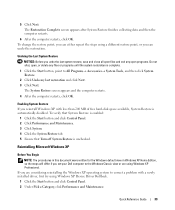
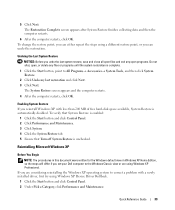
... Edition, so the steps will differ if you set your Dell computer to the Windows Classic view or are using Windows XP Professional.
If you are considering reinstalling the Windows XP operating system to correct a problem with a newly installed driver, first try using Windows XP Device Driver Rollback.
1 Click the Start button and click Control Panel. 2 Under Pick a Category, click Performance and...
Quick Reference
Guide - Page 40
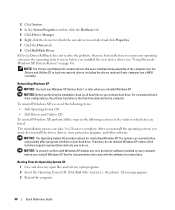
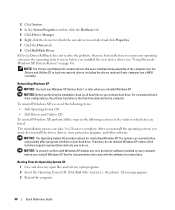
... the new device driver (see "Using Microsoft Windows XP System Restore" on page 38).
NOTE: The Drivers and Utilities CD contains drivers that were installed during assembly of the computer. Use the Drivers and Utilities CD to load any required drivers, including the drivers required if your computer has a RAID controller.
Reinstalling Windows XP
NOTICE: You must use Windows XP Service Pack 1 or...
Quick Reference
Guide - Page 41
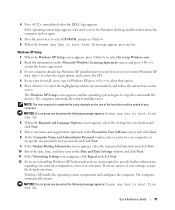
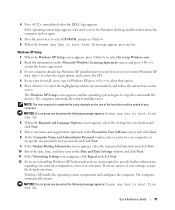
... partition (recommended), and follow the instructions on the
screen. The Windows XP Setup screen appears, and the operating system begins to copy files and install the devices. The computer automatically restarts multiple times.
NOTE: The time required to complete the setup depends on the size of the hard drive and the speed of your computer.
NOTICE: Do not press any...
Quick Reference
Guide - Page 42
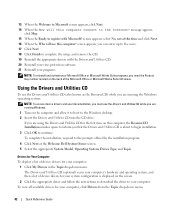
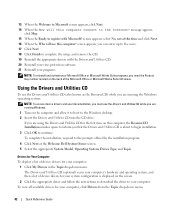
... access device drivers and user documentation, you must use the Drivers and Utilities CD while you are running Windows. 1 Turn on the computer and allow it to boot to the Windows desktop. 2 Insert the Drivers and Utilities CD into the CD drive. If you are using the Drivers and Utilities CD for the first time on this computer, the ResourceCD Installation window opens...
Quick Reference
Guide - Page 43


... 5 safety, 5 User's Guide, 6 warranty, 5
H
hardware beep codes, 37 conflicts, 38 Dell Diagnostics, 30
Hardware Troubleshooter, 38 Help and Support Center, 7 help file
Windows Help and Support Center, 7
I
installing parts before you begin, 20
IRQ conflicts, 38
L
labels Microsoft Windows, 6 Service Tag, 6
lights diagnostic, 34 power, 17 system, 33
M
motherboard. See system board
O
operating system...
User Guide - Page 11
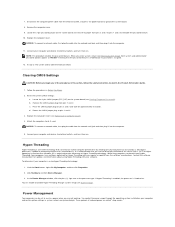
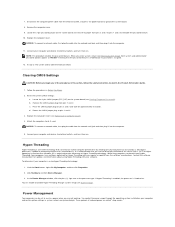
... Device Manager window, click the plus (+) sign next to the processor type. If Hyper-Threading is enabled, the processor is listed twice. You can enable or disable Hyper-Threading through system setup (see System Setup).
Power Management
Your computer can be set to use less power when you are not working. You control the power usage through the operating system installed on your computer...
User Guide - Page 49
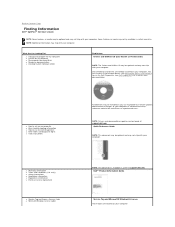
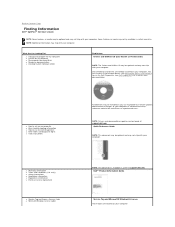
....
NOTE: Drivers and documentation updates can be found at support.dell.com.
Quick Reference Guide
NOTE: This document may be optional and may not ship with your computer.
l Warranty information l Terms and Conditions (U.S. only) l Safety instructions l Regulatory information l Ergonomics information l End User License Agreement
l Service Tag and Express Service Code l Microsoft Windows License...
User Guide - Page 50
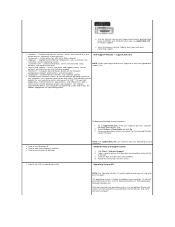
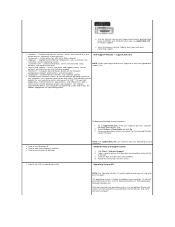
..., and white papers l Downloads - Certified drivers, patches, and software updates l Desktop System Software (DSS)- If you reinstall the operating system for
your computer, you should also reinstall the DSS utility. DSS provides critical updates for your operating system and support for Dell™ 3.5-inch USB floppy drives, Intel® processors, optical drives, and USB devices. DSS is
necessary...
User Guide - Page 65


...a 4-bit prefetch and other architectural changes to boost memory speed to over 400 MHz. device - Hardware such as a disk drive, printer, or keyboard that is installed in or connected to your computer. device driver - See driver. DIMM - dual in-line memory module - A circuit board with memory chips that connects to a memory module on the system board. DIN connector - A round, six-pin connector that...
User Guide - Page 69


... the SCSI controller bus.
SDRAM - synchronous dynamic random-access memory - A type of DRAM that is synchronized with the optimal clock speed of the processor.
serial connector - An I/O port often used to connect devices such as a handheld digital device or digital camera to your computer.
Service Tag - A bar code label on your computer that identifies your computer when you access Dell Support at...
User Guide - Page 70
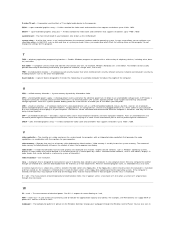
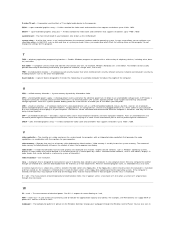
... or digital audio device to the computer. SXGA - super-extended graphics array - A video standard for video cards and controllers that supports resolutions up to 1280 x 1024. SXGA+ - super-extended graphics array plus - A video standard for video cards and controllers that supports resolutions up to 1400 x 1050. system board - The main circuit board in your computer. Also known as the motherboard...
User Guide - Page 115


... Service Pack 1 or later when you reinstall the Microsoft Windows XP operating system. NOTE: If you installed a unique image on your computer or if you had to reinstall your operating system, run the DSS utility. DSS is available on your optional Drivers and Utilities CD (Resource CD) and at support.dell.com.
Drivers
What Is a Driver?
A driver is a program that controls a device...
User Guide - Page 116


... to the installation program prompts to complete the installation.
2. Click Next at the Welcome Dell System Owner screen. 3. Choose the appropriate selections for System Model, Operating System, Device Type, and Topic. 4. Click My Drivers in the Topic drop-down menu.
The Drivers and Utilities CD scans your computer's hardware and operating system and then displays a list of device drivers for your...
User Guide - Page 118


... operating system, you must also reinstall the device drivers, virus protection program, and other software.
NOTICE: The Operating System CD provides options for reinstalling Windows XP. The options can overwrite files and possibly affect programs installed on your hard drive. Therefore, do not reinstall Windows XP unless a Dell technical support representative instructs you to do so. NOTICE: To...
User Guide - Page 119


... Professional and you are prompted to provide further information regarding your network configuration, enter your
selections. If you are unsure of your settings, accept the default selections. Windows XP installs the operating system components and configures the computer. The computer automatically restarts. NOTICE: Do not press any key when the following message appears: Press any key...
User Guide - Page 122
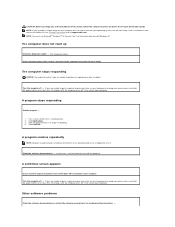
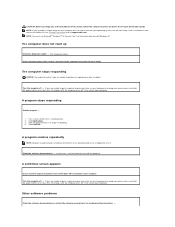
... the safety instructions located in the Product Information Guide. NOTE: If you installed a unique image on your computer or if you had to reinstall your operating system, run the DSS utility. DSS is available on your Drivers and Utilities CD (see Finding Information) and at support.dell.com. NOTE: You must use Microsoft® Windows® XP Service Pack...
