Dell OptiPlex GXa driver and firmware
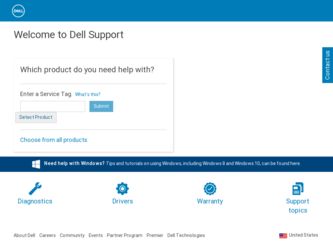
Related Dell OptiPlex GXa Manual Pages
Download the free PDF manual for Dell OptiPlex GXa and other Dell manuals at ManualOwl.com
Service Manual - Page 9
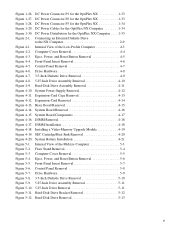
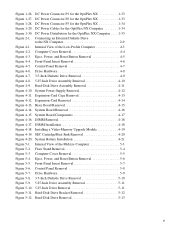
...-Disk Drive Assembly Removal 4-11 Figure 4-10. System Power-Supply Removal 4-12 Figure 4-11. Expansion-Card Cage Removal 4-13 Figure 4-12. Expansion-Card Removal 4-14 Figure 4-13. Riser Board Removal 4-15 Figure 4-14. System Board Removal 4-16 Figure 4-15. System Board Components 4-17 Figure 4-16. DIMM Removal 4-18 Figure 4-17. DIMM Installation 4-18 Figure 4-18. Installing a Video-Memory...
Service Manual - Page 10
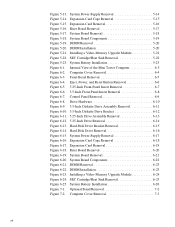
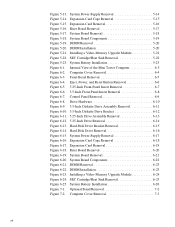
...-Disk Drive Removal 6-16 Figure 6-15. System Power-Supply Removal 6-17 Figure 6-16. Expansion-Card Cage Removal 6-18 Figure 6-17. Expansion-Card Removal 6-19 Figure 6-18. Riser Board Removal 6-20 Figure 6-19. System Board Removal 6-21 Figure 6-20. System Board Components 6-22 Figure 6-21. DIMM Removal 6-23 Figure 6-22. DIMM Installation 6-23 Figure 6-23. Installing a Video-Memory Upgrade...
Service Manual - Page 11
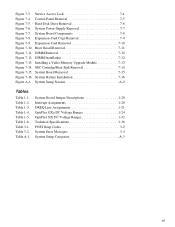
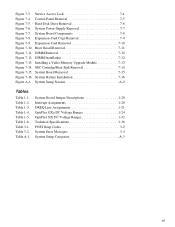
... 7-4. Control Panel Removal 7-5 Figure 7-5. Hard-Disk Drive Removal 7-6 Figure 7-6. System Power-Supply Removal 7-7 Figure 7-7. System Board Components 7-8 Figure 7-8. Expansion-Card Cage Removal 7-9 Figure 7-9. Expansion-Card Removal 7-10 Figure 7-10. Riser Board Removal 7-11 Figure 7-11. DIMM Removal 7-12 Figure 7-12. DIMM Installation 7-12 Figure 7-13. Installing a Video-Memory Upgrade...
Service Manual - Page 15
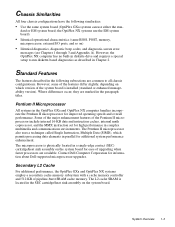
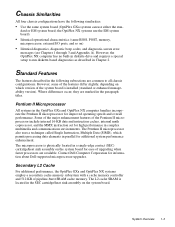
... cartridge/heat sink assembly on the system board for ease of upgrading when faster processors are available. Contact Dell Computer Corporation for information about Dell-supported microprocessor upgrades.
Secondary L2 Cache
For additional performance, the OptiPlex GXa and OptiPlex NX systems employ a secondary cache memory subsystem with a cache memory controller and 512 KB of pipeline-burst SRAM...
Service Manual - Page 16
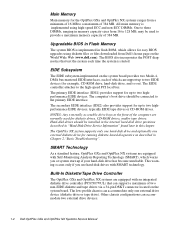
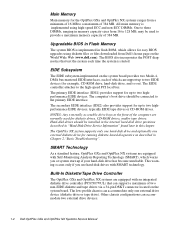
...diskette drive controller (PC87307VUL) that can support a maximum of two non-EIDE diskette and tape drives via a 34-pin DSKT connector located on the system board. The low-profile chassis can accommodate only one external drive device (diskette drive or tape drive). Other chassis configurations can accommodate two external drive devices.
1-4 Dell OptiPlex GXa and OptiPlex NX Systems Service Manual
Service Manual - Page 17
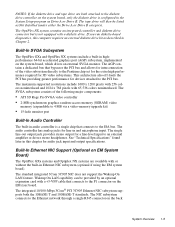
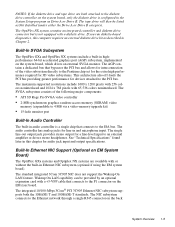
...-In SVGA Subsystem
The OptiPlex GXa and OptiPlex NX systems include a built-in highperformance 64-bit accelerated graphics port (AGP) subsystem, implemented on the system board, which drives an external SVGA monitor. The AGP contains a dedicated bus that bypasses the PCI bus and allows for interconnection of the video subsystem directly to the Pentium chip set for the extra high...
Service Manual - Page 23
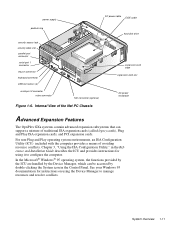
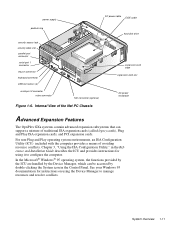
... ring
hard-disk drive
security access lock security cable slot parallel port connector
serial port 1 connector
mouse connector
keyboard connector
USB connectors (2)
serial port 2 connector video connector
NIC connector (optional)
Figure 1-6. Internal View of the Net PC Chassis
expansion-card cage expansion-card slot
AC power receptacle
Advanced Expansion Features
The OptiPlex GXa systems...
Service Manual - Page 28
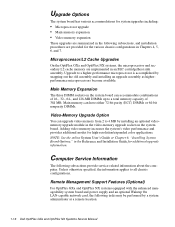
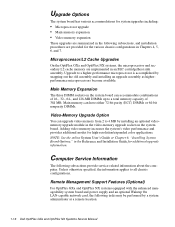
... applies to all chassis configurations.
Remote Management Support Features (Optional)
For OptiPlex GXa and OptiPlex NX systems equipped with the enhanced manageability system board and power supply and an optional Wakeup On LAN-capable network card, the following tasks may be performed by a system administrator at a remote location.
1-16 Dell OptiPlex GXa and OptiPlex NX Systems Service Manual
Service Manual - Page 29


...; Perform computer setup • Download and install software • Perform file updates • Perform asset-tracking functions • Download and run diagnostics over the network Online Documentation
Dell OptiPlex GXa computers are shipped with an online System User's Guide (located in the Dell Accessories folder) that provides additional hardware and software installation, configuration...
Service Manual - Page 55
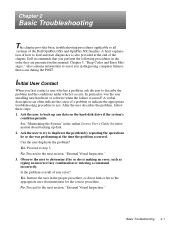
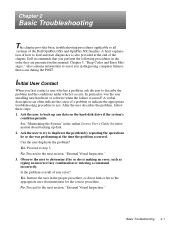
... applicable to all
systems of the Dell OptiPlex GXa and OptiPlex NX families. A brief explanation of how to load and start diagnostics is also provided at the end of the chapter. Dell recommends that you perform the following procedures in the order they are presented in this manual. Chapter 3, "Beep Codes and Error Messages," also contains information to...
Service Manual - Page 60
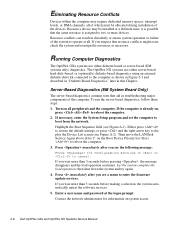
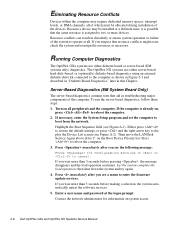
... and try again.
4. Press immediately after you see a menu to enter the firmware update services. If you wait more than 3 seconds before making a selection, the system automatically enters the software services.
5. Enter a user name and password at the logon prompt. Contact the network administrator for information on system access.
2-6 Dell OptiPlex GXa and OptiPlex NX Systems Service Manual
Service Manual - Page 90
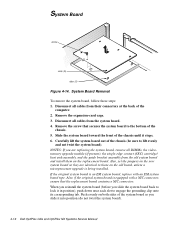
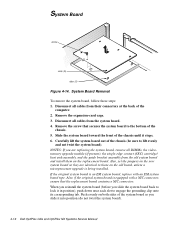
... the system board (before you slide the system board back to lock it in position), push down near each slot to engage the grounding clip onto its corresponding tab. Push evenly on both sides of the system board as you slide it into position (do not twist the system board).
4-16 Dell OptiPlex GXa and OptiPlex NX Systems Service Manual
Service Manual - Page 92
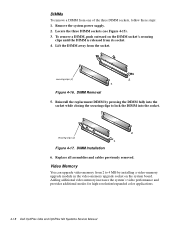
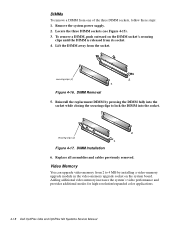
... cables previously removed.
Video Memory
You can upgrade video memory from 2 to 4 MB by installing a video-memory upgrade module in the video-memory upgrade socket on the system board. Adding additional video memory increases the system's video performance and provides additional modes for high-resolution/expanded color applications.
4-18 Dell OptiPlex GXa and OptiPlex NX Systems Service Manual
Service Manual - Page 93
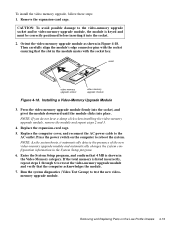
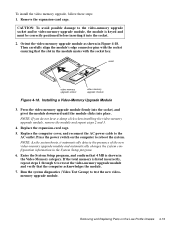
... place.
NOTE: If you do not hear a sharp click when installing the video-memory upgrade module, remove the module and repeat steps 2 and 3.
4. Replace the expansion-card cage.
5. Replace the computer cover, and reconnect the AC power cable to the AC outlet. Press the power switch on the computer to reboot the system.
NOTE: As the system boots, it...
Service Manual - Page 114
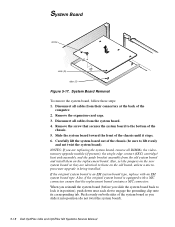
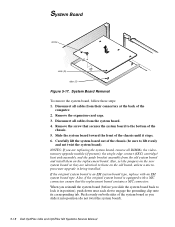
... the system board (before you slide the system board back to lock it in position), push down near each slot to engage the grounding clip onto its corresponding tab. Push evenly on both sides of the system board as you slide it into position (do not twist the system board).
5-18 Dell OptiPlex GXa and OptiPlex NX Systems Service Manual
Service Manual - Page 116
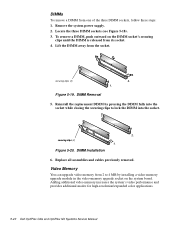
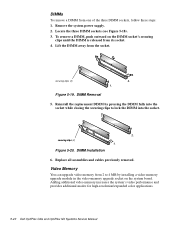
... cables previously removed.
Video Memory
You can upgrade video memory from 2 to 4 MB by installing a video-memory upgrade module in the video-memory upgrade socket on the system board. Adding additional video memory increases the system's video performance and provides additional modes for high-resolution/expanded color applications.
5-20 Dell OptiPlex GXa and OptiPlex NX Systems Service Manual
Service Manual - Page 117
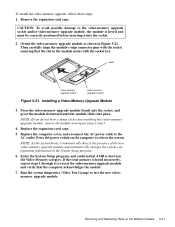
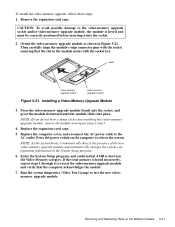
... place.
NOTE: If you do not hear a sharp click when installing the video-memory upgrade module, remove the module and repeat steps 2 and 3.
4. Replace the expansion-card cage.
5. Replace the computer cover, and reconnect the AC power cable to the AC outlet. Press the power switch on the computer to reboot the system.
NOTE: As the system boots, it...
Service Manual - Page 141
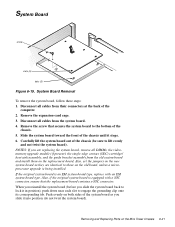
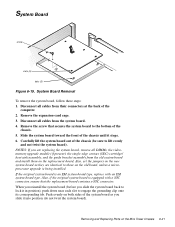
.../ heat sink assembly, and the guide bracket assembly from the old system board and install them on the replacement board. Also, set the jumpers on the new system board so they are identical to those on the old board, unless a microprocessor upgrade is being installed. If the original system board is an EM system board type, replace with an EM system...
Service Manual - Page 143
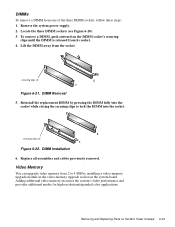
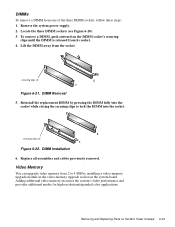
... 1.
Figure 6-22. DIMM Installation
6. Replace all assemblies and cables previously removed.
Video Memory
You can upgrade video memory from 2 to 4 MB by installing a video-memory upgrade module in the video-memory upgrade socket on the system board. Adding additional video memory increases the system's video performance and provides additional modes for high-resolution/expanded color applications...
Service Manual - Page 144
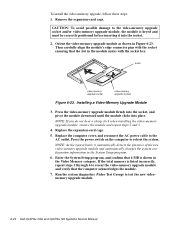
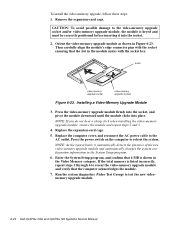
... Setup program, and confirm that 4 MB is shown in the Video Memory category. If the total memory is listed incorrectly, repeat steps 1 through 6 to reseat the video-memory upgrade module and verify that the computer acknowledges the module.
7. Run the system diagnostics (Video Test Group) to test the new videomemory upgrade module.
6-24 Dell OptiPlex GXa and OptiPlex NX Systems Service Manual

