Dell PowerEdge T20 driver and firmware
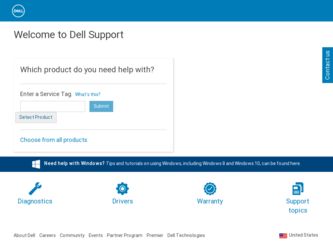
Related Dell PowerEdge T20 Manual Pages
Download the free PDF manual for Dell PowerEdge T20 and other Dell manuals at ManualOwl.com
Dell PowerEdge T20 Getting Started Guide - Page 4


... Linux 6.5 and later NOTE: For latest information on supported operating systems, see dell.com/ossupport.
Dell Software License Agreement
Before using your system, read the Dell Software License Agreement that came with your system. You must consider any media of Dell-installed software as BACKUP copies of the software installed on your system's hard drive. If you do not accept the terms of...
Dell PowerEdge T20 Getting Started Guide - Page 5
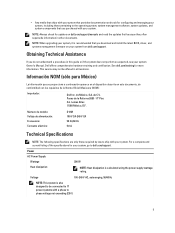
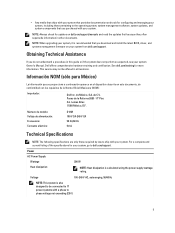
... software, system updates, and system components that you purchased with your system.
NOTE: Always check for updates on dell.com/support/manuals and read the updates first because they often supersede information in other documents. NOTE: When upgrading your system, it is recommended that you download and install the latest BIOS, driver, and systems management firmware on your system from dell...
Dell PowerEdge T20 Owners Manual - Page 3


... Codes...9 Power Indicator Codes For Power Supply...10 Complete The Operating System Setup...10
Supported Operating Systems...10 Other Information You May Need...11
2 Using The System Setup And Boot Manager 13
Choosing The System Boot Mode...13 Entering System Setup...14
Using The System Setup Navigation Keys...14 Updating The BIOS ...14 Responding To Error Messages...15 System Setup Options...
Dell PowerEdge T20 Owners Manual - Page 10


...
Complete The Operating System Setup
To install an operating system for the first time, see the installation and configuration documentation for your operating system. Be sure that the operating system is installed before installing hardware or software not purchased with the system.
Supported Operating Systems
The following operating systems are supported: • Microsoft Windows Server 2012
10
Dell PowerEdge T20 Owners Manual - Page 11


... information on supported operating systems, see dell.com/ossupport. NOTE: Always check for updates on dell.com/support/manuals and read the updates first because they often supersede information in other documents. NOTE: When upgrading your system, it is recommended that you download and install the latest BIOS, driver, and systems management firmware on your system from dell.com/support.
11
Dell PowerEdge T20 Owners Manual - Page 13
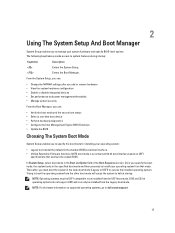
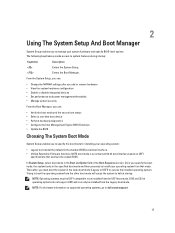
... a one-time boot device • Perform hardware diagnostics • Configure the Intel Management Engine BIOS Extension • Update the BIOS
Choosing The System Boot Mode
System Setup enables you to specify the boot mode for installing your operating system:
• Legacy boot mode (the default) is the standard BIOS-level boot interface. • Unified Extensible Firmware Interface (UEFI...
Dell PowerEdge T20 Owners Manual - Page 14
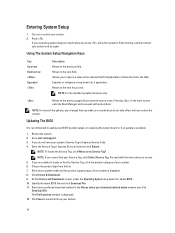
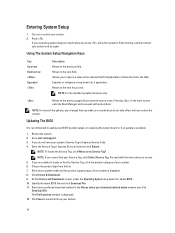
... are recorded but do not take effect until you restart the system.
Updating The BIOS
It is recommended to update your BIOS (system setup), on replacing the system board or if an update is available.
1. Restart the system. 2. Go to dell.com/support. 3. If you do not have your system's Service Tag or Express Service Code: 4. Enter the Service Tag or Express Service Code...
Dell PowerEdge T20 Owners Manual - Page 15


... Technology. • Device Information - Displays SATA-0, SATA-1, SATA-2, SATA-3, LOM MAC Address, Audio Controller, and Video Controller.
Boot Sequence
Advanced Boot Options Date/Time
Boot Sequence - Allows you to specify the order in which the system attempts to find an operating system. The options are:
• Diskette drive • STXXXXXX / STXXXXXX • USB storage device • CD...
Dell PowerEdge T20 Owners Manual - Page 20


... driver to increase the performance of the
processor or graphics processor.
Allows you to enable or disable the Hyper-Threading technology. This option is enabled by default.
Description Specifies how the system will respond when AC power is applied after an AC power loss. You can set the AC Recovery to: • Power Off • Power On • Last Power...
Dell PowerEdge T20 Owners Manual - Page 23
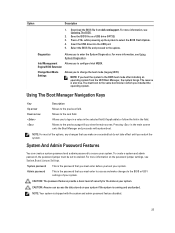
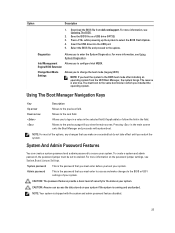
Option
Description
1. Download the BIOS file from dell.com/support. For more information, see Updating The BIOS.
2. Save the BIOS file on a USB drive (FAT32). 3. Press while powering up the system to select the BIOS Flash Update. 4. Insert the USB drive into the USB port. 5. Select the BIOS file and proceed to the update.
Diagnostics
Allows you to enter the System Diagnostics. For more ...
Dell PowerEdge T20 Owners Manual - Page 39
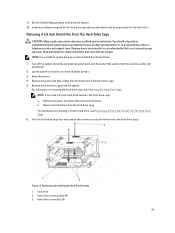
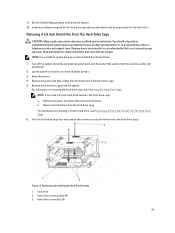
..., or as directed by the online or telephone service and support team. Damage due to servicing that is not authorized by Dell is not covered by your warranty. Read and follow the safety instructions that came with the product. NOTE: If you install an optical drive you cannot install 2.5 inch hard drives. 1. Turn off the system, including any attached peripherals...
Dell PowerEdge T20 Owners Manual - Page 41
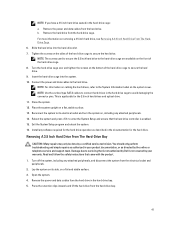
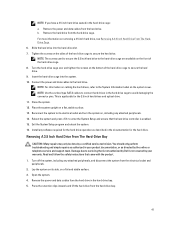
... ensure that the hard drive controller is enabled. 15. Exit the System Setup program and reboot the system. 16. Install any software required for the hard drive operation as described in the documentation for the hard drive.
Removing A 3.5 Inch Hard Drive From The Hard-Drive Bay
CAUTION: Many repairs may only be done by a certified service technician. You should only...
Dell PowerEdge T20 Owners Manual - Page 43
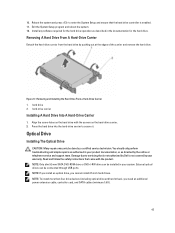
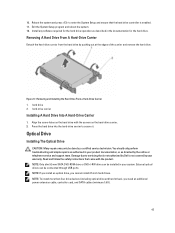
... slim 9.5 mm SATA DVD-ROM drive or DVD+/-RW drive can be installed in your system. External optical drives can be connected through USB ports. NOTE: If you install an optical drive, you cannot install 2.5 inch hard drives. NOTE: To install more than four drive devices (including optical drive and hard drives), you need an additional power extension cable, controller card, and SATA cables (minimum...
Dell PowerEdge T20 Owners Manual - Page 54
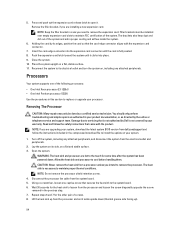
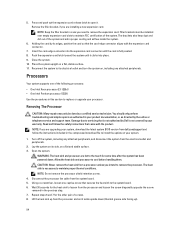
... or telephone service and support team. Damage due to servicing that is not authorized by Dell is not covered by your warranty. Read and follow the safety instructions that came with the product.
NOTE: If you are upgrading your system, download the latest system BIOS version from dell.com/support and follow the instructions included in the compressed download file to install the update on...
Dell PowerEdge T20 Owners Manual - Page 56
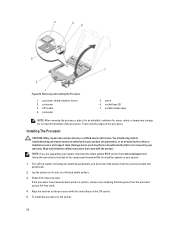
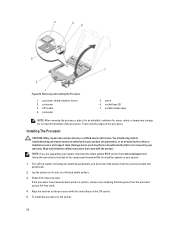
... or telephone service and support team. Damage due to servicing that is not authorized by Dell is not covered by your warranty. Read and follow the safety instructions that came with the product.
NOTE: If you are upgrading your system, download the latest system BIOS version from dell.com/support and follow the instructions included in the compressed download file to install the update on...
Dell PowerEdge T20 Owners Manual - Page 62
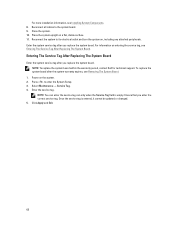
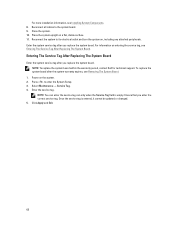
... System Board
Enter the system service tag after you replace the system board. NOTE: To replace the system board within the warranty period, contact Dell for technical support. To replace the system board after the system warranty expires, see Removing The System Board.
1. Power on the system. 2. Press to enter the System Setup. 3. Select Maintenance → Service Tag. 4. Enter the service tag...
Dell PowerEdge T20 Owners Manual - Page 65
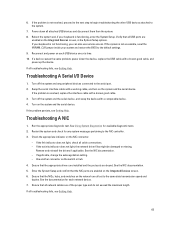
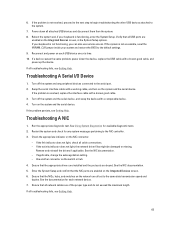
... the BIOS to the default settings. 9. Reconnect and power on each USB device one at a time. 10. If a device causes the same problem, power down the device, replace the USB cable with a known good cable, and power up the device. If all troubleshooting fails, see Getting Help.
Troubleshooting A Serial I/O Device
1. Turn off the system and any peripheral devices connected to the serial port. 2. Swap...
Dell PowerEdge T20 Owners Manual - Page 69
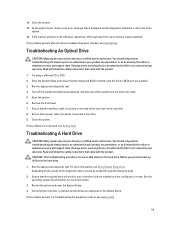
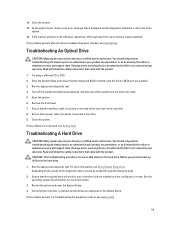
... the following steps.
2. Ensure that the required device drivers for your controller card are installed and are configured correctly. See the operating system documentation for more information.
3. Restart the system and enter the System Setup. 4. Verify that the controller is enabled and the drives are displayed in the System Setup.
If the problem persists, try troubleshooting the expansion...
Technical Guide - Page 21


... 2012
Foundation
X64
Essentials
Standard
Microsoft Windows Server 2012 R2
X64
Foundation
Supported virtualization
Table 17 highlights the virtualization support for the T20.
Operating systems
Table 17. Virtualization support
Factory options
Internal dual SD module install support
Red Hat Enterprise Virtualization 6.5 DIB
Yes
DIB = drop-in-box
Dell PowerEdge T20 Technical Guide
20
Technical Guide - Page 22


...; remote schedule maintenance • Measured AMT • KVM remote control and re-direction/enhancements • PC alarm clock • Firmware upgrade/downgrade • Host-based setup and configuration • AMT graceful shutdown
Server and embedded server management
The Dell T20 is Intelligent Platform Management Interface (IPMI) v2.0 compliant.
Dell PowerEdge T20 Technical Guide
21

