Dell PowerConnect 6024F driver and firmware
Drivers and firmware downloads for this Dell item

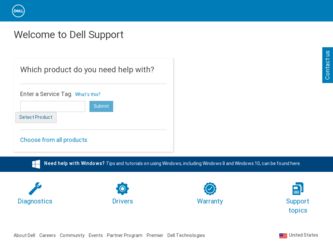
Related Dell PowerConnect 6024F Manual Pages
Download the free PDF manual for Dell PowerConnect 6024F and other Dell manuals at ManualOwl.com
Command
Line Interface (CLI) Guide (.htm) - Page 25
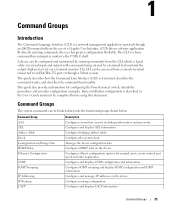
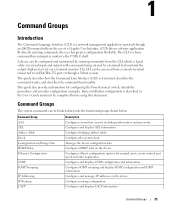
... security including authorization and passwords. Configures and displays ACL information. Configures bridging address tables. Configures the system clock. Manages the device configuration files. Configures DHCP relay on the device. Configures all port configuration options for example ports, storm control, port speed and auto-negotiation. Configures and displays GVRP configuration and information...
Command
Line Interface (CLI) Guide (.htm) - Page 37


... the IC network.
Specifies the interval between hello packets the software sends on an IC interface.
Sets the interval at which hello packets must not be seen before
IC
neighbors declare the router down.
Specifies the time between LSA retransmissions for interface
IC
adjacencies.
Sets the estimated time required to send a link-state update packet on...
Command
Line Interface (CLI) Guide (.htm) - Page 40
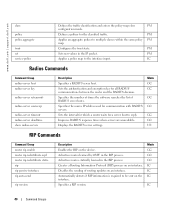
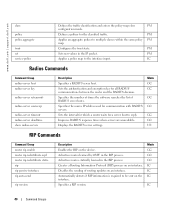
... RADIUS response times when servers are unavailable.
Displays the RADIUS server settings.
Mode GC GC
GC
GC
GC GC UE
RIP Commands
Command Group router rip enable router rip redistribute ospf router rip redistribute static rip rip passive-interface rip auto-send
rip version
Description Enables the RIP on the device. Advertises routes learned by OSPF in...
Command
Line Interface (CLI) Guide (.htm) - Page 118
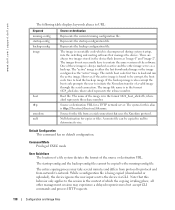
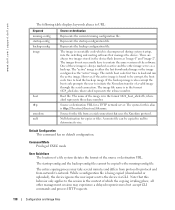
... represents the release number.
Source or destination URL for a TFTP network server. The syntax for this alias is tftp:[[//location]/directory]/filename.
Source for the file from a serial connection that uses the Xmodem protocol.
Null destination for copies or files. A remote file can be copied to null to determine its size.
Default Configuration This command...
User's Guide
(.htm) - Page 5


... Process 77 Device Setup Requirements 78 Initial Connection 78 Device Default Settings 82 Enabling Remote Management 82 Setting the Management Station IP Address 85 Enabling Telnet Access 87 Enabling Web Access (HTTP Server 89 Configuring Secure Management Access (HTTPS 91
Startup Menu Functions 92 Download Software 93 Erase FLASH File 93 Erase FLASH Sectors 94 Password Recovery 95...
User's Guide
(.htm) - Page 22


... file includes both system-wide and port-specific device configuration data. You can display configuration files through CLI commands. For information about downloading configuration files, see "Downloading Files."
Software Download Software download enables storage of backup firmware images. For information about downloading the software, see "Software Download and Reboot."
32
Introduction
User's Guide
(.htm) - Page 23
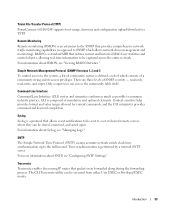
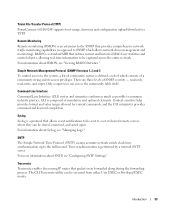
...(TFTP) PowerConnect 6024/6024F supports boot image, firmware and configuration upload/download via TFTP.
Remote Monitoring Remote monitoring (RMON) is an extension to the SNMP that provides comprehensive network traffic monitoring capabilities (as opposed to SNMP, which allows network device management and monitoring). RMON is a standard MIB that defines current and historical MAC-layer statistics...
User's Guide
(.htm) - Page 49


... initial configuration, the standard device configuration is performed. You can perform other functions, but doing so suspends the installation process and causes a system reboot. Performing other functions is described later in this section.
NOTICE: Before proceeding, read the release notes for this product. You can download the release notes from support.dell.com.
Configuring the...
User's Guide
(.htm) - Page 53


... is required for downloading embedded software and configuring the device: • ASCII terminal (or emulation) connected to the serial port (cross-cable) in the front of the
unit • Assigned IP address for the switch for device remote control use with Telnet, SSH, and so
forth NOTE: The configuration process defines only one port.
Booting the Switch
When the power is turned...
User's Guide
(.htm) - Page 55


PowerConnect 6024 Tapi Version: v1.1a1-P18 Core Version: v1.1a1-P18 18-May-2003 16:24:41 %INIT-I-InitCompleted: Initialization task is completed
Start the sync process between devices...:24:41 %DELL-I-STATUS: The ...software version installed on the device is the latest version. If it is not the latest version, download and install the latest version. See "Software Download and Reboot."
Configuring ...
User's Guide
(.htm) - Page 64


... the following commands:
console(config)# ip https authentication local
console(config)# username admin password user1 level 15 NOTE: You should generate a new crypto certificate each time you upgrade (install a new version of) the control software application on the device. Enter the following commands once when configuring to use a console, a Telnet, or an SSH session in order to...
User's Guide
(.htm) - Page 65


...console# copy xmodem: image
Please download program using XMODEM.
console#
Software Download Through TFTP Server
This section contains instructions for downloading switch software (system and boot images) through a TFTP server. The TFTP server must be configured before downloading the software. The switch boots and runs when decompressing the system image from the flash memory area where a copy of...
User's Guide
(.htm) - Page 67


... boot image from the TFTP server and programming it into the flash updates the boot image. The boot image is loaded when the switch is powered on. To download a boot file through the TFTP server:
1 Ensure that an IP address is configured on one of the device ports and pings can be sent to a TFTP server.
2 Make sure...
User's Guide
(.htm) - Page 68


... of device when powered up-should be erased and device rebooted, see "Device Default Settings."
Device Setup Requirements
The following components are required for the purpose of this example: • PowerConnect 6024/6024F switch • A workstation with the following components installed:
- Network adapter card - ASCII terminal application (for example, Microsoft® Windows®...
User's Guide
(.htm) - Page 83
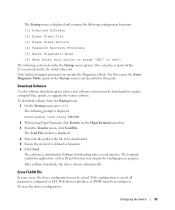
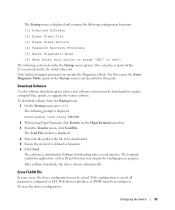
...of the Startup menu is not described in this guide.
Download Software
Use the software download option when a new software version must be downloaded to replace corrupted files, update, or upgrade the system software. To download software from the Startup menu:
1 On the Startup menu, press . The following prompt is displayed:
Downloading code using XMODEM
2 When using HyperTerminal, click Transfer...
User's Guide
(.htm) - Page 84


...Perform the switch's initial configuration.
Erase FLASH Sectors
For troubleshooting purposes, you may need to erase flash sectors. If the flash is erased, all software files must be downloaded and installed again. To erase the FLASH:
1 From the Startup menu, press within 6 seconds. The following message is displayed: Warning! About to erase Flash Memory! FLASH size = 16252928. blocks = 64 Are you...
User's Guide
(.htm) - Page 186


www.dell.com | support.dell.com
Modifying the RADIUS Server settings 1 Open the RADIUS Settings page. 2 Click Show All to display the RADIUS Servers List. 3 Modify the fields in the dialog. 4 Click Apply Changes. The RADIUS Server settings are modified, and the device is updated.
Deleting a RADIUS Server for the RADIUS Servers List 1 Open the RADIUS Settings page. 2 Click Show All...
User's Guide
(.htm) - Page 213
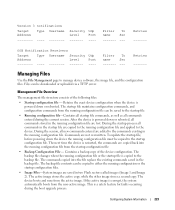
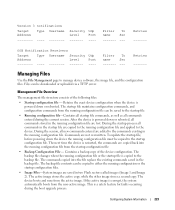
Version 3 notifications Target Type Username Address
Security Udp
Level
Port
------- ----
Filter To
name
Sec
------- ---
Retries -------
OOB Notification Receivers
Target Type Username Security Udp
Address
Level
Port
Filter To
name
Sec
------- ---
Retries -------
Managing Files
Use the File Management page to manage device software, the image file, and the configuration ...
User's Guide
(.htm) - Page 214
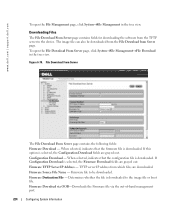
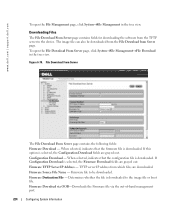
..., the Firmware Download fields are grayed out.
Firmware TFTP Server IP Address - TFTP server IP address from which files are downloaded.
Firmware Source File Name - Firmware file to be downloaded.
Firmware Destination File - Determines whether the file is downloaded to the image file or boot file.
Firmware Download via OOB-Downloads the Firmware file via the out-of-band management port.
224...
User's Guide
(.htm) - Page 242


... an interface. 1 Select an ACL. 2 Open the Add ACE to MAC Based ACL page. 3 Click Show All to display the ACEs Associated with MAC ACL page. 4 Check the Remove ACL check box. 5 Click Apply Changes.
The MAC-based ACL is removed, and the device is updated.
Removing ACEs From an ACL 1 Select an ACL. 2 Open the...
