Dell PowerConnect W-AP105 driver and firmware
Drivers and firmware downloads for this Dell item

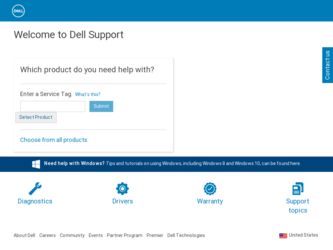
Related Dell PowerConnect W-AP105 Manual Pages
Download the free PDF manual for Dell PowerConnect W-AP105 and other Dell manuals at ManualOwl.com
Dell Networking W-Series Wireless LAN Mobility Controller Optimizations for Microsoft Lync - Page 2
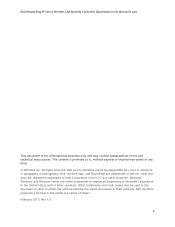
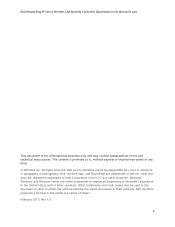
Dell Networking W-Series Wireless LAN Mobility Controller Optimizations for Microsoft Lync
This document is for informational purposes only and may contain typographical errors and technical inaccuracies. The content is provided as is, without express or implied warranties of any kind. © 2013 Dell Inc. All rights reserved. Dell and its affiliates cannot be responsible for errors or omissions ...
Dell Networking W-Series Wireless LAN Mobility Controller Optimizations for Microsoft Lync - Page 5
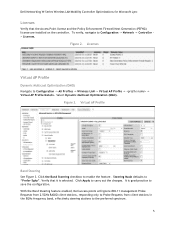
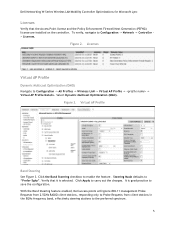
Dell Networking W-Series Wireless LAN Mobility Controller Optimizations for Microsoft Lync
Licenses
Verify that the Access Point license and the Policy Enforcement Firewall Next Generation (PEFNG) license are installed on the controller. To verify, navigate to Configuration -> Network -> Controller > Licenses.
Figure 2. Licenses
Virtual AP Profile
Dynamic Multicast Optimization (DMO)
Navigate to ...
Dell Networking W-Series Wireless LAN Mobility Controller Optimizations for Microsoft Lync - Page 6


Dell Networking W-Series Wireless LAN Mobility Controller Optimizations for Microsoft Lync
SSID Profile
Delivery Traffic Indication Message (DTIM)
See Figure 4. Navigate to Configuration ->All Profiles -> Wireless LAN -> SSID Profile -> . In SSID Profile Details, click the Advanced tab, and enter 3 into the DTIM Interval field.
Figure 4. SSID Profile
When setting DTIM to a value of 3, it means ...
Access Point Installation Guide - Page 1
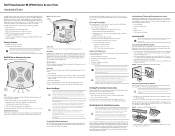
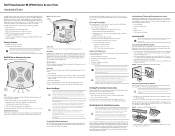
..., see the Dell PowerConnect W-Series ArubaOS Quick Start Guide at support.dell.com/manuals for the software version installed on your controller.
AP Pre-Installation Checklist
Before installing your W-AP100 Series AP, ensure that you have the following: CAT5 UTP cable of required length One of the following power sources:
IEEE 802.3af-compliant Power over Ethernet (PoE...
Access Point Installation Guide - Page 2
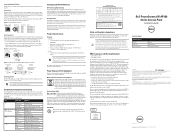
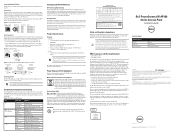
...Network configuration settings are pushed out to the AP(s) but remain stored on the controller.
Configuration settings can be configured via the ArubaOS Web UI or ArubaOS CLI. For more information, see the Dell PowerConnect W-Series ArubaOS User Guide or Dell PowerConnect W-Series ArubaOS Command Line Reference Guide at support.dell.com/manuals.
Product Specifications
Electrical
Ethernet...
Ceiling Mounting Kit Installation Guide - Page 1
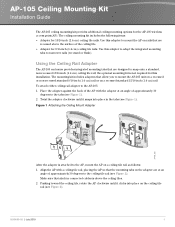
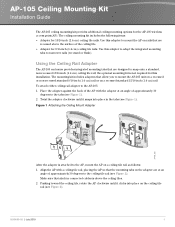
...Installation Guide
The AP-105 ceiling mounting kit provides additional ceiling mounting options for the AP-105 wireless access point(AP). The ceiling mounting kit includes the following items: z Adapter for 15/16-inch (2.4-cm) ceiling tile rails. Use this adapter... adapter are at an angle of approximately 30 degrees to the ceiling tile rail (see Figure 2).
Make sure that slack in connected cables is...
Mounting Kit Installation Guide - Page 1


... wall box and use the Wall Mount Bracket to install the AP directly on a wall.
This installation guide pertains to both the AP-105-MNT and AP-105-MNT-DC. The AP-105-MNT can only be used with an AP that is powered by Power Over Ethernet (PoE), while the AP-105-MNT-DC allows...
Mounting Kit Installation Guide - Page 2
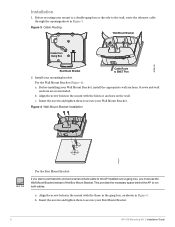
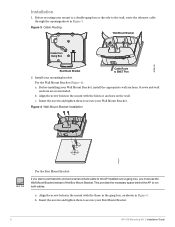
... box or directly to the wall, route the ethernet cable through the openings show in Figure 3.
Figure 3 Cable Routing
Wall Mount Bracket
Cable from Gang Box
AP105_010
Box Mount Bracket
Cable Route to ENET Port
2. Install your mounting bracket. For the Wall Mount Bracket (Figure 4): a. Before installing your Wall Mount Bracket, install the appropriate wall anchors. Screws and wall...
Mounting Kit Installation Guide - Page 3


... also be installed over a double-gang wall box. Use the same steps as above to install it over a double-gang wall box, however the installation requires a third screw. For more details, see Figure 6. Figure 5 Box Mount Bracket Installation (Single-gang Box)
Figure 6 Box Mount Bracket Installation (Double-gang Box)
AP105_011
AP105_011
AP-105 Mounting Kit | Installation Guide
3
Mounting Kit Installation Guide - Page 4
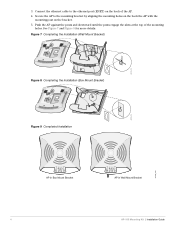
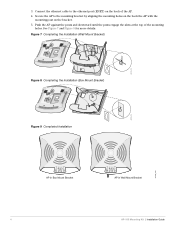
AP105_015
3. Connect the ethernet cable to the ethernet port (ENET) on the back of the AP. 4. Secure the AP to the ...
holes. See Figure 7 and Figure 8 for more details. Figure 7 Completing the Installation (Wall Mount Bracket)
Figure 8 Completing the Installation (Box Mount Bracket)
Figure 9 Completed Installation
AP105_014
AP105_009
AP in Box Mount Bracket 4
AP in Wall Mount Bracket AP-105 ...
Mounting Kit Installation Guide - Page 5


6. To remove the AP from the mounting bracket, begin by inserting an M5 or 3/16" hex key into the hole shown in Figure 10.
7. Use the hex key to depress the tab on the AP and push the AP up, releasing the AP from the mounting post on the bracket.
Figure 10 Removing the AP
AP105_013
AP-105 Mounting Kit | Installation Guide
5
