Dell PowerConnect M6348 driver and firmware
Drivers and firmware downloads for this Dell item

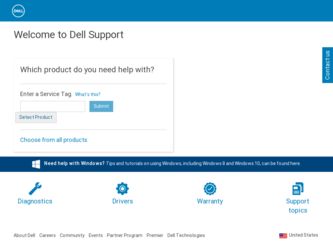
Related Dell PowerConnect M6348 Manual Pages
Download the free PDF manual for Dell PowerConnect M6348 and other Dell manuals at ManualOwl.com
Command Line Interface Guide - Page 45


...describes the command functionality.
This guide also provides information for configuring the PowerConnect switch, details the procedures, and provides configuration examples. Basic installation configuration is described in the User's Guide and must be completed before using this document.
Command Groups
The system commands can be broken down into three sets of functional groups, Layers 2, Layer...
Command Line Interface Guide - Page 145
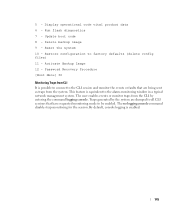
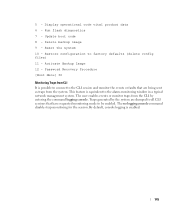
5 - Display operational code vital product data 6 - Run flash diagnostics 7 - Update boot code 8 - Delete backup image 9 - Reset the system 10 - Restore configuration to factory defaults (delete config files) 11 - Activate Backup Image 12 - Password Recovery Procedure [Boot Menu] 30 Monitoring Traps from CLI It is possible to connect to the CLI session and monitor the events or...
Command Line Interface Guide - Page 358
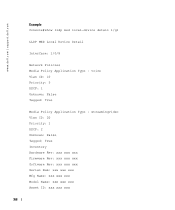
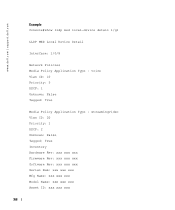
...-device detail 1/g1
LLDP MED Local Device Detail
Interface: 1/0/8
Network Policies Media Policy Application Type : voice Vlan ID: 10 Priority: 5 DSCP: 1 Unknown: False Tagged: True
Media Policy Application Type : streamingvideo Vlan ID: 20 Priority: 1 DSCP: 2 Unknown: False Tagged: True Inventory Hardware Rev: xxx xxx xxx Firmware Rev: xxx xxx xxx Software Rev: xxx xxx xxx Serial...
Command Line Interface Guide - Page 361
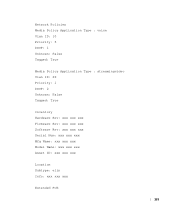
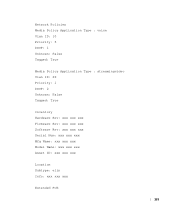
Network Policies Media Policy Application Type : voice Vlan ID: 10 Priority: 5 DSCP: 1 Unknown: False Tagged: True
Media Policy Application Type : streamingvideo Vlan ID: 20 Priority: 1 DSCP: 2 Unknown: False Tagged: True
Inventory Hardware Rev: xxx xxx xxx Firmware Rev: xxx xxx xxx Software Rev: xxx xxx xxx Serial Num: xxx xxx xxx Mfg Name: xxx xxx...
User's Guide - Page 4


...Configuration 66 Other Configuration Requirements 66 Booting the Switch 67 Configuration Overview 73 Easy Setup Wizard 73 Advanced Configuration 78 CLI Basics 78 M6220, M6348, and M8024CLI Reference Guide 80 Security Management and Password Configuration 83 Software Download Through TFTP Server 85 Update Bootcode 87 Boot Menu Functions 87 Start Operational Code 88 Change the Baud Rate...
User's Guide - Page 17
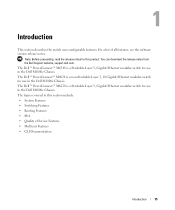
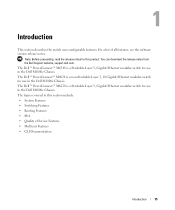
...of all features, see the software version release notes.
Note: Before proceeding, read the release notes for this product. You can download the release notes from the Dell Support website, support.dell.com. The Dell™ PowerConnect™ M6348 is a Stackable Layer 3, Gigabit Ethernet modular switch for use in the Dell M1000e Chassis The Dell™ PowerConnect™ M8024 is a non-Stackable...
User's Guide - Page 19


Software Download Software download enables storage of backup firmware images. For information about downloading the
software, see "Software Download and Reboot."
Trivial File Transfer Protocol (TFTP) The PowerConnect M6220/M6348/M8024 switches support boot image, firmware, and configuration upload or download through TFTP.
Remote Monitoring (RMON) RMON is a standard Management Information Base (...
User's Guide - Page 65
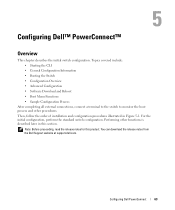
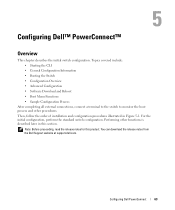
... of installation and configuration procedures illustrated in Figure 5-1. For the initial configuration, perform the standard switch configuration. Performing other functions is described later in this section.
Note: Before proceeding, read the release notes for this product. You can download the release notes from the Dell Support website at support.dell.com.
Configuring Dell PowerConnect
63
User's Guide - Page 74
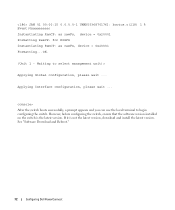
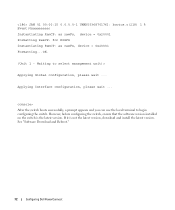
... switch boots successfully, a prompt appears and you can use the local terminal to begin configuring the switch. However, before configuring the switch, ensure that the software version installed on the switch is the latest version. If it is not the latest version, download and install the latest version. See "Software Download and Reboot."
72
Configuring Dell PowerConnect
User's Guide - Page 86


...)#ip http authentication local
console(config)#username admin password user1234 level 15
Configuring an Initial HTTPS Password To configure an initial HTTPS password, enter the following commands:
console(config)#ip https authentication local Note: You should generate a new crypto certificate each time you upgrade (install a new version of) the control software application on the switch. Enter the...
User's Guide - Page 91
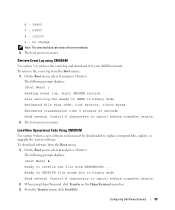
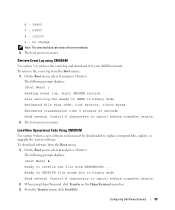
...172032 Bytes Estimated transmission time 3 minutes 20 seconds Send several Control-X characters to cancel before transfer starts. 2. The boot process resumes.
Load New Operational Code Using XMODEM Use option 4 when a new software version must be downloaded to replace corrupted files, update, or upgrade the system software. To download software from the Boot menu: 1. On the Boot menu, select 4 and...
User's Guide - Page 92


The Send File window displays. 4. Enter the file path for the file to be downloaded. 5. Ensure the protocol is defined as Xmodem. 6. Click Send.
The software is downloaded. Software downloading takes several minutes. The terminal emulation application, such as HyperTerminal, may display the loading process progress.
Display Operational Code Vital Product Data Use option 5 to view boot image ...
User's Guide - Page 93


... update the boot code in the FLASH memory. This option is only valid after loading new boot code using Boot Menu option 4. User action is confirmed with a Y/N question before executing the command. To download software from the Boot menu: 1. On the Boot menu, select 7 and press .
The following prompt displays: Do you wish to update Boot Code? (y/n) y
Erasing Boot Flash...
User's Guide - Page 94
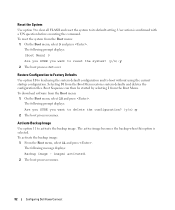
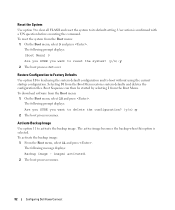
...FLASH and reset the system to its default setting. User action is confirmed with a Y/N question before executing the command. To reset the system from the Boot menu: 1. On the Boot menu, select 9 and press .
The following prompt displays... 1 from the Boot Menu. To download software from the Boot menu: 1. On the Boot menu, select 10 and press .
The following prompt displays:
Are you SURE you want to ...
User's Guide - Page 233
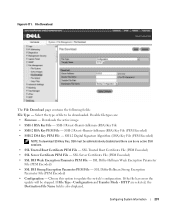
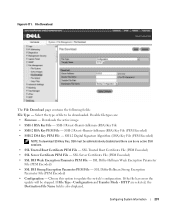
...downloaded. Possible filetypes are: • Firmware - Downloads the active image. • SSH-1 RSA Key File - SSH-1 Rivest-Shamir-Adleman (RSA) Key File
• SSH-2 RSA Key PEM File - SSH-2 Rivest-Shamir-Adleman (RSA) Key File (PEM Encoded) • SSH-2 DSA Key PEM File - SSH-2 Digital...Choose this option to update the switch's configuration. If the file has errors the update will be stopped. ...
User's Guide - Page 276
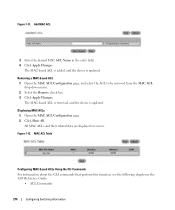
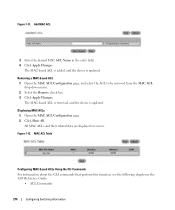
... the device is updated.
Displaying MAC ACLs 1. Open the MAC ACL Configuration page. 2. Click Show All. All MAC ACLs and their related data are displayed on screen.
Figure 7-12. MAC ACL Table
Configuring MAC-based ACLs Using the CLI Commands
For information about the CLI commands that perform this function, see the following chapter in the CLI Reference Guide:
•...
User's Guide - Page 339


... Show All. The MAC - VLAN Bind Table displays.
3. Check Remove for each entry to remove. 4. Click Apply Changes.
The entry/entries are removed, and the device is updated.
Binding MACs to VLANs Using CLI Commands For information about the CLI commands that perform this function, see the following chapter in the
CLI Reference Guide: • VLAN...
Getting Started Guide - Page 7


...
This document provides basic information to install, configure, and operate Dell™ PowerConnect™ M6348 systems. For more information, see the Hardware Owner's Manual, which is available on your User Documentation CD, or check the Dell Support web site at support.dell.com for the latest updates on documentation and firmware.
Site Preparation
Before installing the switch, make sure that...
Getting Started Guide - Page 10


... a desktop or a portable system with a serial port, running
VT100 terminal emulation software. • A serial cable (provided) with a USB type A connector for the console port and DB9
connector for the terminal. Perform the following tasks to connect a terminal to the switch console port:
NOTE: If you are installing a stack of switches, you need to assemble and cable the stack before powering up...
Getting Started Guide - Page 21
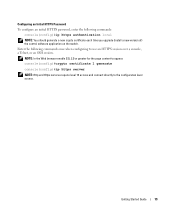
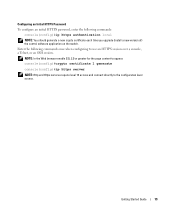
... HTTPS Password To configure an initial HTTPS password, enter the following commands:
console(config)#ip https authentication local
NOTE: You should generate a new crypto certificate each time you upgrade (install a new version of) the control software application ... server
NOTE: Http and Https services require level 15 access and connect directly to the configuration level access.
Getting Started...
