Dell OpenManage Network Manager driver and firmware
Drivers and firmware downloads for this Dell item
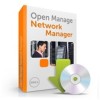
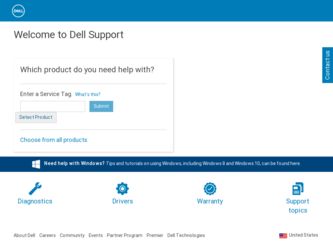
Related Dell OpenManage Network Manager Manual Pages
Download the free PDF manual for Dell OpenManage Network Manager and other Dell manuals at ManualOwl.com
OpenManage Network Manager User Guide 5.2 SP1 - Page 16


... version 5.5 or 6.0) Linux, 64-bit only. (See 32-bit Linux Libraries on page 18 for additional requirements)
CAUTION: For Linux, you must install no more than a single instance of MySQL®-the one installed with this software. Before you install, remove any MySQL if it exists on your Linux machine.
16
Overview | Getting Started with Dell OpenManage Network Manager
OpenManage Network Manager User Guide 5.2 SP1 - Page 23
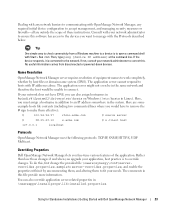
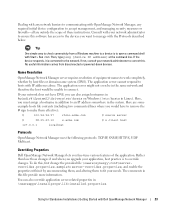
... a Windows machine to a device is to open a command shell with Start > Run cmd. Then, type ping [device IP address] at the command line. If the device responds, it is connected to the network. If not, consult your network administrator to correct this. No useful information comes from disconnected or powered-down devices.
Name Resolution OpenManage Network Manager server requires resolution of...
OpenManage Network Manager User Guide 5.2 SP1 - Page 24


... Management driver currently supports any Windows based operating system that supports the Windows Management Interface (WMI). Windows Management is always installed on the following operating systems (or later): • Microsoft Windows XP Professional (with a browser other than Internet Explorer)
24
Sizing for Standalone Installations | Getting Started with Dell OpenManage Network Manager
Quick Reference Guide 4.4 - Page 5
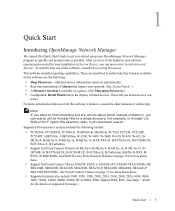
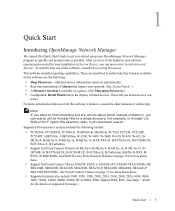
...Quick Start
Introducing OpenManage Network Manager
We created this Quick Start Guide to get you started using your OpenManage Network Manager program as quickly and productively as possible. After a review of the hardware and software requirements needed for your installation in System Basics, you can move on to Installation and Startup . To start the first use of the software, consult Discovering...
Quick Reference Guide 4.4 - Page 8


...CAUTION: This software supports installation only on the local file system. Avoid installing to shared drives.
Protocols
OpenManage Network Manager uses the following protocols: TCP/IP, SNMP, HTTP/S, UDP Multicast.
Fixed IP Address
OpenManage Network Manager includes a web server and must be installed to a host with a fixed IP address or a permanently assigned Dynamic Host Control Protocol (DHCP...
Quick Reference Guide 4.4 - Page 47
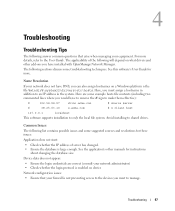
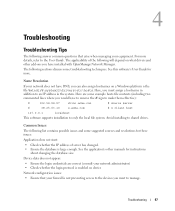
... add-ons you have installed with OpenManage Network Manager.
The following sections discuss some troubleshooting techniques. See this software's User Guide for more.
Name Resolution
If your network does not have DNS, you can also assign hostnames on a Windows platform n the file %windir%\system32\drivers\etc\hosts. Here, you must assign a hostname in addition to an IP address in the system...
Release Notes 4.4 - Page 16
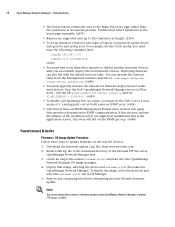
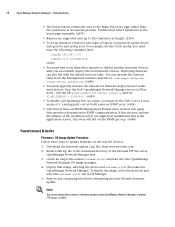
... the timeout for firmware deployment of multistack devices. Stop the Dell OpenManage Network Manager service in Windows., edit the file powerconnect/lib/dellpc.property, and set PC_NR_TIMEOUT = 10000000. (6681) • To disable LAG Spanning Tree on a 62xx, you must set the Path Cost to a minimum of 1. Leaving path cost at 0 will cause an SNMP error. (6304) • Dell devices have an SNMP...
Release Notes 4.4 - Page 17
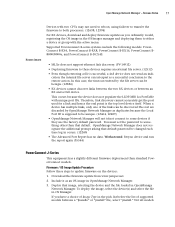
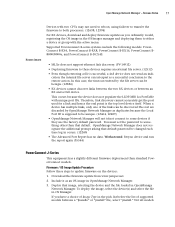
.... You must set the password to something other than that default. OpenManage Network Manager does not recognize the additional prompt asking that default password be changed each time log in occurs. (12240)
• The Advanced Port Report has no data. Workaround: Resync device and run the report again (35544)
PowerConnect J-Series
This equipment has a slightly different firmware deployment than...
Release Notes 4.4 - Page 16
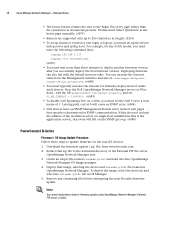
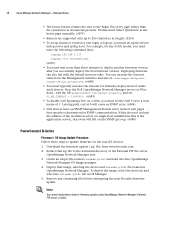
... the timeout for firmware deployment of multistack devices. Stop the Dell OpenManage Network Manager service in Windows., edit the file powerconnect/lib/dellpc.property, and set PC_NR_TIMEOUT = 10000000. (6681) • To disable LAG Spanning Tree on a 62xx, you must set the Path Cost to a minimum of 1. Leaving path cost at 0 will cause an SNMP error. (6304) • Dell devices have an SNMP...
Release Notes 4.4 - Page 17
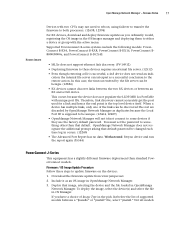
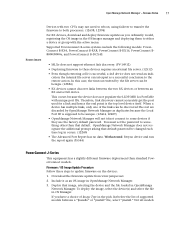
.... You must set the password to something other than that default. OpenManage Network Manager does not recognize the additional prompt asking that default password be changed each time log in occurs. (12240)
• The Advanced Port Report has no data. Workaround: Resync device and run the report again (35544)
PowerConnect J-Series
This equipment has a slightly different firmware deployment than...
Release Notes 5.0 - Page 2
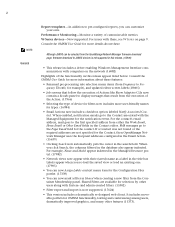
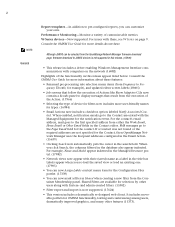
...on page 9.
Consult the OMNM User Guide for more details about these.
Although JUNOS can be selected from the OpenManage Network Manager firmware download page, firmware download to JUNOS devices is not supported in this release. (18806)
• This release includes a driver enabling Windows Management Interface communication with computers on the network (16082)
Highlights of the functionality in...
Release Notes 5.1 - Page 2
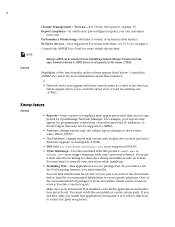
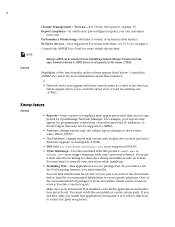
... not supported by OpenManage Network Manager. For example, pool reports may appear for programmatic restrictions on pooled assets like IP addresses, or Route Targets that may not be supported. (18882)
• Firmware change reports may not always report changes to device firmware.(18665,19359)
• The Hardware Change report may erroneously display devices that just had a firmware upgrade or...
Web Client Guide 5.0 - Page 16


... version 5.5 or 6.0) Linux, 64-bit only. (See 32-bit Linux Libraries on page 18 for additional requirements)
CAUTION: For Linux, you must install no more than a single instance of MySQL®-the one installed with this software. Before you install, remove any MySQL if it exists on your Linux machine.
16
Overview | Getting Started with Dell OpenManage Network Manager
Web Client Guide 5.0 - Page 23


... a Windows machine to a device is to open a command shell with Start > Run cmd. Then, type ping [device IP address] at the command line. If the device responds, it is connected to the network. If not, consult your network administrator to correct this. No useful information comes from disconnected or powered-down devices.
Name Resolution OpenManage Network Manager server requires resolution of...
Web Client Guide 5.0 - Page 24


...
The Windows Management driver currently supports any Windows based operating system that supports the Windows Management Interface (WMI). Windows Management is always installed on the following operating systems (or later): • Windows XP Professional (with a browser other than Internet Explorer)
24
Sizing for Standalone Installations | Getting Started with Dell OpenManage Network Manager
Web Client Guide 5.1 - Page 23


... a Windows machine to a device is to open a command shell with Start > Run cmd. Then, type ping [device IP address] at the command line. If the device responds, it is connected to the network. If not, consult your network administrator to correct this. No useful information comes from disconnected or powered-down devices.
Name Resolution OpenManage Network Manager server requires resolution of...
Web Client Guide 5.1 - Page 24


...
The Windows Management driver currently supports any Windows based operating system that supports the Windows Management Interface (WMI). Windows Management is always installed on the following operating systems (or later): • Windows XP Professional (with a browser other than Internet Explorer)
24
Sizing for Standalone Installations | Getting Started with Dell OpenManage Network Manager
Web Client Guide 5.2 - Page 16


... version 5.5 or 6.0) Linux, 64-bit only. (See 32-bit Linux Libraries on page 18 for additional requirements)
CAUTION: For Linux, you must install no more than a single instance of MySQL®-the one installed with this software. Before you install, remove any MySQL if it exists on your Linux machine.
16
Overview | Getting Started with Dell OpenManage Network Manager
Web Client Guide 5.2 - Page 23


... a Windows machine to a device is to open a command shell with Start > Run cmd. Then, type ping [device IP address] at the command line. If the device responds, it is connected to the network. If not, consult your network administrator to correct this. No useful information comes from disconnected or powered-down devices.
Name Resolution OpenManage Network Manager server requires resolution of...
Web Client Guide 5.2 - Page 24


...
The Windows Management driver currently supports any Windows based operating system that supports the Windows Management Interface (WMI). Windows Management is always installed on the following operating systems (or later): • Windows XP Professional (with a browser other than Internet Explorer)
24
Sizing for Standalone Installations | Getting Started with Dell OpenManage Network Manager
