Dell PowerEdge 2800 driver and firmware
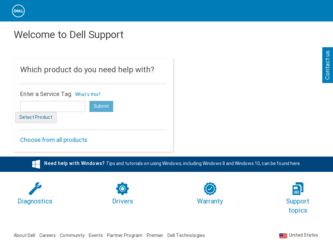
Related Dell PowerEdge 2800 Manual Pages
Download the free PDF manual for Dell PowerEdge 2800 and other Dell manuals at ManualOwl.com
Installing the DRAC 4/P (.pdf) - Page 1


... 802.3ad Dynamic Link Aggregation on some switches. To correct this issue, download updated drivers from the Dell™ Support website at support.dell.com.
Driver Issues When Running the Microsoft® Windows® 2000 Server Operating System
Intel NIC drivers, family driver version 7.0 and 7.1, iansw2k.sys file version 6.25, may fail to initialize when a system with a configured team is...
Upgrade the BIOS Before
Upgrading Your System (.pdf) - Page 1


... drivers and firmware. See the Dell Server Update Utility 1.0 User's Guide located at the Dell Support website at support.dell.com for a list of supported PowerEdge systems and operating systems.
NOTE: The Dell OpenManage Subscription Service CD Kit includes the Dell PowerEdge Updates CD. This utility is not included with the Dell OpenManage server support kit version 4.3 that ships with PowerEdge...
Upgrade the BIOS Before
Upgrading Your System (.pdf) - Page 2


... not upgrade Dell OpenManage versions prior to version 4.3, Dell highly recommends upgrading your Dell OpenManage products to version 4.3. The installation procedure saves your current system settings and upgrades your PowerEdge systems to Dell OpenManage 4.3. This process ensures that your PowerEdge systems are running the latest software and firmware updates.
Dell OpenManage Server Support Kit...
Upgrade the BIOS Before
Upgrading Your System (.pdf) - Page 3
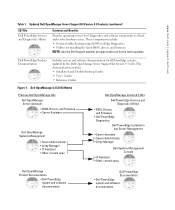
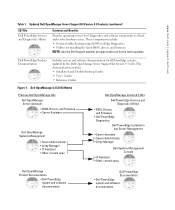
... the latest BIOS, drivers, and firmware NOTE: See the Dell Support website at support.dell.com for the latest updates.
Dell PowerEdge Product Documentation
Includes system and software documentation for all PowerEdge systems updated by the Dell OpenManage Server Support Kit Version 4.3 CDs. This documentation includes: • Installation and Troubleshooting Guides
• User's Guides
•...
Upgrade the BIOS Before
Upgrading Your System (.pdf) - Page 5
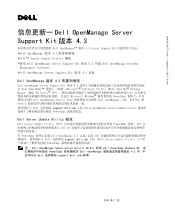
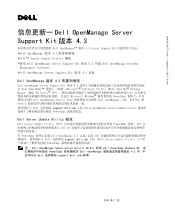
...
Management Software •Dell OpenManage Server Support Kit 版本 4.3 内容
Dell OpenManage 版本 4.3
Dell OpenManage Server Support Kit 版本 4.3 Dell PowerEdge Microsoft® Installer Utility [MSI]、Red Hat® Package Manger [RPM] 和 Novell® IPS Microsoft Windows PowerEdge Dell OpenManage Service Pack Dell OpenManage...
Upgrade the BIOS Before
Upgrading Your System (.pdf) - Page 17
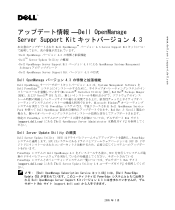
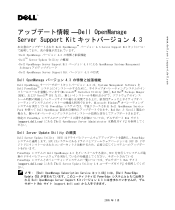
... Management Software を Dell PowerEdge Microsoft® Installer Utility [MSI]、Red Hat® Package Manger [RPM Novell® IPS Microsoft Windows PowerEdge Dell OpenManage Service Pack Dell OpenManage Red Hat と Novell PowerEdge Web support.dell.com Dell OpenManage Server Administrator
Dell Server Update Utility の概要
Dell Server Update Utility...
Processor Upgrade Installation Guide (.pdf) - Page 3
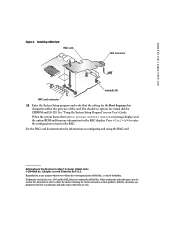
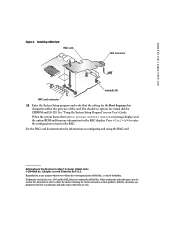
... has
changed to reflect the presence of the card. You should see options for virtual disk for CDROM and LS-120. See "Using the System Setup Program" in your User's Guide. When the system boots, the Remote Access Control Detected message displays and the option ROM and firmware information for the RAC displays. Press to enter the configuration screen for...
Upgrade
the BIOS Before Upgrading Your System - Page 1


....
3 Download and flash the latest BIOS version if necessary. See the BIOS download page for instructions on downloading and flashing the BIOS.
4 Install your system upgrade. See "Installing System Components" or "Installing System Options" in the system documentation included on the CDs provided with your system or on support.dell.com. If you are installing a new system board, flash the BIOS again...
Information Update - Page 5


...load usb-ohci driver message on systems running Red Hat® Enterprise Linux
(version 2.1) • NIC teaming limitations • Changing the LCD display of the system ID and name • LCD status messages update • Installing the cable-management arm
Enabling Video Hardware Acceleration in the Microsoft Windows Server 2003 Operating System
By default, video hardware acceleration is set...
Information Update - Page 6


...be supported.
• The QLogic PCI-e FC HBA will support hot-replace and hot-remove operation under the Windows Server 2003 and Windows 2000 Server and Advanced Server operating systems, or the Novell NetWare 6.5 operating system (when available). Hot-add will not be supported.
Dell™ PowerEdge™ Expandable RAID Controller (PERC) cards and the Broadcom 5721 PCI-e NIC do not support hot...
Information Update - Page 7


... appears during startup. Update versions of Red Hat Enterprise Linux (version 2.1) prior to Update 4 mistakenly attempt to load this driver for the USB 2.0 controller. Red Hat Enterprise Linux (version 2.1) does not support USB 2.0. To avoid this erroneous message on versions prior to Update 4, remove the line in /etc/modules.conf that causes usb-ohci to load. Otherwise, install Red Hat Enterprise...
Information Update - Page 8


... teaming functionality
NOTE: To avoid false error messages, use only the Intel® NIC drivers provided by Dell.
Changing the LCD Display of the System ID and Name
To change the LCD display of the system ID and name, enter the System Setup program as described in the User's Guide and select Embedded Server Management from the...
Information Update - Page 9


... RAID Controller" in your Installation and Troubleshooting Guide.
VOLT BATT CMOS Faulty system battery.
Replace the system battery. See "System Battery" in your Installation and Troubleshooting Guide.
VOLT RISER 5V VOLT RISER
Riser card voltage is out of acceptable range; faulty or improperly installed power supply; faulty system board.
Reinstall the expansion-card cage. See "Installing...
Information Update - Page 10


... properly installed.
See "Replacing a Processor"
in your Installation and
Troubleshooting Guide.
NOTE: The LCD continues to
display this message until the
system's power cord is
disconnected and reconnected to
the AC power source, or the SEL is
cleared using either Server
Assistant or the BMC Management
Utility. See the Dell OpenManage
Baseboard Management
Controller User's Guide for...
Information Update - Page 11


... or improperly installed
1x2 DRIVE FAIL n hard drive or RAID controller.
SCSI CONNECTOR
See "Troubleshooting SCSI Hard Drives," "Troubleshooting a RAID Controller Card," and "Troubleshooting the Integrated RAID Controller" in your Installation and Troubleshooting Guide.
EB107
PROC BUS ERR PROC INIT ERR PROC PROTOCOL ERR
Faulty or improperly installed microprocessor or system board.
See...
Information Update - Page 12


www.dell.com | support.dell.com
Installing the Cable-Management Arm
Although the cable-management arm can be installed on either side of the system rack, it is recommended that you install it on the right side (when facing the back of the system). Installing the cable-management arm on the left side of the rack will require you to disengage...
Installing the 1 x 2 SCSI Backplane - Page 5


... the system to install the backplane:
1 Record the system configuration settings. View the system configuration screens in the System Setup program and make a record of these settings. See your User's Guide for instructions on using the System Setup program.
2 Update the BIOS. See the Dell Support website at support.dell.com for the latest BIOS version for your system.
Installing the 1 x 2 Module...
Installing the 1 x 2 SCSI Backplane - Page 10


...
peripherals. 7 Enter System Setup to ensure that the RAID or SCSI controller card is configured correctly.
You may also need to verify the correct boot order. See your system User's Guide for more information. 8 Update the system firmware. See the Dell Support website at support.dell.com for the latest firmware updates. 9 Replace the bezel (if applicable).
1-8
Installing the 1 x 2 SCSI Module
Processor Upgrade Installation
Guide - Page 5


... add or replace a processor, check the latest system BIOS information on the Dell Support website at support.dell.com, and upgrade the BIOS if necessary. Each processor and its associated cache memory are contained in a pin-grid array (PGA) package that is installed in a ZIF socket on the system board. The following subsection describes how to install or replace the processor in either the...
Activating the Integrated RAID
Controller - Page 5


... document explains how to activate the integrated RAID controller on Dell™ PowerEdge™ 1850, 2800, and 2850 systems. Your upgrade kit includes a RAID controller memory module, RAID hardware key, RAID battery, and RAID software.
Before you perform the following procedures, ensure that your PowerEdge 1850 riser card supports the RAID option. If a memory module connector is not present on...

