Dell PowerEdge 6350 driver and firmware
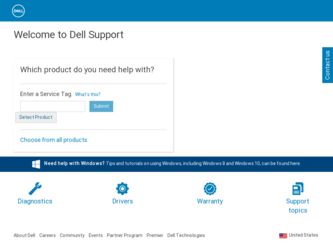
Related Dell PowerEdge 6350 Manual Pages
Download the free PDF manual for Dell PowerEdge 6350 and other Dell manuals at ManualOwl.com
Dell PowerEdge Systems 6350 User's Guide - Page 8
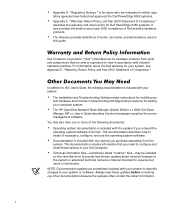
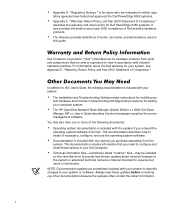
... use the operating system software. Documentation is included with any options you purchase separately from the system. This documentation includes information that you need to configure and install these options in your Dell computer. Technical information files-sometimes called "readme" files-may be installed on the hard-disk drive to provide last-minute updates about technical changes to...
Dell PowerEdge Systems 6350 User's Guide - Page 17


... feature, you must use an operating system that supports multiprocessing, such as Microsoft® Windows NT® 4.0 or Novell® NetWare® 4.11 (and later versions). NOTE: If you decide to upgrade your system by installing additional microprocessors, you must order microprocessor upgrade kits from Dell. Not all versions of the Pentium II Xeon microprocessor will work properly...
Dell PowerEdge Systems 6350 User's Guide - Page 19
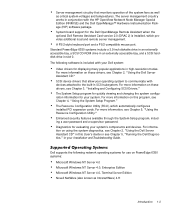
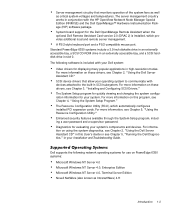
...HIP) software package. System board support for the Dell OpenManage Remote Assistant when the optional Dell Remote Assistant Card version 2.0 (DRAC 2) is installed, which provides additional local and remote server management. A PS/2-style keyboard port and a PS/2-compatible mouse port. Standard PowerEdge 6350 systems include a 3.5-inch diskette drive in an externally accessible bay, a SCSI CD-ROM...
Dell PowerEdge Systems 6350 User's Guide - Page 26


... the key during POST.
Like the Dell Server Assistant CD, the utility partition provides a menu-driven interface from which you invoke the partition's utilities. Selections can be made using either a keyboard or a mouse. Menu options and the associated help are displayed in the currently selected language (specified via a menu option).
2-2 Dell PowerEdge 6350 Systems User's Guide
Dell PowerEdge Systems 6350 User's Guide - Page 28
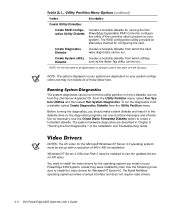
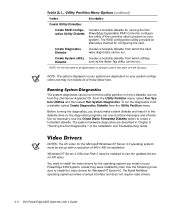
... Guide.
NOTES: The ATI video for the Microsoft Windows NT Server 4.0 operating system must be set up with a resolution of 640 x 480 at installation.
Windows NT Server 4.0 Service Pack 3 must be installed to use the updated drivers for ATI video.
You need to install the video drivers for the operating system you install on your PowerEdge 6350 system, unless they were installed by Dell...
Dell PowerEdge Systems 6350 User's Guide - Page 29
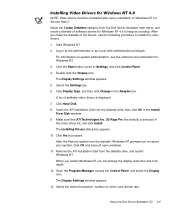
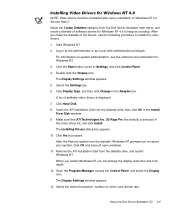
..., point to Settings, and click Control Panel. 4. Double-click the Display icon. The Display Settings window appears. 5. Select the Settings tab. 6. Click Display Type, and then click Change in the Adapter box. A list of available video drivers is displayed. 7. Click Have Disk. 8. Insert the ATI Installation Disk into the diskette drive; then click OK in the Install From Disk window. 9. Make sure...
Dell PowerEdge Systems 6350 User's Guide - Page 42
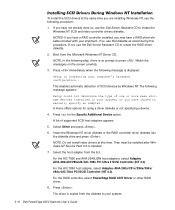
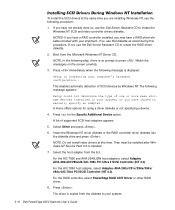
...for the Specify Additional Device option.
A list of supported SCSI host adapters appears.
5. Select Other and press .
6. Insert the Windows NT driver diskette or the RAID controller driver diskette into the diskette drive and press .
NOTE: Do not install video drivers at this time. They must be installed after Windows NT Service Pack 3.0 is installed.
7. Select the host adapter from the list.
For...
Dell PowerEdge Systems 6350 User's Guide - Page 43
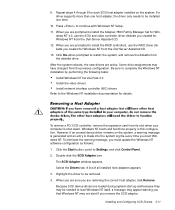
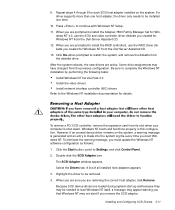
... tasks: Install Windows NT Service Pack 3.0 Install the video drivers Install network interface controller (NIC) drivers Refer to the Windows NT installation documentation for details.
To remove a PCI SCSI controller, remove the expansion card from its slot when your computer is shut down. Windows NT boots and functions properly in this configuration. However, if an unused device driver remains on...
Dell PowerEdge Systems 6350 User's Guide - Page 45
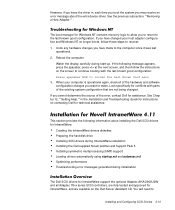
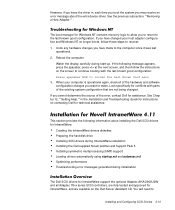
... Installation and Troubleshooting Guide for instructions on contacting Dell for technical assistance.
This section provides the following information about installing the Dell SCSI drivers for IntranetWare:
Creating the IntranetWare drivers diskettes Preparing the hard-disk drive Installing SCSI drivers during IntranetWare installation Installing the Dell-supplied Novell patches and Support Pack...
Dell PowerEdge Systems 6350 User's Guide - Page 48
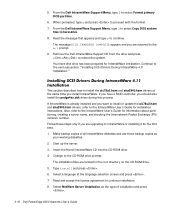
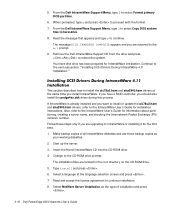
... the Dell IntranetWare Support CD from the drive and press to reboot the system. Your hard-disk drive has been prepared for IntranetWare installation. Continue to the next subsection, "Installing SCSI Drivers During IntranetWare 4.11 Installation."
This section describes how to install the aic78u2.ham and aha2940.ham drivers at the same time you install IntranetWare. If you have a RAID controller...
Dell PowerEdge Systems 6350 User's Guide - Page 49
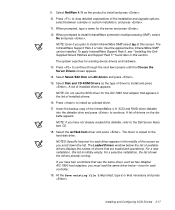
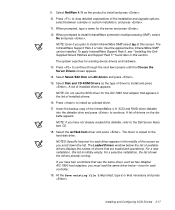
... LAN drivers and press .
15. Select Disk and CD-ROM Drivers as the type of driver to install and press . A list of installed drivers appears.
NOTE: Do not use the SCSI driver for the AIC-7860 host adapter that appears in the list of installed drivers.
16. Press to install an unlisted driver.
17. Insert the backup copy of the IntranetWare 4.11 SCSI and RAID driver diskette into the diskette drive...
Dell PowerEdge Systems 6350 User's Guide - Page 55


... a volume without any compatibility concerns.
NOTE: Dell recommends using only Dell-tested drives.
Adaptec's aic78u2.ham driver module is flexible enough to allow you to connect SCSI drives that are tested and approved for IntranetWare, as well as standard SCSI drives, to a single host adapter. The driver registers each hard-disk drive accordingly.
Installing and Configuring SCSI Drivers 3-23
Dell PowerEdge Systems 6350 User's Guide - Page 118
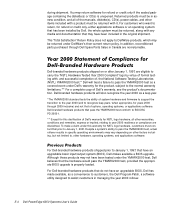
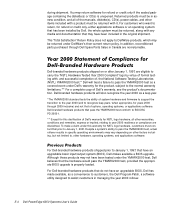
... believes that the hardware would pass the YMARK2000 test, provided the appropriate BIOS upgrade is properly loaded.
For Dell-branded hardware products that do not have an upgradable BIOS, Dell has made available, as a convenience to customers, the Dell Program Patch, a software utility designed to assist customers in managing the year 2000 rollover.
E-4 Dell PowerEdge 6350 Systems User's Guide
Dell PowerEdge Systems 6350 User's Guide - Page 136


... graphics resolution, you must install the appropriate video drivers and your monitor must support the resolution.
An operating mode supported by Intel386 or higher microprocessors, virtual 8086 mode allows operating environments- such as Windows-to run multiple programs in separate 1-MB sections of memory. Each 1-MB section is called a virtual machine.
16 Dell PowerEdge 6350 Systems User's Guide
Dell PowerEdge Systems 6350 User's Guide - Page 137
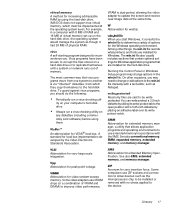
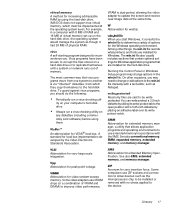
... also usually includes sections that contain optional settings for Windows application programs that are installed on the hard-disk drive.
Running the Control Panel or Windows Setup program may change options in the win.ini file. On other occasions, you may need to change or add options to the win.ini file manually with a text editor, such as Notepad...
Dell PowerEdge Systems 6350 User's Guide - Page 144
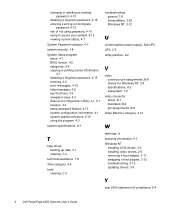
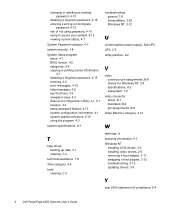
...10
tape drives backing up data, C-1 cleaning, C-4
technical assistance, 1-8
Time category, 4-5
tools cleaning, C-3
warnings, ix
warranty information, E-1
Windows NT installing SCSI drivers, 3-9 installing video drivers, 2-5 removing a host adapter, 3-11 swapping a host adapter, 3-12 troubleshooting, 3-12 updating drivers, 3-9
year 2000 statement of compliance, E-4
6 Dell PowerEdge 6350 Systems...
Dell PowerEdge Systems 6350 Installation and Troubleshooting
Guide - Page 8
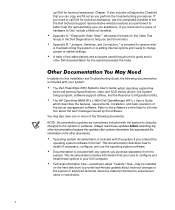
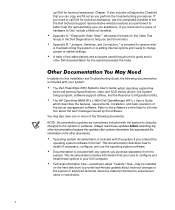
... the system precedes the Index.
In addition to this Installation and Troubleshooting Guide, the following documentation is included with your system:
The Dell PowerEdge 6350 Systems User's Guide, which describes system features and technical specifications, video and SCSI device drivers, the System Setup program, software support utilities, and the Resource Configuration Utility. The HP OpenView...
Dell PowerEdge Systems 6350 Installation and Troubleshooting
Guide - Page 47


... the documentation that accompanied the software or consult the support service for the software.
You should use virus-scanning software to check newly acquired programs and files for viruses before installing the programs on the computer's hard-disk drive. Viruses, which are pieces of code that can replicate themselves, can quickly use all available system memory, damage and/or destroy data...
Dell PowerEdge Systems 6350 Installation and Troubleshooting
Guide - Page 69
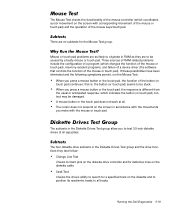
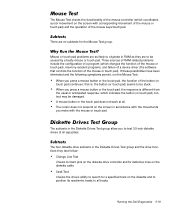
... are to be caused by a faulty mouse or touch pad. Three sources of RAM-related problems include the configuration of a program (which changes the function of the mouse or touch pad), memory-resident programs, and failure of a device driver (the software that controls the function of the mouse or touch pad). If these possibilities have been...
Dell PowerEdge Systems 6350 Installation and Troubleshooting
Guide - Page 78
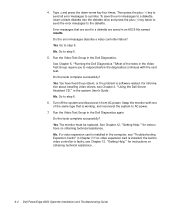
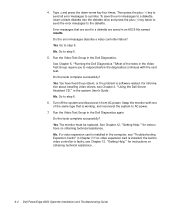
...for instructions on obtaining technical assistance. No. If a video expansion card is installed in the computer, see "Troubleshooting Expansion Cards" in Chapter 7. If no video expansion card is installed, the built-in video controller is faulty; see Chapter 12, "Getting Help," for instructions on obtaining technical assistance.
6-2 Dell PowerEdge 6350 Systems Installation and Troubleshooting Guide

