Dell PowerEdge 4300 driver and firmware
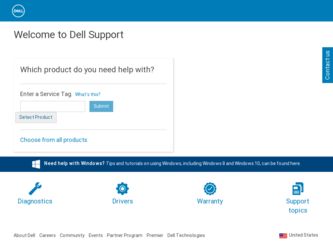
Related Dell PowerEdge 4300 Manual Pages
Download the free PDF manual for Dell PowerEdge 4300 and other Dell manuals at ManualOwl.com
Dell PowerEdge Systems Microprocessor Upgrade Guide - Page 3
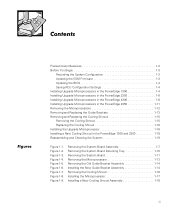
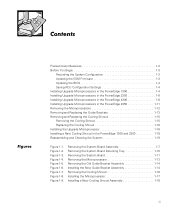
... You Begin 1-3
Recording the System Configuration 1-3 Updating the ESM Firmware 1-3 Updating the BIOS 1-4 Saving RCU Configuration Settings 1-4 Installing Upgrade Microprocessors in the PowerEdge 1300 1-4 Installing Upgrade Microprocessors in the PowerEdge 2300 1-6 Installing Upgrade Microprocessors in the PowerEdge 4300 1-8 Installing Upgrade Microprocessors in the PowerEdge 4350 1-11...
Dell PowerEdge Systems Microprocessor Upgrade Guide - Page 5
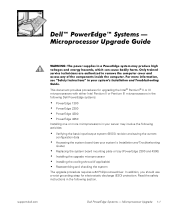
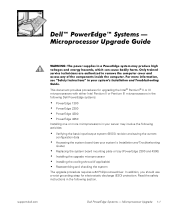
...board mounting plate or tray (PowerEdge 2300 and 4300) Installing the upgrade microprocessor Installing the cooling shroud (if applicable)
Reassembling and checking the system The upgrade procedure requires a #2 Phillips screwdriver. In addition, you should use a wrist grounding strap for electrostatic discharge (ESD) protection. Read the safety instructions in the following section.
support.dell...
Dell PowerEdge Systems Microprocessor Upgrade Guide - Page 6
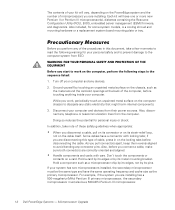
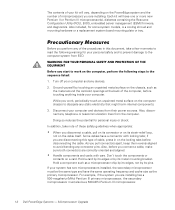
... PowerEdge system and the number of microprocessors you are installing. Each kit will have one or more new Pentium II or Pentium III microprocessor(s), diskettes containing the Resource Configuration Utility (RCU), BIOS, embedded server management (ESM) firmware, and diagnostics. Also included, for some system models, is a cooling shroud and mounting hardware or a replacement system board...
Dell PowerEdge 4300 Systems User's Guide - Page 8
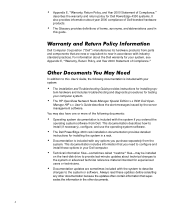
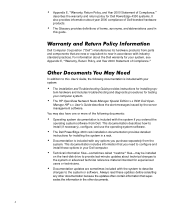
... in your Dell computer. Technical information files-sometimes called "readme" files-may be installed on the hard-disk drive to provide last-minute updates about technical changes to the system or advanced technical reference material intended for experienced users or technicians. Documentation updates are sometimes included with the system to describe changes to the system or software. Always...
Dell PowerEdge 4300 Systems User's Guide - Page 32
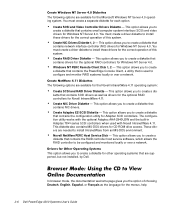
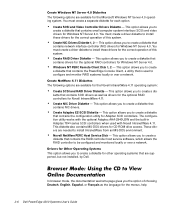
... diskette also contains MS-DOS drivers for CD-ROM drive access. These drivers are needed to install IntranetWare from an MS-DOS environment. Novell NetWare PERC Host Service Disk - This option allows you to create a diskette that contains the RAID controller host service software, which allows the RAID controller to be configured and monitored locally or over a network.
This option allows you to...
Dell PowerEdge 4300 Systems User's Guide - Page 35
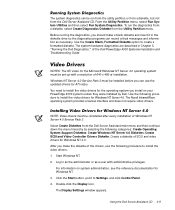
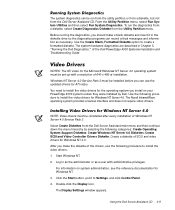
... are described in Chapter 5, "Running the Dell Diagnostics," of the Dell PowerEdge 4300 Systems Installation and Troubleshooting Guide.
NOTES: The ATI video for the Microsoft Windows NT Server 4.0 operating system must be set up with a resolution of 640 x 480 at installation.
Windows NT Server 4.0 Service Pack 3 must be installed before you can use the updated drivers for ATI video.
You need to...
Dell PowerEdge 4300 Systems User's Guide - Page 48
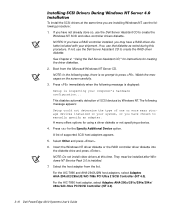
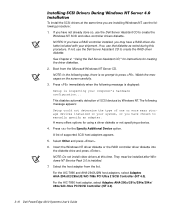
... must be installed after Windows NT Service Pack 3.0 is installed.
7. Select the host adapter from the list.
For the AIC-7890 and AHA-2940U2W host adapters, select Adaptec AHA-294xU2/295xU2/AIC-789x PCI Ultra 2 SCSI Controller (NT 4.0).
For the AIC-7860 host adapter, select Adaptec AHA-290x/291x/294x/394x/ 494x/AIC-78xx PCI SCSI Controller (NT 4.0).
3-10 Dell PowerEdge 4300 Systems User's Guide
Dell PowerEdge 4300 Systems User's Guide - Page 49
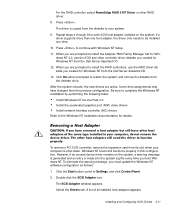
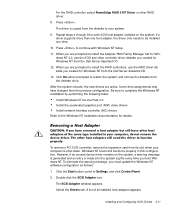
... Windows NT Service Pack 3.0 Install the accelerated graphics port (AGP) video drivers Install network interface controller (NIC) drivers Refer to the Windows NT installation documentation for details.
To remove a PCI SCSI controller, remove the expansion card from its slot when your computer is shut down. Windows NT boots and functions properly in this configuration. However, if an unused device...
Dell PowerEdge 4300 Systems User's Guide - Page 51
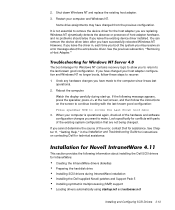
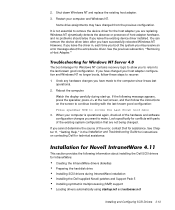
... Installation and Troubleshooting Guide for instructions on contacting Dell for technical assistance.
This section provides the following information about installing the Dell SCSI drivers for IntranetWare:
Creating the IntranetWare drivers diskettes Preparing the hard-disk drive Installing SCSI drivers during IntranetWare installation Installing the Dell-supplied Novell patches and Support Pack...
Dell PowerEdge 4300 Systems User's Guide - Page 134
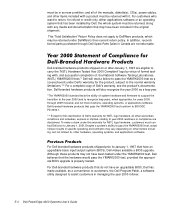
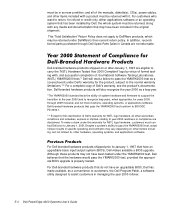
... believes that the hardware would pass the YMARK2000 test, provided the appropriate BIOS upgrade is properly loaded. For Dell-branded hardware products that do not have an upgradable BIOS, Dell has made available, as a convenience to customers, the Dell Program Patch, a software utility designed to assist customers in managing the year 2000 rollover.
E-4 Dell PowerEdge 4300 Systems User's Guide
Dell PowerEdge 4300 Systems User's Guide - Page 138


... the COM (serial) port of a computer.
Abbreviation for bulletin board service. A computer system that serves as a central location for accessing data or relaying messages by modem. For example, Dell's TechConnect BBS contains the latest version of software such as video drivers and the Dell Directory. If your system has a modem, you can access the BBS and download the most recent version of this...
Dell PowerEdge 4300 Systems User's Guide - Page 151


..., a software utility called a memory manager can create UMBs in the upper memory area, in which you can load device drivers and memory-resident programs. See also conventional memory, HMA, and memory manager.
Abbreviation for thin film transistor. A flatpanel display for notebook computers where each pixel is controlled by one to four transistors.
Abbreviation for uninterruptible power supply...
Dell PowerEdge 4300 Systems User's Guide - Page 152


... more or fewer
Video adapters normally support multiple text and graphics display modes. Character-based software (such as MS-DOS) displays in text modes that can be defined as x columns by y rows of characters. Graphics-based software (such as Windows) displays in graphics modes that can be defined as x horizontal by y vertical pixels by z colors.
16 Dell PowerEdge 4300 Systems User's Guide
Dell PowerEdge 4300 Systems User's Guide - Page 153


... as Windows-to run multiple programs in separate 1-MB sections of memory. Each 1-MB section is called a virtual machine.
A method for increasing addressable RAM by using the hard-disk drive. (MS-DOS does not support true virtual memory, which must be implemented at the operating-system level.) For example, in a computer with 8 MB of RAM and 16 MB of virtual memory set...
Dell PowerEdge 4300 Systems User's Guide - Page 161


... specifications, A-2
video connector about, B-7 illustrated, B-2 pin assignments, B-8
Video Memory option, 4-10
warnings, xi
warranty information, x, E-1
Windows NT creating 4.0 driver diskettes, 2-6 installing SCSI drivers, 3-9 installing video drivers, 2-9 removing a host adapter, 3-11 swapping a host adapter, 3-12 troubleshooting, 3-13 updating drivers, 3-10
year 2000 compliance, E-4
Index 7
Dell PowerEdge 4300 Systems Installation and Troubleshooting
Guide - Page 10
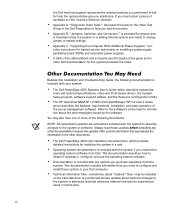
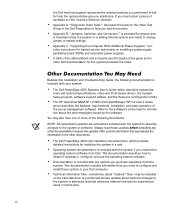
... documentation for the system precedes the Index.
Besides this Installation and Troubleshooting Guide, the following documentation is included with your system:
The Dell PowerEdge 4300 Systems User's Guide, which describes system features and technical specifications, video and SCSI device drivers, the System Setup program, software support utilities, and the Resource Configuration Utility. The HP...
Dell PowerEdge 4300 Systems Installation and Troubleshooting
Guide - Page 51


... the documentation that accompanied the software or consult the support service for the software.
You should use virus-scanning software to check newly acquired programs and files for viruses before installing the programs on the computer's hard-disk drive. Viruses, which are pieces of code that can replicate themselves, can quickly use all available system memory, damage and/or destroy data...
Dell PowerEdge 4300 Systems Installation and Troubleshooting
Guide - Page 73
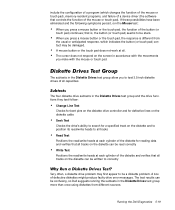
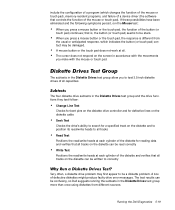
... the function of the mouse or touch pad), memory-resident programs, and failure of a device driver (the software that controls the function of the mouse or touch pad). If...drive problem may first appear to be a diskette problem. A box of defective diskettes might produce faulty-drive error messages. The test results can be confusing, so Dell suggests running the subtests in the Diskette Drives...
Dell PowerEdge 4300 Systems Installation and Troubleshooting
Guide - Page 79


... test group and the functions they test follow.
NOTE: Certain subtests are only available if an optional power-supply paralleling board {PSPB) is installed in the system.
ESM Firmware Status Tests to make sure the ESM software was downloaded correctly and that the system is operational.
ESM Interface Test Tests the interface between the host system...
Dell PowerEdge 4300 Systems Installation and Troubleshooting
Guide - Page 82
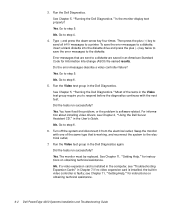
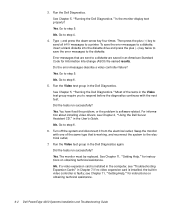
...for instructions on obtaining technical assistance. No. If a video expansion card is installed in the computer, see "Troubleshooting Expansion Cards" in Chapter 7. If no video expansion card is installed, the built-in video controller is faulty; see Chapter 11, "Getting Help," for instructions on obtaining technical assistance.
6-2 Dell PowerEdge 4300 Systems Installation and Troubleshooting Guide

