Dell PowerEdge C6300 driver and firmware
Related Dell PowerEdge C6300 Manual Pages
Download the free PDF manual for Dell PowerEdge C6300 and other Dell manuals at ManualOwl.com
Dell PowerEdge C6320 Owners Manual - Page 3


... system remotely...24 Downloading drivers and firmware...24
3 Pre-operating system management applications 26
Navigation keys...26 About System Setup...26
Entering System Setup...27 System Setup Main Menu...27 System BIOS screen...27 System Information screen...28 Memory Settings screen...28 Processor Settings screen...29 SATA Settings screen...31 Boot Settings screen...33 Network Settings screen...
Dell PowerEdge C6320 Owners Manual - Page 4


... drive from a hard-drive carrier 52 Installing a hard drive into a hard-drive carrier 53 Installing a 2.5 inch SSD into a 3.5 inch hard-drive carrier 54 SSD and SSD holder...56 Removing the SSD and SSD Holder 56 Installing the SSD and SSD holder 57 DC to DC board...58 Cable routings for SSD and DC to DC board and LSI 2008 59 SATA DOM...
Dell PowerEdge C6320 Owners Manual - Page 15


... off.
NOTE: To force an ungraceful shutdown, press and hold the power button for five seconds.
Both the systems management software and the identification buttons located on the front can cause the indicator to flash blue to identify a particular system and system board. Lights turn amber when the system needs attention due to a problem...
Dell PowerEdge C6320 Owners Manual - Page 19
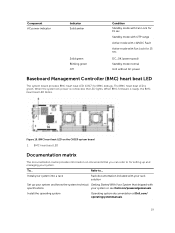
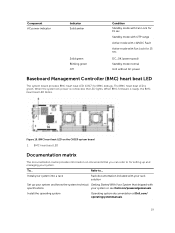
...) Standby mode normal Unit without AC power
Baseboard Management Controller (BMC) heart beat LED
The system board provides BMC heart beat LED (CR17) for BMC debugs. The BMC heart beat LED is green. When the system AC power is connected, the LED lights. When BMC firmware is ready, the BMC heart beat LED blinks.
Figure...
Dell PowerEdge C6320 Owners Manual - Page 20


...
Dell Lifecycle Controller Remote Services Quick Start Guide at Dell.com/esmmanuals
Set up, use, and troubleshoot OpenManage Server Dell OpenManage Server Administrator User's
Administrator
Guide at Dell.com/openmanagemanuals
Install, use, and troubleshoot OpenManage Essentials
Dell OpenManage Essentials User's Guide at Dell.com/openmanagemanuals
Know the features of the storage controller...
Dell PowerEdge C6320 Owners Manual - Page 24


...the supported Web browsers. For more information, see the Integrated Dell Remote Access Controller User's Guide at Dell.com/esmmanuals.
You can also remotely monitor and manage the server by using the Dell OpenManage Server Administrator (OMSA) software and OpenManage Essentials (OME) systems management console. For more information, see Dell.com/openmanagemanuals.
Downloading drivers and firmware...
Dell PowerEdge C6320 Owners Manual - Page 25


...-detect your product to allow the system to automatically detect your Service Tag, or select Browse for a product to select your product from the Select a product page. 3. Click Drivers and downloads. The drivers that are applicable to your selection are displayed. 4. Repeat steps 1 through 3 to download the HDD zoning configuration utility. 5. Search by Category and click...
Dell PowerEdge C6320 Owners Manual - Page 28
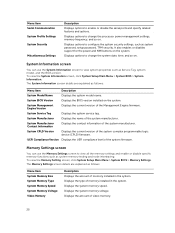
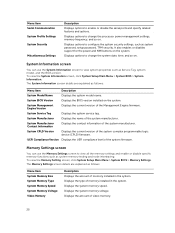
...enable or disable the serial ports and specify related features and options. Displays options to change the processor power management settings, memory frequency, and so on. Displays options to configure the system security settings, such as system password, setup password, TPM security. It also enables or disables support for the power and NMI buttons on the system. Displays options to change the...
Dell PowerEdge C6320 Owners Manual - Page 35
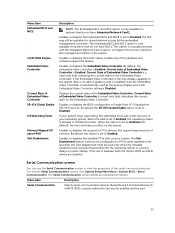
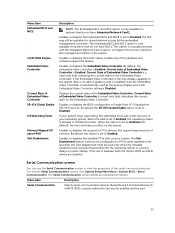
... will have no effect on the system.
Enables or disables the support for PCIe devices that require large amounts of memory. By default, the option is set to Enabled.
Enables or disables the available PCIe slots on your system. The Slot Disablement feature controls the configuration of PCIe cards installed in the specified slot. Slot disablement must be used only...
Dell PowerEdge C6320 Owners Manual - Page 41


... boot order if you want to boot from a USB key or an optical drive. The following instructions may vary if you have selected BIOS for Boot Mode.
1. From the System Setup Main Menu, click System BIOS > Boot Settings. 2. Click Boot Option Settings > Boot Sequence. 3. Use the arrow keys to select a boot device, and use the Plus (+) and Minus (-) sign keys...
Dell PowerEdge C6320 Owners Manual - Page 48
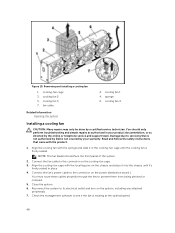
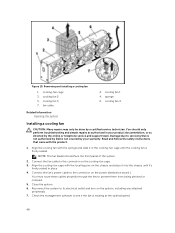
... repairs as authorized in your product documentation, or as directed by the online or telephone service and support team. Damage due to servicing that is not authorized by Dell is not covered by your warranty. Read and follow the safety instructions that came with the product.
1. Align the cooling fan with the sponge and slide...
Dell PowerEdge C6320 Owners Manual - Page 52
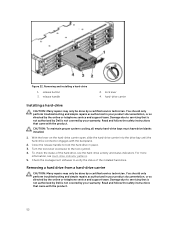
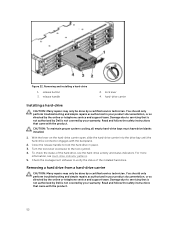
... directed by the online or telephone service and support team. Damage due to servicing that is not authorized by Dell is not covered by your warranty. Read and follow the safety instructions that came with the product.
CAUTION: To maintain proper system cooling, all empty hard-drive bays must have drive blanks installed.
1. With the lever on the...
Dell PowerEdge C6320 Owners Manual - Page 70
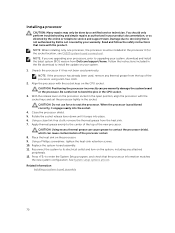
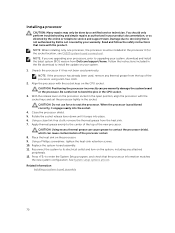
.... NOTE: When installing only one processor, the processor must be installed in the processor 0 (for the socket location, see C6320 system board connectors). NOTE: If you are upgrading your processors, prior to upgrading your system, download and install the latest system BIOS version from Dell.com/support/home. Follow the instructions included in the file download to install the update on your...
Dell PowerEdge C6320 Owners Manual - Page 92
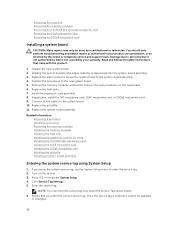
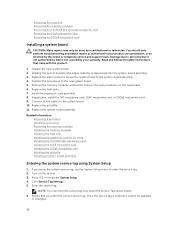
...Removing a processor Installing a processor Removing the memory modules Installing the memory modules Installing the heat sink Installing the expansion card for 1U node Installing the LSI 2008 SAS mezzanine card Installing the 1GbE mezzanine card Installing the 10GbE mezzanine card Installing the air baffle Installing a system-board assembly
Entering the system service tag using System Setup
1. If...
Dell PowerEdge C6320 Owners Manual - Page 113
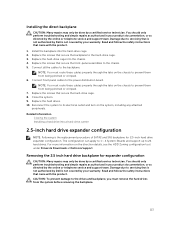
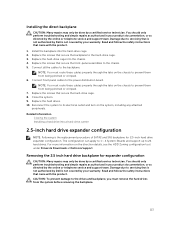
...The configuration can apply to 1 ~ 4 System-Boards and support up to 24 hard drives. For more information on the direction details, see the HDD Zoning configuration tool under Drivers & Downloads at Dell.com/support.
Removing the 2.5 inch hard drive backplane for expander configuration
CAUTION: Many repairs may only be done by a certified service technician. You should only perform troubleshooting...
Dell PowerEdge C6320 Owners Manual - Page 129


... for the NIC card. 3. Ensure that the appropriate drivers are installed and the protocols are bound. See the NIC's
documentation. 4. Enter the System Setup program and confirm that the NIC ports are enabled. For more information,
see Pre-operating system management applications. 5. Ensure that the NICs, hubs, and switches on the network are all set to the...
Dell PowerEdge C6320 Owners Manual - Page 131


... by the online or telephone service and support team. Damage due to servicing that is not authorized by Dell is not covered by your warranty. Read and follow the safety instructions that came with the product. Ensure that none of the following conditions exist: • System cover, cooling shroud, drive blank, power supply blank, or front or...
Dell PowerEdge C6320 Owners Manual - Page 132
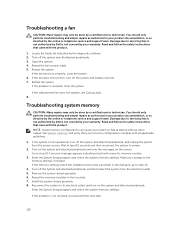
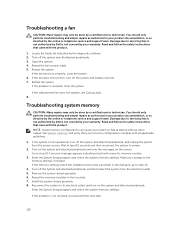
... telephone service and support team. Damage due to servicing that is not authorized by Dell is not covered by your warranty. Read and follow the safety instructions that came with the product.
1. Locate the faulty fan indicated by the diagnostic software. 2. Turn off the system and all attached peripherals. 3. Open the system. 4. Reseat the fan's power cable. 5. Restart...
Dell PowerEdge C6320 Owners Manual - Page 133
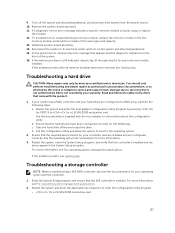
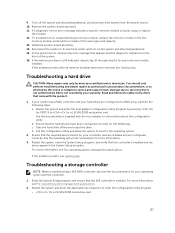
... with the host adapter for information about the configuration utility. b. Ensure that the hard drive(s) have been configured correctly for the RAID array. c. Take the hard drive offline and reseat the drive. d. Exit the configuration utility and allow the system to boot to the operating system.
2. Ensure that the required device drivers for your controller card are installed and are...
Dell PowerEdge C6320 Getting Started With Your System - Page 14


... provides information about installing and using the systems management software. This document is available online at dell.com/support/home. For an immediate access to your system information:
1. Go to dell.com/support. 2. Enter your system service tag in the Enter your Service Tag field. 3. Click Submit.
The support page that lists the system manuals is displayed. For more information...

