Dell Active Fabric Manager driver and firmware
Drivers and firmware downloads for this Dell item

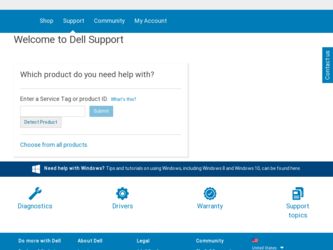
Related Dell Active Fabric Manager Manual Pages
Download the free PDF manual for Dell Active Fabric Manager and other Dell manuals at ManualOwl.com
Active Fabric Manager Deployment Guide 1.5 - Page 6


...115 Scheduling Switch Software Updates...115 Activating Standby Partition Software ...116 Scheduling a Back Up Switch Configuration 117
14 Administration...119
Administrative Settings...119 CLI Credentials...119 Client Settings...120 Data Retention Settings...120 DHCP Server Settings...120 NTP Server Settings...121 SMTP Email ...121 SNMP Configuration...121 Syslog Server IP Addresses...122 System...
Active Fabric Manager Deployment Guide 1.5 - Page 7


... in the fabric and what kind of errors can happen because this is
manually performed? • How do I keep track of software versions on each switch? • Who is going to validate every switch in the fabric to verify that they have the correct version of software and
configuration and are physically connected to the right switch.
Solution: Active Fabric Manager
7
Active Fabric Manager Deployment Guide 1.5 - Page 22


... copies the minimum configuration into the specified TFTP/FTP location. To specify a TFTP/FTP site, go to Administration > Settings screen. For information about which software packages to use, see the Release Notes.
• Obtain the Dynamic Host Configuration Protocol (DHCP) server address to be used for the fabric from your DHCP network administrator or network operator. If a remote...
Active Fabric Manager Deployment Guide 1.5 - Page 30
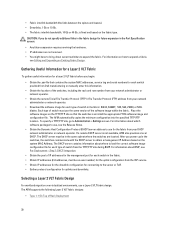
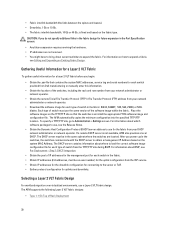
... or manually enter this information.
• Obtain the location of the switches, including the rack and row number from your network administrator or network operator.
• Obtain the remote Trivial File Transfer Protocol (TFTP) / File Transfer Protocol (FTP) address from your network administrator or network operator.
• Download the software image for each type of switch in the fabric...
Active Fabric Manager Deployment Guide 1.5 - Page 46


... the DHCP server so that the switches can be assigned a management IP address. 4. Download the comma separate values (.csv) file that contains the switch system MAC address, if available. If not
available, consult Dell customer support. 5. Use the wiring plan to rack and cable the hardware according to the fabric design wiring plan. 6. Document the location of the switches...
Active Fabric Manager Deployment Guide 1.5 - Page 55
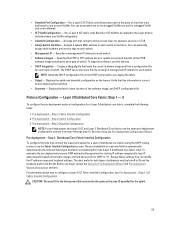
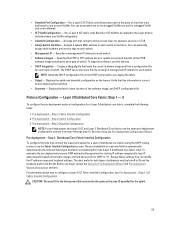
...
assign serial numbers and service tags to each switch. • Management IP - Specifies a management IP address to each switch. • Software Images - Specifies the TFTP or FTP address (local or remote server) and the path of the FTOS
software image download to each type of switch. To stage the software, use this address. • DHCP Integration - Creates a dhcp.cfg file that loads the...
Active Fabric Manager Deployment Guide 1.5 - Page 64
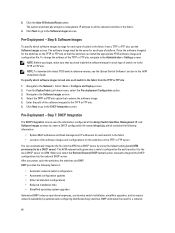
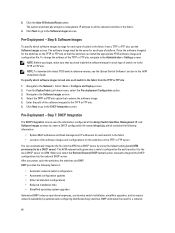
... Administration > Settings screen.
NOTE: Before you begin, make sure that you have loaded the software image for each type of switch on to the TFTP or FTP site. NOTE: To download the latest FTOS switch software version, see the Upload Switch Software" section in the AFM Installation Guide.
To specify which software images to load onto each switch in the fabric from...
Active Fabric Manager Deployment Guide 1.5 - Page 70
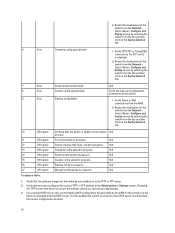
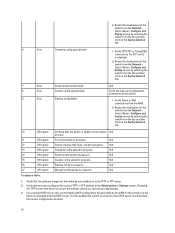
... progress...
NA
17
InProgress
Merged config upload in progress...
NA
To deploy a fabric:
1. Verify that the software images for the switches are installed on to the TFTP or FTP server. 2. Verify that you have configured the correct TFTP or FTP address at the Administration > Settings screen. Changing
the TFTP server now does not correct the...
Active Fabric Manager Deployment Guide 1.5 - Page 110
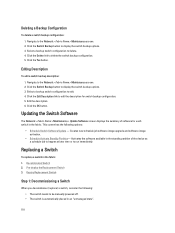
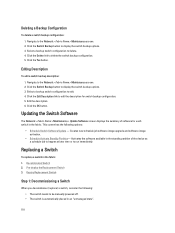
....
Updating the Switch Software
The Network > Fabric Name > Maintenance > Update Software screen displays the summary of software for each switch in the fabric. This screen has the following options:
• Schedule Switch Software Update - Creates new schedule job software image upgrade and software image activation.
• Schedule Activate Standby Partition- Activates the software available...
Active Fabric Manager Deployment Guide 1.5 - Page 113
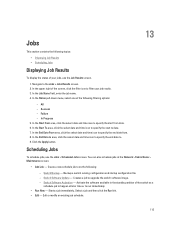
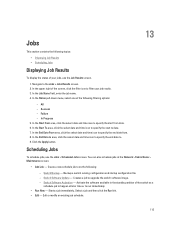
...You can also schedule jobs at the Network > Fabric Name > Maintenance screen.
• Add Job - Create a new schedule job to do the following:
- Switch Backup - Backup a switch running configuration and startup configuration file. - Switch Software Update - Creates a job to upgrade the switch software image. - Switch Software Activation - Activate the software available in the standby partition of...
Active Fabric Manager Deployment Guide 1.5 - Page 115
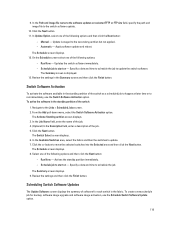
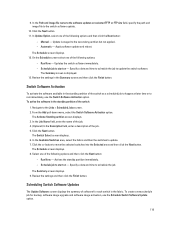
... a date and time to schedule the job.
The Summary screen displays. 9. Review the settings and then click the Finish button.
Scheduling Switch Software Updates
The Update Software screen displays the summary of software for each switch in the fabric. To create a new schedule job for backup, software image upgrade and software image activation, use the Schedule Switch Software Update option.
115
Active Fabric Manager Installation Guide 1.5 - Page 29


... Server
To upgrade the AFM server: 1. Update the AFM Server 2. Set AFM Software to Next Reboot 3. Restart AFM Application or 4. Reboot the AFM server.
To update the AFM server: 1. Select the Update AFM Server option and press the Enter button. The UPDATE AFM Server screen displays.
2. Enter 'y' to download the latest AFM software package (RPM format) file from remote URL to...
Active Fabric Manager Installation Guide 1.5 - Page 43


... regarding Dell Networking products, access to software upgrades and patches, and open and manage your technical assistance center (TAC) cases. Dell Networking iSupport provides integrated, secure access to these services.
Accessing iSupport Services
The URL for iSupport is www.force10networks.com/support/. To access iSupport services you must have a user identification (userid) and password. If...
Dell Fabric Manager Deployment Guide 1.0.0 - Page 25
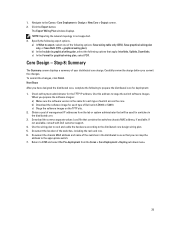
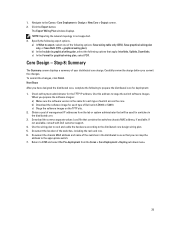
... S4810. c) Stage the software images on the TFTP site. 2. Obtain a pool of management IP addresses from the lab or system administrator that will be used for switches in the distributed core. 3. Download the comma separate values (.csv) file that contains the switches chassis MAC address, if available. If not available, consult with Dell customer support. 4. Use the wiring...
Dell Fabric Manager Deployment Guide 1.0.0 - Page 30
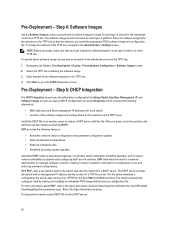
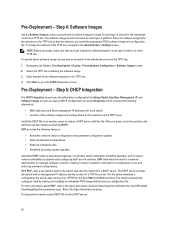
... configuring Dell Force10 switches. BMP eliminates the need for a network administrator to manually configure a switch, resulting in faster installation, elimination of configuration errors and enforcing standard configurations. With BMP, after a you install a switch, the switch searches the network for a DHCP server. The DHCP server provides the switch with an management IP address and...
Dell Fabric Manager Deployment Guide 1.0.0 - Page 33
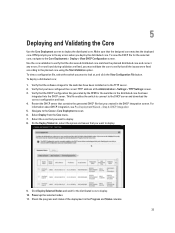
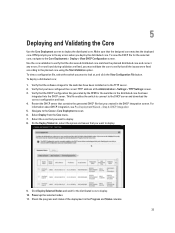
...core matches the planned distributed core and correct any errors. If errors found during validation are fixed, you must validate the...software images for the switches have been installed on to the TFTP server. 2. Verify that you have configured the correct TFTP address at the Administration > Settings > TFTP Settings...core to deploy. 10. Power up the selected nodes. 11. Check the progress and status...
Dell Fabric Manager Installation Guide 1.0.0 - Page 3


...
Hardware Requirements...5 Port Requirements...5 Software Requirements ...6 Prerequisites...6
2 Installing the Dell Fabric Manager 7
3 Accessing the Dell Fabric Manager 13
4 Starting and Stopping the DFM on Windows 7 15
5 Restarting the Dell Fabric Manager 17
Restarting the DFM on Linux CentOS...17 Restarting the DFM on Windows 7...17
6 Uninstalling the Dell Fabric Manager 19
Uninstalling the...
Dell Fabric Manager Installation Guide 1.0.0 - Page 7
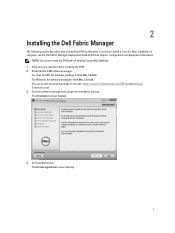
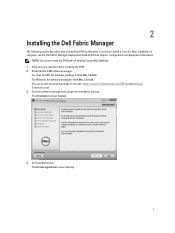
... is complete, see the Dell Fabric Manager Deployment Guide and Online Help for configuration and deployment information.
NOTE: You cannot install the DFM with an existing PostgreSQL database. 1. Close all your programs before installing the DFM. 2. Download the DFM software package.
For Linux CentOS, the software package is titled dfm_1.0.0.bin. For Windows, the software package is titled dfm_1...
Dell Fabric Manager Installation Guide 1.0.0 - Page 12
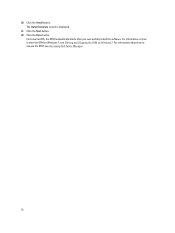
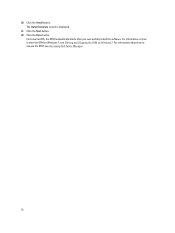
... Install Complete screen is displayed.
21. Click the Next button. 22. Click the Done button.
For Linux CentOS, the DFM automatically starts after you successfully install the software. For information on how to start the DFM on Windows 7, see Starting and Stopping the DFM on Windows 7. For information about how to access the DFM, see Accessing Dell Fabric Manager...
Dell Fabric Manager Installation Guide 1.0.0 - Page 15


... started after you have successfully installed the software. To start the DFM on Windows 7:
1. Navigate to the Start > All Programs > Dell > Dell Fabric Manager > Start Server menu. 2. Right click on the Start Server option and then select the Run as Administrator menu. To stop the DFM on Windows 7: 1. Navigate to the Start > All Programs > Dell > Dell Fabric Manager > Stop Server menu. 2. Right...
